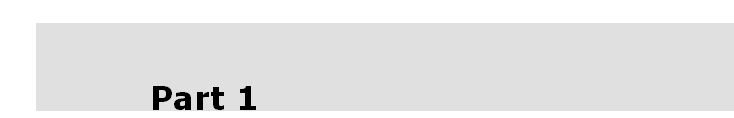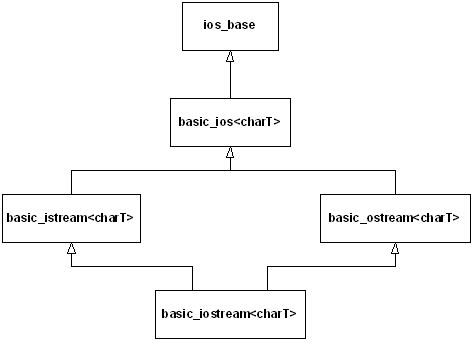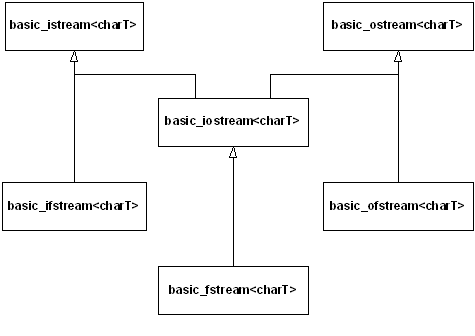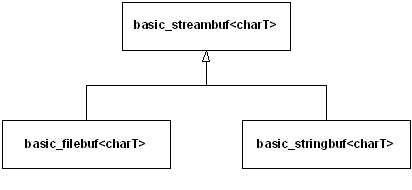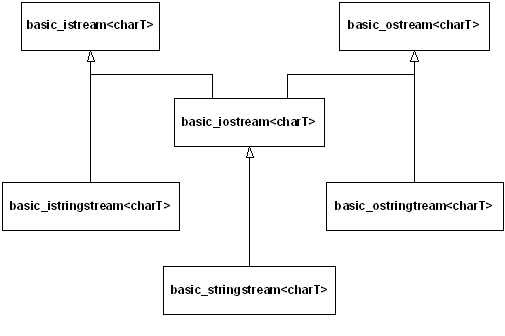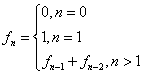Note: This document requires the installation of the fonts Georgia, Verdana
and Andale Mono (code font) for proper viewing. These can be found at: http://sourceforge.net/project/showfiles.php?group_id=34153&release_id=105355
Revision 19—(August 23, 2003)
Finished Chapter 11, which is now going through review and
copyediting. Modified a number of examples throughout the book so that they
will compile with Linux g++ (basically fixing case-sensitive naming issues).
Revision 18—(August 2, 2003)
Chapter 5 is complete. Chapter 11 is updated and is near
completion. Updated the front matter and index entries. Home stretch now.
Revision 17—(July 8, 2003)
Chapters 5 and 11 are 90% done!
Revision 16—(June 25, 2003)
Chapter 5 text is almost complete, but enough is added to
justify a separate posting. The example programs for Chapter 11 are also fairly
complete. Added a matrix multiplication example to the valarray material
in chapter 7. Chapter 7 has been tech-edited. Many corrections due to comments
from users have been integrated into the text (thanks!).
Revision 15—(March 1 ,2003)
Fixed an omission in C10:CuriousSingleton.cpp. Chapters 9
and 10 have been tech-edited.
Revision 14—(January ,2003)
Fixed a number of fuzzy explanations in response to reader
feedback (thanks!). Chapter 9 has been copy-edited.
Revision 13—(December 31, 2002)
Updated the exercises for Chapter 7. Finished rewriting
Chapter 9. Added a template variation of Singleton to chapter 10. Updated the
build directives. Fixed lots of stuff. Chapters 5 and 11 still await rewrite.
Revision 12—(December 23, 2002)
Added material on Design Patterns as Chapter 10 (Concurrency
will move to Chapter 11). Added exercises for Chapter 6. Here is the status of
all chapters:
100% complete: 1-4, 6, 8
Copy-edited, waiting for tech edit: 7, 10
Incomplete: 5, 9, 11
Revision 11 (December 13, 2002) –
Chapter 7 has been updated. Chapter 6 has been copy-edited
and a few bugs were fixed. Chapter 4 has been tech-edited. The exercises are
still out of date except for chapters 1-3.
Revision 10 (October 15, 2002) –
Chapters 1 through 3 are now 100% complete (copy-edited and
tech-edited). Chapter 4 has been copy-edited. Updated Chapter 6 to fit in its
new position and adding introductory material. (Chapters 5 and 7-10 are still
unfinished at this point).
Revision 9 (August 29, 2002) –
Finished Chapter 4 (IOStreams). Reordered the material and
added material on wide stream and locales. Removed references to strstreams.
Edited the “Iostreams examples” section. Added new exercises.
Revision 8 (August 6, 2002) --
Made ExtractCode.cpp in Chapter 3 work for GNU C++.
Copy-edited Chapters 1 through 3.
Revision 7 (July 31, 2002) --
Fixed omissions in comments for code extraction throughout
text.
Edited Chapter 3:
- Added a wide-character version of
ichar_traits
- Replaced SiteMapConvert.cpp
with ExtractCode.cpp
- Added exercises
Revision 6 (July 27, 2002) --
Finished Chapter 3 (Strings)
- Mentioned caveat about reference
counting with multithreading.
- Removed first (out-of-date) HTML
example
- Fixed the ichar_traits
example
- Fixed stupid MemCheck.cpp
error in Chapter 2
Revision 5 (July 20, 2002) --
Chapters 1 and 2 are “finished”.
- Reordered the material in Chapter
1:
- Placed exception specifications
last, and warned of their dangers with template classes
- Added a section on Exception
Safety.
- Added material on auto_ptr
- Added material illustrating bad_exception
- Explained the internal
implementation of exceptions and the Zero-cost Model
- Merged Chapter 3 (Debugging) into
Chapter 2:
- Added material on invariants,
assertions and Design-by-contract
- Placed the TestSuite in
its own namespace
- Finished the MemCheck
system for tracking memory errors
- Removed Chapter 11 (Design
Patterns)
- Will be replaced by Chapter 10
(Concurrent Programming)
Revision 4, August 19, 2001 --
- Restructured the book; this is
the first version with Chuck Allison coauthoring.
Incorporated Chuck's testing framework, which will be used throughout the
book and automatically included as part of the book's build process in the
makefiles.
- In the code subdirectory of the
unpacked distribution, you can now use make to compile for Borland,
Microsoft, Gnu g++2.95 (distributed with Cygwin) and Gnu g++3.0 (tested
under Linux).
- Under Windows98/NT/2000, you will
get best results running under the free Cygwin environment
(www.Cygwin.com), even if you're compiling for Borland or Microsoft. In
particular, some linker command lines for Microsoft are too long for Win98
COMMAND.COM, but work just fine under Cygwin.
- Made many code changes to allow
programs to be run inside the test framework, in particular removing the
need for user input when executing programs.
- Added //{L} ../TestSuite/Test in
all the programs where the unit test framework is used that can be run
without user input, to cause the makefile builder to generate calls to the
programs as part of the build process.
“This book is a tremendous achievement. You owe it to
yourself to have a copy on your shelf. The chapter on iostreams is the most
comprehensive and understandable treatment of that subject I’ve seen to date.”
Al Stevens
Contributing Editor, Doctor Dobbs Journal
“Eckel’s book is the only one to so clearly explain how to
rethink program construction for object orientation. That the book is also an
excellent tutorial on the ins and outs of C++ is an added bonus.”
Andrew Binstock
Editor, Unix Review
“Bruce continues to amaze me with his insight into C++, and Thinking
in C++ is his best collection of ideas yet. If you want clear answers to
difficult questions about C++, buy this outstanding book.”
Gary Entsminger
Author, The Tao of Objects
“Thinking in C++ patiently and methodically explores
the issues of when and how to use inlines, references, operator overloading,
inheritance and dynamic objects, as well as advanced topics such as the proper
use of templates, exceptions and multiple inheritance. The entire effort is
woven in a fabric that includes Eckel’s own philosophy of object and program
design. A must for every C++ developer’s bookshelf, Thinking in C++ is
the one C++ book you must have if you’re doing serious development with C++.”
Richard Hale Shaw
Contributing Editor, PC Magazine
Thinking
In
C++
Volume 2: Practical Programming
Bruce Eckel, President, MindView, Inc.
Chuck Allison, Utah Valley State College

©2004
MindView, Inc.
 The information in this book
is distributed on an “as is” basis, without warranty. While every precaution
has been taken in the preparation of this book, neither the author nor the
publisher shall have any liability to any person or entitle with respect to any
liability, loss or damage caused or alleged to be caused directly or indirectly
by instructions contained in this book or by the computer software or hardware
products described herein.
The information in this book
is distributed on an “as is” basis, without warranty. While every precaution
has been taken in the preparation of this book, neither the author nor the
publisher shall have any liability to any person or entitle with respect to any
liability, loss or damage caused or alleged to be caused directly or indirectly
by instructions contained in this book or by the computer software or hardware
products described herein.
All
rights reserved. No part of this book may be reproduced in any form or by any
electronic or mechanical means including information storage and retrieval
systems without permission in writing from the publisher or authors, except by
a reviewer who may quote brief passages in a review. Any of the names used in
the examples and text of this book are fictional; any relationship to persons
living or dead or to fictional characters in other works is purely
coincidental.
Dedication
To all those who have
worked tirelessly
on the development of the C++ language
Preface 19
Goals........................................ 19
Chapters................................... 20
Exercises................................... 23
Exercise solutions............. 23
Source code............................... 23
Language standards................... 25
Language support............. 25
Seminars, CD-ROMs & consulting. 25
Errors....................................... 26
About the cover......................... 26
Acknowledgements..................... 26
Building Stable Systems 29
1: Exception handling 31
Traditional error handling............. 32
Throwing an exception................ 34
Catching an exception................. 36
The try block.................... 36
Exception handlers........... 36
Exception matching..................... 39
Catching any exception..... 42
Re-throwing an exception.. 42
Uncaught exceptions......... 43
Cleaning up................................ 45
Resource management..... 47
Making everything an object 49
auto_ptr.......................... 52
Function-level try blocks.... 53
Standard exceptions................... 55
Exception specifications............... 58
Better exception specifications? 64
Exception specifications and inheritance 64
When not to use exception specifications 66
Exception safety......................... 66
Programming with exceptions....... 71
When to avoid exceptions.. 71
Typical uses of exceptions. 73
Overhead................................... 77
Summary................................... 79
Exercises................................... 80
2: Defensive programming 83
Assertions................................. 86
A simple unit test framework........ 90
Automated testing............ 92
The TestSuite Framework.. 97
Test suites..................... 101
The test framework code. 102
Debugging techniques............... 110
Trace macros................. 110
Trace file....................... 111
Finding memory leaks..... 112
Summary................................. 119
Exercises................................. 120
The Standard C++ Library 125
3: Strings in depth 127
What’s in a string?.................... 128
Creating and initializing C++ strings 130
Operating on strings................. 133
Appending, inserting, and concatenating strings 134
Replacing string characters 136
Concatenation using nonmember overloaded operators 141
Searching in strings.................. 142
Finding in reverse........... 147
Finding first/last of a set of characters 148
Removing characters from strings 150
Comparing strings.......... 153
Strings and character traits 157
A string application................... 164
Summary................................. 170
Exercises................................. 171
4: Iostreams 172
Why iostreams?........................ 172
Iostreams to the rescue............ 177
Inserters and extractors.. 177
Common usage.............. 183
Line-oriented input.......... 185
Handling stream errors.............. 187
File iostreams........................... 190
A File-Processing Example 192
Open modes................... 194
Iostream buffering.................... 195
Seeking in iostreams................. 198
String iostreams....................... 202
Input string streams........ 203
Output string streams...... 205
Output stream formatting.......... 209
Format flags................... 209
Format fields.................. 211
Width, fill, and precision.. 213
An exhaustive example... 214
Manipulators............................. 218
Manipulators with arguments 219
Creating manipulators..... 223
Effectors........................ 224
Iostream examples.................... 227
Maintaining class library source code 227
Detecting compiler errors 232
A simple datalogger........ 235
Internationalization................... 240
Wide Streams................. 240
Locales.......................... 243
Summary................................. 246
Exercises................................. 246
5: Templates in depth 251
Template parameters................. 251
Non-type template parameters 252
Default template arguments 254
Template template parameters 256
The typename keyword... 263
Using the template keyword as a hint 266
Member Templates......... 268
Function template issues........... 271
Type deduction of function template arguments 271
Function template overloading 276
Taking the address of a generated function template 277
Applying a function to an STL sequence 281
Partial ordering of function templates 285
Template specialization............... 286
Explicit specialization....... 287
Partial Specialization....... 289
A practical example........ 291
Preventing template code bloat 295
Name lookup issues.................. 300
Names in templates........ 300
Templates and friends..... 306
Template programming idioms.... 312
Traits............................. 312
Policies.......................... 318
The curiously recurring template pattern 323
Template metaprogramming....... 326
Compile-time programming 327
Expression templates...... 337
Template compilation models...... 344
The inclusion model........ 344
Explicit instantiation........ 345
The separation model...... 348
Summary................................. 350
Exercises................................. 351
6: Generic algorithms 355
A first look............................... 355
Predicates...................... 359
Stream iterators............. 361
Algorithm complexity...... 364
Function objects....................... 365
Classification of function objects 367
Automatic creation of function objects 368
Adaptable function objects 372
More function object examples 374
Function pointer adapters 383
Writing your own function object adapters 390
A catalog of STL algorithms....... 394
Support tools for example creation 397
Filling and generating...... 401
Counting........................ 403
Manipulating sequences... 404
Searching and replacing.. 410
Comparing ranges.......... 419
Removing elements........ 423
Sorting and operations on sorted ranges 427
Heap operations............. 438
Applying an operation to each element in a range 440
Numeric algorithms......... 449
General utilities.............. 453
Creating your own STL-style algorithms 455
Summary................................. 457
Exercises................................. 457
7: Generic containers 465
Containers and iterators............ 465
STL reference documentation 467
A first look............................... 468
Containers of strings....... 474
Inheriting from STL containers 476
A plethora of iterators............... 479
Iterators in reversible containers 481
Iterator categories.......... 482
Predefined iterators........ 485
The basic sequences: vector, list, deque 491
Basic sequence operations 491
vector............................ 495
deque............................ 502
Converting between sequences 505
Checked random-access. 508
list................................. 509
Swapping basic sequences 516
set.......................................... 517
A completely reusable tokenizer 520
stack....................................... 526
queue...................................... 530
Priority queues......................... 535
Holding bits.............................. 545
bitset<n>....................... 546
vector<bool>................. 551
Associative containers............... 552
Generators and fillers for associative containers 558
The magic of maps......... 561
Multimaps and duplicate keys 563
Multisets........................ 567
Combining STL containers.......... 571
Cleaning up containers of pointers 574
Creating your own containers..... 576
STL extensions......................... 579
Non-STL containers.................. 581
Summary................................. 586
Exercises................................. 587
Special Topics 591
8: Runtime type identification 593
Runtime casts.......................... 593
The typeid operator.................. 599
Casting to intermediate levels 602
void pointers.................. 603
Using RTTI with templates 604
Multiple inheritance.................... 605
Sensible uses for RTTI............... 606
A trash recycler.............. 607
Mechanism and overhead of RTTI 612
Summary................................. 613
Exercises................................. 614
9: Multiple inheritance 615
Perspective............................... 615
Interface inheritance.................. 617
Implementation inheritance........ 621
Duplicate subobjects................. 628
Virtual base classes................... 633
Name lookup issues.................. 643
Avoiding MI.............................. 647
Extending an interface............... 648
Summary................................. 653
Exercises................................. 653
10: Design patterns 655
The pattern concept.................. 655
The singleton........................... 657
Variations on singleton.... 658
Classifying patterns................... 664
Features, idioms, patterns 664
Building complex objects........... 665
Factories: encapsulating object creation 673
Polymorphic factories...... 676
Abstract factories............ 680
Virtual constructors......... 683
Observer.................................. 690
The “inner class” idiom.... 693
The observer example.... 697
Multiple dispatching................... 701
Multiple dispatching with Visitor 705
Exercises................................. 708
11: Concurrency 710
Motivation................................ 711
Concurrency in C++.................. 712
Installing ZThreads......... 713
Defining Tasks.......................... 715
Using Threads.......................... 717
Creating responsive user interfaces 719
Simplifying with Executors 721
Yielding.......................... 725
Sleeping........................ 726
Priority.......................... 728
Sharing limited resources........... 730
Ensuring the existence of objects 731
Improperly accessing resources 735
Controlling access........... 738
Simplified coding with Guards 740
Thread local storage....... 744
Terminating tasks...................... 747
Preventing iostream collision 747
The Ornamental Garden.. 748
Terminating when blocked 754
Interruption.................... 755
Cooperation between threads..... 761
Wait and signal............... 762
Producer-Consumer relationships 767
Solving Threading problems with Queues 770
Broadcast...................... 777
Deadlock.................................. 784
Summary................................. 791
Exercises................................. 793
A: Recommended reading 797
General C++............................ 797
Bruce’s books................. 798
Chuck’s books................ 798
In-depth C++........................... 798
Design Patterns........................ 800
B: Etc 801
Index 809
In Volume 1 of this book, you learn the fundamentals of C and
C++. In this volume, we look at more advanced features, with an eye towards
developing techniques and ideas that produce robust C++ programs.
Thus, in this volume we are assuming that you are familiar
with the material developed in Volume 1. Comment
Our goals in this book are to: Comment
1.
Present the material a simple step at a time, so the reader can
easily digest each concept before moving on.
2.
Teach “practical programming” techniques that you can use on a
day-to-day basis.
3.
Give you what we think is important for you to understand about
the language, rather than everything we know. We believe there is an
“information importance hierarchy,” and there are some facts that 95% of programmers
will never need to know, but that would just confuse people and add to their
perception of the complexity of the language. To take an example from C, if you
memorize the operator precedence table (we never did) you can write clever
code. But if you have to think about it, it will confuse the
reader/maintainer of that code. So forget about precedence, and use parentheses
when things aren’t clear. This same attitude will be taken with some
information in the C++ language, which is more important for compiler writers
than for programmers.
4.
Keep each section focused enough so the lecture time—and the time
between exercise periods—is small. Not only does this keep the audience’ minds
more active and involved during a hands-on seminar, but it gives the reader a
greater sense of accomplishment.
5.
We have endeavored not to use any particular vendor’s version of
C++. We have tested the code on all the implementations we could, and when one
implementation absolutely refused to work because it doesn’t conform to the C++
Standard, we’ve flagged that fact in the example (you’ll see the flags in the
source code) to exclude it from the build process.
6.
Automate the compiling and testing of the code in the book. We
have discovered that code that isn’t compiled and tested is probably broken, so
in this volume we’ve instrumented the examples with test code. In addition, the
code that you can download from http://www.MindView.net has been extracted
directly from the text of the book using programs that also automatically create
makefiles to compile and run the tests. This way we know that the code in the
book is correct.
Here is a brief description of the chapters contained in
this book:
Part 1: Building Stable Systems
1. Exception handling. Error handling has always been
a problem in programming. Even if you dutifully return error information or set
a flag, the function caller may simply ignore it. Exception handling is a
primary feature in C++ that solves this problem by allowing you to “throw” an
object out of your function when a critical error happens. You throw different
types of objects for different errors, and the function caller “catches” these
objects in separate error handling routines. If you throw an exception, it
cannot be ignored, so you can guarantee that something will happen in
response to your error. The decision to use exceptions (a good one!) affects
code design in fundamental ways. Comment
2. Defensive Programming. Many software problems can
be prevented. To program defensively is to craft code in such a way that bugs
can be found and fixed early before they have a chance to do damage in the
field. The use of assertions is the single most important thing you can do to
validate your code during development, while at the same time leaving an
executable documentation trail in your code that reveals what you were thinking
when you wrote the code in the first place. Before you let your code out of your
hands it should be rigorously tested. A framework for automated unit testing is
an indispensable tool for successful, everyday software development.
Part 2: The Standard C++ Library
3. Strings in Depth. Text processing is the most
common programming activity by far. The C++ string class relieves the
programmer from memory management issues, while at the same time delivering a
powerhouse of text processing capability. C++ also supports the use of wide
characters and locales for internationalized applications.
4. Iostreams. One of the original C++ libraries—the
one that provides the essential I/O facility—is called iostreams. Iostreams is
intended to replace C’s stdio.h with an I/O library that is easier to
use, more flexible, and extensible—you can adapt it to work with your new
classes. This chapter teaches you the ins and outs of how to make the best use
of the existing iostream library for standard I/O, file I/O, and in-memory
formatting. Comment
5. Templates in Depth. The distinguishing feature of
“modern C++” is the broad power of templates. Templates are for more than just
generic containers; they support development of robust, generic, high-performance
libraries. There is a lot to know about templates—they constitute, as it were,
a sub-language within the C++ language, and give the programmer an impressive
degree of control over the compilation process. It is not an understatement to
say that templates have revolutionized C++ programming.
6. Generic Algorithms. Algorithms are at the
core of computing, and C++, through its template facility, supports an
impressive entourage of powerful, efficient, and easy-to-use generic
algorithms. The standard algorithms are also customizable through function
objects. This chapter looks at every algorithm in the library. (Chapters 6 and
7 cover that portion of the standard C++ library commonly-known as the Standard
Template Library, or STL.)
7. Generic Containers & Iterators. C++
supports all the common data structures known to man in a type-safe manner. You
never have to worry about what such a container holds; the homogeneity of its
objects is guaranteed. Separating the traversing of a container from the
container itself, another accomplishment of templates, is made possible through
iterators. This ingenious arrangement allows a flexible application of
algorithms to containers by means of the simplest of designs.
Part 3: Special Topics
8. Run-time type identification. Run-time type
identification (RTTI) lets you find the exact type of an object when you only
have a pointer or reference to the base type. Normally, you’ll want to
intentionally ignore the exact type of an object and let the virtual function
mechanism implement the correct behavior for that type. But occasionally (like
when writing software tools such as debuggers) it is helpful to know the exact
type of an object for which you only have a base pointer; often this
information allows you to perform a special-case operation more efficiently.
This chapter explains what RTTI is for and how to use it. Comment
9. Multiple inheritance. This sounds simple at first:
A new class is inherited from more than one existing class. However, you can
end up with ambiguities and multiple copies of base-class objects. That problem
is solved with virtual base classes, but the bigger issue remains: When do you
use it? Multiple inheritance is only essential when you need to manipulate an
object through more than one common base class. This chapter explains the
syntax for multiple inheritance, and shows alternative approaches—in
particular, how templates solve one common problem. The use of multiple
inheritance to repair a “damaged” class interface is demonstrated as a
genuinely valuable use of this feature. Comment
10. Design Patterns. The most revolutionary advance
in programming since objects is the introduction of design patterns. A
design pattern is a language-independent codification of a solution to a common
programming problem, expressed in such a way that it can apply to many
contexts. Patterns such as Singleton, Factory Method, and Visitor now find
their way into daily discussions around the keyboard. This chapter shows how to
implement and use some of the more useful design patterns in C++.
11. Concurrent Programming. Users have long been used
to responsive user interfaces that (seem to) process multiple tasks
simultaneously. Modern operating systems allow processes to have multiple
threads that share the process address space. Multi-threaded programming
requires a different mindset, however, and comes with its own set of “gotchas.”
This chapter uses a freely available library (the ZThread library by Eric
Crahen of IBM) to show how to effectively manage multi-threaded applications in
C++.
We have discovered that simple exercises are exceptionally
useful during a seminar to complete a student’s understanding, so you’ll find a
set at the end of each chapter. Comment
These are fairly simple, so they can be finished in a
reasonable amount of time in a classroom situation while the instructor
observes, making sure all the students are absorbing the material. Some
exercises are a bit more challenging to keep advanced students entertained.
They’re all designed to be solved in a short time and are only there to test
and polish your knowledge rather than present major challenges (presumably,
you’ll find those on your own—or more likely they’ll find you).
Solutions to exercises can be found in the electronic
document The C++ Annotated Solution Guide, Volume 2, available for a nominal
fee from www.MindView.net.
Comment
The source code for this book is copyrighted freeware,
distributed via the web site http://www.MindView.net. The copyright prevents
you from republishing the code in print media without permission. Comment
In the starting directory where you unpacked the code you
will find the following copyright notice: Comment
//:! :CopyRight.txt
Copyright (c) MindView, Inc.,
2003
Source code file from the book
"Thinking in C++, 2nd
Edition, Volume 2."
All rights reserved EXCEPT as
allowed by the
following statements: You can
freely use this file
for your own work (personal or
commercial),
including modifications and
distribution in
executable form only. Permission
is granted to use
this file in classroom
situations, including its
use in presentation materials,
as long as the book
"Thinking in C++" is
cited as the source.
Except in classroom situations,
you cannot copy
and distribute this code;
instead, the sole
distribution point is
http://www.MindView.net
(and official mirror sites) where
it is
freely available. You cannot
remove this
copyright and notice. You cannot
distribute
modified versions of the source
code in this
package. You cannot use this
file in printed
media without the express
permission of the
author. The authors makes no representation
about
the suitability of this software
for any purpose.
It is provided "as is"
without express or implied
warranty of any kind, including
any implied
warranty of merchantability,
fitness for a
particular purpose or
non-infringement. The entire
risk as to the quality and
performance of the
software is with you. The
authors and publisher shall not be liable for any damages suffered by you or
any third party as a result of using or distributing software. In no event will
the authors or the publisher be liable for any
lost revenue, profit, or data,
or for direct,
indirect, special,
consequential, incidental, or
punitive damages, however caused
and regardless of
the theory of liability, arising
out of the use of
or inability to use software,
even if Bruce Eckel
and the publisher have been
advised of the
possibility of such damages.
Should the software
prove defective, you assume the
cost of all
necessary servicing, repair, or
correction. If you
think you've found an error,
please submit the
correction using the form you
will find at
www.MindView.net. (Please use
the same
form for non-code errors found
in the book.)
///:~
You may use the code in your projects and in the classroom
as long as the copyright notice is retained. Comment
Throughout this book, when referring to conformance to the
ANSI/ISO C standard, we will be referring to the 1989 standard, and will
generally just say ‘C.’ Only if it is necessary to distinguish between
Standard 1989 C and older, pre-Standard versions of C will we make the
distinction. We do not reference C99 in this book. Comment
As this book goes to press the ANSI/ISO C++ committee has long ago finished working on the first C++ standard, commonly known as C++98. We
will use the term Standard C++ to refer to this standardized language.
If we simply refer to C++, assume we mean “Standard C++.” The C++ standards
committee continues to address issues important to the C++ community that will
find expression in C++0x, a future C++ standard not likely to be available for
many years. Comment
Your compiler may not support all the features discussed in
this book, especially if you don’t have the newest version of your compiler.
Implementing a language like C++ is a Herculean task, and you can expect that
the features will appear in pieces rather than all at once. But if you attempt
one of the examples in the book and get a lot of errors from the compiler, it’s
not necessarily a bug in the code or the compiler—it may simply not be
implemented in your particular compiler yet. On the Windows platform we have
validated all examples with the C++ compiler found in Microsoft’s Visual Studio
.NET 2003; Borland C++ Builder version 6; the GNU projects g++ compiler,
version 3.2, running under Cygwin; and the Edison Design Group’s C++ front end
using the Dinkumware full C++ library. We have also run all the examples on Mac
OS X with Metrowerks C++ version 8. In those instances where a compiler does
not support the feature required by a sample program, we have so indicated in
comments in the source code. Comment
Seminars, CD-ROMs & consulting
Bruce Eckel’s company, MindView, Inc., provides public
hands-on training seminars based on the material in this book, and also for
advanced topics. Selected material from each chapter represents a lesson, which
is followed by a monitored exercise period so each student receives personal
attention. We also provide on-site training, consulting, mentoring, and design
& code walkthroughs. Information and sign-up forms for upcoming seminars
and other contact information can be found at http://www.MindView.net. Comment
No matter how many tricks a writer uses to detect errors,
some always creep in and these often leap off the page for a fresh reader. If
you discover anything you believe to be an error, please use the feedback
system built into the electronic version of this book, which you will find at http://www.MindView.net.
The feedback system uses unique identifiers on the paragraphs in the book, so
click on the identifier next to the paragraph that you wish to comment on. Your
help is appreciated. Comment
The cover artwork was painted by Larry O’Brien’s wife, Tina
Jensen (yes, the Larry O’Brien who was the editor of Software Development
Magazine for so many years). Not only are the pictures beautiful, but they are
excellent suggestions of polymorphism. The idea for using these images came
from Daniel Will-Harris, the cover designer (www.Will-Harris.com), working with
Bruce Eckel.
Volume 2 of this book languished in a half-completed state
for a long time while Bruce got distracted with other things, notably Java,
Design Patterns and especially Python (see www.Python.org). If Chuck hadn’t
been willing (foolishly, he has sometimes thought) to finish the other half and
bring things up-to-date, this book almost certainly wouldn’t have happened. There
aren’t that many people whom Bruce would have felt comfortable entrusting this
book to. Chuck’s penchant for precision, correctness and clear explanation is
what has made this book as good as it is.
Jamie King acted as an intern under Chuck’s direction during
the completion of this book. He was instrumental in making sure the book got
finished, not only by providing feedback for Chuck, but especially because of
his relentless questioning and picking of every single possible nit that he
didn’t completely understand. If your questions are answered by this book, it’s
probably because Jamie asked them first. Jamie also enhanced a number of the
sample programs and created many of the exercises at the end of each chapter.
Eric Crahen of IBM was instrumental in the completion of
Chapter 11 (Concurrent Programming). When we were looking for a threads
package, we sought out one that was intuitive and easy to use, while being
sufficiently robust to do the job. With Eric we got that and then some—he was
extremely cooperative and has used our feedback to enhance his library, while
we have benefited from his insights as well.
We are grateful to have had Pete Becker as a technical
editor. Few people are as articulate and discriminating as Pete, not to mention
as expert in C++ and software development in general. We also thank Bjorn
Karlsson for his gracious and timely technical assistance as he reviewed the
entire manuscript with little notice.
The ideas and understanding in this book have come from many
other sources, as well: friends like Andrea Provaglio, Dan Saks, Scott Meyers,
Charles Petzold, and Michael Wilk; pioneers of the language like Bjarne
Stroustrup, Andrew Koenig, and Rob Murray; members of the C++ Standards
Committee like Nathan Myers (who was particularly helpful and generous with his
insights), Herb Sutter, PJ Plauger, Pete Becker, Kevlin Henney, David Abrahams,
Tom Plum, Reg Charney, Tom Penello, Sam Druker, and Uwe Steinmueller, John
Spicer, Steve Adamczyk, and Daveed Vandevoorde; people who have spoken in the
C++ track at the Software Development Conference (which Bruce created and
developed, and Chuck spoke in); and often students in seminars, who ask the
questions we need to hear to make the material clearer. Comment
The book design, cover design, and cover photo were created
by Bruce’s friend Daniel Will-Harris, noted author and designer, who used to
play with rub-on letters in junior high school while he awaited the invention
of computers and desktop publishing. However, we produced the camera-ready
pages ourselves, so the typesetting errors are ours. Microsoft® Word
XP was used to write the book and to create camera-ready pages. The body
typeface is Georgia and the headlines are in Verdana. The code type face is
Andale Mono. Comment
We also wish to thank the
generous professionals at the Edison Design Group and Dinkumware, Ltd., for
giving us complimentary copies of their compiler and library (respectively).
Without their assistance some of the examples in this book could not have been
tested. We also wish to thank Howard Hinnant and the folks at Metrowerks for a
copy of their compiler, and Sandy Smith and the folks at SlickEdit for keeping
Chuck supplied with a world-class editing environment for so many years. Greg
Comeau also provided a copy of his successful EDG-based compiler, Comeau C++.
A special thanks to all
our teachers, and all our students (who are our teachers as well).
Evan Cofsky
(Evan@TheUnixMan.com) provided all sorts of assistance on the server as well as
development of programs in his now-favorite language, Python. Sharlynn Cobaugh
and Paula Steuer were instrumental assistants, preventing Bruce from being
washed away in a flood of projects.
Dawn McGee provided much-appreciated inspiration and
enthusiasm during this project. The supporting cast of friends includes, but is
not limited to: Mark Western, Gen Kiyooka, Kraig Brockschmidt, Zack Urlocker,
Andrew Binstock, Neil Rubenking, Steve Sinofsky, JD Hildebrandt, Brian
McElhinney, Brinkley Barr, Bill Gates at Midnight Engineering Magazine, Larry
Constantine & Lucy Lockwood, Tom Keffer, Greg Perry, Dan Putterman, Christi
Westphal, Gene Wang, Dave Mayer, David Intersimone, Claire Sawyers, The
Italians (Andrea Provaglio, Laura Fallai, Marco Cantu, Michael Seaver, Huston
Franklin, David Wagstaff, Corrado, Ilsa and Christina Giustozzi), Chris &
Laura Strand, The Almquists, Brad Jerbic, John Kruth & Marilyn Cvitanic,
Holly Payne (yes, the famous novelist!), Mark Mabry, The Robbins Families, The
Moelter Families (& the McMillans), The Wilks, Dave Stoner, Laurie Adams,
The Cranstons, Larry Fogg, Mike & Karen Sequeira, Gary Entsminger &
Allison Brody, Chester Andersen, Joe Lordi, Dave & Brenda Bartlett, The
Rentschlers, The Sudeks, Lynn & Todd, and their families. And of course,
Mom & Dad, Sandy, James & Natalie, Kim& Jared, Isaac, and Abbi.
Software engineers spend about as much time validating code as
they do creating it. Quality is or should be the goal of every programmer, and
one can go a long way towards that goal by eliminating problems before they
rear their ugly heads. In addition, software systems should be robust enough to
behave reasonably in the presence of unforeseen environmental problems.
Exception handling was introduced into C++ to support
sophisticated error handling without cluttering code with an inordinate amount
of error-handling logic. Chapter 1 shows how proper use of exceptions can make
for well-behaved software, and also introduces the design principles that
underlie exception-safe code. In Chapter 2 we cover unit testing and debugging
techniques intended to maximize code quality long before it’s released. The use
of assertions to express and enforce program invariants is a sure sign of an
experienced software engineer. We also introduce a simple framework to help mitigate
the tedium of unit testing.
Improving error recovery is one of the most powerful ways you can increase the robustness of your code.
Unfortunately, it’s almost accepted practice to ignore error
conditions, as if we’re in a state of denial about errors. One reason, no
doubt, is the tediousness and code bloat of checking for many errors. For
example, printf( ) returns the number of characters that were
successfully printed, but virtually no one checks this value. The proliferation
of code alone would be disgusting, not to mention the difficulty it would add
in reading the code. Comment
The problem with C’s approach to error handling could be
thought of as coupling—the user of a function must tie the error-handling code
so closely to that function that it becomes too ungainly and awkward to use. Comment
One of the major features in C++ is exception handling,
which is a better way of thinking about and handling errors. With exception handling the following statements apply: Comment
1.
Error-handling code is not nearly so tedious to write, and it
doesn't become mixed up with your "normal" code. You write the code
you want to happen; later in a separate section you write the code to
cope with the problems. If you make multiple calls to a function, you handle
the errors from that function once, in one place.
2.
Errors cannot be ignored. If a function needs to send an error
message to the caller of that function, it “throws” an object representing that
error out of the function. If the caller doesn’t “catch” the error and handle
it, it goes to the next enclosing dynamic scope, and so on until the error is
either caught or the program terminates because there was no handler to catch
that type of exception.
This chapter examines C’s approach to error handling (such as it is), discusses why it did not work well for C, and
explains why it won’t work at all for C++. This chapter also covers try,
throw, and catch, the C++ keywords that support exception
handling. Comment
In most of the examples in these volumes, we use assert( )
as it was intended: for debugging during development with code that can be
disabled with #define NDEBUG for the shipping product. Runtime
error checking uses the require.h functions (assure( ) and require( ))
developed in Chapter 9 in Volume 1. These functions are a convenient way to
say, “There’s a problem here you’ll probably want to handle with some more
sophisticated code, but you don’t need to be distracted by it in this example.”
The require.h functions might be enough for small programs, but for
complicated products you might need to write more sophisticated error-handling
code. Comment
Error handling is quite straightforward in situations in
which you know exactly what to do because you have all the necessary
information in that context. Of course, you just handle the error at that
point. Comment
The problem occurs when you don’t have enough
information in that context, and you need to pass the error information into a
different context where that information does exist. In C, you can handle this
situation using three approaches: Comment
1.
Return error information from the function or, if the return
value cannot be used this way, set a global error condition flag. (Standard C
provides errno and perror( ) to support this.) As mentioned
earlier, the programmer is likely to ignore the error information because
tedious and obfuscating error checking must occur with each function call. In
addition, returning from a function that hits an exceptional condition might
not make sense.
2.
Use the little-known Standard C library signal-handling system,
implemented with the signal( ) function (to determine what happens
when the event occurs) and raise( ) (to generate an event). Again,
this approach involves high coupling because it requires the user of any
library that generates signals to understand and install the appropriate
signal-handling mechanism; also in large projects the signal numbers from
different libraries might clash.
3.
Use the nonlocal goto functions in the Standard C library: setjmp( ) and longjmp( ). With setjmp( ) you save a known good state in the program, and if you
get into trouble, longjmp( ) will restore that state. Again, there
is high coupling between the place where the state is stored and the place
where the error occurs.
When considering error-handling schemes with C++, there’s an
additional critical problem: The C techniques of signals and setjmp( )/longjmp( )
do not call destructors, so objects aren’t properly cleaned up. (In fact, if longjmp( )
jumps past the end of a scope where destructors should be called, the behavior
of the program is undefined.) This makes it virtually impossible to effectively
recover from an exceptional condition because you’ll always leave objects
behind that haven’t been cleaned up and that can no longer be accessed. The
following example demonstrates this with setjmp/longjmp: Comment
//: C01:Nonlocal.cpp
// setjmp() & longjmp()
#include <iostream>
#include <csetjmp>
using namespace std;
class Rainbow {
public:
Rainbow() { cout <<
"Rainbow()" << endl; }
~Rainbow() { cout <<
"~Rainbow()" << endl; }
};
jmp_buf kansas;
void oz() {
Rainbow rb;
for(int i = 0; i < 3; i++)
cout << "there's
no place like home\n";
longjmp(kansas, 47);
}
int main() {
if(setjmp(kansas) == 0) {
cout << "tornado,
witch, munchkins...\n";
oz();
} else {
cout << "Auntie
Em! "
<< "I had
the strangest dream..."
<< endl;
}
} ///:~
The setjmp( ) function is odd because if you
call it directly, it stores all the relevant information about the current
processor state (such as the contents of the instruction pointer and runtime
stack pointer) in the jmp_buf and returns zero. In this case it behaves
like an ordinary function. However, if you call longjmp( ) using
the same jmp_buf, it’s as if you’re returning from setjmp( )
again—you pop right out the back end of the setjmp( ). This time,
the value returned is the second argument to longjmp( ), so you can
detect that you’re actually coming back from a longjmp( ). You can
imagine that with many different jmp_bufs, you could pop around to many
different places in the program. The difference between a local goto
(with a label) and this nonlocal goto is that you can return to any
pre-determined location higher up in the runtime stack with setjmp( )/longjmp( )
(wherever you’ve placed a call to setjmp( )). Comment
The problem in C++ is that longjmp( ) doesn’t
respect objects; in particular it doesn’t call destructors when it jumps out of
a scope. Destructor
calls are essential, so this approach won’t work with C++. In fact, the C++
standard states that branching into a scope with goto (effectively
bypassing constructor calls), or branching out of a scope with longjmp( )
where an object on the stack has a destructor, constitutes undefined behavior. Comment
If you encounter an exceptional situation in your code—that
is, one in which you don’t have enough information in the current context to
decide what to do—you can send information about the error into a larger
context by creating an object that contains that information and “throwing” it
out of your current context. This is called throwing an exception.
Here’s what it looks like: Comment
//: C01:MyError.cpp
class MyError {
const char* const data;
public:
MyError(const char* const msg
= 0) : data (msg) {}
};
void f() {
// Here we "throw"
an exception object:
throw MyError("something
bad happened");
}
int main() {
// As you’ll see shortly,
// we’ll want a "try
block" here:
f();
} ///:~
MyError is an ordinary class, which in this case
takes a char* as a constructor argument. You can use any type when you
throw (including built-in types), but usually you’ll create special classes for
throwing exceptions. Comment
The keyword throw causes a number of relatively
magical things to happen. First, it creates a copy of the object you’re
throwing and, in effect, “returns” it from the function containing the throw
expression, even though that object type isn’t normally what the function is
designed to return. A naive way to think about exception handling is as an
alternate return mechanism (although you find you can get into trouble if you
take the analogy too far). You can also exit from ordinary scopes by throwing
an exception. In any case, a value is returned, and the function or scope
exits. Comment
Any similarity to function returns ends there because where
you return is some place completely different from where a normal function call
returns. (You end up in an appropriate part of the code—called an exception
handler—that might be far removed from where the exception was thrown.) In
addition, any local objects created by the time the exception occurs are
destroyed. This automatic cleanup of local objects is often called “stack
unwinding.” Comment
In addition, you can throw as many different types of
objects as you want. Typically, you’ll throw a different type for each category
of error. The idea is to store the information in the object and in the name
of its class so that someone in a calling context can figure out what to do
with your exception. Comment
As mentioned earlier, one of the advantages of C++ exception
handling is that it allows you to concentrate on the problem you’re actually
trying to solve in one place, and then deal with the errors from that code in
another place. Comment
The try block
If you’re inside a function and you throw an exception (or a
called function throws an exception), the function exits in the process of
throwing. If you don’t want a throw to leave a function, you can set up
a special block within the function where you try to solve your actual
programming problem (and potentially generate exceptions). This block is called
the try block because you try your various function calls there.
The try block is an ordinary scope, preceded by the keyword try: Comment
try {
// Code that may generate
exceptions
}
If you check for errors by carefully examining the return codes
from the functions you use, you need to surround every function call with setup
and test code, even if you call the same function several times. With exception
handling, you put everything in a try block and handle exceptions after
the try block. Thus, your code is a lot easier to write and easier to
read because the goal of the code is not confused with the error checking. Comment
Of course, the thrown exception must end up some place. This
place is the exception handler, and you need one exception handler for every exception type you want to catch. Exception handlers immediately follow
the try block and are denoted by the keyword catch: Comment
try {
// Code that may generate
exceptions
} catch(type1 id1) {
// Handle exceptions of type1
} catch(type2 id2) {
// Handle exceptions of type2
} catch(type3 id3)
// Etc...
} catch(typeN idN)
// Handle exceptions of typeN
}
// Normal execution
resumes here...
The syntax of a catch clause resembles functions that
take a single argument. The identifier (id1, id2, and so on) can
be used inside the handler, just like a function argument, although you can
omit the identifier if it’s not needed in the handler. The exception type
usually gives you enough information to deal with it. Comment
The handlers must appear directly after the try
block. If an exception is thrown, the exception-handling mechanism goes hunting
for the first handler with an argument that matches the type of the exception.
It then enters that catch clause, and the exception is considered
handled. (The search for handlers stops once the catch clause is found.)
Only the matching catch clause executes; control then resumes after the
last handler associated with that try block. Comment
Notice that, within the try block, a number of
different function calls might generate the same type of exception, but you
need only one handler. Comment
To illustrate using try and catch, the
following variation of Nonlocal.cpp replaces the call to setjmp( )
with a try block and replaces the call to longjmp( ) with a throw
statement. Comment
//: C01:Nonlocal2.cpp
// Illustrates exceptions
#include <iostream>
using namespace std;
class Rainbow {
public:
Rainbow() { cout <<
"Rainbow()" << endl; }
~Rainbow() { cout <<
"~Rainbow()" << endl; }
};
void oz() {
Rainbow rb;
for(int i = 0; i < 3; i++)
cout << "there's
no place like home\n";
throw 47;
}
int main() {
try {
cout << "tornado,
witch, munchkins...\n";
oz();
}
catch (int) {
cout << "Auntie
Em! "
<< "I had the
strangest dream..."
<< endl;
}
} ///:~
When the throw statement in oz( )
executes, program control backtracks until it finds the catch clause
that takes an int parameter, at which point execution resumes with the
body of that catch clause. The most important difference between this
program and Nonlocal.cpp is that the destructor for the object rb
is called when the throw statement causes execution to leave the
function oz( ). Comment
There are two basic models in exception-handling theory: termination and resumption. In termination (which is what C++
supports), you assume the error is so critical that there’s no way to
automatically resume execution at the point where the exception occurred. In
other words, “whoever” threw the exception decided there was no way to salvage
the situation, and they don’t want to come back. Comment
The alternative error-handling model is called resumption,
first introduced with the PL/I language in the 1960s. Using resumption
semantics means that the exception handler is expected to do something to
rectify the situation, and then the faulting code is automatically retried,
presuming success the second time. If you want resumption in C++, you must
explicitly transfer execution back to the code where the error occurred,
usually by repeating the function call that sent you there in the first place.
It is not unusual, therefore, to place your try block inside a while
loop that keeps reentering the try block until the result is
satisfactory. Comment
Historically, programmers using operating systems that
supported resumptive exception handling eventually ended up using
termination-like code and skipping resumption. Although resumption sounds
attractive at first, it seems it isn’t quite so useful in practice. One reason
may be the distance that can occur between the exception and its handler; it is
one thing to terminate to a handler that’s far away, but to jump to that
handler and then back again may be too conceptually difficult for large systems
on which the exception can be generated from many points. Comment
When an exception is thrown, the exception-handling system
looks through the “nearest” handlers in the order they appear in the source
code. When it finds a match, the exception is considered handled and no further
searching occurs. Comment
Matching an exception doesn’t require a perfect correlation
between the exception and its handler. An object or reference to a
derived-class object will match a handler for the base class. (However, if the
handler is for an object rather than a reference, the exception object is
“sliced”— truncated to the base type — as it is passed to the handler; this does no damage but loses all the derived-type information.) For this reason, as
well as to avoid making yet another copy of the exception object, it is always better to catch an exception by reference instead of by value. If a pointer is
thrown, the usual standard pointer conversions are used to match the exception.
However, no automatic type conversions are used to convert from one exception type to another in the process of matching, for example: Comment
//: C01:Autoexcp.cpp
// No matching conversions
#include <iostream>
using namespace std;
class Except1 {};
class Except2 {
public:
Except2(const Except1&) {}
};
void f() { throw Except1(); }
int main() {
try { f();
} catch (Except2&) {
cout << "inside
catch(Except2)" << endl;
} catch (Except1&) {
cout << "inside
catch(Except1)" << endl;
}
} ///:~
Even though you might think the first handler could be used
by converting an Except1 object into an Except2 using the
constructor conversion, the system will not perform such a conversion during
exception handling, and you’ll end up at the Except1 handler. Comment
The following example shows how a base-class handler can catch a derived-class exception: Comment
//: C01:Basexcpt.cpp
// Exception hierarchies
#include <iostream>
using namespace std;
class X {
public:
class Trouble {};
class Small : public Trouble
{};
class Big : public Trouble {};
void f() { throw Big(); }
};
int main() {
X x;
try {
x.f();
} catch(X::Trouble&) {
cout << "caught
Trouble" << endl;
// Hidden by previous handler:
} catch(X::Small&) {
cout << "caught
Small Trouble" << endl;
} catch(X::Big&) {
cout << "caught
Big Trouble" << endl;
}
} ///:~
Here, the exception-handling mechanism will always match a Trouble
object, or anything that is a Trouble (through public
inheritance), to
the first handler. That means the second and third handlers are never called
because the first one captures them all. It makes more sense to catch the
derived types first and put the base type at the end to catch anything less
specific. Comment
Notice that these examples catch exceptions by reference,
although for these classes it isn’t important because there are no additional
members in the derived classes, and there are no argument identifiers in the
handlers anyway. You’ll usually want to use reference arguments rather than
value arguments in your handlers to avoid slicing off information. Comment
Sometimes you want to create a handler that catches any
type of exception. You do this using the ellipsis in the argument list: Comment
catch(...) {
cout << "an
exception was thrown" << endl;
}
An ellipsis catches any exception, so you’ll want to put it
at the end of your list of handlers to avoid pre-empting any that follow
it. Comment
Because the ellipsis gives you no possibility to have an
argument, you can’t know anything about the exception or its type. It’s a
“catchall.” Such a catch clause is often used to clean up some resources
and then rethrow the exception. Comment
You usually want to re-throw an exception when you have some
resource that needs to be released, such as a network connection or heap memory
that needs to be deallocated. (See the section “Resource Management” later in
this chapter for more detail). If an exception occurs, you don’t necessarily
care what error caused the exception—you just want to close the connection you
opened previously. After that, you’ll want to let some other context closer to
the user (that is, higher up in the call chain) handle the exception. In this
case the ellipsis specification is just what you want. You want to catch any
exception, clean up your resource, and then re-throw the exception so that it
can be handled elsewhere. You re-throw an exception by using throw with
no argument inside a handler: Comment
catch(...) {
cout <<
"an exception was thrown" << endl;
// Deallocate
your resource here, and then re-throw…
throw;
}
Any further catch clauses for the same try
block are still ignored—the throw causes the exception to go to the
exception handlers in the next-higher context. In addition, everything about
the exception object is preserved, so the handler at the higher context that
catches the specific exception type can extract any information the object may
contain. Comment
As we explained in the beginning of this chapter, exception
handling is considered better than the traditional return-an-error-code
technique because exceptions can’t be ignored. If none of the exception handlers following a particular try block matches an exception, that
exception moves to the next-higher context, that is, the function or try
block surrounding the try block that did not catch the exception. (The
location of this try block is not always obvious at first glance, since
it’s higher up in the call chain.) This process continues until, at some level,
a handler matches the exception. At that point, the exception is considered
“caught,” and no further searching occurs. Comment
The terminate( ) function
If no handler at any level catches the exception, the
special library function terminate( ) (declared in the <exception>
header) is automatically called. By default, terminate( ) calls the
Standard C library function abort( ), which abruptly exits the program. On Unix systems, abort( ) also causes a core dump. When abort( )
is called, no calls to normal program termination functions occur, which means
that destructors for global and static objects do not execute. The terminate( )
function also executes if a destructor for a local object throws an exception
during stack unwinding (interrupting the exception that was in progress) or if
a global or static object’s constructor or destructor throws an exception. In
general, do not allow a destructor to throw an exception. Comment
The set_terminate( ) function
You can install your own terminate( ) function
using the standard set_terminate( ) function, which returns a pointer to the terminate( ) function you are replacing (which
will be the default library version the first time you call it), so you can
restore it later if you want. Your custom terminate( ) must take no
arguments and have a void return value. In addition, any terminate( )
handler you install must not return or throw an exception, but instead must
execute some sort of program-termination logic. If terminate( ) is
called, the problem is unrecoverable. Comment
The following example shows the use of set_terminate( ).
Here, the return value is saved and restored so that the terminate( )
function can be used to help isolate the section of code in which the uncaught
exception is occurring: Comment
//: C01:Terminator.cpp
// Use of set_terminate()
// Also shows uncaught
exceptions
#include <exception>
#include <iostream>
#include <cstdlib>
using namespace std;
void terminator() {
cout << "I'll be
back!" << endl;
exit(0);
}
void (*old_terminate)()
= set_terminate(terminator);
class Botch {
public:
class Fruit {};
void f() {
cout <<
"Botch::f()" << endl;
throw Fruit();
}
~Botch() { throw 'c'; }
};
int main() {
try {
Botch b;
b.f();
} catch(...) {
cout << "inside
catch(...)" << endl;
}
} ///:~
The definition of old_terminate looks a bit confusing
at first: it not only creates a pointer to a function, but it initializes that pointer to the return value of set_terminate( ). Even though you
might be familiar with seeing a semicolon right after a pointer-to-function
declaration, here it’s just another kind of variable and can be initialized
when it is defined. Comment
The class Botch not only throws an exception inside f( ),
but also in its destructor. As we explained earlier, this situation causes a
call to terminate( ), as you can see in main( ). Even
though the exception handler says catch(...), which would seem to catch
everything and leave no cause for terminate( ) to be called, terminate( )
is called anyway. In the process of cleaning up the objects on the stack to
handle one exception, the Botch destructor is called, and that generates
a second exception, forcing a call to terminate( ). Thus, a
destructor that throws an exception or causes one to be thrown is usually a
sign of poor design or sloppy coding. Comment
Part of the magic of exception handling is that you can pop from normal program flow into the appropriate exception handler. Doing so
wouldn’t be useful, however, if things weren’t cleaned up properly as the
exception was thrown. C++ exception handling guarantees that as you leave a
scope, all objects in that scope whose constructors have been completed
will have destructors called. Comment
Here’s an example that demonstrates that constructors that aren’t completed don’t have the associated destructors called. It also shows
what happens when an exception is thrown in the middle of the creation of an
array of objects: Comment
//: C01:Cleanup.cpp
// Exceptions clean up complete
objects only
#include <iostream>
using namespace std;
class Trace {
static int counter;
int objid;
public:
Trace() {
objid = counter++;
cout <<
"constructing Trace #" << objid << endl;
if(objid == 3) throw 3;
}
~Trace() {
cout <<
"destructing Trace #" << objid << endl;
}
};
int Trace::counter = 0;
int main() {
try {
Trace n1;
// Throws exception:
Trace array[5];
Trace n2; // won't get here
} catch(int i) {
cout << "caught
" << i << endl;
}
} ///:~
The class Trace keeps track of objects so that you
can trace program progress. It keeps a count of the number of objects created
with a static data member counter and tracks the number of the
particular object with objid Comment
The main program creates a single object, n1 (objid
0), and then attempts to create an array of five Trace objects, but an
exception is thrown before the third object is fully created. The object n2
is never created. You can see the results in the output of the program: Comment
constructing Trace #0
constructing Trace #1
constructing Trace #2
constructing Trace #3
destructing Trace #2
destructing Trace #1
destructing Trace #0
caught 3
Three array elements are successfully created, but in the
middle of the constructor for the fourth element, an exception is thrown.
Because the fourth construction in main( ) (for array[2])
never completes, only the destructors for objects array[1] and array[0]
are called. Finally, object n1 is destroyed, but not object n2,
because it was never created. Comment
When writing code with exceptions, it’s particularly
important that you always ask, “If an exception occurs, will my resources be
properly cleaned up?” Most of the time you’re fairly safe, but in constructors
there’s a particular problem: if an exception is thrown before a constructor is
completed, the associated destructor will not be called for that object. Thus,
you must be especially diligent while writing your constructor. Comment
The general difficulty is allocating resources in
constructors. If an exception occurs in the constructor, the destructor doesn’t
get a chance to deallocate the resource. This problem occurs most often with
“naked” pointers. For example: Comment
//: C01:Rawp.cpp
// Naked pointers
#include <iostream>
using namespace std;
class Cat {
public:
Cat() { cout <<
"Cat()" << endl; }
~Cat() { cout <<
"~Cat()" << endl; }
};
class Dog {
public:
void* operator new(size_t sz)
{
cout <<
"allocating a Dog" << endl;
throw 47;
}
void operator delete(void* p)
{
cout <<
"deallocating a Dog" << endl;
::operator delete(p);
}
};
class UseResources {
Cat* bp;
Dog* op;
public:
UseResources(int count = 1) {
cout <<
"UseResources()" << endl;
bp = new Cat[count];
op = new Dog;
}
~UseResources() {
cout <<
"~UseResources()" << endl;
delete [] bp; // Array
delete
delete op;
}
};
int main() {
try {
UseResources ur(3);
} catch(int) {
cout << "inside
handler" << endl;
}
} ///:~
The output is the following: Comment
UseResources()
Cat()
Cat()
Cat()
allocating a Dog
inside handler
The UseResources constructor is entered, and the Cat
constructor is successfully completed for the three array objects. However,
inside Dog::operator new( ), an exception is thrown (to simulate an
out-of-memory error). Suddenly, you end up inside the handler, without
the UseResources destructor being called. This is correct because the UseResources
constructor was unable to finish, but it also means the Cat objects that
were successfully created on the heap were never destroyed. Comment
To prevent such resource leaks, you must guard against these
“raw” resource allocations in one of two ways:
·
You can catch exceptions inside the constructor and then release
the resource.
·
You can place the allocations inside an object’s constructor, and
you can place the deallocations inside an object’s destructor.
Using the latter approach, each allocation becomes atomic, by virtue of being part of the lifetime of a local object, and if it fails, the
other resource allocation objects are properly cleaned up during stack unwinding.
This technique is called Resource Acquisition Is Initialization (RAII for short) , because it equates resource control with object lifetime. Using templates is
an excellent way to modify the previous example to achieve this: Comment
//: C01:Wrapped.cpp
// Safe, atomic pointers
#include <iostream>
using namespace std;
// Simplified. Yours may have
other arguments.
template<class T, int sz =
1> class PWrap {
T* ptr;
public:
class RangeError {}; //
Exception class
PWrap() {
ptr = new T[sz];
cout << "PWrap
constructor" << endl;
}
~PWrap() {
delete [] ptr;
cout << "PWrap
destructor" << endl;
}
T& operator[](int i)
throw(RangeError) {
if(i >= 0 && i
< sz) return ptr[i];
throw RangeError();
}
};
class Cat {
public:
Cat() { cout <<
"Cat()" << endl; }
~Cat() { cout <<
"~Cat()" << endl; }
void g() {}
};
class Dog {
public:
void* operator new[](size_t) {
cout <<
"Allocating a Dog" << endl;
throw 47;
}
void operator delete[](void*
p) {
cout <<
"Deallocating a Dog" << endl;
::operator delete[](p);
}
};
class UseResources {
PWrap<Cat, 3> cats;
PWrap<Dog> dog;
public:
UseResources() {
cout <<
"UseResources()" << endl;
}
~UseResources() {
cout << "~UseResources()"
<< endl;
}
void f() { cats[1].g(); }
};
int main() {
try {
UseResources ur;
} catch(int) {
cout << "inside
handler" << endl;
} catch(...) {
cout << "inside
catch(...)" << endl;
}
} ///:~
The difference is the use of the template to wrap the
pointers and make them into objects. The constructors for these objects are
called before the body of the UseResources constructor, and any
of these constructors that complete before an exception is thrown will have
their associated destructors called during stack unwinding. Comment
The PWrap template shows a more typical use of
exceptions than you’ve seen so far: A nested class called RangeError is
created to use in operator[ ] if its argument is out of range. Because operator[
] returns a reference, it cannot return zero. (There are no null references.)
This is a true exceptional condition—you don’t know what to do in the current
context, and you can’t return an improbable value. In this example, RangeError
is simple and assumes all the necessary information is in the class name, but
you might also want to add a member that contains the value of the index, if
that is useful. Comment
Now the output is: Comment
Cat()
Cat()
Cat()
PWrap constructor
allocating a Dog
~Cat()
~Cat()
~Cat()
PWrap destructor
inside handler
Again, the storage allocation for Dog throws an
exception, but this time the array of Cat objects is properly cleaned
up, so there is no memory leak. Comment
Since dynamic memory is the most frequent resource used in a
typical C++ program, the standard provides an RAII wrapper for pointers to heap
memory that automatically frees the memory. The auto_ptr class template,
defined in the <memory> header, has a constructor that takes a pointer
to its generic type (whatever you use in your code). The auto_ptr class
template also overloads the pointer operators * and -> to
forward these operations to the original pointer the auto_ptr object is
holding. You can, therefore, use the auto_ptr object as if it were a raw
pointer. Here’s how it works: Comment
//: C01:Auto_ptr.cpp
// Illustrates the RAII nature
of auto_ptr
#include <memory>
#include <iostream>
using namespace std;
class TraceHeap {
int i;
public:
static void* operator
new(size_t siz) {
void* p = ::operator
new(siz);
cout <<
"Allocating TraceHeap object on the heap "
<< "at
address " << p << endl;
return p;
}
static void operator
delete(void* p) {
cout << "Deleting
TraceHeap object at address "
<< p <<
endl;
::operator delete(p);
}
TraceHeap(int i) : i(i) {}
int getVal() const {
return i;
}
};
int main() {
auto_ptr<TraceHeap>
pMyObject(new TraceHeap(5));
cout <<
pMyObject->getVal() << endl; // prints 5
} ///:~
The TraceHeap class overloads the operator new
and operator delete so you can see exactly what’s happening. Notice
that, like any other class template, you specify the type you’re going to use
in a template parameter. You don’t say TraceHeap*, however; auto_ptr
already knows that it will be storing a pointer to your type. The second line
of main( ) verifies that auto_ptr’s operator->( )
function applies the indirection to the original, underlying pointer. Most
important, even though we didn’t explicitly delete the original pointer (in
fact we can’t here, since we didn’t save its address in a variable anywhere), pMyObject’s
destructor deletes the original pointer during stack unwinding, as the
following output verifies: Comment
Allocating TraceHeap object on
the heap at address 8930040
5
Deleting TraceHeap object at
address 8930040
The auto_ptr class template is also handy for pointer
data members. Since class objects contained by value are always destructed, auto_ptr
members always delete the raw pointer they wrap when the containing object is
destructed.Comment
Since constructors can routinely throw exceptions, you might
want to handle exceptions that occur when an object’s member or base subobjects
are initialized. To do this, you can place the initialization of such
subobjects in a function-level try block. In a departure from the usual
syntax, the try block for constructor initializers is the constructor
body, and the associated catch block follows the body of the
constructor, as in the following example. Comment
//: C01:InitExcept.cpp
// Handles exceptions from
subobjects
//{-bor}
#include <iostream>
using namespace std;
class Base {
int i;
public:
class BaseExcept {};
Base(int i) : i(i) {
throw BaseExcept();
}
};
class Derived : public Base {
public:
class DerivedExcept {
const char* msg;
public:
DerivedExcept(const char*
msg) : msg(msg) {}
const char* what() const {
return msg;
}
};
Derived(int j)
try
: Base(j) {
// Constructor body
cout << "This
won't print\n";
}
catch (BaseExcept&) {
throw
DerivedExcept("Base subobject threw");;
}
};
int main() {
try {
Derived d(3);
}
catch (Derived::DerivedExcept&
d) {
cout << d.what()
<< endl; // "Base subobject threw"
}
} ///:~
Notice that the initializer list in the constructor for Derived
goes after the try keyword but before the constructor body. If an
exception does indeed occur, the contained object is not constructed, so it
makes no sense to return to the code that created it. For this reason, the only
sensible thing to do is to throw an exception in the function-level catch
clause. Comment
Although it is not terribly useful, C++ also allows
function-level try blocks for any function, as the following
example illustrates:
//: C01:FunctionTryBlock.cpp
// Function-level try blocks
//{-bor}
#include <iostream>
using namespace std;
int main() try {
throw "main";
} catch(const char* msg) {
cout <<
msg << endl;
return 1;
} ///:~
In this case, the catch block can return in the same
manner that the function body normally returns. Using this type of function-level
try block isn’t much different from inserting a try-catch around
the code inside of the function body. Comment
The set of exceptions used with the Standard C++ library is also available for your use. Generally it’s easier and faster to start with a
standard exception class than to try to define your own. If the standard class
doesn’t do exactly what you need, you can derive from it. Comment
All standard exception classes derive ultimately from the class exception, defined in the header <exception>. The two main
derived classes are logic_error and runtime_error, which are found in <stdexcept> (which itself includes <exception>). The class logic_error represents errors in
programming logic, such as passing an invalid argument. Runtime errors are
those that occur as the result of unforeseen forces such as hardware failure or
memory exhaustion. Both runtime_error and logic_error provide a
constructor that takes a std::string argument so that you can store a
message in the exception object and extract it later with exception::what( )
, as the following program illustrates. Comment
//: C01:StdExcept.cpp
// Derives an exception class
from std::runtime_error
#include <stdexcept>
#include <iostream>
using namespace std;
class MyError : public
runtime_error {
public:
MyError(const string& msg
= "") : runtime_error(msg) {}
};
int main() {
try {
throw MyError("my
message");
}
catch (MyError& x) {
cout << x.what()
<< endl;
}
} ///:~
Although the runtime_error constructor passes the
message up to its std::exception subobject to hold, std::exception
does not provide a constructor that takes a std::string argument.
Therefore, you usually want to derive your exception classes from either runtime_error
or logic_error (or one of their derivatives), and not from std::exception.
Comment
The following tables describe the standard exception
classes.
|
exception
|
The base class for all the exceptions thrown by the C++
standard library. You can ask what( ) and retrieve the optional
string with which the exception was initialized.
|
|
logic_error
|
Derived from exception. Reports program logic
errors, which could presumably be detected by inspection.
|
|
runtime_error
|
Derived from exception. Reports runtime
errors, which can presumably be detected only when the program executes.
|
The iostream exception class ios::failure is also
derived from exception, but it has no further subclasses. Comment
You can use the classes in both of the following tables as
they are, or you can use them as base classes from which to derive your own
more specific types of exceptions. Comment
|
Exception classes derived from logic_error
|
|
domain_error
|
Reports violations of a precondition.
|
|
invalid_argument
|
Indicates an invalid argument to the function from which
it’s thrown.
|
|
length_error
|
Indicates an attempt to
produce an object whose length is greater than or equal to npos (the
largest representable value of type size_t).
|
|
Out_of_range
|
Reports an out-of-range argument.
|
|
Bad_cast
|
Thrown for executing an invalid dynamic_cast
expression in runtime type identification (see Chapter 8).
|
|
bad_typeid
|
Reports a null pointer p
in an expression typeid(*p). (Again, a runtime type identification
feature in Chapter 8).
|
Comment
|
Exception classes derived from runtime_error
|
|
range_error
|
Reports violation of a postcondition.
|
|
overflow_error
|
Reports an arithmetic overflow.
|
|
bad_alloc
|
Reports a failure to allocate storage.
|
You’re not required to inform the people using your function
what exceptions you might throw. Failure to do so can be considered
uncivilized, however, because it means that users cannot be sure what code to
write to catch all potential exceptions. Of course, if they have your source
code, they can hunt through and look for throw statements, but often a
library doesn’t come with sources. Good documentation can help alleviate this
problem, but how many software projects are well documented? C++ provides
syntax that allows you to tell the user what exceptions this function throws,
so the user can handle them. This is the optional exception specification,
which adorns a function’s declaration, appearing after the argument list. Comment
The exception specification reuses the keyword throw,
followed by a parenthesized list of all the types of potential exceptions that
the function can throw. Your function declaration might look like this: Comment
void f() throw(toobig,
toosmall, divzero);
As far as exceptions are concerned, the traditional function
declaration
means that any type of exception can be thrown from
the function. If you say
no exceptions whatsoever will be thrown from the
function (so you’d better be sure that no functions farther down in the call
chain let any exceptions propagate up!).
For good coding policy, good documentation, and ease-of-use
for the function caller, always consider using exception specifications when
you write functions that throw exceptions. (Exceptions to this guideline are
discussed later in this chapter.)Comment
The unexpected( ) function
If your exception specification claims you’re going to throw
a certain set of exceptions and then you throw something that isn’t in that
set, what’s the penalty? The special function unexpected( ) is
called when you throw something other than what appears in the exception
specification. Should this unfortunate situation occur, the default
implementation of unexpected calls the terminate( ) function
mentioned earlier in this chapter. Comment
The set_unexpected( ) function
Like terminate( ), the unexpected( )
mechanism allows you to install your own function to respond to unexpected exceptions.
You do so with a function called set_unexpected( ), which, like set_terminate( ), takes the address of a function with no
arguments and void return value. Also, because it returns the previous
value of the unexpected( ) pointer, you can save it and restore it
later. To use set_unexpected( ), include the header file <exception>.
Here’s an example that shows a simple use of the features discussed so far in
this section: Comment
//: C01:Unexpected.cpp
// Exception specifications
& unexpected()
//{-msc} Doesn’t terminate
properly
#include <exception>
#include <iostream>
#include <cstdlib>
using namespace std;
class Up {};
class Fit {};
void g();
void f(int i) throw (Up, Fit) {
switch(i) {
case 1: throw Up();
case 2: throw Fit();
}
g();
}
// void g() {} // Version 1
void g() { throw 47; } //
Version 2
void my_unexpected() {
cout << "unexpected
exception thrown" << endl;
exit(0);
}
int main() {
set_unexpected(my_unexpected);
// (ignores return value)
for(int i = 1; i <=3; i++)
try {
f(i);
} catch(Up) {
cout << "Up
caught" << endl;
} catch(Fit) {
cout << "Fit
caught" << endl;
}
} ///:~
The classes Up and Fit are created solely to
throw as exceptions. Often exception classes will be small, but they can
certainly hold additional information so that the handlers can query for it. Comment
The f( ) function promises in its exception
specification to throw only exceptions of type Up and Fit, and
from looking at the function definition, this seems plausible. Version one of g( ),
called by f( ), doesn’t throw any exceptions, so this is true. But
if someone changes g( ) so that it throws a different type of
exception (like the second version in this example, which throws an int),
the exception specification for f( ) is violated. Comment
The my_unexpected( ) function has no arguments
or return value, following the proper form for a custom unexpected( )
function. It simply displays a message so that you can see that it was called,
and then exits the program (exit(0) is used here so that the book’s make
process is not aborted). Your new unexpected( ) function should not
have a return statement. Comment
In main( ), the try block is within a for
loop, so all the possibilities are exercised. In this way, you can achieve
something like resumption. Nest the try block inside a for, while,
do, or if and cause any exceptions to attempt to repair the
problem; then attempt the try block again. Comment
Only the Up and Fit exceptions are caught
because those are the only exceptions that the programmer of f( )
said would be thrown. Version two of g( ) causes my_unexpected( )
to be called because f( ) then throws an int. Comment
In the call to set_unexpected( ), the return
value is ignored, but it can also be saved in a pointer to function and be
restored later, as we did in the set_terminate( ) example earlier
in this chapter. Comment
A typical unexpected handler logs the error and
terminates the program by calling exit( ). It can, however, throw
another exception (or re-throw the same exception) or call abort( ).
If it throws an exception of a type allowed by the function whose specification
was originally violated, the search resumes at the call of the function
with this exception specification. (This behavior is unique to unexpected( ).)
If the exception thrown from your unexpected handler
is not allowed by the original function’s specification, one of the following
occurs:
1. If
std::bad_exception (defined in <exception>) was in the function’s exception specification, the exception thrown from the unexpected handler
is replaced with a std::bad_exception object, and the search resumes
from the function as before.
2. If
the original function’s specification did not include std::bad_exception,
terminate( ) is called.
The following program illustrates this behavior. Comment
//: C01:BadException.cpp
//{-bor}
#include <exception> //
for std::bad_exception
#include <iostream>
#include <cstdio>
using namespace std;
// Exception classes:
class A {};
class B {};
// terminate() handler
void my_thandler() {
cout << "terminate
called\n";
exit(0);
}
// unexpected() handlers
void my_uhandler1() {
throw A();
}
void my_uhandler2() {
throw;
}
// If we embed this throw
statement in f or g,
// the compiler detects the
violation and reports
// an error, so we put it in its
own function.
void t() {
throw B();
}
void f() throw(A) {
t();
}
void g() throw(A, bad_exception)
{
t();
}
int main() {
set_terminate(my_thandler);
set_unexpected(my_uhandler1);
try {
f();
}
catch (A&) {
cout << "caught
an A from f\n";
}
set_unexpected(my_uhandler2);
try {
g();
}
catch (bad_exception&) {
cout << "caught a
bad_exception from g\n";
}
try {
f();
}
catch (...) {
cout << "This
will never print\n";
}
} ///:~
The my_uhandler1( ) handler throws an acceptable
exception (A), so execution resumes at the first catch, which succeeds.
The my_uhandler2( ) handler does not throw a valid exception (B),
but since g specifies bad_exception, the B exception is
replaced by a bad_exception object, and the second catch also succeeds.
Since f does not include bad_exception in its specification, my_thandler( )
is called as a terminate handler. Thus, the output from this program is as
follows: Comment
caught an A from f
caught a bad_exception from g
terminate called
You may feel that the existing exception specification rules
aren’t very safe, and that
should mean that no exceptions are thrown from this
function. If the programmer wants to throw any type of exception, you might
think he or she should have to say Comment
void f() throw(...);
// Not in C++
This would surely be an improvement because function
declarations would be more explicit. Unfortunately, you can’t always know by
looking at the code in a function whether an exception will be thrown—it could
happen because of a memory allocation, for example. Worse, existing functions
written before exception handling was introduced may find themselves
inadvertently throwing exceptions because of the functions they call (which
might be linked into new, exception-throwing versions). Hence, the
uninformative situation whereby Comment
means, “Maybe I’ll throw an exception, maybe I won’t.” This
ambiguity is necessary to avoid hindering code evolution. If you want to
specify that f throws no exceptions, use the empty list, as in: Comment
Each public function in a class essentially forms a contract with the user; if you pass it certain arguments, it will perform
certain operations and/or return a result. The same contract must hold true in
derived classes; otherwise the expected “is-a” relationship between derived and
base classes is violated. Since exception specifications are logically part of
a function’s declaration, they too must remain consistent across an inheritance
hierarchy. For example, if a member function in a base class says it will only
throw an exception of type A, an override of that function in a derived
class must not add any other exception types to the specification list, because
that would result in unexpected exceptions for the user, breaking any programs
that adhere to the base class interface. You can, however, specify fewer
exceptions or none at all, since that doesn’t require the user to do
anything differently. You can also specify anything that “is-a” A in
place of A in the derived function’s specification. Here’s an example. Comment
// C01:Covariance.cpp
// Compile Only!
//{-msc}
#include <iostream>
using namespace std;
class Base {
public:
class BaseException {};
class DerivedException :
public BaseException {};
virtual void f() throw
(DerivedException) {
throw DerivedException();
}
virtual void g() throw
(BaseException) {
throw BaseException();
}
};
class Derived : public Base {
public:
void f() throw (BaseException)
{
throw BaseException();
}
virtual void g() throw
(DerivedException) {
throw DerivedException();
}
};
A compiler should flag the override of Derived::f( )
with an error (or at least a warning) since it changes its exception specification
in a way that violates the specification of Base::f( ). The
specification for Derived::g( ) is acceptable because DerivedException
“is-a” BaseException (not the other way around). You can think of Base/Derived
and BaseException/DerivedException as parallel class hierarchies; when
you are in Derived, you can replace references to BaseException
in exception specifications and return values with DerivedException.
This behavior is called covariance (since both sets of classes vary down their respective hierarchies together). (Reminder from Volume 1: parameter types are not
covariant—you are not allowed to change the signature of an overridden virtual
function.) Comment
If you peruse the function declarations throughout the Standard C++ library, you’ll find that not a single exception specification
occurs anywhere! Although this might seem strange, there is a good reason for
this seeming incongruity: the library consists mainly of templates, and you
never know what a generic might do. For example, suppose you are developing a
generic stack template and attempt to affix an exception specification to your
pop function, like this:
T pop()
throw(logic_error);
Since the only error you anticipate is a stack underflow,
you might think it’s safe to specify a logic_error or some other
appropriate exception type. But since you don’t know much about the type T,
what if its copy constructor could possibly throw an exception (it’s not
unreasonable, after all)? Then unexpected( ) would be called, and
your program would terminate. The point is that you shouldn’t make guarantees
that you can’t stand behind. If you don’t know what exceptions might occur,
don’t use exception specifications. That’s why template classes, which
constitute 90 percent of the Standard C++ library, do not use exception
specifications—they specify the exceptions they know about in documentation
and leave the rest to you. Exception specifications are mainly for non-template
classes. Comment
In Chapter 7 we’ll take an in-depth look at the containers
in the Standard C++ library, including the stack container. One thing you’ll
notice is that the declaration of the pop( ) member function looks
like this:
You might think it strange that pop( ) doesn’t
return a value. Instead, it just removes the element at the top of the stack.
To retrieve the top value, call top( ) before you call pop( ).
There is an important reason for this behavior, and it has to do with exception
safety, a crucial consideration in library design. Comment
Suppose you are implementing a stack with a dynamic array
(we’ll call it data and the counter integer count), and you try
to write pop( ) so that it returns a value. The code for such a pop( )
might look something like this:
template<class T>
T stack<T>::pop() {
if (count == 0)
throw
logic_error("stack underflow");
else
return data[--count];
}
What happens if the copy constructor that is called for the
return value in the last line throws an exception when the value is returned?
The popped element is not returned because of the exception, and yet count
has already been decremented, so the top element you wanted is lost forever!
The problem is that this function attempts to do two things at once: (1) return
a value, and (2) change the state of the stack. It is better to separate these
two actions into two separate member functions, which is exactly what the
standard stack class does. (In other words, follow the time-worn design
practice of cohesion—every function should do one thing well.)
Exception-safe code leaves objects in a consistent state and does not leak
resources. Comment
You also need to be careful writing custom assignment
operators. In Chapter 12 of Volume 1, you saw that operator= should
adhere to the following pattern:
1. Make
sure you’re not assigning to self. If you are, go to step 6. (This is strictly
an optimization.)
2. Allocate
new memory required by pointer data members.
3. Copy
data from the old memory to the new.
4. Delete
the old memory.
5. Update
the object’s state by assigning the new heap pointers to the pointer data
members.
6. Return
*this.
It’s important to not change the state of your object until
all the new pieces have been safely allocated and initialized. A good technique
is to move all of steps 2 and 3 into a separate function, often called clone( ).
The following example does this for a class that has two pointer members, theString
and theInts. Comment
//: C01:SafeAssign.cpp
// Shows an Exception-safe
operator=
#include <iostream>
#include <new> //
For std::bad_alloc
#include <cstring>
using namespace std;
// A class that has two pointer
members using the heap
class HasPointers {
// A Handle class to hold the
data
struct MyData {
const char* theString;
const int* theInts;
size_t numInts;
MyData(const char* pString,
const int* pInts,
size_t nInts)
: theString(pString), theInts(pInts),
numInts(nInts) {}
} *theData; // The handle
// clone and cleanup functions
static MyData* clone(const
char* otherString,
const
int* otherInts, size_t nInts){
char* newChars = new
char[strlen(otherString)+1];
int* newInts;
try {
newInts = new int[nInts];
} catch (bad_alloc&) {
delete [] newChars;
throw;
}
try {
// This example uses
built-in types, so it won't
// throw, but for class
types it could throw, so we
// use a try block for
illustration. (This is the
// point of the example!)
strcpy(newChars,
otherString);
for (size_t i = 0; i <
nInts; ++i)
newInts[i] =
otherInts[i];
} catch (...) {
delete [] newInts;
delete [] newChars;
throw;
}
return new MyData(newChars,
newInts, nInts);
}
static MyData* clone(const
MyData* otherData) {
return
clone(otherData->theString,
otherData->theInts,
otherData->numInts);
}
static void cleanup(const
MyData* theData) {
delete []
theData->theString;
delete []
theData->theInts;
delete theData;
}
public:
HasPointers(const char*
someString, const int* someInts,
size_t numInts) {
theData = clone(someString,
someInts, numInts);
}
HasPointers(const
HasPointers& source) {
theData =
clone(source.theData);
}
HasPointers&
operator=(const HasPointers& rhs) {
if (this != &rhs) {
MyData* newData =
clone(rhs.theData->theString,
rhs.theData->theInts,
rhs.theData->numInts);
cleanup(theData);
theData = newData;
}
return *this;
}
~HasPointers() {
cleanup(theData);
}
friend ostream&
operator<<(ostream& os,
const
HasPointers& obj) {
os <<
obj.theData->theString << ": ";
for (size_t i = 0; i <
obj.theData->numInts; ++i)
os <<
obj.theData->theInts[i] << ' ';
return os;
}
};
int main() {
int someNums[] = {1, 2, 3, 4};
size_t someCount = sizeof
someNums / sizeof someNums[0];
int someMoreNums[] = {5, 6,
7};
size_t someMoreCount =
sizeof someMoreNums / sizeof
someMoreNums[0];
HasPointers
h1("Hello", someNums, someCount);
HasPointers
h2("Goodbye", someMoreNums, someMoreCount);
cout << h1 <<
endl; // Hello: 1 2 3 4
h1 = h2;
cout << h1 <<
endl; // Goodbye: 5 6 7
} ///:~
For convenience, HasPointers uses the MyData
class as a handle to the two pointers. Whenever it’s time to allocate more
memory, whether during construction or assignment, the first clone
function is ultimately called to do the job. If memory fails for the first call
to the new operator, a bad_alloc exception is thrown
automatically. If it happens on the second allocation (for theInts), we
have to clean up the memory for theString—hence the first try
block that catches a bad_alloc exception. The second try block
isn’t crucial here because we’re just copying ints and pointers (so no
exceptions will occur), but whenever you copy objects, their assignment operators
can possibly cause an exception, in which case everything needs to be cleaned
up. In both exception handlers, notice that we rethrow the exception. That’s because we’re just managing resources here; the user still needs to know
that something went wrong, so we let the exception propagate up the dynamic
chain. Software libraries that don’t silently swallow exceptions are called exception
neutral. Always strive to write libraries that are both exception safe and
exception neutral. Comment
If you inspect the previous code closely, you’ll notice that
none of the delete operations will throw an exception. This code
actually depends on that fact. Recall that when you call delete on an
object, the object’s destructor is called. It turns out to be practically
impossible, therefore, to design exception-safe code without assuming that
destructors don’t throw exceptions. Don’t let destructors throw exceptions!
(We’re going to remind you about this once more before this chapter is done). Comment
For most programmers, especially C programmers, exceptions
are not available in their existing language and take a bit of adjustment. Here
are some guidelines for programming with exceptions. Comment
Exceptions aren’t the answer to all problems. In fact, if
you simply go looking for something to pound with your new hammer, you’ll cause
trouble. The following sections point out situations in which exceptions are not
warranted. Probably the best advice for deciding when to use exceptions is to
throw exceptions only when a function fails to meet its specification. Comment
Not for asynchronous events
The Standard C signal( ) system and any similar system handle asynchronous events: events that
happen outside the flow of a program, and thus events the program cannot
anticipate. You cannot use C++ exceptions to handle asynchronous events because
the exception and its handler are on the same call stack. That is, exceptions
rely on the dynamic chain of function calls on the program’s runtime stack
(dynamic scope, if you will), whereas asynchronous events must be handled by
completely separate code that is not part of the normal program flow
(typically, interrupt service routines or event loops). Don’t throw exceptions
from interrupt handlers. Comment
This is not to say that asynchronous events cannot be associated
with exceptions. But the interrupt handler should do its job as quickly as
possible and then return. The typical way to handle this situation is to set a
flag in the interrupt handler, and check it synchronously in the mainline code.
Comment
Not for benign error conditions
If you have enough information to handle an error, it’s not
an exception. Take care of it in the current context rather than throwing an
exception to a larger context. Comment
Also, C++ exceptions are not thrown for machine-level events
such as divide-by-zero. It’s
assumed that some other mechanism, such as the operating system or hardware,
deals with these events. In this way, C++ exceptions can be reasonably
efficient, and their use is isolated to program-level exceptional conditions. Comment
Not for flow-of-control
An exception looks somewhat like an alternate return
mechanism and somewhat like a switch statement, so you might be tempted
to use an exception instead of these ordinary language mechanisms. This is a
bad idea, partly because the exception-handling system is significantly less
efficient than normal program execution; exceptions are a rare event, so the
normal program shouldn’t pay for them. Also, exceptions from anything other
than error conditions are quite confusing to the user of your class or
function. Comment
You’re not forced to use exceptions
Some programs are quite simple (small utilities, for
example). You might only need to take input and perform some processing. In
these programs, you might attempt to allocate memory and fail, try to open a
file and fail, and so on. It is acceptable in these programs to display a
message and exit the program, allowing the system to clean up the mess, rather
than to work hard to catch all exceptions and recover all the resources
yourself. Basically, if you don’t need to use exceptions, you don’t have to use
them. Comment
New exceptions, old code
Another situation that arises is the modification of an
existing program that doesn’t use exceptions. You might introduce a library
that does use exceptions and wonder if you need to modify all your code
throughout the program. Assuming you have an acceptable error-handling scheme
already in place, the most straightforward thing to do is surround the largest
block that uses the new library (this might be all the code in main( ))
with a try block, followed by a catch(...) and basic error
message). You can refine this to whatever degree necessary by adding more
specific handlers, but, in any case, the code you’re forced to add can be
minimal. It’s even better, of course, to isolate your exception-generating code
in a try block and write handlers to convert the exceptions into your
existing error-handling scheme. Comment
It’s truly important to think about exceptions when you’re
creating a library for someone else to use, especially in situations in which
you can’t know how they need to respond to critical error conditions (recall
the earlier discussions on exception safety and why there are no exception
specifications in the Standard C++ Library). Comment
Do use exceptions to do the following:
·
Fix the problem and call the function which caused the exception
again.
·
Patch things up and continue without retrying the function.
·
Do whatever you can in the current context and rethrow the same
exception to a higher context.
·
Do whatever you can in the current context and throw a different
exception to a higher context.
·
Terminate the program.
·
Wrap functions (especially C library functions) that use ordinary
error schemes so they produce exceptions instead.
·
Simplify. If your exception scheme makes things more complicated,
it is painful and annoying to use.
·
Make your library and program safer. This is a short-term
investment (for debugging) and a long-term investment (for application
robustness). Comment
When to use exception specifications
The exception specification is like a function prototype: it
tells the user to write exception-handling code and what exceptions to handle.
It tells the compiler the exceptions that might come out of this function so
that it can detect violations at runtime. Comment
Of course, you can’t always look at the code and anticipate
which exceptions will arise from a particular function. Sometimes, the
functions it calls produce an unexpected exception, and sometimes an old
function that didn’t throw an exception is replaced with a new one that does,
and you get a call to unexpected( ). Any time you use exception
specifications or call functions that do, consider creating your own unexpected( )
function that logs a message and then either throws an exception or aborts the
program. Comment
As we explained earlier, you should avoid using exception
specifications in template classes, since you can’t anticipate what types of
exceptions the template parameter classes might throw. Comment
Start with standard exceptions
Check out the Standard C++ library exceptions before
creating your own. If a standard exception does what you need, chances are it’s
a lot easier for your user to understand and handle. Comment
If the exception type you want isn’t part of the standard
library, try to derive one from an existing standard exception. It’s nice if
your users can always write their code to expect the what( ) function
defined in the exception( ) class interface. Comment
Nest your own exceptions
If you create exceptions for your particular class, it’s a
good idea to nest the exception classes either inside your class or inside a
namespace containing your class, to provide a clear message to the reader that
this exception is used only for your class. In addition, it prevents the
pollution of the global namespace. Comment
You can nest your exceptions even if you’re deriving them
from C++ standard exceptions. Comment
Use exception hierarchies
Using exception hierarchies is a valuable way to classify the types of critical errors that might be encountered with your class or library. This
gives helpful information to users, assists them in organizing their code, and
gives them the option of ignoring all the specific types of exceptions and just
catching the base-class type. Also, any exceptions added later by inheriting
from the same base class will not force all existing code to be rewritten—the
base-class handler will catch the new exception. Comment
Of course, the Standard C++ exceptions are a good example of
an exception hierarchy and one on which you can build. Comment
Multiple inheritance (MI)
As you’ll read in Chapter 9, the only essential place
for MI is if you need to upcast an object pointer to two different base
classes—that is, if you need polymorphic behavior with both of those base
classes. It turns out that exception hierarchies are useful places for multiple
inheritance because a base-class handler from any of the roots of the multiply
inherited exception class can handle the exception. Comment
Catch by reference, not by value
We explained in the section “Exception matching” earlier
that you should catch exceptions by reference for two reasons:
·
To avoid making a needless copy of the exception object when it
is passed to the handler,
·
To avoid object slicing when catching a derived exception as a
base class object
Although you can also throw and catch pointers, by doing so you introduce more coupling—the thrower and the catcher must agree on
how the exception object is allocated and cleaned up. This is a problem because
the exception itself might have occurred from heap exhaustion. If you throw
exception objects, the exception-handling system takes care of all storage. Comment
Throw exceptions in constructors
Because a constructor has no return value, you’ve previously had two ways to report an error during construction: Comment
·
Set a nonlocal flag and hope the user checks it.
·
Return an incompletely created object and hope the user checks
it.
This problem is serious because C programmers have come to
rely on an implied guarantee that object creation is always successful, which
is not unreasonable in C in which types are so primitive. But continuing
execution after construction fails in a C++ program is a guaranteed disaster,
so constructors are one of the most important places to throw exceptions—now
you have a safe, effective way to handle constructor errors. However, you must
also pay attention to pointers inside objects and the way cleanup occurs when
an exception is thrown inside a constructor. Comment
Don’t cause exceptions in destructors
Because destructors are called in the process of throwing other exceptions, you’ll never want to throw an exception in a
destructor or cause another exception to be thrown by some action you perform
in the destructor. If this happens, a new exception can be thrown before
the catch-clause for an existing exception is reached, which will cause a call
to terminate( ). Comment
If you call any functions inside a destructor that can throw
exceptions, those calls should be within a try block in the destructor,
and the destructor must handle all exceptions itself. None must escape from the
destructor. Comment
Avoid naked pointers
See Wrapped.cpp earlier in this chapter. A naked
pointer usually means vulnerability in the constructor if resources are
allocated for that pointer. A pointer doesn’t have a destructor, so those
resources aren’t released if an exception is thrown in the constructor. Use auto_ptr
for pointers that reference heap memory. Comment
When an exception is thrown, there’s considerable runtime
overhead (but it’s good overhead, since objects are cleaned up
automatically!). For this reason, you never want to use exceptions as part of
your normal flow-of-control, no matter how tempting and clever it may seem.
Exceptions should occur only rarely, so the overhead is piled on the exception
and not on the normally executing code. One of the important design goals for
exception handling was that it could be implemented with no impact on execution
speed when it wasn’t used; that is, as long as you don’t throw an exception,
your code runs as fast as it would without exception handling. Whether this is
actually true depends on the particular compiler implementation you’re using.
(See the description of the “zero-cost model” later in this section.) Comment
You can think of a throw expression as a call to a
special system function that takes the exception object as an argument and
backtracks up the chain of execution. For this to work, extra information needs
to be put on the stack by the compiler, to aid in stack unwinding. To
understand this, you need to know about the runtime stack. Whenever a function
is called, information about that function is pushed onto the runtime stack in
an activation record instance (ARI), also called a stack frame. A
typical stack frame contains the address of the calling function (so execution
can return to it), a pointer to the ARI of the function’s static parent (the
scope that lexically contains the called function, so variables global to the
function can be accessed), and a pointer to the function that called it (its dynamic
parent). The path that logically results from repetitively following the
dynamic parent links is the dynamic chain, or call chain, that
we’ve mentioned previously in this chapter. This is how execution can backtrack
when an exception is thrown, and it is the mechanism that makes it possible for
components developed without knowledge of one another to communicate errors at
runtime. Comment
To enable stack unwinding for exception handling, extra
exception-related information about each function needs to be available for
each stack frame. This information describes which destructors need to be
called (so that local objects can be cleaned up), indicates whether the current
function has a try block, and lists which exceptions the associated
catch clauses can handle. Naturally there is space penalty for this extra
information, so programs that support exception handling can be somewhat larger
than those that don’t. Even
the compile-time size of programs using exception handling is greater, since
the logic of how to generate the expanded stack frames during runtime must be
generated by the compiler. Comment
To illustrate this, we compiled the following program both
with and without exception-handling support in Borland C++ Builder and
Microsoft Visual C++.
struct HasDestructor {
~HasDestructor(){}
};
void g(); // for all we
know, g may throw
void f() {
HasDestructor h;
g();
}
If exception handling is enabled, the compiler must keep
information about ~HasDestructor( ) available at runtime in the ARI
for f( ) (so it can destroy h properly should g( )
throw an exception). The following table summarizes the result of the
compilations in terms of the size of the compiled (.obj) files (in bytes). Comment
|
Compiler\Mode
|
With Exception Support
|
Without Exception
Support
|
|
Borland
|
616
|
234
|
|
Microsoft
|
1162
|
680
|
Don’t take the percentage differences between the two modes
too seriously. Remember that exceptions (should) typically constitute a small
part of a program, so the space overhead tends to be much smaller (usually
between 5 and 15 percent).
You might think that this extra housekeeping would slow down
execution, and you’d be correct. A clever compiler implementation can avoid
that cost, however. Since information about exception-handling code and the
offsets of local objects can be computed once at compile time, such information
can be kept in a single place associated with each function, but not in each
ARI. You essentially remove exception overhead from each ARI and, therefore,
avoid the extra time to push them onto the stack. This approach is called the zero-cost
model of exception handling, and the optimized storage mentioned earlier is known as the shadow
stack. Comment
Error recovery is a fundamental concern for every program
you write, and it’s especially important in C++, in which one of the goals is
to create program components for others to use. To create a robust system, each
component must be robust. Comment
The goals for exception handling in C++ are to simplify the
creation of large, reliable programs using less code than currently possible,
with more confidence that your application doesn’t have an unhandled error.
This is accomplished with little or no performance penalty and with low impact
on existing code. Comment
Basic exceptions are not terribly difficult to learn; begin
using them in your programs as soon as you can. Exceptions are one of those
features that provide immediate and significant benefits to your project. Comment
4.
Create a class with member functions that throw exceptions.
Within this class, make a nested class to use as an exception object. It takes
a single char* as its argument; this represents a description string.
Create a member function that throws this exception. (State this in the
function’s exception specification.) Write a try block that calls this
function and a catch clause that handles the exception by displaying its
description string.
5.
Rewrite the Stash class from Chapter 13 of Volume 1 so that it
throws out_of_range exceptions for operator[].
6.
Write a generic main( ) that takes all exceptions and
reports them as errors.
7.
Create a class with its own operator new. This operator
should allocate ten objects, and on the eleventh object “run out of memory” and
throw an exception. Also add a static member function that reclaims this
memory. Now create a main( ) with a try block and a catch
clause that calls the memory-restoration routine. Put these inside a while
loop, to demonstrate recovering from an exception and continuing execution.
8.
Create a destructor that throws an exception, and write code to
prove to yourself that this is a bad idea by showing that if a new exception is
thrown before the handler for the existing one is reached, terminate( )
is called.
9.
Prove to yourself that all exception objects (the ones that are
thrown) are properly destroyed.
10.
Prove to yourself that if you create an exception object on the
heap and throw the pointer to that object, it will not be cleaned up.
11.
Write a function with an exception specification that can throw
four exception types: a char, an int, a bool, and your own
exception class. Catch each in main( ) and verify the catch. Derive
your exception class from a standard exception. Write the function in such a
way that the system recovers and tries to execute it again.
12.
Modify your solution to the exercise 8 to throw a double from the
function, violating the exception specification. Catch the violation with your
own unexpected handler that displays a message and exits the program gracefully
(meaning abort( ) is not called).
13.
Write a Garage class that has a Car that is having
troubles with its Motor. Use a function-level try block in the Garage
class constructor to catch an exception (thrown from the Motor class)
when its Car object is initialized. Throw a different exception from the
body of the Garage constructor’s handler and catch it in main( ).
Writing “perfect software” may be an elusive Holy Grail for
developers, but a few defensive techniques, routinely applied, can go a long
way toward narrowing the gap between code and ideal.
Although the complexity of typical production software
guarantees that testers will always have a job, chances are you still yearn to
produce defect-free software. (At least we hope you do!) Object-oriented design
techniques do much to corral the difficulty of large projects, to be sure.
Eventually, however, you have to get down to writing loops and functions. These
details of “programming in the small” become the building blocks of the
implementation of larger components called for by your design efforts. If your
loops are off by one or your functions calculate the correct values only “most”
of the time, you’re in deep trouble no matter how fancy your overall
methodology. In this chapter, we’re interested in coding practices that keep
you on track toward a working solution regardless of the size of your project. Comment
Your code is, among other things, an expression of your
attempt to solve a problem. It should be clear to the reader (including
yourself) exactly what you were thinking when you designed that loop. At
certain points in your program, you should be able to make bold statements that
some condition or other holds. (If you can’t, you really haven’t yet solved the
problem.) Such statements are called invariants, since they should
invariably be true at the point where they appear in the code; if not, either
your design is faulty, or your code does not accurately reflect your design.
(In other words, you’ve got bugs!) Comment
To illustrate, consider how to write a program that plays
the guessing game of Hi-lo. You play this game by having one person think of a
number between 1 and 100, and having the other person guess the number. (We’ll
let the computer do the guessing.) The person who holds the number tells the
guesser whether their guess is high, low or correct. The best strategy for the
guesser is of course binary search, which chooses the midpoint of the
range of numbers where the sought-after number resides. The high-low response
tells the guesser which half of the list holds the number, and the process
repeats, halving the size of the active search range on each iteration. So how
do you write a loop to drive the repetition properly? It’s not sufficient to
just say Comment
bool guessed = false;
while (!guessed) {
…
}
because a malicious user might respond deceitfully, and you
could spend all day guessing. What assumption, however simple, are you making
each time you guess? In other words, what condition should hold by design
on each loop iteration? Comment
The simple assumption we’re after is, of course, that the
secret number is within the current active range of unguessed numbers,
beginning with the range [1, 100]. Suppose we label the endpoints of the range
with the variables low and high. Each time you pass
through the loop you need to make sure that if the number was in the range [low,
high] at the beginning of the loop, you calculate the new range so that
it still contains the number at the end of the current loop iteration. Comment
The goal is to express the loop invariant in code so that a
violation can be detected at runtime. Unfortunately, since the computer doesn’t
know the secret number, you can’t express this condition directly in code, but
you can at least make a comment to that effect:
while (!guessed) {
// INVARIANT: the number is in
the range [low, high]
…
}
If we were to stop this thread of discussion right here, we
would have accomplished a great deal if it helps clarify how you design loops.
Fortunately, we can do better than that. What happens when the user says that a
guess is too high when it isn’t or that it’s too low when it in fact is not?
The deception will in effect exclude the secret number from the new subrange.
Because one lie always leads to another, eventually your range will diminish to
nothing (since you shrink it by half each time and the secret number isn’t in there).
We can easily express this condition concretely, as the following program
illustrates. Comment
//: C02:HiLo.cpp
// Plays the game of Hi-lo to illustrate
a loop invariant
#include <cstdlib>
#include <iostream>
#include <string>
using namespace std;
int main() {
cout << "Think of a
number between 1 and 100\n";
cout <<
"I will make a guess; ";
cout <<
"tell me if I'm (H)igh or (L)ow\n";
int low = 1, high = 100;
bool guessed = false;
while (!guessed) {
// Invariant: the number is
in the range [low, high]
if (low > high) { //
Invariant violation
cout << "You
cheated! I quit\n";
return EXIT_FAILURE;
}
int guess = (low + high) /
2;
cout << "My guess
is " << guess << ". ";
cout << "(H)igh,
(L)ow, or (E)qual? ";
string response;
cin >> response;
switch(toupper(response[0]))
{
case 'H':
high = guess - 1;
break;
case 'L':
low = guess + 1;
break;
case 'E':
guessed = true;
break;
default:
cout <<
"Invalid response\n";
continue;
}
}
cout << "I got
it!\n";
return EXIT_SUCCESS;
} ///:~
The violation of the invariant is easily detected with the
condition if (low > high), because if the user always tells the
truth, we will always find the secret number before we run out of numbers to
guess from. (See the last paragraph of the text that follows the program extractCode.cpp
at the end of Chapter 3 for an explanation of the macros EXIT_FAILURE
and EXIT_SUCCESS). Comment
The condition in the Hi-lo program depends on user input, so
you’re powerless to always prevent a violation of the invariant. Most often,
however, invariants depend only on the code you write, so they will always
hold, if you’ve implemented your design correctly. In this case, it is clearer
to make an assertion, which is a positive statement that reveals your
design decisions. Comment
For example, suppose you are implementing a vector of
integers, which, as you know, is an expandable array that grows on demand. The
function that adds an element to the vector must first verify that there is an
open slot in the underlying array that holds the elements; otherwise, it needs
to request more heap space and copy the existing elements to the new space
before adding the new element (and of course deleting the old array). Such a
function might look like the following: Comment
void MyVector::push_back(int x)
{
if (nextSlot == capacity)
grow();
assert(nextSlot <
capacity);
data[nextSlot++] = x;
}
In this example, data is a dynamic array of ints
with capacity slots and nextSlot slots in use. The purpose of grow( )
is to expand the size of data so that the new value of capacity
is strictly greater than nextSlot. Proper behavior of MyVector
depends on this design decision, and it will never fail if the rest of the
supporting code is correct, so we assert the condition with the assert( )
macro (defined in the header <cassert>). Comment
The Standard C library assert( ) macro is brief,
to the point, and portable. If the condition in its parameter evaluates to
non-zero, execution continues uninterrupted; if it doesn’t, a message
containing the text of the offending expression along with its source file name
and line number is printed to the standard error channel and the program
aborts. Is that too drastic? In practice, it is much more drastic to let
execution continue when a basic design assumption has failed. Your program
needs to be fixed. Comment
If all goes well, you will have thoroughly tested your code
with all assertions intact by the time the final product is deployed. (We’ll
say more about testing later.) Depending on the nature of your application, the
machine cycles needed to test all assertions at runtime might be too much of a
performance hit in the field. If that’s the case, you can remove all the
assertion code automatically by defining the macro NDEBUG and rebuilding
the application. Comment
To see how this works, note that a typical implementation of
assert( ) looks something like this:
#ifdef NDEBUG
#define assert(cond) ((void)0)
#else
void assertImpl(const char*,
const char*, long);
#define
assert(cond) \
((cond) ?
(void)0 : assertImpl(???))
#endif
When the macro NDEBUG is defined, the code decays to
the expression (void) 0, so all that’s left in the compilation stream is
an essentially empty statement as a result of the semicolon you appended to
each assert( ) invocation. If NDEBUG is not defined, assert(cond)
expands to a conditional statement that, when cond is zero, calls a
compiler-dependent function (which we named assertImpl( )) with a
string argument representing the text of cond, along with the file name
and line number where the assertion appeared. (We used “???” as a place holder
in the example, but the string mentioned is actually computed there, along with
the file name and the line number where the macro occurs in that file. How
these values are obtained is immaterial to our discussion.) If you want to turn
assertions on and off at different points in your program, you not only have to
#define or #undef NDEBUG, but you have to re-include <cassert>.
Macros are evaluated as the preprocessor encounters them and therefore use
whatever NDEBUG state applies at that point in time. The most common way
to define NDEBUG once for an entire program is as a compiler option,
whether through project settings in your visual environment or via the command
line, as in
Most compilers use the –D flag to define macro names.
(Substitute the name of your compiler’s executable for mycc above.) The advantage
of this approach is that you can leave your assertions in the source code as an
invaluable bit of documentation, and yet there is no runtime penalty. Because
the code in an assertion disappears when NDEBUG is defined, it is
important that you never do work in an assertion. Only test conditions
that do not change the state of your program. Comment
Whether using NDEBUG for released code is a good idea
remains a subject of debate. Tony Hoare, one of the most influential computer
scientists of all time, has
suggested that turning off runtime checks such as assertions is similar to a
sailing enthusiast who wears a life jacket while training on land and then
discards it when he actually goes to sea. If
an assertion fails in production, you have a problem much worse than
degradation in performance, so choose wisely. Comment
Not all conditions should be enforced by assertions, of
course. User errors and runtime resource failures should be signaled by
throwing exceptions, as we explained in detail in Chapter 1. It is tempting to
use assertions for most error conditions while roughing out code, with the
intent to replace many of them later with robust exception handling. Like any
other temptation, use caution, since you might forget to make all the necessary
changes later. Remember: assertions are intended to verify design decisions
that will only fail because of faulty programmer logic. The ideal is to solve
all assertion violations during development. Don’t use assertions for
conditions that aren’t totally in your control (for example, conditions that
depend on user input). In particular, you wouldn’t want to use assertions to
validate function arguments; throw a logic_error instead. Comment
The use of assertions as a tool to ensure program
correctness was formalized by Bertrand Meyer in his Design by Contract
methodology. Every
function has an implicit contract with clients that, given certain pre-conditions,
guarantees certain post-conditions. In other words, the pre-conditions
are the requirements for using the function, such as supplying arguments within
certain ranges, and the post-conditions are the results delivered by the
function, either by return value or by side-effect. Comment
What should you do when clients fail to give you valid
input? They have broken the contract, and you need to let them know. As we
mentioned earlier, this is not the best time to abort the program (although
you’re justified in doing so since the contract was violated), but an exception
is certainly in order. This is why the Standard C++ library throws exceptions
derived from logic_error, such as out_of_range. If there are
functions that only you call, however, such as private functions in a class of
your own design, the assert( ) macro is appropriate, since you have
total control over the situation and you certainly want to debug your code
before shipping. Comment
Since post-conditions are totally your responsibility, you
might think assertions also apply, and you would be partially right. It is
appropriate to use an assertion for any invariant at any time, including
when a function has finished its work. This especially applies to class member
functions that maintain the state of an object. In the MyVector example
earlier, for instance, a reasonable invariant for all public member functions
would be
assert(0 <= nextSlot
&& nextSlot <= capacity);
or, if nextSlot is an unsigned integer, simply
assert(nextSlot <= capacity);
Such an invariant is called a class invariant and can
reasonably be enforced by an assertion. Subclasses play the role of subcontractor
to their base classes in that they must maintain the original contract the base
class has with its clients. For this reason, the pre-conditions in derived
classes must impose no extra requirements beyond those in the base contract,
and the post-conditions must deliver at least as much. Comment
Validating results returned to the client, however, is
nothing more or less than testing, so using post-condition assertions in
this case would be duplicating work. There’s nothing wrong with it; it’s just
an exercise in redundancy. Yes, it’s good documentation, but more than one
developer has been fooled into using post-condition assertions as a substitute
for unit testing. Bad idea! Comment
Writing software is all about meeting requirements. It doesn’t take much
experience, however, to figure out that coming up with requirements in the
first place is no easy task, and, more important, requirements are not static.
It’s not unheard of to discover at a weekly project meeting that what you just
spent the week doing is not exactly what the users really want. Comment
Frustrating? Yes. Reasonable? Also, yes! It is unreasonable
to expect mere humans to be able to articulate software requirements in detail
without sampling an evolving, working system. It's much better to specify a
little, design a little, code a little, test a little. Then, after evaluating
the outcome, do it all over again. The ability to develop from soup to nuts in
such an iterative fashion is one of the great advances of this object-oriented
era in software history. It requires nimble programmers who can craft resilient
code. Change is hard. Comment
Ironically, another impetus for change comes from you, the
programmer. The craftsperson in you likely has the habit of continually
improving the physical design of working code. What maintenance programmer hasn’t
had occasion to curse the aging, flagship company product as a convoluted
patchwork of spaghetti, wholly resistant to modification? Management’s
knee-jerk reluctance to let you tamper with a functioning system, while not
totally unfounded, robs code of the resilience it needs to endure. "If it’s
not broken, don’t fix it" eventually gives way to, "We can’t fix
it—rewrite it." Change is necessary. Comment
Fortunately, our industry has finally gotten used to the
discipline of refactoring, the art of internally restructuring code to
improve its design, without changing the functionality visible to the user. Such tweaks include
extracting a new function from another, or its inverse, combining member
functions; replacing a member function with an object; parameterizing a member
function or class; and replacing conditionals with polymorphism. Refactoring
helps code embrace evolution. Comment
Whether the force for change comes from users or
programmers, however, there is still the risk that changes today will break what
worked yesterday. What is needed is a way to build code that withstands the
winds of change and actually improves over time. Comment
Many practices purport to support such a quick-on-your-feet
motif, of which Extreme Programming is only one. In this section we
explore what we think is the key to making flexible, incremental development
succeed: a ridiculously easy-to-use automated unit test framework. (Please note
that we in no way mean to de-emphasize the role of testers, software
professionals who test others’ code for a living. They are indispensable. We
are merely describing a way to help developers write better code.) Comment
Developers write unit tests to gain the confidence to
say the two most important things that any developer can say:
1.
I understand the requirements.
2.
My code meets those requirements to the best of my knowledge.
There is no better way to ensure that you know what the code
you're about to write should do than to write the unit tests first. This simple
exercise helps focus the mind on the task ahead and will likely lead to working
code faster than just jumping into coding. Or, to express it in XP terms:
Testing + Programming is faster than just Programming. Writing tests
first also puts you on guard up front against boundary conditions that might
cause your code to break, so your code is more robust right out of the chute. Comment
Once your code passes all your tests, you have the peace of
mind that if the system you contribute to isn't working, it's not your fault.
The statement "All my tests pass" is a powerful trump card in the
workplace that cuts through any amount of politics and hand waving. Comment
So what does a unit test look like? Too often developers
just use some well-behaved input to produce some expected output, which they
inspect visually. Two dangers exist in this approach. First, programs don't
always receive only well-behaved input. We all know that we should test the
boundaries of program input, but it's hard to think about this when you're
trying to just get things working. If you write the test for a function first
before you start coding, you can wear your “tester hat” and ask yourself,
"What could possibly make this break?" Code a test that will prove
the function you'll write isn't broken, and then put on your developer hat and
make it happen. You'll write better code than if you hadn't written the test
first. Comment
The second danger is that inspecting output visually is
tedious and error prone. Most any such thing a human can do a computer can do,
but without human error. It's better to formulate tests as collections of Boolean
expressions and have a test program report any failures. Comment
For example, suppose you need to build a Date class
that has the following properties:
·
A date can be initialized with a string (YYYYMMDD), three
integers (Y, M, D), or nothing (giving today's date).
·
A date object can yield its year, month, and day or a string of
the form "YYYYMMDD".
·
All relational comparisons are available, as well as computing
the duration between two dates (in years, months, and days).
·
Dates to be compared need to be able to span an arbitrary number
of centuries (for example, 1600–2200).
Your class can store three integers representing the year,
month, and day. (Just be sure the year is at least 16 bits in size to satisfy
the last bulleted item.) The interface for your Date class might look
like this: Comment
// A first pass at Date.h
#ifndef DATE_H
#define DATE_H
#include <string>
class Date {
public:
// A struct to hold elapsed
time:
struct Duration {
int years;
int months;
int days;
Duration(int y, int m, int
d)
: years(y), months(m),
days(d) {}
};
Date();
Date(int year, int month, int
day);
Date(const std::string&);
int getYear() const;
int getMonth() const;
int getDay() const;
std::string toString() const;
friend bool
operator<(const Date&, const Date&);
friend bool
operator>(const Date&, const Date&);
friend bool
operator<=(const Date&, const Date&);
friend bool
operator>=(const Date&, const Date&);
friend bool
operator==(const Date&, const Date&);
friend bool
operator!=(const Date&, const Date&);
friend Duration duration(const
Date&, const Date&);
};
#endif
Before you even think about implementation, you can solidify
your grasp of the requirements for this class by writing the beginnings of a
test program. You might come up with something like the following:
//: C02:SimpleDateTest.cpp
//{L} Date
// You’ll need the full Date.h
from the Appendix:
#include "Date.h"
#include <iostream>
using namespace std;
// Test machinery
int nPass = 0, nFail = 0;
void test(bool t) {
if(t) nPass++; else nFail++;
}
int main() {
Date mybday(1951, 10, 1);
test(mybday.getYear() ==
1951);
test(mybday.getMonth() == 10);
test(mybday.getDay() == 1);
cout << "Passed:
" << nPass << ", Failed: "
<< nFail <<
endl;
}
/* Expected output:
Passed: 3, Failed: 0
*/ ///:~
In this trivial case, the function test( )
maintains the global variables nPass and nFail. The only visual
inspection you do is to read the final score. If a test failed, a more
sophisticated test( ) displays an appropriate message. The
framework described later in this chapter has such a test function, among other
things. Comment
You can now implement enough of the Date class to get
these tests to pass, and then you can proceed iteratively in like fashion until
all the requirements are met. By writing tests first, you are more likely to
think of corner cases that might break your upcoming implementation, and you’re
more likely to write the code correctly the first time. Such an exercise might
produce the following “final” version of a test for the Date class: Comment
//: C02:SimpleDateTest2.cpp
//{L} Date
#include <iostream>
#include "Date.h"
using namespace std;
// Test machinery
int nPass = 0, nFail = 0;
void test(bool t) {
if(t) nPass++; else nFail++;
}
int main() {
Date mybday(1951, 10, 1);
Date today;
Date
myevebday("19510930");
// Test the operators
test(mybday < today);
test(mybday <= today);
test(mybday != today);
test(mybday == mybday);
test(mybday >= mybday);
test(mybday <= mybday);
test(myevebday < mybday);
test(mybday > myevebday);
test(mybday >= myevebday);
test(mybday != myevebday);
// Test the functions
test(mybday.getYear() ==
1951);
test(mybday.getMonth() == 10);
test(mybday.getDay() == 1);
test(myevebday.getYear() ==
1951);
test(myevebday.getMonth() ==
9);
test(myevebday.getDay() ==
30);
test(mybday.toString() ==
"19511001");
test(myevebday.toString() ==
"19510930");
// Test duration
Date d2(2003, 7, 4);
Date::Duration dur =
duration(mybday, d2);
test(dur.years == 51);
test(dur.months == 9);
test(dur.days == 3);
// Report results:
cout << "Passed:
" << nPass << ", Failed: "
<< nFail <<
endl;
} ///:~
The word “final” above was quoted because this test can of
course be more fully developed. For example we haven’t tested that long
durations are handled correctly. To save space on the printed page we’ll stop
here, but you get the idea. The full implementation for the Date class
is available in the files Date.h and Date.cpp in the appendix and
on the MindView website. Comment
Some automated C++ unit test tools are available on the
World Wide Web for download, such as CppUnit. These are
well designed and implemented, but our purpose here is not only to present a
test mechanism that is easy to use, but also easy to understand internally and
even tweak if necessary. So, in the spirit of “TheSimplestThingThatCouldPossiblyWork,”
we have developed the TestSuite Framework, a namespace named TestSuite
that contains two key classes: Test and Suite. Comment
The Test class is an abstract class you derive from
to define a test object. It keeps track of the number of passes and failures
for you and displays the text of any test condition that fails. Your main task
in defining a test is simply to override the run( ) member
function, which should in turn call the test_( ) macro for each
Boolean test condition you define. Comment
To define a test for the Date class using the
framework, you can inherit from Test as shown in the following program:
//: C02:DateTest.h
#ifndef DATE_TEST_H
#define DATE_TEST_H
#include "Date.h"
#include
"../TestSuite/Test.h"
class DateTest : public
TestSuite::Test {
Date mybday;
Date today;
Date myevebday;
public:
DateTest() : mybday(1951, 10,
1), myevebday("19510930") {
}
void run() {
testOps();
testFunctions();
testDuration();
}
void testOps() {
test_(mybday < today);
test_(mybday <= today);
test_(mybday != today);
test_(mybday == mybday);
test_(mybday >= mybday);
test_(mybday <= mybday);
test_(myevebday <
mybday);
test_(mybday >
myevebday);
test_(mybday >=
myevebday);
test_(mybday != myevebday);
}
void testFunctions() {
test_(mybday.getYear() ==
1951);
test_(mybday.getMonth() ==
10);
test_(mybday.getDay() == 1);
test_(myevebday.getYear() ==
1951);
test_(myevebday.getMonth()
== 9);
test_(myevebday.getDay() ==
30);
test_(mybday.toString() ==
"19511001");
test_(myevebday.toString()
== "19510930");
}
void testDuration() {
Date d2(2003, 7, 4);
Date::Duration dur =
duration(mybday, d2);
test_(dur.years == 51);
test_(dur.months == 9);
test_(dur.days == 3);
}
};
#endif ///:~
Running the test is a simple matter of instantiating a DateTest
object and calling its run( ) member function. Comment
//: C02:DateTest.cpp
// Automated Testing (with a
Framework)
//{L} Date ../TestSuite/Test
#include <iostream>
#include "DateTest.h"
using namespace std;
int main() {
DateTest test;
test.run();
return test.report();
}
/* Output:
Test "DateTest":
Passed: 21, Failed:
0
*/ ///:~
The Test::report( ) function displays the
previous output and returns the number of failures, so it is suitable to use as
a return value from main( ). Comment
The Test class uses RTTI to get the name of
your class (for example, DateTest) for the report. There is also a setStream( )
member function if you want the test results sent to a file instead of to the
standard output (the default). You’ll see the Test class implementation
later in this chapter. Comment
The test_ ( ) macro can extract the text of the
Boolean condition that fails, along with its file name and line number. To see what happens
when a failure occurs, you can introduce an intentional error in the code, say
by reversing the condition in the first call to test_( ) in DateTest::testOps( )
in the previous example code. The output indicates exactly what test was in
error and where it happened: Comment
DateTest failure: (mybday >
today) , DateTest.h (line 31)
Test "DateTest":
Passed: 20 Failed:
1
In addition to test_( ), the framework includes
the functions succeed_( ) and fail_( ), for cases in
which a Boolean test won't do. These functions apply when the class you’re
testing might throw exceptions. During testing, you want to arrange an input
set that will cause the exception to occur to make sure it’s doing its job. If
it doesn’t, it’s an error, in which case you call fail_( )
explicitly to display a message and update the failure count. If it does throw
the exception as expected, you call succeed_ ( ) to update the
success count. Comment
To illustrate, suppose we update the specification of the
two non-default Date constructors to throw a DateError exception
(a type nested inside Date and derived from std::logic_error) if
the input parameters do not represent a valid date: Comment
Date(const string& s)
throw(DateError);
Date(int year, int month, int
day) throw(DateError);
The DateTest::run( ) member function can now
call the following function to test the exception handling:
void testExceptions() {
try {
Date d(0,0,0); // Invalid
fail_("Invalid date
undetected in Date int ctor");
}
catch (Date::DateError&)
{
succeed_();
}
try {
Date d(""); //
Invalid
fail_("Invalid date
undetected in Date string ctor");
}
catch (Date::DateError&)
{
succeed_();
}
}
In both cases, if an exception is not thrown, it is an
error. Notice that you have to manually pass a message to fail_( ),
since no Boolean expression is being evaluated. Comment
Real projects usually contain many classes, so you need a
way to group tests so that you can just push a single button to test the entire
project. The
Suite class allows you to collect tests into a functional unit. You
derive Test objects to a Suite with the addTest( )
member function, or you can swallow an entire existing suite with addSuite( ).
We have a number of date-related classes to illustrate how to use a test suite.
Here's an actual test run: Comment
// Illustrates a suite of
related tests
#include <iostream>
#include "suite.h" //
includes test.h
#include
"JulianDateTest.h"
#include
"JulianTimeTest.h"
#include
"MonthInfoTest.h"
#include "DateTest.h"
#include "TimeTest.h"
using namespace std;
int main() {
Suite s("Date and Time
Tests");
s.addTest(new
MonthInfoTest);
s.addTest(new
JulianDateTest);
s.addTest(new
JulianTimeTest);
s.addTest(new DateTest);
s.addTest(new TimeTest);
s.run();
long nFail = s.report();
s.free();
return nFail;
}
/*
Output:
Suite
"Date and Time Tests"
===========================
Test
"MonthInfoTest":
Passed:
18 Failed: 0
Test "JulianDateTest":
Passed: 36 Failed: 0
Test "JulianTimeTest":
Passed: 29 Failed: 0
Test "DateTest":
Passed: 57 Failed: 0
Test "TimeTest":
Passed: 84 Failed: 0
===========================
*/
Each of the five test files included as headers tests a
unique date component. You must give the suite a name when you create it. The Suite::run( )
member function calls Test::run( ) for each of its contained tests.
Much the same thing happens for Suite::report( ), except that it is
possible to send the individual test reports to a destination stream that is
different from that of the suite report. If the test passed to addSuite( )
has a stream pointer assigned already, it keeps it. Otherwise, it gets its
stream from the Suite object. (As with Test, there is a second
argument to the suite constructor that defaults to std::cout.) The
destructor for Suite does not automatically delete the contained Test
pointers because they don’t have to reside on the heap; that’s the job of Suite::free( ).
Comment
The test framework code library is in a subdirectory called TestSuite
in the code distribution available on the MindView website. To use it, include
the search path for the TestSuite subdirectory in your header, link the
object files, and include the TestSuite subdirectory in the library
search path. Here is the header for Test.h:
//: TestSuite:Test.h
#ifndef TEST_H
#define TEST_H
#include <string>
#include <iostream>
#include <cassert>
using std::string;
using std::ostream;
using std::cout;
// The following have
underscores because
// they are macros. For consistency,
// succeed_() also has an
underscore.
#define test_(cond) \
do_test(cond, #cond, __FILE__,
__LINE__)
#define fail_(str) \
do_fail(str, __FILE__,
__LINE__)
namespace TestSuite {
class Test {
public:
Test(ostream* osptr =
&cout);
virtual ~Test(){}
virtual void run() = 0;
long getNumPassed() const;
long getNumFailed() const;
const ostream* getStream()
const;
void setStream(ostream*
osptr);
void succeed_();
long report() const;
virtual void reset();
protected:
void do_test(bool cond, const
string& lbl,
const char* fname, long
lineno);
void do_fail(const string&
lbl,
const char* fname, long
lineno);
private:
ostream* osptr;
long nPass;
long nFail;
// Disallowed:
Test(const Test&);
Test& operator=(const Test&);
};
inline Test::Test(ostream*
osptr) {
this->osptr = osptr;
nPass = nFail = 0;
}
inline long Test::getNumPassed()
const {
return nPass;
}
inline long Test::getNumFailed()
const {
return nFail;
}
inline const ostream*
Test::getStream() const {
return osptr;
}
inline void
Test::setStream(ostream* osptr) {
this->osptr = osptr;
}
inline void Test::succeed_() {
++nPass;
}
inline void Test::reset() {
nPass = nFail = 0;
}
} // namespace TestSuite
#endif // TEST_H ///:~
There are three virtual functions in the Test class:
·
A virtual destructor
·
The function reset( )
·
The pure virtual function run( )
As explained in Volume 1, it is an error to delete a derived
heap object through a base pointer unless the base class has a virtual
destructor. Any class intended to be a base class (usually evidenced by the
presence of at least one other virtual function) should have a virtual
destructor. The default implementation of the Test::reset( ) resets
the success and failure counters to zero. You might want to override this
function to reset the state of the data in your derived test object; just be
sure to call Test::reset( ) explicitly in your override so that the
counters are reset. The Test::run( ) member function is pure
virtual, of course, since you are required to override it in your derived
class. Comment
The test_( ) and fail_( ) macros can
include file name and line number information available from the preprocessor.
We originally omitted the trailing underscores in the names, but the original fail( )
macro collided with ios::fail( ), causing all kinds of compiler
errors. Comment
Here is the implementation of Test:
//: TestSuite:Test.cpp {O}
#include "Test.h"
#include <iostream>
#include <typeinfo> //
Note: Visual C++ requires /GR
using namespace std;
using namespace TestSuite;
void Test::do_test(bool cond,
const std::string& lbl,
const char* fname,
long lineno) {
if (!cond)
do_fail(lbl, fname, lineno);
else
succeed_();
}
void Test::do_fail(const
std::string& lbl,
const char* fname, long
lineno) {
++nFail;
if (osptr) {
*osptr <<
typeid(*this).name()
<<
"failure: (" << lbl << ") , "
<< fname
<< " (line
" << lineno << ")\n";
}
}
long Test::report() const {
if (osptr) {
*osptr << "Test
\"" << typeid(*this).name()
<<
"\":\n\tPassed: " << nPass
<<
"\tFailed: " << nFail
<< endl;
}
return nFail;
} ///:~
No rocket science here. The Test class just keeps
track of the number of successes and failures as well as the stream where you
want Test::report( ) to display the results. The test_( )
and fail_( ) macros extract the current file name and line number
information from the preprocessor and pass the file name to do_test( )
and the line number to do_fail( ), which do the actual work of
displaying a message and updating the appropriate counter. We can’t think of a
good reason to allow copy and assignment of test objects, so we have disallowed
these operations by making their prototypes private and omitting their
respective function bodies. Comment
Here is the header file for Suite: Comment
//: TestSuite:Suite.h
#ifndef SUITE_H
#define SUITE_H
#include
"../TestSuite/Test.h"
#include <vector>
#include <stdexcept>
using std::vector;
using std::logic_error;
namespace TestSuite {
class TestSuiteError : public
logic_error {
public:
TestSuiteError(const
string& s = "")
: logic_error(s) {}
};
class Suite {
public:
Suite(const string& name,
ostream* osptr = &cout);
string getName() const;
long getNumPassed() const;
long getNumFailed() const;
const ostream* getStream()
const;
void setStream(ostream*
osptr);
void addTest(Test* t) throw
(TestSuiteError);
void addSuite(const
Suite&);
void run(); // Calls
Test::run() repeatedly
long report() const;
void free(); // Deletes tests
private:
string name;
ostream* osptr;
vector<Test*> tests;
void reset();
// Disallowed ops:
Suite(const Suite&);
Suite& operator=(const
Suite&);
};
inline
Suite::Suite(const string&
name, ostream* osptr)
: name(name) {
this->osptr = osptr;
}
inline string Suite::getName()
const {
return name;
}
inline const ostream*
Suite::getStream() const {
return osptr;
}
inline void
Suite::setStream(ostream* osptr) {
this->osptr = osptr;
}
} // namespace TestSuite
#endif // SUITE_H
///:~
The Suite class holds pointers to its Test
objects in a vector. Notice the exception specification on the addTest( )
member function. When you add a test to a suite, Suite::addTest( )
verifies that the pointer you pass is not null; if it is null, it throws a TestSuiteError
exception. Since this makes it impossible to add a null pointer to a suite, addSuite( )
asserts this condition on each of its tests, as do the other functions that
traverse the vector of tests (see the following implementation). Copy and
assignment are disallowed as they are in the Test class. Comment
//: TestSuite:Suite.cpp {O}
#include "Suite.h"
#include <iostream>
#include <cassert>
using namespace std;
using namespace TestSuite;
void Suite::addTest(Test* t)
throw(TestSuiteError) {
// Verify test is valid and
has a stream:
if (t == 0)
throw TestSuiteError(
"Null test in
Suite::addTest");
else if (osptr &&
!t->getStream())
t->setStream(osptr);
tests.push_back(t);
t->reset();
}
void Suite::addSuite(const
Suite& s) {
for (size_t i
= 0; i < s.tests.size(); ++i) {
assert(tests[i]);
addTest(s.tests[i]);
}
}
void Suite::free() {
for (size_t i = 0; i <
tests.size(); ++i) {
delete tests[i];
tests[i] = 0;
}
}
void Suite::run() {
reset();
for (size_t i = 0; i <
tests.size(); ++i) {
assert(tests[i]);
tests[i]->run();
}
}
long Suite::report() const {
if (osptr) {
long totFail = 0;
*osptr << "Suite
\"" << name
<< "\"\n=======";
size_t i;
for (i = 0; i <
name.size(); ++i)
*osptr << '=';
*osptr <<
"=\n";
for (i = 0; i <
tests.size(); ++i) {
assert(tests[i]);
totFail +=
tests[i]->report();
}
*osptr <<
"=======";
for (i = 0; i <
name.size(); ++i)
*osptr << '=';
*osptr <<
"=\n";
return totFail;
}
else
return getNumFailed();
}
long Suite::getNumPassed() const
{
long totPass = 0;
for (size_t i = 0; i <
tests.size(); ++i) {
assert(tests[i]);
totPass +=
tests[i]->getNumPassed();
}
return totPass;
}
long Suite::getNumFailed() const
{
long totFail = 0;
for (size_t i = 0; i <
tests.size(); ++i) {
assert(tests[i]);
totFail +=
tests[i]->getNumFailed();
}
return totFail;
}
void Suite::reset() {
for (size_t i = 0; i <
tests.size(); ++i) {
assert(tests[i]);
tests[i]->reset();
}
} ///:~
We will be using the TestSuite framework wherever it
applies throughout the rest of this book. Comment
The best debugging habit to get into is to use assertions as
explained in the beginning of this chapter; by doing so you’ll be more likely
to find logic errors before they cause real trouble. This section contains some
other tips and techniques that might help during debugging. Comment
Sometimes it’s helpful to print the code of each statement
as it is executed, either to cout or to a trace file. Here’s a
preprocessor macro to accomplish this: Comment
#define TRACE(ARG)
cout << #ARG << endl; ARG
Now you can go through and surround the statements you trace
with this macro. Of course, it can introduce problems. For example, if you take
the statement: Comment
for(int i = 0; i < 100; i++)
cout << i
<< endl;
and put both lines inside TRACE( ) macros, you
get this:
TRACE(for(int i = 0; i < 100;
i++))
TRACE( cout <<
i << endl;)
which expands to this:
cout << "for(int i =
0; i < 100; i++)" << endl;
for(int i = 0; i < 100; i++)
cout << "cout
<< i << endl;" << endl;
cout << i
<< endl;
which isn’t exactly what you want. Thus, you must use this
technique carefully. Comment
The following is a variation on the TRACE( )
macro:
#define D(a) cout
<< #a "=[" << a << "]" << '\n';
If you want to display an expression, you simply put it
inside a call to D( ). The expression is displayed, followed by its
value (assuming there’s an overloaded operator << for the result
type). For example, you can say D(a + b). Thus, you can use this macro
any time you want to test an intermediate value to make sure things are okay. Comment
Of course, these two macros are actually just the two most
fundamental things you do with a debugger: trace through the code execution and
display values. A good debugger is an excellent productivity tool, but
sometimes debuggers are not available, or it’s not convenient to use them.
These techniques always work, regardless of the situation. Comment
DISCLAIMER: This section and the next contain code which is
officially unsanctioned by the C++ standard. In particular, we redefine cout
and new via macros, which can cause surprising results if you’re not
careful. Our examples work on all the compilers we use, however, and provide
useful information. This is the only place in this book where we will depart
from the sanctity of standard-compliant coding practice. Use at your own risk!
The following code allows you to easily create a trace file
and send all the output that would normally go to cout into the file.
All you have to do is #define TRACEON and include the header file (of
course, it’s fairly easy just to write the two key lines right into your file):
Comment
//: C03:Trace.h
// Creating a trace file
#ifndef TRACE_H
#define TRACE_H
#include <fstream>
#ifdef TRACEON
ofstream
TRACEFILE__("TRACE.OUT");
#define cout TRACEFILE__
#endif
#endif // TRACE_H
///:~
Here’s a simple test of the previous file:
//: C03:Tracetst.cpp
// Test of trace.h
#include
"../require.h"
#include <iostream>
#include <fstream>
using namespace std;
#define TRACEON
#include "Trace.h"
int
main() {
ifstream f("Tracetst.cpp");
assure(f,
"Tracetst.cpp");
cout << f.rdbuf(); //
Dumps file contents to file
} ///:~
The following straightforward debugging techniques are
explained Volume 1.
1.
For array bounds checking, use the Array template in C16:Array3.cpp
of Volume 1 for all arrays. You can turn off the checking and increase
efficiency when you’re ready to ship. (This doesn’t deal with the case of
taking a pointer to an array, though—perhaps that could be made into a template
somehow as well). Comment
2.
Check for non-virtual destructors in base classes. Comment
Tracking new/delete and malloc/free
Common problems with memory allocation include mistakenly
calling delete for memory not on the free store, deleting the free store
more than once, and, most often, forgetting to delete such a pointer at all.
This section discusses a system that can help you track down these kinds of
problems.
As an additional disclaimer beyond that of the
preceding section: because of the way we overload new, the following
technique may not work on all platforms, and will only work for programs that
do not call the function operator new( ) explicitly. We have
been quite careful in this book to only present code that fully conforms to the
C++ standard, but in this one instance we’re making an exception for the
following reasons:
1.
Even though it’s technically illegal, it works on many compilers.
2.
We illustrate some useful thinking along the way.
To use the memory checking system, you simply include the header
file MemCheck.h, link the MemCheck.obj file into your
application, so that all the calls to new and delete are
intercepted, and call the macro MEM_ON( ) (explained later in this
section) to initiate memory tracing. A trace of all allocations and deallocations
is printed to the standard output (via stdout). When you use this
system, all calls to new store information about the file and line where
they were called. This is accomplished by using the placement syntax for
operator new. Although
you typically use the placement syntax when you need to place objects at a
specific point in memory, it also allows you to create an operator new( )
with any number of arguments. This is used to advantage in the following
example to store the results of the __FILE__ and __LINE__ macros
whenever new is called: Comment
//:
C02:MemCheck.h
#ifndef
MEMCHECK_H
#define
MEMCHECK_H
#include <cstddef> // for
size_t
// Hijack the new operator (both
scalar and array versions)
void* operator new(std::size_t,
const char*, long);
void* operator
new[](std::size_t, const char*, long);
#define new new (__FILE__,
__LINE__)
extern bool traceFlag;
#define TRACE_ON() traceFlag =
true
#define TRACE_OFF() traceFlag =
false
extern bool activeFlag;
#define MEM_ON() activeFlag =
true
#define MEM_OFF() activeFlag =
false
#endif
///:~
It is important that you include this file in any source
file in which you want to track free store activity, but include it last
(after your other #include directives). Most headers in the standard
library are templates, and since most compilers use the inclusion model
of template compilation (meaning all source code is in the headers), the macro
that replaces new in MemCheck.h would usurp all instances of the new
operator in the library source code (and would likely result in compile
errors). Besides, you are only interested in tracking your own memory errors,
not the library’s. Comment
In the following file, which contains the memory tracking
implementation, everything is done with C standard I/O rather than with C++
iostreams. It shouldn’t make a difference, really, since we’re not interfering
with iostreams’ use of the free store, but it’s safer to not take a chance.
(Besides, we tried it. Some compilers complained, but all compilers were happy
with the <stdio> version.) Comment
//:
C02:MemCheck.cpp {O}
#include
<cstdio>
#include <cstdlib>
#include <cassert>
using namespace std;
#undef new
// Global flags set by macros in
MemCheck.h
bool traceFlag = true;
bool activeFlag = false;
namespace {
// Memory map entry type
struct Info {
void* ptr;
const char* file;
long line;
};
// Memory map data
const size_t MAXPTRS = 10000u;
Info memMap[MAXPTRS];
size_t nptrs = 0;
// Searches the map for an address
int findPtr(void* p) {
for (int i = 0; i < nptrs;
++i)
if (memMap[i].ptr == p)
return i;
return -1;
}
void delPtr(void* p) {
int pos = findPtr(p);
assert(p >= 0);
// Remove pointer from map
for (size_t i = pos; i <
nptrs-1; ++i)
memMap[i] =
memMap[i+1];
--nptrs;
}
// Dummy type for static
destructor
struct Sentinel {
~Sentinel() {
if (nptrs > 0) {
printf("Leaked memory
at:\n");
for (size_t i = 0; i <
nptrs; ++i)
printf("\t%p (file:
%s, line %ld)\n",
memMap[i].ptr,
memMap[i].file, memMap[i].line);
}
else
printf("No user
memory leaks!\n");
}
};
// Static dummy object
Sentinel s;
} // End anonymous namespace
// Overload scalar new
void* operator new(size_t siz,
const char* file,
long line) {
void* p = malloc(siz);
if (activeFlag) {
if (nptrs == MAXPTRS) {
printf("memory map
too small (increase MAXPTRS)\n");
exit(1);
}
memMap[nptrs].ptr = p;
memMap[nptrs].file = file;
memMap[nptrs].line = line;
++nptrs;
}
if (traceFlag) {
printf("Allocated %u
bytes at address %p ", siz, p);
printf("(file: %s,
line: %ld)\n", file, line);
}
return p;
}
//
Overload array new
void*
operator new[](size_t siz, const char* file,
long
line) {
return operator new(siz, file,
line);
}
//
Override scalar delete
void operator delete(void* p) {
if (findPtr(p) >= 0) {
free(p);
assert(nptrs > 0);
delPtr(p);
if (traceFlag)
printf("Deleted
memory at address %p\n", p);
}
else if (!p &&
activeFlag)
printf("Attempt to
delete unknown pointer: %p\n", p);
}
// Override array delete
void operator delete[](void* p)
{
operator delete(p);
} ///:~
The Boolean flags traceFlag and activeFlag are
global, so they can be modified in your code by the macros TRACE_ON( ),
TRACE_OFF( ), MEM_ON( ), and MEM_OFF( ). In
general, enclose all the code in your main( ) within a MEM_ON( )-MEM_OFF( )
pair so that memory is always tracked. Tracing, which echoes the activity of
the replacement functions for operator new( ) and operator
delete( ), is on by default, but you can turn it off with TRACE_OFF( ).
In any case, the final results are always printed (see the test runs later in
this chapter).
The MemCheck facility tracks memory by keeping all
addresses allocated by operator new( ) in an array of Info
structures, which also holds the file name and line number where the call to new
occurred. As much information as possible is kept inside the anonymous
namespace so as not to collide with any names you might have placed in the
global namespace. The Sentinel class exists solely to have a static
object’s destructor called as the program shuts down. This destructor inspects memMap
to see if any pointers are waiting to be deleted (in which case you have a
memory leak). Comment
Our operator new( ) uses malloc( )
to get memory, and then adds the pointer and its associated file information to
memMap. The operator delete( ) function undoes all that work
by calling free( ) and decrementing nptrs, but first it
checks to see if the pointer in question is in the map in the first place. If
it isn’t, either you’re trying to delete an address that isn’t on the free
store, or you’re trying to delete one that’s already been deleted and therefore
previously removed from the map. The activeFlag variable is important
here because we don’t want to process any deallocations from any system
shutdown activity. By calling MEM_OFF( ) at the end of your code, activeFlag
will be set to false, and such subsequent calls to delete will be
ignored. (Of course, that’s bad in a real program, but as we said earlier, our
purpose here is to find your leaks; we’re not debugging the library.)
For simplicity, we forward all work for array new and delete to
their scalar counterparts. Comment
The following is a simple test using the MemCheck
facility.
//: C02:MemTest.cpp
//{L} MemCheck
// Test of MemCheck system
#include <iostream>
#include <vector>
#include <cstring>
#include
"MemCheck.h" // Must appear last!
using namespace std;
class Foo {
char* s;
public:
Foo(const char*s ) {
this->s = new
char[strlen(s) + 1];
strcpy(this->s, s);
}
~Foo() {
delete [] s;
}
};
int main() {
MEM_ON();
cout <<
"hello\n";
int* p = new int;
delete p;
int* q = new int[3];
delete [] q;
int* r;
delete r;
vector<int>
v;
v.push_back(1);
Foo s("goodbye");
MEM_OFF();
} ///:~
This example verifies that you can use MemCheck in
the presence of streams, standard containers, and classes that allocate memory
in constructors. The pointers p and q are allocated and deallocated
without any problem, but r is not a valid heap pointer, so the output
indicates the error as an attempt to delete an unknown pointer. Comment
hello
Allocated 4 bytes at address
0xa010778 (file: memtest.cpp, line: 25)
Deleted memory at address
0xa010778
Allocated 12 bytes at address
0xa010778 (file: memtest.cpp, line: 27)
Deleted memory at address
0xa010778
Attempt to delete unknown
pointer: 0x1
Allocated 8 bytes at address
0xa0108c0 (file: memtest.cpp, line: 14)
Deleted memory at address
0xa0108c0
No user memory leaks!
Because of the call to MEM_OFF( ), no subsequent
calls to operator delete( ) by vector or ostream are
processed. You still might get some calls to delete from reallocations
performed by the containers. Comment
If you call TRACE_OFF( ) at the beginning of the
program, the output is as follows:
hello
Attempt to delete unknown
pointer: 0x1
No user memory leaks! Comment
Much of the headache of software engineering can be avoided
by being deliberate about what you’re doing. You’ve probably been using mental
assertions as you’ve crafted your loops and functions anyway, even if you
haven’t routinely used the assert( ) macro. If you’ll use assert( ),
you’ll find logic errors sooner and end up with more readable code as well.
Remember to only use assertions for invariants, though, and not for runtime
error handling.
Nothing will give you more peace of mind than thoroughly
tested code. If it’s been a hassle for you in the past, use an automated
framework, such as the one we’ve presented here, to integrate routine testing
into your daily work. You (and your users!) will be glad you did.
1.
Write a test program using the TestSuite Framework for the
standard vector class that thoroughly tests the following member functions with
a vector of integers: push_back( ) (appends an element to the end
of the vector), front( ) (returns the first element in the vector),
back( ) (returns the last element in the vector), pop_back( )
(removes the last element without returning it), at( ) (returns the
element in a specified index position), and size( ) (returns the
number of elements). Be sure to verify that vector::at( ) throws a std::out_of_range
exception if the supplied index is out of range.
14.
Suppose you are asked to develop a class named Rational
that supports rational numbers (fractions). The fraction in a Rational
object should always be stored in lowest terms, and a denominator of zero is an
error. Here is a sample interface for such a Rational class:
class Rational {
public:
Rational(int numerator = 0,
int denominator = 1);
Rational operator-() const;
friend Rational
operator+(const Rational&,
const Rational&);
friend Rational
operator-(const Rational&,
const Rational&);
friend Rational
operator*(const Rational&,
const Rational&);
friend Rational
operator/(const Rational&,
const Rational&);
friend ostream&
operator<<(ostream&,
const Rational&);
friend istream&
operator>>(istream&, Rational&);
Rational&
operator+=(const Rational&);
Rational&
operator-=(const Rational&);
Rational&
operator*=(const Rational&);
Rational&
operator/=(const Rational&);
friend bool
operator<(const Rational&,
const
Rational&);
friend bool
operator>(const Rational&,
const
Rational&);
friend bool
operator<=(const Rational&,
const
Rational&);
friend bool
operator>=(const Rational&,
const
Rational&);
friend bool operator==(const
Rational&,
const
Rational&);
friend bool operator!=(const
Rational&,
const
Rational&);
};
Write a complete specification for
this class, including pre-conditions, post-conditions, and exception
specifications.
15.
Write a test using the TestSuite framework that thoroughly
tests all the specifications from the previous exercise, including testing
exceptions.
16.
Implement the Rational class so that all the tests from
the previous exercise pass. Use assertions only for invariants.
17.
The file BuggedSearch.cpp below contains a binary search
function that searches the range [beg, end) for what. There are
some bugs in the algorithm. Use the trace techniques from this chapter to debug
the search function.
// BuggedSearch.cpp
#include
"../TestSuite/Test.h"
#include <cstdlib>
#include <ctime>
#include <cassert>
#include <fstream>
using namespace std;
// This function is only one
with bugs
int* binarySearch(int* beg, int*
end, int what) {
while(end - beg != 1) {
if(*beg == what) return beg;
int mid = (end - beg) / 2;
if(what <= beg[mid]) end
= beg + mid;
else beg = beg + mid;
}
return 0;
}
class BinarySearchTest : public
TestSuite::Test {
enum { sz = 10 };
int* data;
int max; //Track largest
number
int current; // Current
non-contained number
// Used in
notContained()
// Find the next number not
contained in the array
int notContained() {
while(data[current] + 1 ==
data[current + 1])
current++;
if(current >= sz) return
max + 1;
int retValue =
data[current++] + 1;
return retValue;
}
void setData() {
data = new int[sz];
assert(!max);
// Input values with
increments of one. Leave
// out some values on both
odd and even indexes.
for(int i = 0; i < sz;
rand() % 2 == 0 ? max +=
1 : max += 2)
data[i++] = max;
}
void testInBound() {
// Test locations both odd
and even
// not contained and
contained
for(int i = sz; --i >=0;)
test_(binarySearch(data,
data + sz, data[i]));
for(int i = notContained();
i < max;
i = notContained())
test_(!binarySearch(data,
data + sz, i));
}
void testOutBounds() {
// Test lower values
for(int i = data[0]; --i
> data[0] - 100;)
test_(!binarySearch(data,
data + sz, i));
// Test higher values
for(int i = data[sz - 1];
++i < data[sz -1] +
100;)
test_(!binarySearch(data,
data + sz, i));
}
public:
BinarySearchTest() {
max = current = 0;
}
void run() {
srand(time(0));
setData();
testInBound();
testOutBounds();
delete [] data;
}
};
int main() {
BinarySearchTest t;
t.run();
return t.report();
}
Standard C++ not only incorporates all the Standard C libraries
(with small additions and changes to support type safety), it also adds
libraries of its own. These libraries are far more powerful than those in
Standard C; the leverage you get from them is analogous to the leverage you get
from changing from C to C++.
This part of the book gives you an in-depth introduction to
key portions of the Standard C++ library. Comment
The most complete and also the most obscure reference to the
full libraries is the Standard itself. Bjarne Stroustrup’s The C++
Programming Language, Third Edition (Addison-Wesley, 2000) remains a
reliable reference for both the language and the library. The most celebrated
library-only reference is The C++ Standard Library: A Tutorial and Reference,
by Nicolai Josuttis (Addison-Wesley, 1999). The goal of the chapters in this
part of the book is to provide you with an encyclopedia of descriptions and
examples so that you’ll have a good starting point for solving any problem that
requires the use of the Standard libraries. However, some techniques and topics
are rarely used and are not covered here. If you can’t find it in these
chapters, reach for the other two books; this book is not intended to replace
those books but rather to complement them. In particular, we hope that after
going through the material in the following chapters you’ll have a much easier
time understanding those books. Comment
You will notice that these chapters do not contain
exhaustive documentation describing every function and class in the Standard
C++ library. We’ve left the full descriptions to others; in particular to P.J.
Plauger’s Dinkumware C/C++ Library Reference at
http://www.dinkumware.com. This is an excellent online source of standard
library documentation in HTML format that you can keep resident on your
computer and view with a Web browser whenever you need to look up something. .
You can view this online and purchase it for local viewing. It contains
complete reference pages for the both the C and C++ libraries (so it’s good to
use for all your Standard C/C++ programming questions). Electronic
documentation is effective not only because you can always have it with you,
but also because you can do an electronic search for what you want. Comment
When you’re actively programming, these resources should
adequately satisfy your reference needs (and you can use them to look up
anything in this chapter that isn’t clear to you). Appendix A lists additional
references. Comment
The first chapter in this section introduces the Standard
C++ string class, which is a powerful tool that simplifies most of the
text-processing chores you might have. The string class might be the
most thorough string manipulation tool you’ve ever seen. Chances are, anything
you’ve done to character strings with lines of code in C can be done with a
member function call in the string class. Comment
Chapter 4 covers the iostreams library, which
contains classes for processing input and output with files, string targets,
and the system console. Comment
Although Chapter 5, “Templates in Depth,” is not explicitly
a library chapter, it is necessary preparation for the two that follow. In
Chapter 6 we examine the generic algorithms offered by the Standard C++
library. Because they are implemented with templates, these algorithms can be
applied to any sequence of objects. Chapter 7 covers the standard
containers and their associated iterators. We cover algorithms first because
they can be fully explored by using only arrays and the vector container (which
we have been using since early in Volume 1). It is also natural to use the
standard algorithms in connection with containers, so it’s a good idea to be
familiar with the algorithm before studying the containers.
One of the biggest time-wasters in C is using character arrays
for string processing: keeping track of the difference between static quoted
strings and arrays created on the stack and the heap, and the fact that
sometimes you’re passing around a char* and sometimes you must copy the
whole array.
Especially because string manipulation is so common,
character arrays are a great source of misunderstandings and bugs. Despite
this, creating string classes remained a common exercise for beginning C++
programmers for many years. The Standard C++ library string class solves
the problem of character array manipulation once and for all, keeping track of
memory even during assignments and copy-constructions. You simply don’t need to
think about it. Comment
This chapter examines the Standard C++ string class,
beginning with a look at what constitutes a C++ string and how the C++ version
differs from a traditional C character array. You’ll learn about operations and
manipulations using string objects, and you’ll see how C++ strings
accommodate variation in character sets and string data conversion. Comment
Handling text is perhaps one of the oldest of all
programming applications, so it’s not surprising that the C++ string
draws heavily on the ideas and terminology that have long been used for this
purpose in C and other languages. As you begin to acquaint yourself with C++ strings,
this fact should be reassuring. No matter which programming idiom you choose,
there are really only about three things you want to do with a string:
·
Create or modify the sequence of characters stored in the string.
·
Detect the presence or absence of elements within the string.
·
Translate between various schemes for representing string
characters. Comment
You’ll see how each of these jobs is accomplished using C++ string
objects. Comment
In C, a string is simply an array of characters that always
includes a binary zero (often called the null terminator) as its final
array element. There are significant differences between C++ strings and
their C progenitors. First, and most important, C++ strings hide the physical
representation of the sequence of characters they contain. You don’t have to be
concerned at all about array dimensions or null terminators. A string
also contains certain “housekeeping” information about the size and storage
location of its data. Specifically, a C++ string object knows its starting
location in memory, its content, its length in characters, and the length in
characters to which it can grow before the string object must resize its
internal data buffer. C++ strings therefore greatly reduce the likelihood of
making three of the most common and destructive C programming errors:
overwriting array bounds, trying to access arrays through uninitialized or
incorrectly valued pointers, and leaving pointers “dangling” after an array
ceases to occupy the storage that was once allocated to it. Comment
The exact implementation of memory layout for the string
class is not defined by the C++ Standard. This architecture is intended to be
flexible enough to allow differing implementations by compiler vendors, yet
guarantee predictable behavior for users. In particular, the exact conditions
under which storage is allocated to hold data for a string object are not
defined. String allocation rules were formulated to allow but not require a
reference-counted implementation, but whether or not the implementation uses
reference counting, the semantics must be the same. To put this a bit
differently, in C, every char array occupies a unique physical region of
memory. In C++, individual string objects may or may not occupy unique
physical regions of memory, but if reference counting is used to avoid storing
duplicate copies of data, the individual objects must look and act as though
they do exclusively own unique regions of storage. For example: Comment
//: C03:StringStorage.cpp
//{L} ../TestSuite/Test
#include <string>
#include <iostream>
#include "../TestSuite/Test.h"
using namespace std;
class StringStorageTest : public
TestSuite::Test {
public:
void run() {
string
s1("12345");
// This may copy the first
to the second or
// use reference counting to
simulate a copy
string s2 = s1;
test_(s1 == s2);
// Either way, this
statement must ONLY modify s1
s1[0] = '6';
cout << "s1 =
" << s1 << endl;
cout << "s2 =
" << s2 << endl;
test_(s1 != s2);
}
};
int main() {
StringStorageTest t;
t.run();
return t.report();
} ///:~
An implementation that only makes unique copies when a
string is modified is said to use a copy-on-write strategy. This
approach saves time and space when strings are used only as value parameters or
in other read-only situations.
Whether a library implementation uses reference counting or
not should be transparent to users of the string class. Unfortunately,
this is not always the case. In multithreaded programs, it is practically
impossible to use a reference-counting implementation safely. Comment
Creating and initializing strings is a straightforward
proposition and fairly flexible. In the SmallString.cpp example in this
section, the first string, imBlank, is declared but contains no
initial value. Unlike a C char array, which would contain a random and
meaningless bit pattern until initialization, imBlank does contain
meaningful information. This string object is initialized to hold “no
characters” and can properly report its zero length and absence of data
elements through the use of class member functions.
The next string, heyMom, is initialized by the
literal argument "Where are my socks?" This form of initialization
uses a quoted character array as a parameter to the string constructor.
By contrast, standardReply is simply initialized with an assignment. The
last string of the group, useThisOneAgain, is initialized using an
existing C++ string object. Put another way, this example illustrates
that string objects let you do the following: Comment
·
Create an empty string and defer initializing it with
character data.
·
Initialize a string by passing a literal, quoted character
array as an argument to the constructor.
·
Initialize a string using the equal sign (=).
·
Use one string to initialize another. Comment
//:
C03:SmallString.cpp
#include <string>
using namespace std;
int main() {
string imBlank;
string heyMom("Where are
my socks?");
string standardReply =
"Beamed into deep "
"space on wide angle
dispersion?";
string
useThisOneAgain(standardReply);
} ///:~
These are the simplest forms of string
initialization, but variations offer more flexibility and control. You can do
the following:
- Use a portion of either a C char
array or a C++ string.
- Combine different sources of
initialization data using operator+.
- Use the string object’s substr( )
member function to create a substring. Comment
Here’s a program that illustrates
these features.
//: C03:SmallString2.cpp
#include <string>
#include <iostream>
using namespace std;
int main() {
string s1
("What is the sound of
one clam napping?");
string s2
("Anything worth doing
is worth overdoing.");
string s3("I saw Elvis in
a UFO");
// Copy the first 8 chars
string s4(s1, 0, 8);
cout << s4 <<
endl;
// Copy 6 chars from the
middle of the source
string s5(s2, 15, 6);
cout << s5 <<
endl;
// Copy from middle to end
string s6(s3, 6, 15);
cout << s6 <<
endl;
// Copy all sorts of stuff
string quoteMe = s4 +
"that" +
// substr() copies 10 chars at
element 20
s1.substr(20, 10) + s5 +
// substr() copies up to
either 100 char
// or eos starting at element
5
"with" +
s3.substr(5, 100) +
// OK to copy a single char
this way
s1.substr(37, 1);
cout << quoteMe <<
endl;
} ///:~
The string member function substr( )
takes a starting position as its first argument and the number of characters to
select as the second argument. Both arguments have default values. If you say substr( )
with an empty argument list, you produce a copy of the entire string; so
this is a convenient way to duplicate a string. Comment
Here’s the output from the program:
What is
doing
Elvis in a UFO
What is that one clam doing with
Elvis in a UFO?
Notice the final line of the example. C++ allows string
initialization techniques to be mixed in a single statement, a flexible and
convenient feature. Also notice that the last initializer copies just one
character from the source string. Comment
Another slightly more subtle initialization technique
involves the use of the string iterators string::begin( )
and string::end( ). This technique treats a string like a container
object (which you’ve seen primarily in the form of vector so far—you’ll
see many more containers in Chapter 7), which uses iterators to indicate
the start and end of a sequence of characters. In this way you can hand a string
constructor two iterators, and it copies from one to the other into the new string:
Comment
//: C03:StringIterators.cpp
#include <string>
#include <iostream>
#include <cassert>
using namespace std;
int main() {
string
source("xxx");
string s(source.begin(),
source.end());
assert(s == source);
} ///:~
The iterators are not restricted to begin( ) and
end( ); you can increment, decrement, and add integer offsets to
them, allowing you to extract a subset of characters from the source string.
Comment
C++ strings may not be initialized with single
characters or with ASCII or other integer values. You can initialize a string
with a number of copies of a single character, however. Comment
//: C03:UhOh.cpp
#include <string>
#include <cassert>
using namespace std;
int main() {
// Error: no single char inits
//! string nothingDoing1('a');
// Error: no integer inits
//! string
nothingDoing2(0x37);
// The following is legal:
string okay(5, 'a');
assert(okay ==
string("aaaaa"));
} ///:~
If you’ve programmed in C, you are accustomed to the
convenience of a large family of functions for writing, searching, modifying,
and copying char arrays. However, there are two unfortunate aspects of
the Standard C library functions for handling char arrays. First, there
are two loosely organized families of them: the “plain” group, and the ones
that require you to supply a count of the number of characters to be considered
in the operation at hand. The roster of functions in the C char array
handling library shocks the unsuspecting user with a long list of cryptic,
mostly unpronounceable names. Although the kinds and number of arguments to the
functions are somewhat consistent, to use them properly you must be attentive
to details of function naming and parameter passing. Comment
The second inherent trap of the standard C char array
tools is that they all rely explicitly on the assumption that the character
array includes a null terminator. If by oversight or error the null is omitted
or overwritten, there’s little to keep the C char array handling
functions from manipulating the memory beyond the limits of the allocated
space, sometimes with disastrous results. Comment
C++ provides a vast improvement in the convenience and
safety of string objects. For purposes of actual string handling
operations, there are about the same number of distinct member function names
in the string class as there are functions in the C library, but because
of overloading there is much more functionality. Coupled with sensible naming
practices and the judicious use of default arguments, these features combine to
make the string class much easier to use than the C library. Comment
One of the most valuable and convenient aspects of C++
strings is that they grow as needed, without intervention on the part of the
programmer. Not only does this make string-handling code inherently more
trustworthy, it also almost entirely eliminates a tedious “housekeeping” chore—keeping
track of the bounds of the storage in which your strings live. For example, if
you create a string object and initialize it with a string of 50 copies of ‘X’,
and later store in it 50 copies of “Zowie”, the object itself will reallocate
sufficient storage to accommodate the growth of the data. Perhaps nowhere is
this property more appreciated than when the strings manipulated in your code
change size and you don’t know how big the change is. Appending, concatenating,
and inserting strings often give rise to this circumstance, but the string
member functions append( ) and insert( ) transparently
reallocate storage when a string grows. Comment
//: C03:StrSize.cpp
#include <string>
#include <iostream>
using namespace std;
int main() {
string bigNews("I saw
Elvis in a UFO. ");
cout << bigNews <<
endl;
// How much data have we
actually got?
cout << "Size =
" << bigNews.size() << endl;
// How much can we store
without reallocating
cout << "Capacity =
"
<< bigNews.capacity()
<< endl;
// Insert this string in
bigNews immediately
// before bigNews[1]
bigNews.insert(1, "
thought I");
cout << bigNews <<
endl;
cout << "Size =
" << bigNews.size() << endl;
cout << "Capacity =
"
<< bigNews.capacity()
<< endl;
// Make sure that there will
be this much space
bigNews.reserve(500);
// Add this to the end of the
string
bigNews.append("I've been
working too hard.");
cout << bigNews <<
endl;
cout << "Size =
" << bigNews.size() << endl;
cout << "Capacity =
"
<< bigNews.capacity()
<< endl;
} ///:~
Here is the output from one particular compiler: Comment
I saw Elvis in a UFO.
Size = 22
Capacity = 31
I thought I saw Elvis in a UFO.
Size = 32
Capacity = 47
I thought I saw Elvis in a UFO.
I've been
working too hard.
Size = 59
Capacity = 511
This example demonstrates that even though you can safely
relinquish much of the responsibility for allocating and managing the memory
your strings occupy, C++ strings provide you with several tools
to monitor and manage their size. Notice the ease with which we changed the
size of the storage allocated to the string. The size( ) function,
of course, returns the number of characters currently stored in the string and
is identical to the length( ) member function. The capacity( )
function returns the size of the current underlying allocation,
meaning the number of characters the string can hold without requesting more
storage. The reserve( ) function is an optimization mechanism that
allows you to indicate your intention to specify a certain amount of storage
for future use; capacity( ) always returns a value at least as
large as the most recent call to reserve( ). A resize( )
function appends spaces if the new size is greater than the current string size
or truncates the string otherwise. (An overload of resize( ) allows
you to specify a different character to append.) Comment
The exact fashion in which the string member
functions allocate space for your data depends on the implementation of the
library. When we tested one implementation with the previous example, it
appeared that reallocations occurred on even word (that is, full-integer)
boundaries, with one byte held back. The architects of the string class
have endeavored to make it possible to mix the use of C char arrays and
C++ string objects, so it is likely that figures reported by StrSize.cpp
for capacity reflect that, in this particular implementation, a byte is set
aside to easily accommodate the insertion of a null terminator. Comment
The insert( ) function is particularly
nice because it absolves you of making sure the insertion of characters in a
string won’t overrun the storage space or overwrite the characters immediately
following the insertion point. Space grows, and existing characters politely
move over to accommodate the new elements. Sometimes, however, this might not
be what you want to happen. If you want the size of the string to remain
unchanged, use the replace( ) function to overwrite characters.
There are quite a number of overloaded versions of replace( ), but
the simplest one takes three arguments: an integer indicating where to start in
the string, an integer indicating how many characters to eliminate from the
original string, and the replacement string (which can be a different number of
characters than the eliminated quantity). Here’s a simple example: Comment
//: C03:StringReplace.cpp
// Simple find-and-replace in
strings
#include <cassert>
#include <string>
using namespace std;
int main() {
string s("A piece of text");
string
tag("$tag$");
s.insert(8, tag
+ ' ');
assert(s
== "A piece $tag$ of text");
int start = s.find(tag);
assert(start == 8);
assert(tag.size() == 5);
s.replace(start, tag.size(),
"hello there");
assert(s == "A piece
hello there of text");
} ///:~
The tag is first inserted into s (notice that
the insert happens before the value indicating the insert point and that
an extra space was added after tag), and then it is found and replaced. Comment
You should actually check to see if you’ve found anything
before you perform a replace( ). The previous example
replaces with a char*, but there’s an overloaded version that replaces
with a string. Here’s a more complete demonstration replace( ):
//: C03:Replace.cpp
#include <cassert>
#include <cstddef> // for
size_t
#include <string>
using namespace std;
void replaceChars(string&
modifyMe,
const string& findMe,
const string& newChars) {
// Look in modifyMe for the
"find string"
// starting at position 0
size_t i =
modifyMe.find(findMe, 0);
// Did we find the string to
replace?
if (i != string::npos)
// Replace the find string
with newChars
modifyMe.replace(i,
findMe.size(), newChars);
}
int main() {
string bigNews =
"I thought I saw Elvis
in a UFO. "
"I have been working too
hard.";
string
replacement("wig");
string
findMe("UFO");
// Find "UFO" in
bigNews and overwrite it:
replaceChars(bigNews, findMe,
replacement);
assert(bigNews == "I
thought I saw Elvis in a "
"wig. I have been
working too hard.");
} ///:~
If replace doesn’t find the search string, it returns
string::npos. The npos data member is a static constant member of
the string class that represents a nonexistent character position. Comment
Unlike insert( ), replace( ) won’t
grow the string’s storage space if you copy new characters into the
middle of an existing series of array elements. However, it will grow
the storage space if needed, for example, when you make a “replacement” that
would expand the original string beyond the end of the current allocation.
Here’s an example: Comment
//: C03:ReplaceAndGrow.cpp
#include <cassert>
#include <string>
using namespace std;
int main() {
string bigNews("I have
been working the grave.");
string replacement("yard
shift.");
// The first arg says
"replace chars
// beyond the end of the
existing string":
bigNews.replace(bigNews.size()
- 1,
replacement.size(),
replacement);
assert(bigNews == "I have
been working the "
"graveyard
shift.");
} ///:~
The call to replace( ) begins “replacing” beyond
the end of the existing array, which is equivalent to an append operation.
Notice that in this example replace( ) expands the array
accordingly. Comment
You may have been hunting through this chapter trying to do
something relatively simple such as replace all the instances of one character
with a different character. Upon finding the previous material on replacing,
you thought you found the answer, but then you started seeing groups of
characters and counts and other things that looked a bit too complex. Doesn’t string
have a way to just replace one character with another everywhere? Comment
You can easily write such a function using the find( )
and replace( ) member functions as follows:
//: C03:ReplaceAll.cpp {O}
#include <cstddef>
#include <string>
using namespace std;
string&
replaceAll(string& context, const string& from,
const string& to) {
size_t lookHere = 0;
size_t foundHere;
while
((foundHere = context.find(from, lookHere))
!=
string::npos) {
context.replace(foundHere,
from.size(), to);
lookHere =
foundHere + to.size();
}
return context;
} ///:~
The version of find( ) used here takes as a
second argument the position to start looking in and returns string::npos
if it doesn’t find it. It is important to advance the position held in the
variable lookHere past the replacement string, of course, in case from
is a substring of to. The following program tests the replaceAll
function: Comment
//: C03:ReplaceAllTest.cpp
//{-msc}
//{L} ReplaceAll
#include <iostream>
#include <cassert>
using namespace std;
string&
replaceAll(string& context, const string& from,
const string& to);
int main() {
string text = "a man, a
plan, a canal, panama";
replaceAll(text,
"an", "XXX");
assert(text == "a mXXX, a
plXXX, a cXXXal, pXXXama");
} ///:~
As you can see, the string class by itself doesn’t
solve all possible problems. Many solutions have been left to the algorithms in
the Standard library, because
the string class can look just like an STL sequence (by virtue of the
iterators discussed earlier). All the generic algorithms work on a “range” of
elements within a container. Usually that range is just “from the beginning of
the container to the end.” A string object looks like a container of
characters: to get the beginning of the range you use string::begin( ),
and to get the end of the range you use string::end( ). The
following example shows the use of the replace( ) algorithm to
replace all the instances of the single character ‘X’ with ‘Y’: Comment
//: C03:StringCharReplace.cpp
#include <algorithm>
#include <cassert>
#include <string>
using namespace std;
int main() {
string
s("aaaXaaaXXaaXXXaXXXXaaa");
replace(s.begin(), s.end(),
'X', 'Y');
assert(s ==
"aaaYaaaYYaaYYYaYYYYaaa");
} ///:~
Notice that this replace( ) is not called
as a member function of string. Also, unlike the string::replace( )
functions that only perform one replacement, the replace( )
algorithm replaces all instances of one character with another. Comment
The replace( ) algorithm only works with single
objects (in this case, char objects) and will not replace quoted char
arrays or string objects. Since a string behaves like an STL
sequence, a number of other algorithms can be applied to it, which might solve
other problems that are not directly addressed by the string member
functions. Comment
One of the most delightful discoveries awaiting a C
programmer learning about C++ string handling is how simply strings
can be combined and appended using operator+ and operator+=. These
operators make combining strings syntactically similar to adding numeric
data. Comment
//: C03:AddStrings.cpp
#include <string>
#include <cassert>
using namespace std;
int main() {
string s1("This ");
string s2("That ");
string s3("The other
");
// operator+ concatenates
strings
s1 = s1 + s2;
assert(s1 == "This That
");
// Another way to concatenates
strings
s1 += s3;
assert(s1 == "This That
The other ");
// You can index the string on
the right
s1 += s3 + s3[4] + "ooh
lala";
assert(s1 == "This That
The other The other "
"oooh lala");
} ///:~
Using the operator+ and operator+= operators
is a flexible and convenient way to combine string data. On
the right side of the statement, you can use almost any type that evaluates to
a group of one or more characters. Comment
The find family of string member functions
allows you to locate a character or group of characters within a given string.
Here are the members of the find family and their general usage :
|
string find member function
|
What/how it finds
|
|
find( )
|
Searches a string for a specified character or group of
characters and returns the starting position of the first occurrence found or
npos if no match is found. (npos is a const of –1 [cast as a std::size_t]
and indicates that a search failed.)
|
|
find_first_of( )
|
Searches a target string and returns the position of the
first match of any character in a specified group. If no match is
found, it returns npos.
|
|
find_last_of( )
|
Searches a target string and returns the position of the
last match of any character in a specified group. If no match is
found, it returns npos.
|
|
find_first_not_of( )
|
Searches a target string and returns the position of the
first element that doesn’t match any character in a specified
group. If no such element is found, it returns npos.
|
|
find_last_not_of( )
|
Searches a target string and returns the position of the
element with the largest subscript that doesn’t match any
character in a specified group. If no such element is found, it returns npos.
|
|
rfind( )
|
Searches a string from end to beginning for a specified character
or group of characters and returns the starting position of the match if one
is found. If no match is found, it returns npos.
|
The simplest use of find( ) searches for one or
more characters in a string. This overloaded version of find( ) takes
a parameter that specifies the character(s) for which to search and optionally
a parameter that tells it where in the string to begin searching for the
occurrence of a substring. (The default position at which to begin searching is
0.) By setting the call to find inside a loop, you can easily move
through a string, repeating a search to find all the occurrences of a given
character or group of characters within the string. Comment
The following program uses the method of The Sieve of
Eratosthenes to find prime numbers less than 50. This method starts with
the number 2, marks all subsequent multiples of 2 as not prime, and repeats the
process for the next prime candidate. Notice that we define the string object sieveChars
using a constructor idiom that sets the initial size of the character array and
writes the value ‘P’ to each of its member. Comment
//: C03:Sieve.cpp
//{L} ../TestSuite/Test
#include <cmath>
#include <cstddef>
#include <string>
#include
"../TestSuite/Test.h"
using namespace std;
class SieveTest : public
TestSuite::Test {
string sieveChars;
public:
// Create a 50 char string and
set each
// element to 'P' for Prime
SieveTest() :
sieveChars(50, 'P') {}
void run() {
findPrimes();
testPrimes();
}
bool isPrime(int p) {
if (p == 0 || p == 1) return
false;
int root =
int(sqrt(double(p)));
for (int i = 2; i <=
root; ++i)
if (p % i == 0) return
false;
return true;
}
void findPrimes() {
// By definition neither 0
nor 1 is prime.
// Change these elements to
"N" for Not Prime
sieveChars.replace(0, 2,
"NN");
// Walk through the array:
size_t sieveSize =
sieveChars.size();
int root =
int(sqrt(double(sieveSize)));
for (int i = 2; i <=
root; ++i)
// Find all the multiples:
for (size_t factor = 2;
factor * i < sieveSize;
++factor)
sieveChars[factor * i] =
'N';
}
void testPrimes() {
size_t i =
sieveChars.find('P');
while (i != string::npos) {
test_(isPrime(i++));
i = sieveChars.find('P',
i);
}
i =
sieveChars.find_first_not_of('P');
while (i != string::npos) {
test_(!isPrime(i++));
i =
sieveChars.find_first_not_of('P', i);
}
}
};
int main() {
SieveTest t;
t.run();
return t.report();
} ///:~
The find( ) function allows you to walk forward
through a string, detecting multiple occurrences of a character or a
group of characters, and find_first_not_of( ) allows you to find
other characters or substrings. Comment
There are no functions in the string class to change
the case of a string, but you can easily create these functions using the
Standard C library functions toupper( ) and tolower( ),
which change the case of one character at a time. The following example
illustrates a case-insensitive search: Comment
//: C03:Find.cpp
//{L} ../TestSuite/Test
#include <cctype>
#include <cstddef>
#include <string>
#include
"../TestSuite/Test.h"
using namespace std;
// Make an uppercase copy of s
string upperCase(const
string& s) {
string upper(s);
for(size_t i = 0; i <
s.length(); ++i)
upper[i] =
toupper(upper[i]);
return
upper;
}
// Make a lowercase copy of s
string lowerCase(const
string& s) {
string lower(s);
for(size_t i = 0; i <
s.length(); ++i)
lower[i] =
tolower(lower[i]);
return lower;
}
class FindTest : public
TestSuite::Test {
string chooseOne;
public:
FindTest() : chooseOne("Eenie,
Meenie, Miney, Mo") {}
void testUpper() {
string upper =
upperCase(chooseOne);
const string LOWER =
"abcdefghijklmnopqrstuvwxyz";
test_(upper.find_first_of(LOWER) == string::npos);
}
void testLower() {
string lower = lowerCase(chooseOne);
const string UPPER =
"ABCDEFGHIJKLMNOPQRSTUVWXYZ";
test_(lower.find_first_of(UPPER) == string::npos);
}
void testSearch() {
// Case sensitive search
size_t i =
chooseOne.find("een");
test_(i == 8);
// Search lowercase:
string test =
lowerCase(chooseOne);
i =
test.find("een");
test_(i == 0);
i =
test.find("een", ++i);
test_(i == 8);
i =
test.find("een", ++i);
test_(i == string::npos);
// Search uppercase:
test = upperCase(chooseOne);
i =
test.find("EEN");
test_(i == 0);
i =
test.find("EEN", ++i);
test_(i == 8);
i =
test.find("EEN", ++i);
test_(i == string::npos);
}
void run() {
testUpper();
testLower();
testSearch();
}
};
int main() {
FindTest t;
t.run();
return t.report();
} ///:~
Both the upperCase( ) and lowerCase( )
functions follow the same form: they make a copy of the argument string
and change the case. The NewFind.cpp program isn’t the best solution to
the case-sensitivity problem, so we’ll revisit it when we examine string
comparisons. Comment
Sometimes it’s necessary to search through a string
from end to beginning, if you need to find the data in “last in / first out”
order. The string member function rfind( ) handles this job. Comment
//: C03:Rparse.cpp
//{L} ../TestSuite/Test
#include <string>
#include <vector>
#include
"../TestSuite/Test.h"
using namespace std;
class RparseTest : public
TestSuite::Test {
// To store the words:
vector<string> strings;
public:
void parseForData() {
// The ';' characters will
be delimiters
string
s("now.;sense;make;to;going;is;This");
// The last element of the
string:
int last = s.size();
// The beginning of the
current word:
int current = s.rfind(';');
// Walk backward through the
string:
while(current !=
string::npos){
// Push each word into the
vector.
// Current is incremented
before copying to
// avoid copying the
delimiter:
++current;
strings.push_back(
s.substr(current, last -
current));
// Back over the delimiter
we just found,
// and set last to the end
of the next word:
current -= 2;
last = current + 1;
// Find the next delimiter
current = s.rfind(';',
current);
}
// Pick up the first word -
it's not
// preceded by a delimiter
strings.push_back(s.substr(0, last));
}
void testData() {
// Test order them in the
new order:
test_(strings[0] ==
"This");
test_(strings[1] ==
"is");
test_(strings[2] ==
"going");
test_(strings[3] ==
"to");
test_(strings[4] ==
"make");
test_(strings[5] ==
"sense");
test_(strings[6] ==
"now.");
string sentence;
for(int i = 0; i <
strings.size() - 1; i++)
sentence += strings[i] +=
" ";
// Manually put last word in
to avoid an extra space
sentence +=
strings[strings.size() - 1];
test_(sentence == "This
is going to make sense now.");
}
void run() {
parseForData();
testData();
}
};
int main() {
RparseTest t;
t.run();
return t.report();
} ///:~
The string member function rfind( ) backs
through the string looking for tokens and reporting the array index of matching
characters or string::npos if it is unsuccessful. Comment
The find_first_of( ) and find_last_of( )
member functions can be conveniently put to work to create a little utility
that will strip whitespace characters from both ends of a string. Notice that
it doesn’t touch the original string, but instead returns a new string: Comment
//: C03:Trim.h
#ifndef TRIM_H
#define TRIM_H
#include <string>
// General tool to strip spaces
from both ends:
inline std::string trim(const
std::string& s) {
if(s.length() == 0)
return s;
int beg =
s.find_first_not_of(" \a\b\f\n\r\t\v");
int end =
s.find_last_not_of(" \a\b\f\n\r\t\v");
if(beg == std::string::npos)
// No non-spaces
return "";
return std::string(s, beg, end
- beg + 1);
}
#endif // TRIM_H ///:~
The first test checks for an empty string; in that
case, no tests are made, and a copy is returned. Notice that once the end points
are found, the string constructor builds a new string from the
old one, giving the starting count and the length. Comment
Testing such a general-purpose tool needs to be thorough: Comment
//: C03:TrimTest.cpp
//{L} ../TestSuite/Test
#include <iostream>
#include "Trim.h"
#include "../TestSuite/Test.h"
using namespace std;
string s[] = {
" \t abcdefghijklmnop \t
",
"abcdefghijklmnop \t
",
" \t
abcdefghijklmnop",
"a", "ab",
"abc", "a b c",
" \t a b c \t ",
" \t a \t b \t c \t ",
"\t \n \r \v \f",
"" // Must also test
the empty string
};
class TrimTest : public
TestSuite::Test {
public:
void testTrim() {
test_(trim(s[0]) ==
"abcdefghijklmnop");
test_(trim(s[1]) ==
"abcdefghijklmnop");
test_(trim(s[2]) ==
"abcdefghijklmnop");
test_(trim(s[3]) ==
"a");
test_(trim(s[4]) ==
"ab");
test_(trim(s[5]) ==
"abc");
test_(trim(s[6]) == "a
b c");
test_(trim(s[7]) == "a
b c");
test_(trim(s[8]) == "a
\t b \t c");
test_(trim(s[9]) ==
"");
test_(trim(s[10]) ==
"");
}
void run() {
testTrim();
}
};
int main() {
TrimTest t;
t.run();
return t.report();
} ///:~
In the array of strings, you can see that the
character arrays are automatically converted to string objects. This
array provides cases to check the removal of spaces and tabs from both ends, as
well as ensuring that spaces and tabs are not removed from the middle of a string.
Comment
Removing characters is easy and efficient with the erase( )
member function, which takes two arguments: where to start removing characters
(which defaults to 0), and how many to remove (which defaults to string::npos).
If you specify more characters than remain in the string, the remaining
characters are all erased anyway (so calling erase( ) without any
arguments removes all characters from a string). Sometimes it’s useful to take
an HTML file and strip its tags and special characters so that you have
something approximating the text that would be displayed in the Web browser,
only as a plain text file. The following uses erase( ) to do the
job: Comment
//: C03:HTMLStripper.cpp
//{L} ReplaceAll
// Filter to remove html tags
and markers
#include <cassert>
#include <cmath>
#include <cstddef>
#include <fstream>
#include <iostream>
#include <string>
#include
"../require.h"
using namespace std;
string&
replaceAll(string& context, const string& from,
const string& to);
string&
stripHTMLTags(string& s) {
static bool inTag = false;
bool done = false;
while (!done) {
if (inTag) {
// The previous line
started an HTML tag
// but didn't finish. Must
search for '>'.
size_t rightPos =
s.find('>');
if (rightPos !=
string::npos) {
inTag = false;
s.erase(0, rightPos +
1);
}
else {
done = true;
s.erase();
}
}
else {
// Look for start of tag:
size_t leftPos =
s.find('<');
if (leftPos !=
string::npos) {
// See if tag close is
in this line
size_t rightPos =
s.find('>');
if (rightPos ==
string::npos) {
inTag = done = true;
s.erase(leftPos);
}
else
s.erase(leftPos,
rightPos - leftPos + 1);
}
else
done = true;
}
}
// Remove all special HTML
characters
replaceAll(s,
"<", "<");
replaceAll(s,
">", ">");
replaceAll(s,
"&", "&");
replaceAll(s,
" ", " ");
// Etc...
return s;
}
int main(int argc, char* argv[])
{
requireArgs(argc, 1,
"usage: HTMLStripper
InputFile");
ifstream in(argv[1]);
assure(in, argv[1]);
string s;
while(getline(in, s))
if (!stripHTMLTags(s).empty())
cout << s <<
endl;
} ///:~
This example will even strip HTML tags that span multiple
lines. This
is accomplished with the static flag, inTag, which is true
whenever the start of a tag is found, but the accompanying tag end is not found
in the same line. All forms of erase( ) appear in the stripHTMLFlags( )
function. The
version of getline( ) we use here is a global function declared in
the <string> header and is handy because it stores an arbitrarily
long line in its string argument. You don’t have to worry about the
dimension of a character array as you do with istream::getline( ).
Notice that this program uses the replaceAll( ) function from
earlier in this chapter. In the next chapter, we’ll use string streams to
create a more elegant solution. Comment
Comparing strings is inherently different from comparing
numbers. Numbers have constant, universally meaningful values. To evaluate the
relationship between the magnitudes of two strings, you must make a lexical
comparison. Lexical comparison means that when you test a character to see
if it is “greater than” or “less than” another character, you are actually comparing
the numeric representation of those characters as specified in the collating
sequence of the character set being used. Most often this will be the ASCII
collating sequence, which assigns the printable characters for the English
language numbers in the range 32 through 127 decimal. In the ASCII collating
sequence, the first “character” in the list is the space, followed by several
common punctuation marks, and then uppercase and lowercase letters. With
respect to the alphabet, this means that the letters nearer the front have
lower ASCII values than those nearer the end. With these details in mind, it
becomes easier to remember that when a lexical comparison that reports s1
is “greater than” s2, it simply means that when the two were compared,
the first differing character in s1 came later in the alphabet than the
character in that same position in s2. Comment
C++ provides several ways to compare strings, and each has
advantages. The simplest to use are the nonmember, overloaded operator
functions: operator ==, operator != operator >, operator <, operator
>=, and operator <=. Comment
//: C03:CompStr.cpp
//{L} ../TestSuite/Test
#include <string>
#include
"../TestSuite/Test.h"
using namespace std;
class CompStrTest : public
TestSuite::Test {
public:
void run() {
// Strings to compare
string s1("This");
string s2("That");
test_(s1 == s1);
test_(s1 != s2);
test_(s1 > s2);
test_(s1 >= s2);
test_(s1 >= s1);
test_(s2 < s1);
test_(s2 <= s1);
test_(s1 <= s1);
}
};
int main() {
CompStrTest t;
t.run();
return t.report();
} ///:~
The overloaded comparison operators are useful for comparing
both full strings and individual string character elements. Comment
Notice in the following code fragment the flexibility of
argument types on both the left and right side of the comparison operators. For
efficiency, the string class provides overloaded operators for the
direct comparison of string objects, quoted literals, and pointers to C-style
strings without having to create temporary string objects. Comment
// The lvalue is a quoted
literal and
// the rvalue is a string
if("That" == s2)
cout << "A
match" << endl;
// The left operand below is a
string and the right is a
// pointer to a C-style null
terminated string
if(s1 != s2.c_str())
cout <<
"No match" << endl;
The c_str( ) function returns a const char*
that points to a C-style, null-terminated string equivalent to the contents of
the string object. This comes in handy when you want to pass a string to
a standard C function, such as atoi( ) or any of the functions
defined in the <cstring> header. It is an error to use the value
returned by c_str( ) as non-const argument to any function. Comment
You won’t find the logical not (!) or the logical comparison
operators (&& and ||) among operators for a string.
(Neither will you find overloaded versions of the bitwise C operators &,
|, ^, or ~.) The overloaded nonmember comparison operators
for the string class are limited to the subset that has clear, unambiguous
application to single characters or groups of characters. Comment
The compare( ) member function offers you a
great deal more sophisticated and precise comparison than the nonmember
operator set. It provides overloaded versions that allow you to compare two
complete strings, part of either string to a complete string, and subsets of
two strings. The following example compares complete strings: Comment
//: C03:Compare.cpp
// Demonstrates compare(),
swap()
#include <cassert>
#include <string>
using namespace std;
int main() {
string first("This");
string
second("That");
assert(first.compare(first) ==
0);
assert(second.compare(second)
== 0);
// Which is lexically greater?
assert(first.compare(second)
> 0);
assert(second.compare(first)
< 0);
first.swap(second);
assert(first.compare(second)
< 0);
assert(second.compare(first)
> 0);
} ///:~
The swap( ) function in this example does what
its name implies: it exchanges the contents of its object and argument. To
compare a subset of the characters in one or both strings, you add arguments
that define where to start the comparison and how many characters to consider.
For example, we can use the overloaded version of compare( ): Comment
s1.compare(s1StartPos, s1NumberChars, s2, s2StartPos,
s2NumberChars); Comment
Here’s an example: Comment
//: C03:Compare2.cpp
// Illustrate overloaded
compare()
#include <cassert>
#include <string>
using namespace std;
int main() {
string first("This is a
day that will live in infamy");
string second("I don't
believe that this is what "
"I signed
up for");
// Compare "his is"
in both strings:
assert(first.compare(1, 7,
second, 22, 7) == 0);
// Compare "his is
a" to "his is w":
assert(first.compare(1, 9,
second, 22, 9) < 0);
} ///:~
In the examples so far, we have used C-style array indexing
syntax to refer to an individual character in a string. C++ strings provide an
alternative to the s[n] notation: the at( ) member. These
two indexing mechanisms produce the same result in C++ if all goes well: Comment
//: C03:StringIndexing.cpp
#include <cassert>
#include <string>
using namespace std;
int main(){
string s("1234");
assert(s[1] == '2');
assert(s.at(1) == '2');
} ///:~
There is one important difference, however, between [ ]
and at( ). When you try to reference an array element that is out
of bounds, at( ) will do you the kindness of throwing an exception,
while ordinary [ ] subscripting syntax will leave you to your own
devices: Comment
//: C03:BadStringIndexing.cpp
#include <exception>
#include <iostream>
#include <string>
using namespace std;
int main(){
string s("1234");
// at() saves you by throwing
an exception:
try {
s.at(5);
} catch(exception& e) {
cerr << e.what()
<< endl;
}
} ///:~
Responsible programmers will not use errant indexes, but
should you want to benefits of automatic index checking, using at( ) in
place of [ ] will give you a chance to gracefully recover from
references to array elements that don’t exist. Execution of this program on one
of our test compilers gave the following output:
The at( ) member throws an object of class out_of_range,
which derives (ultimately) from std::exception. By catching this object
in an exception handler, you can take appropriate remedial actions such as recalculating
the offending subscript or growing the array. Using string::operator[]( )
gives no such protection and is as dangerous as char array processing in
C. Comment
The program Find.cpp earlier in this chapter leads us
to ask the obvious question: Why isn’t case-insensitive comparison part of the
standard string class? The answer provides interesting background on the
true nature of C++ string objects. Comment
Consider what it means for a character to have “case.”
Written Hebrew, Farsi, and Kanji don’t use the concept of upper- and lowercase,
so for those languages this idea has no meaning. It would seem that if there
were a way to designate some languages as “all uppercase” or “all lowercase,”
we could design a generalized solution. However, some languages that employ the
concept of “case” also change the meaning of particular characters with
diacritical marks: for example, the cedilla in Spanish, the circumflex in
French, and the umlaut in German. For this reason, any case-sensitive collating
scheme that attempts to be comprehensive will be nightmarishly complex to use. Comment
Although we usually treat the C++ string as a class,
this is really not the case. The string type is actually a
specialization of a more general constituent, the basic_string< >
template. Observe how string is declared in the standard C++ header
file: Comment
typedef
basic_string<char> string;
To really understand the nature of the string class, it’s
helpful to delve a bit deeper and look at the template on which it is based.
Here’s the declaration of the basic_string< >
template: Comment
template<class charT,
class traits =
char_traits<charT>,
class allocator =
allocator<charT> >
class basic_string;
In Chapter 5, we examine templates in great detail (much
more than in Chapter 16 of Volume 1). For now, the main thing to notice about
the two previous declarations is that the string type is created when
the basic_string template is instantiated with char. Inside the basic_string< >
template declaration, the line Comment
class traits =
char_traits<charT>,
tells us that the behavior of the class made from the basic_string< >
template is specified by a class based on the template char_traits< >.
Thus, the basic_string< > template provides for cases
in which you need string-oriented classes that manipulate types other than char
(wide characters, for example). To do this, the char_traits< >
template controls the content and collating behaviors of a variety of
character sets using the character comparison functions eq( )
(equal), ne( ) (not equal), and lt( ) (less than) upon
which the basic_string< > string comparison functions
rely. Comment
This is why the string class doesn’t include
case-insensitive member functions: that’s not in its job description. To change
the way the string class treats character comparison, you must supply a
different char_traits< > template, because that
defines the behavior of the individual character comparison member functions. Comment
You can use this information to make a new type of string
class that ignores case. First, we’ll define a new case-insensitive char_traits< >
template that inherits from the existing template. Next, we’ll override only
the members we need to change to make character-by-character comparison case
insensitive. (In addition to the three lexical character comparison members
mentioned earlier, we’ll also have to supply a new implementation for the char_traits
functions find( ) and compare( ).) Finally, we’ll typedef
a new class based on basic_string, but using the case-insensitive ichar_traits
template for its second argument. Comment
//: C03:ichar_traits.h
// Creating your own character
traits
#ifndef ICHAR_TRAITS_H
#define ICHAR_TRAITS_H
#include <cassert>
#include <cctype>
#include <cmath>
#include <ostream>
#include <string>
using std::toupper;
using std::tolower;
using std::ostream;
using std::string;
using std::char_traits;
using std::allocator;
using std::basic_string;
struct ichar_traits :
char_traits<char> {
// We'll only change
character-by-
// character comparison
functions
static bool eq(char c1st, char
c2nd) {
return toupper(c1st) ==
toupper(c2nd);
}
static bool ne(char c1st, char
c2nd) {
return !eq(c1st, c2nd);
}
static bool lt(char c1st, char
c2nd) {
return toupper(c1st) <
toupper(c2nd);
}
static int compare(const char*
str1,
const char* str2, size_t n)
{
for(size_t i = 0; i < n;
i++) {
if(str1 == 0)
return -1;
else if(str2 == 0)
return 1;
else if(tolower(*str1)
< tolower(*str2))
return -1;
else if(tolower(*str1)
> tolower(*str2))
return 1;
assert(tolower(*str1) ==
tolower(*str2));
str1++; str2++; // Compare
the other chars
}
return 0;
}
static const char* find(const
char* s1,
size_t n, char c) {
while(n-- > 0)
if(toupper(*s1) == toupper(c))
return s1;
else
++s1;
return 0;
}
};
typedef basic_string<char,
ichar_traits> istring;
inline ostream&
operator<<(ostream& os, const istring& s) {
return os <<
string(s.c_str(), s.length());
}
#endif // ICHAR_TRAITS_H ///:~
We provide a typedef named istring so that our
class will act like an ordinary string in every way, except that it will
make all comparisons without respect to case. For convenience, we’ve also
provided an overloaded operator<<( ) so that you can print istrings.
Here’s an example: Comment
//: C03:ICompare.cpp
#include <cassert>
#include <iostream>
#include
"ichar_traits.h"
using namespace std;
int main() {
// The same letters except for
case:
istring first =
"tHis";
istring second =
"ThIS";
cout << first <<
endl;
cout << second <<
endl;
assert(first.compare(second)
== 0);
assert(first.find('h') == 1);
assert(first.find('I') == 2);
assert(first.find('x') ==
string::npos);
} ///:~
This is just a toy example, of course. To make istring
fully equivalent to string, we’d have to create the other functions
necessary to support the new istring type. Comment
The <string> header provides a wide string
class via the following typedef:
typedef
basic_string<wchar_t> wstring;
Wide string support also reveals itself in wide streams
(wostream in place of ostream, also defined in <iostream>)
and in the header <cwctype>, a wide-character version of <cctype>.
This along with the wchar_t specialization of char_traits in the
standard library allows us to do a wide-character version of ichar_traits:
//: C03:iwchar_traits.h
//{-bor}
//{-g++}
// Creating your own
wide-character traits
#ifndef IWCHAR_TRAITS_H
#define IWCHAR_TRAITS_H
#include <cassert>
#include <cwctype>
#include <cmath>
#include <ostream>
#include <string>
using std::towupper;
using std::towlower;
using std::wostream;
using std::wstring;
using std::char_traits;
using std::allocator;
using std::basic_string;
struct iwchar_traits :
char_traits<wchar_t> {
// We'll only change
character-by-
// character comparison
functions
static bool eq(wchar_t c1st,
wchar_t c2nd) {
return towupper(c1st) ==
towupper(c2nd);
}
static bool ne(wchar_t c1st,
wchar_t c2nd) {
return towupper(c1st) !=
towupper(c2nd);
}
static bool lt(wchar_t c1st,
wchar_t c2nd) {
return towupper(c1st) <
towupper(c2nd);
}
static int compare(const
wchar_t* str1,
const wchar_t* str2, size_t
n) {
for(size_t i = 0; i < n;
i++) {
if(str1 == 0)
return -1;
else if(str2 == 0)
return 1;
else if(towlower(*str1)
< towlower(*str2))
return -1;
else if(towlower(*str1)
> towlower(*str2))
return 1;
assert(towlower(*str1) ==
towlower(*str2));
str1++; str2++; // Compare
the other wchar_ts
}
return 0;
}
static const wchar_t* find(const
wchar_t* s1,
size_t n, wchar_t c) {
while(n-- > 0)
if(towupper(*s1) ==
towupper(c))
return s1;
else
++s1;
return 0;
}
};
typedef basic_string<wchar_t,
iwchar_traits> iwstring;
inline wostream&
operator<<(wostream& os,
const iwstring& s) {
return os <<
wstring(s.c_str(), s.length());
}
#endif // IWCHAR_TRAITS_H ///:~
As you can see, this is mostly an exercise in placing a ‘w’
in the appropriate place in the source code. The test program looks like this:
//: C03:IWCompare.cpp
//{-g++}
#include <cassert>
#include <iostream>
#include
"iwchar_traits.h"
using namespace std;
int main() {
// The same letters except for
case:
iwstring wfirst =
L"tHis";
iwstring wsecond =
L"ThIS";
wcout << wfirst <<
endl;
wcout << wsecond
<< endl;
assert(wfirst.compare(wsecond)
== 0);
assert(wfirst.find('h') == 1);
assert(wfirst.find('I') == 2);
assert(wfirst.find('x') ==
wstring::npos);
} ///:~
Unfortunately, some compilers still do not provide robust
support for wide characters. Comment
If you’ve looked at the sample code
in this book closely, you’ve noticed that certain tokens in the comments
surround the code. These are used by a Python program that Bruce wrote to
extract the code into files and set up makefiles for building the code. For
example, a double-slash followed by a colon at the beginning of a line denotes
the first line of a source file. The rest of the line contains information
describing the file’s name and location and whether it should be only compiled
rather than fully built into an executable file. For example, the first line in
the previous program above contains the string C03:IWCompare.cpp,
indicating that the file IWCompare.cpp should be extracted into the
directory C03. Comment
The last line of a source file contains a triple-slash
followed by a colon and a tilde. If the first line has an exclamation point
immediately after the colon, the first and last lines of the source code are
not to be output to the file (this is for data-only files). (If you’re wondering
why we’re avoiding showing you these tokens, it’s because we don’t want to
break the code extractor when applied to the text of the book!) Comment
Bruce’s Python program does a lot more than just extract
code. If the token “{O}” follows the file name, its makefile entry will
only be set up to compile the file and not to link it into an executable. (The
Test Framework in Chapter 2 is built this way.) To link such a file with
another source example, the target executable’s source file will contain an “{L}”
directive, as in Comment
This section will present a program to just extract all the
code so that you can compile and inspect it manually. You can use this program
to extract all the code in this book by saving the document file as a text file (let’s call it
TICV2.txt) and by executing something like the following on a shell command
line: Comment
C:> extractCode
TICV2.txt /TheCode
This command reads the text file TICV2.txt and writes
all the source code files in subdirectories under the top-level directory /TheCode.
The directory tree will look like the following:
TheCode/
C0B/
C01/
C02/
C03/
C04/
C05/
C06/
C07/
C08/
C09/
C10/
C11/
TestSuite/
The source files containing the examples from each chapter
will be in the corresponding directory. Comment
Here’s the program:
//: C03:ExtractCode.cpp
// Extracts code from text
#include <cassert>
#include <cstddef>
#include <cstdio>
#include <cstdlib>
#include <fstream>
#include <iostream>
#include <string>
using namespace std;
// Legacy non-standard C header
for mkdir()
#ifdef __GNUC__
#include <sys/stat.h>
#elif defined(__BORLANDC__) ||
defined(_MSC_VER)
#include <direct.h>
#else
#error Compiler not supported
#endif
// Check to see if directory
exists
// by attempting to open a new
file
// for output within it.
bool exists(string fname) {
size_t len = fname.length();
if(fname[len-1] != '/'
&& fname[len-1] != '\\')
fname.append("/");
fname.append("000.tmp");
ofstream outf(fname.c_str());
bool existFlag = outf;
if (outf) {
outf.close();
remove(fname.c_str());
}
return existFlag;
}
int main(int argc, char* argv[])
{
// See if input file name
provided
if(argc == 1) {
cerr << "usage:
extractCode file [dir]\n";
exit(EXIT_FAILURE);
}
// See if input file exists
ifstream inf(argv[1]);
if(!inf) {
cerr << "error
opening file: " << argv[1] << endl;
exit(EXIT_FAILURE);
}
// Check for optional output
directory
string root("./");
// current is default
if(argc == 3) {
// See if output directory
exists
root = argv[2];
if(!exists(root)) {
cerr << "no
such directory: " << root << endl;
exit(EXIT_FAILURE);
}
size_t rootLen =
root.length();
if(root[rootLen-1] != '/'
&& root[rootLen-1] != '\\')
root.append("/");
}
// Read input file line by
line
// checking for code delimiters
string line;
bool inCode = false;
bool printDelims = true;
ofstream outf;
while (getline(inf, line)) {
size_t findDelim =
line.find("//" "/:~");
if(findDelim !=
string::npos) {
// Output last line and
close file
if (!inCode) {
cerr <<
"Lines out of order\n";
exit(EXIT_FAILURE);
}
assert(outf);
if (printDelims)
outf << line
<< endl;
outf.close();
inCode = false;
printDelims = true;
} else {
findDelim = line.find("//"
":");
if(findDelim == 0) {
// Check for '!'
directive
if(line[3] == '!') {
printDelims = false;
++findDelim; // To
skip '!' for next search
}
// Extract subdirectory
name, if any
size_t startOfSubdir =
line.find_first_not_of(" \t", findDelim+3);
findDelim =
line.find(':', startOfSubdir);
if (findDelim ==
string::npos) {
cerr <<
"missing filename information\n" << endl;
exit(EXIT_FAILURE);
}
string subdir;
if(findDelim >
startOfSubdir)
subdir =
line.substr(startOfSubdir,
findDelim - startOfSubdir);
// Extract file name
(better be one!)
size_t startOfFile = findDelim
+ 1;
size_t endOfFile =
line.find_first_of(" \t", startOfFile);
if(endOfFile ==
startOfFile) {
cerr <<
"missing filename\n";
exit(EXIT_FAILURE);
}
// We have all the
pieces; build fullPath name
string fullPath(root);
if(subdir.length() >
0)
fullPath.append(subdir).append("/");
assert(fullPath[fullPath.length()-1] == '/');
if (!exists(fullPath))
#ifdef __GNUC__
mkdir(fullPath.c_str(), 0); // Create subdir
#else
mkdir(fullPath.c_str()); // Create subdir
#endif
fullPath.append(line.substr(startOfFile,
endOfFile - startOfFile));
outf.open(fullPath.c_str());
if(!outf) {
cerr <<
"error opening " << fullPath
<< "
for output\n";
exit(EXIT_FAILURE);
}
inCode = true;
cout <<
"Processing " << fullPath << endl;
if(printDelims)
outf << line
<< endl;
}
else if(inCode) {
assert(outf);
outf << line
<< endl; // output middle code line
}
}
}
exit(EXIT_SUCCESS);
} ///:~
First, you’ll notice some conditional compilation
directives. The mkdir( ) function, which creates a directory in the
file system, is defined by the POSIX standard
in the header <sys/stat.h>. Unfortunately, many compilers still
use a different header (<direct.h>). The respective signatures for
mkdir( ) also differ: POSIX specifies two arguments, the older
versions just one. For this reason, there is more conditional compilation later
in the program to choose the right call to mkdir( ). We normally
don’t use conditional compilation in the examples in this book, but this
particular program is too useful not to put a little extra work into, since you
can use it to extract all the code with it. Comment
The exists( ) function in ExtractCode.cpp
tests whether a directory exists by opening a temporary file in it. If the open
fails, the directory doesn’t exist. You remove a file by sending its name as a char*
to std::remove( ). Comment
The main program validates the command-line arguments and
then reads the input file a line at a time, looking for the special source code
delimiters. The Boolean flag inCode indicates that the program is in the
middle of a source file, so lines should be output. The printDelims flag
will be true if the opening token is not followed by an exclamation point;
otherwise the first and last lines are not written. It is important to check
for the closing delimiter first, because the start token is a subset of it, and
searching for the start token first would return a successful find for both
cases. If we encounter the closing token, we verify that we are in the middle
of processing a source file; otherwise, something is wrong with the way the delimiters
are laid out in the text file. If inCode is true, all is well, and we
(optionally) write the last line and close the file. When the opening token is
found, we parse the directory and file name components and open the file. The
following string-related functions were used in this example: length( ),
append( ), getline( ), find( ) (two
versions), find_first_not_of( ), substr( ), find_first_of( ),
c_str( ), and, of course, operator<<( ). Comment
We also use a standard C technique for reporting program
status to the calling context by returning different values from main( ).
It is portable to use the statement return 0; to indicate success, but
there is no portable value to indicate failure. For this reason we use the
macro declared for this very purpose in <cstdlib>: EXIT_FAILURE.
As a matter of consistency, whenever we use EXIT_FAILURE we also use EXIT_SUCCESS,
even though the latter is always defined as zero. Comment
C++ string objects provide developers with a number of great
advantages over their C counterparts. For the most part, the string
class makes referring to strings through the use of character pointers
unnecessary. This eliminates an entire class of software defects that arise
from the use of uninitialized and incorrectly valued pointers. C++ strings
dynamically and transparently grow their internal data storage space to
accommodate increases in the size of the string data. This means that when the
data in a string grows beyond the limits of the memory initially allocated to
it, the string object will make the memory management calls that take space
from and return space to the heap. Consistent allocation schemes prevent memory
leaks and have the potential to be much more efficient than “roll your own”
memory management. Comment
The string class member functions provide a fairly
comprehensive set of tools for creating, modifying, and searching in strings.
String comparisons are always case sensitive, but you can work around this by
copying string data to C-style null-terminated strings and using
case-insensitive string comparison functions, temporarily converting the data
held in string objects to a single case, or by creating a case-insensitive
string class that overrides the character traits used to create the basic_string
object. Comment
1.
Write a program that reverses the order of the characters in a
string.
18.
A palindrome is a word or group of words that read the same
forward and backward. For example “madam” or “wow.” Write a program that takes
a string argument from the command line and prints whether the string was a
palindrome or not.
19.
Make your program from exercise 2 return true even if
symmetric letters differ in case. For example, "Civic" would still
return true although the first letter is capitalized.
20.
Make your program from exercise 3 report true even if the string
contains punctuation and spaces. For example "Able was I, ere I saw
Elba." would report true.
21.
Using the following strings and only chars (no string
literals or magic numbers):
string one("I walked down
the canyon with the moving mountain bikers.");
string two("The bikers
passed by me too close for comfort.");
string three("I went hiking instead.")
produce the following sentence:
"I moved down the canyon with
the mountain bikers. The mountain bikers passed by me too close for comfort. So
I went hiking instead."
22.
Write a program named replace that takes three
command-line arguments representing an input text file, a string to replace
(call it from), and a replacement string (call it to). The
program should write a new file to standard output with all occurrences of from
replaced by to.
23.
Repeat the previous exercise but replace all instances of from
regardless of case.
You can do much more with the general
I/O problem than just take standard I/O and turn it into a class.
Wouldn’t it be nice if you could make all the usual
“receptacles”—standard I/O, files, and even blocks of memory—look the same so
that you need to remember only one interface? That’s the idea behind iostreams.
They’re much easier, safer, and sometimes even more efficient than the assorted
functions from the Standard C stdio library. Comment
The iostreams classes are usually the first part of the C++
library that new C++ programmers learn to use. This chapter discusses how
iostreams are an improvement over C’s stdio facilities and explores the
behavior of file and string streams in addition to the standard console
streams. Comment
You might wonder what’s wrong with the good old C library.
Why not “wrap” the C library in a class and be done with it? Indeed, this is
the perfect thing to do in some situations. For example, suppose you want to
make sure the file represented by a stdio FILE pointer is always
safely opened and properly closed, without having to rely on the user to
remember to call the close( ) function. The following program is
such an attempt. Comment
//: C04:FileClass.h
// stdio files wrapped
#ifndef FILECLASS_H
#define FILECLASS_H
#include <cstdio>
#include <stdexcept>
class FileClass {
std::FILE* f;
public:
struct FileClassError :
std::runtime_error {
public:
FileClassError(const char*
msg)
: std::runtime_error(msg)
{}
};
FileClass(const char* fname,
const char* mode = "r");
~FileClass();
std::FILE* fp();
};
#endif // FILECLASS_H ///:~
When you perform file I/O in C, you work with a naked
pointer to a FILE struct, but this class wraps around the pointer and
guarantees it is properly initialized and cleaned up using the constructor and
destructor. The second constructor argument is the file mode, which defaults to
“r” for “read.” Comment
To fetch the value of the pointer to use in the file I/O
functions, you use the fp( ) access function. Here are the member
function definitions: Comment
//: C04:FileClass.cpp {O}
// FileClassImplementation
#include "FileClass.h"
#include <cstdlib>
#include <cstdio>
using namespace std;
FileClass::FileClass(const char*
fname, const char* mode) {
if((f = fopen(fname, mode)) ==
0)
throw
FileClassError("Error opening file");
}
FileClass::~FileClass() {
fclose(f); }
FILE* FileClass::fp() { return
f; } ///:~
The constructor calls fopen( ), as you would
normally do, but it also ensures that the result isn’t zero, which indicates a
failure upon opening the file. If the file does not open as expected, an
exception is thrown. Comment
The destructor closes the file, and the access function fp( )
returns f. Here’s a simple example using class FileClass: Comment
//: C04:FileClassTest.cpp
// Tests FileClass
//{L} FileClass
#include <cstdlib>
#include <iostream>
#include "FileClass.h"
using namespace std;
int main() {
try {
FileClass
f("FileClassTest.cpp");
const int BSIZE = 100;
char buf[BSIZE];
while(fgets(buf, BSIZE,
f.fp()))
fputs(buf, stdout);
}
catch(FileClass::FileClassError& e) {
cout << e.what()
<< endl;
return EXIT_FAILURE;
}
return EXIT_SUCCESS;
} // File automatically closed
by destructor
///:~
You create the FileClass object and use it in normal
C file I/O function calls by calling fp( ). When you’re done with
it, just forget about it; the file is closed by the destructor at the end of
its scope. Comment
Even though the FILE pointer is private, it isn’t
particularly safe because fp( ) retrieves it. Since the only effect
seems to be guaranteed initialization and cleanup, why not make it public or
use a struct instead? Notice that while you can get a copy of f
using fp( ), you cannot assign to f— that’s completely under
the control of the class. Of course, after capturing the pointer returned by fp( ),
the client programmer can still assign to the structure elements or even close
it, so the safety is in guaranteeing a valid FILE pointer rather than
proper contents of the structure. Comment
If you want complete safety, you must prevent the user from
directly accessing the FILE pointer. Some version of all the normal file
I/O functions must show up as class members so that everything you can do with
the C approach is available in the C++ class: Comment
//: C04:Fullwrap.h
// Completely hidden file IO
#ifndef FULLWRAP_H
#define FULLWRAP_H
class File {
std::FILE* f;
std::FILE* F(); // Produces
checked pointer to f
public:
File(); // Create object but
don't open file
File(const char* path,
const char* mode =
"r");
~File();
int open(const char* path,
const char* mode =
"r");
int reopen(const char* path,
const char* mode);
int getc();
int ungetc(int c);
int putc(int c);
int puts(const char* s);
char* gets(char* s, int n);
int printf(const char* format,
...);
size_t read(void* ptr, size_t
size,
size_t n);
size_t write(const void* ptr,
size_t size,
size_t n);
int eof();
int close();
int flush();
int seek(long offset, int
whence);
int getpos(fpos_t* pos);
int setpos(const fpos_t* pos);
long tell();
void rewind();
void setbuf(char* buf);
int setvbuf(char* buf, int
type, size_t sz);
int error();
void clearErr();
};
#endif // FULLWRAP_H
///:~
This class contains almost all the file I/O functions from <cstdio>.
(vfprintf( ) is missing; it is used to implement the printf( )
member function.) Comment
File has the same constructor as in the previous
example, and it also has a default constructor. The default constructor is
important if you want to create an array of File objects or use a File
object as a member of another class in which the initialization doesn’t happen
in the constructor, but some time after the enclosing object is created. Comment
The default constructor sets the private FILE pointer
f to zero. But now, before any reference to f, its value must be
checked to ensure it isn’t zero. This is accomplished with F( ),
which is private because it is intended to be used only by other member
functions. (We don’t want to give the user direct access to the underlying FILE
structure in this class.) Comment
This approach is not a terrible solution by any means. It’s
quite functional, and you could imagine making similar classes for standard
(console) I/O and for in-core formatting (reading/writing a piece of memory
rather than a file or the console). Comment
The big stumbling block is the runtime interpreter used for the variable argument list functions. This is the code that parses your
format string at runtime and grabs and interprets arguments from the variable
argument list. It’s a problem for four reasons. Comment
1.
Even if you use only a fraction of the functionality of the
interpreter, the whole thing gets loaded into your executable. So if you say printf("%c", 'x');, you’ll
get the whole package, including the parts that print floating-point numbers
and strings. There’s no standard option for reducing the amount of space used
by the program. Comment
2.
Because the interpretation happens at runtime, you can’t get rid
of a performance overhead. It’s frustrating because all the information is there
in the format string at compile time, but it’s not evaluated until runtime.
However, if you could parse the arguments in the format string at compile time,
you could make direct function calls that have the potential to be much faster
than a runtime interpreter (although the printf( ) family of
functions is usually quite well optimized). Comment
3.
A worse problem is that the format string is not evaluated until
runtime: there can be no compile-time error checking. You’re probably familiar with this problem if you’ve tried to find bugs that came from using the
wrong number or type of arguments in a printf( ) statement. C++
makes a big deal out of compile-time error checking to find errors early and
make your life easier. It seems a shame to throw type safety away for an I/O
library, especially because I/O is used a lot. Comment
4.
For C++, the most crucial problem is that the printf( )
family of functions is not particularly extensible. They’re really designed to handle only the four basic data types in C (char, int, float, double, wchar_t, char*, wchar_t*,
and void*) and their variations. You might think that every time you add
a new class, you could add overloaded printf( ) and scanf( )
functions (and their variants for files and strings), but remember, overloaded
functions must have different types in their argument lists, and the printf( )
family hides its type information in the format string and in the variable
argument list. For a language such as C++, whose goal is to be able to easily
add new data types, this is an ungainly restriction. Comment
All these issues make it clear that one of the first
priorities for the standard class libraries for C++ should handle I/O. Because
“hello, world” is the first program just about everyone writes in a new
language, and because I/O is part of virtually every program, the I/O library
in C++ must be particularly easy to use. It also has the much greater challenge
that it must accommodate any new class. Thus, its constraints require that this
foundation class library be a truly inspired design. In addition to gaining a
great deal of leverage and clarity in your dealings with I/O and formatting,
you’ll also see in this chapter how a really powerful C++ library can work. Comment
A stream is an object that transports and formats
characters of a fixed width. You can have an input stream (via descendants of
the istream class), an output stream (with ostream objects), or a stream that does both simultaneously (with objects derived from iostream).
The iostreams library provides different types of such classes: ifstream,
ofstream, and fstream for files, and istringstream, ostringstream, and stringstream for interfacing with the Standard C++ string
class. All these stream classes have nearly identical interfaces, so you can
use streams in a uniform manner, whether you’re working with a file, standard
I/O, a region of memory, or a string object. The single interface you
learn also works for extensions added to support new classes. Some functions
implement your formatting commands, and some functions read and write
characters without formatting. Comment
The stream classes mentioned earlier are actually template
specializations, much
like the standard string class is a specialization of the basic_string
template. The basic classes in the iostreams inheritance hierarchy are shown in
the following figure. Comment
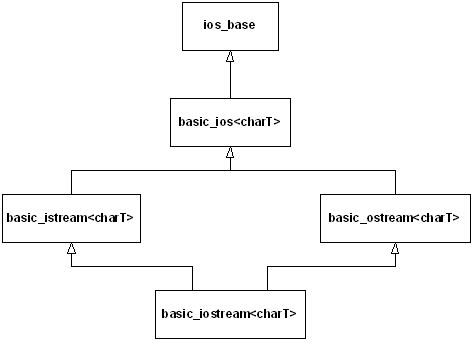
The ios_base class declares everything that is common
to all streams, independent of the type of character the stream handles. These
declarations are mostly constants and functions to manage them, some of which you’ll
see throughout this chapter. The rest of the classes are templates that have
the underlying character type as a parameter. The istream class, for
example, is defined as follows: Comment
typedef
basic_istream<char> istream;
All the classes mentioned earlier are defined via similar
type definitions. There are also type definitions for all stream classes using wchar_t
(the wide character type discussed in Chapter 3) instead of char. We’ll
look at these at the end of this chapter. The basic_ios template defines
functions common to both input and output, but that depends on the underlying
character type (we won’t use these much). The template basic_istream
defines generic functions for input, and basic_ostream does the same for
output. The classes for file and string streams introduced later add
functionality for their specific stream types. Comment
In the iostreams library, two operators are overloaded to
simplify the use of iostreams. The operator << is often referred to as an inserter for iostreams, and the operator >> is often referred to as an extractor. Comment
Extractors parse the information that’s expected by the
destination object according to its type. To see an example of this, you can
use the cin object, which is the iostream equivalent of stdin in
C, that is, redirectable standard input. This object is predefined whenever you
include the <iostream> header. Comment
int i;
cin >> i;
float f;
cin >> f;
char c;
cin >> c;
char buf[100];
cin
>> buf;
There’s an overloaded operator >> for every
built-in data type. You can also overload your own, as you’ll see later. Comment
To find out what you have in the various variables, you can
use the cout object (corresponding to standard output; there’s also a cerr
object corresponding to standard error) with the inserter <<: Comment
cout << "i =
";
cout << i;
cout << "\n";
cout << "f =
";
cout << f;
cout << "\n";
cout << "c =
";
cout << c;
cout << "\n";
cout << "buf =
";
cout << buf;
cout <<
"\n";
This is notably tedious and doesn’t seem like much of an
improvement over printf( ), despite improved type checking.
Fortunately, the overloaded inserters and extractors are designed to be chained
together into a more complicated expression that is much easier to write (and
read): Comment
cout << "i = "
<< i << endl;
cout << "f = "
<< f << endl;
cout << "c = "
<< c << endl;
cout <<
"buf = " << buf << endl;
Defining inserters and extractors for your own classes is
just a matter of overloading the associated operators to do the right things,
namely:
·
Make the first parameter a non-const reference to the
stream (istream for input, ostream for output)
·
Perform the operation by insert/extracting data to/from the
stream (by processing the components of the object, of course)
·
Return a reference to the stream
The stream should be non-const because processing
stream data changes the state of the stream. By returning the stream, you allow
for chaining stream operations in a single statement, as shown earlier. Comment
As an example, consider how to output the representation of
a Date object in MM-DD-YYYY format. The following inserter does the job:
ostream&
operator<<(ostream& os, const Date& d) {
char fillc = os.fill('0');
os << setw(2) <<
d.getMonth() << '-'
<< setw(2) <<
d.getDay() << '-'
<< setw(4) <<
setfill(fillc) << d.getYear();
return os;
}
This function cannot be a member of the Date class,
of course, because the left operand of the << operator must be the
output stream. The fill( ) member function of ostream
changes the padding character used when the width of an output field, determined
by the manipulator setw( ), is greater than needed for the
data. We use a ‘0’ character so that months before October will display with a
leading zero, such as “09” for September. The fill( ) function also
returns the previous fill character (which defaults to a single space) so that
we can restore it later with the manipulator setfill( ). We discuss
manipulators in depth later in this chapter. Comment
Extractors require a little more care because things
sometimes go wrong with input data. The way to signal a stream error is to set
the stream’s fail bit, as follows:
istream&
operator>>(istream& is, Date& d) {
is >> d.month;
char dash;
is >> dash;
if (dash != '-')
is.setstate(ios::failbit);
is >> d.day;
is >> dash;
if (dash != '-')
is.setstate(ios::failbit);
is >> d.year;
return is;
}
When an error bit is set in a stream, all further streams
operations are ignored until the stream is restored to a good state (explained
shortly). That’s why the code above continues extracting even if ios::failbit
gets set. This implementation is somewhat forgiving in that it allows white
space between the numbers and dashes in a date string (because the >>
operator skips white space by default when reading built-in types). The
following are valid date strings for this extractor: Comment
"08-10-2003"
"8-10-2003"
"08 - 10 - 2003"
but these are not:
"A-10-2003" // No
alpha characters allowed
"08%10/2003" // Only
dashes allowed as a delimiter
We’ll discuss stream state in more depth in the section
“Handling stream errors” later in this chapter. Comment
As the Date extractor illustrated, you must be on
guard for erroneous input. If the input produces an unexpected value, the process
is skewed, and it’s difficult to recover. In addition, formatted input defaults
to white space delimiters. Consider what happens when we collect the code
fragments from earlier in this chapter into a single program: Comment
//: C04:Iosexamp.cpp
// Iostream examples
#include <iostream>
using namespace std;
int main() {
int i;
cin >> i;
float f;
cin >> f;
char c;
cin >> c;
char buf[100];
cin >>
buf;
cout <<
"i = " << i << endl;
cout
<< "f = " << f << endl;
cout << "c = "
<< c << endl;
cout << "buf =
" << buf << endl;
cout << flush;
cout << hex <<
"0x" << i << endl;
} ///:~
and give it the following input: Comment
We expect the same output as if we gave it:
but the output is, somewhat unexpectedly
i = 12
f = 1.4
c = c
buf = this
0xc
Notice that buf got only the first word because the
input routine looked for a space to delimit the input, which it saw after
“this.” In addition, if the continuous input string is longer than the storage
allocated for buf, we overrun the buffer. Comment
In practice, you’ll usually want to get input from
interactive programs a line at a time as a sequence of characters, scan them,
and then perform conversions once they’re safely in a buffer. This way you
don’t have to worry about the input routine choking on unexpected data. Comment
Another thing to consider is the whole concept of a
command-line interface. This made sense in the past when the console was little
more than a glass typewriter, but the world is rapidly changing to one in which
the graphical user interface (GUI) dominates. What is the meaning of console I/O in such a world? It makes much more sense to ignore cin
altogether, other than for simple examples or tests, and take the following
approaches: Comment
1.
If your program requires input, read that input from a
file—you’ll soon see that it’s remarkably easy to use files with iostreams.
Iostreams for files still works fine with a GUI. Comment
2.
Read the input without attempting to convert it, as we just
suggested. When the input is some place where it can’t foul things up during
conversion, you can safely scan it. Comment
3.
Output is different. If you’re using a GUI, cout doesn’t
necessarily work, and you must send it to a file (which is identical to sending
it to cout) or use the GUI facilities for data display. Otherwise it
often makes sense to send it to cout. In both cases, the output
formatting functions of iostreams are highly useful. Comment
Another common
practice saves compile time on large projects. Consider, for example, how you
would declare the Date stream operators introduced earlier in the chapter in a
header file. You only need to include the prototypes for the functions, so it’s
not really necessary to include the entire <iostream> header in Date.h.
The standard practice is to only declare classes, something like this: Comment
This is an age-old
technique for separating interface from implementation and is often called a forward
declaration (and ostream at this point would be considered an incomplete
type, since the class definition has not yet been seen by the compiler). Comment
This will not work
as is, however, for two reasons:
1. The
stream classes are defined in the std namespace.
2. They
are templates.
The proper
declaration would be:
namespace std {
template<class charT, class
traits = char_traits<charT> >
class basic_ostream;
typedef
basic_ostream<char> ostream;
}
(As you can see, like the string
class, the streams classes use the character traits classes mentioned in
Chapter 3). Since it would be terribly tedious to type all that for every
stream class you want to reference, the standard provides a header that does it
for you: <iosfwd>. The Date header would then look
something like this: Comment
// Date.h
#include <iosfwd>
class Date {
friend std::ostream&
operator<<(std::ostream&,
const Date&);
friend std::istream&
operator>>(std::istream&, Date&);
// etc. Comment
To grab input a line at a time, you have three choices:
The member function get( )
The member function getline( )
The global function getline( )
defined in the <string> header
The first two functions take three arguments:
A pointer to a character buffer
in which to store the result
The size of that buffer (so
it’s not overrun)
The terminating character, to
know when to stop reading input
The terminating character has a default value of '\n',
which is what you’ll usually use. Both functions store a zero in the result
buffer when they encounter the terminating character in the input. Comment
So what’s the difference? Subtle, but important: get( )
stops when it sees the delimiter in the input stream, but it doesn’t
extract it from the input stream. Thus, if you did another get( )
using the same delimiter, it would immediately return with no fetched input.
(Presumably, you either use a different delimiter in the next get( )
statement or a different input function.) The getline( ) function,
on the other hand, extracts the delimiter from the input stream, but still
doesn’t store it in the result buffer. Comment
The getline( ) function defined in <string>
is convenient. It is not a member function, but rather a stand-alone function
declared in the namespace std. It takes only two non-default arguments,
the input stream and the string object to populate. Like its namesake,
it reads characters until it encounters the first occurrence of the delimiter ('\n'
by default) and consumes and discards the delimiter. The advantage of this
function is that it reads into a string object, so you don’t have to
worry about buffer size. Comment
Generally, when you’re processing a text file that you read
a line at a time, you’ll want to use one of the getline( )
functions. Comment
Overloaded versions of get( )
The get( ) function also comes in three other
overloaded versions: one with no arguments that returns the next character,
using an int return value; one that stuffs a character into its char
argument, using a reference; and one that stores directly into the
underlying buffer structure of another iostream object. The latter is explored
later in the chapter. Comment
Reading raw bytes
If you know exactly what you’re dealing with and want to
move the bytes directly into a variable, an array, or a structure in memory,
you can use the unformatted I/O function read( ). The first argument is a pointer to the destination memory, and the second is the
number of bytes to read. This is especially useful if you’ve previously stored
the information to a file, for example, in binary form using the complementary write( ) member function for an output stream (using the same compiler, of course). You’ll
see examples of all these functions later. Comment
The Date extractor shown earlier sets a stream’s fail
bit under certain conditions. How does the user know when such a failure
occurs? You can detect stream errors by either calling certain stream member
functions to see if an error state has occurred, or if you don’t care what the
particular error was, you can just evaluate the stream in a Boolean context.
Both techniques derive from the state of a stream’s error bits. Comment
Stream state
The ios_base class, from which ios derives, defines four flags
that you can use to test the state of a stream:
|
Flag
|
Meaning
|
|
badbit
|
Some fatal (perhaps physical) error occurred. The stream
should be considered unusable.
|
|
eofbit
|
End-of-input has occurred (either by encountering the
physical end of a file stream or by the user terminating a console stream,
such as with Ctrl-Z or Ctrl‑D).
|
|
failbit
|
An I/O operation failed, most likely because of invalid
data (e.g., letters were found when trying to read a number). The stream is
still usable. The failbit flag is also set when end-of-input occurs.
|
|
goodbit
|
All is well; no errors. End-of-input has not yet occurred.
|
You can test whether any of these conditions have occurred
by calling corresponding member functions that return a Boolean value
indicating whether any of these have been set. The good( ) stream
member function returns true if none of the other three bits are set. The eof( )
function returns true if eofbit is set, which happens with an attempt to
read from a stream that has no more data (usually a file). Because end-of-input
happens in C++ when trying to read past the end of the physical medium, failbit
is also set to indicate that the “expected” data was not successfully read. The
fail( ) function returns true if either failbit or badbit
is set, and bad( ) returns true only if the badbit is set. Comment
Once any of the error bits in a stream’s state are set, they
remain set, which is not always what you want. When reading a file for example,
you might want to reposition to an earlier place in the file before end-of-file
occurred. Just moving the file pointer doesn’t automatically reset eofbit
or failbit; you have to do it yourself with the clear( )
function, like this: Comment
myStream.clear(); //
Clears all error bits
After calling clear( ), good( ) will
return true if called immediately. As you saw in the Date
extractor earlier, the setstate( ) function sets the bits you pass
it. It turns out that setstate( ) doesn’t affect any other bits—if they’re
already set, they stay set. If you want to set certain bits but at the same
time reset all the rest, you can call an overloaded version of clear( ),
passing it a bitwise expression representing the bits you want to set, as in: Comment
myStream.clear(ios::failbit
| ios::eofbit);
Most of the time you won’t be interested in checking the
stream state bits individually. Usually you just want to know if everything is
okay. This is the case when you read a file from beginning to end; you just
want to know when the input data is exhausted. In cases such as these, a
conversion operator is defined for void* that is automatically called
when a stream occurs in a Boolean expression. To read a stream until
end-of-input using this idiom looks like the following: Comment
int i;
while (myStream >> i)
cout << i << endl;
Remember that operator>>( ) returns its
stream argument, so the while statement above tests the stream as a
Boolean expression. This particular example assumes that the input stream myStream
contains integers separated by white space. The function ios_base::operator
void*( ) simply calls good( ) on its stream and returns
the result. Because
most stream operations return their stream, using this idiom is convenient. Comment
Streams and exceptions
Iostreams existed as part of C++ long before there were
exceptions, so checking stream state manually was just the way things were
done. For backward compatibility, this is still the status quo, but iostreams
can throw exceptions instead. The exceptions( ) stream member
function takes a parameter representing the state bits for which you want
exceptions to be thrown. Whenever the stream encounters such a state, it throws
an exception of type std::ios_base::failure, which inherits from std::exception.
Comment
Although you can trigger a failure exception for any of the
four stream states, it’s not necessarily a good idea to enable exceptions for
all of them. As Chapter 1 explains, use exceptions for truly exceptional
conditions, but end-of-file is not only not exceptional—it’s expected!
For that reason, you might want to enable exceptions only for the errors
represented by badbit, which you would do like this: Comment
myStream.exceptions(ios::badbit);
You enable exceptions on a stream-by-stream basis, since exceptions( )
is a member function for streams. The exceptions( ) function
returns a bitmask (of
type iostate, which is some compiler-dependent type convertible to int)
indicating which stream states will cause exceptions. If those states have
already been set, an exception is thrown immediately. Of course, if you use
exceptions in connection with streams, you had better be ready to catch them,
which means that you need to wrap all stream processing with a try block
that has an ios::failure handler. Many programmers find this tedious and
just check states manually where they expect errors to occur (since, for
example, they don’t expect bad( ) to return true most of the
time anyway). This is another reason that having streams throw exceptions is
optional and not the default. In any case, you can choose how you want to
handle stream errors. Comment
Manipulating files with iostreams is much easier and safer
than using stdio in C. All you do to open a file is create an object;
the constructor does the work. You don’t have to explicitly close a file
(although you can, using the close( ) member function) because the
destructor will close it when the object goes out of scope. To create a file
that defaults to input, make an ifstream object. To create one that
defaults to output, make an ofstream object. An fstream object
can do both input and output. Comment
The file stream classes fit into the iostreams classes as
shown in the following figure.
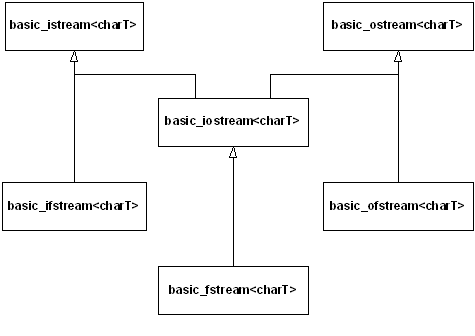
As before, the classes you actually use are template
specializations defined by type definitions. For example, ifstream,
which processes files of char, is defined as Comment
typedef basic_ifstream<char>
ifstream;
Here’s an example that shows many of the features discussed
so far. Notice the inclusion of <fstream> to declare the file I/O
classes. Although on many platforms this will also include <iostream>
automatically, compilers are not required to do so. If you want portable code,
always include both headers. Comment
//: C04:Strfile.cpp
// Stream I/O with files
// The difference between get()
& getline()
#include <fstream>
#include <iostream>
#include
"../require.h"
using namespace std;
int main() {
const int sz = 100; // Buffer
size;
char buf[sz];
{
ifstream in("Strfile.cpp");
// Read
assure(in,
"Strfile.cpp"); // Verify open
ofstream
out("Strfile.out"); // Write
assure(out,
"Strfile.out");
int i = 1; // Line counter
// A less-convenient
approach for line input:
while(in.get(buf, sz)) { //
Leaves \n in input
in.get(); // Throw away
next character (\n)
cout << buf <<
endl; // Must add \n
// File output just like
standard I/O:
out << i++ <<
": " << buf << endl;
}
} // Destructors close in
& out
ifstream in("Strfile.out");
assure(in,
"Strfile.out");
// More convenient line input:
while(in.getline(buf, sz)) {
// Removes \n
char* cp = buf;
while(*cp != ':')
cp++;
cp += 2; // Past ":
"
cout << cp <<
endl; // Must still add \n
}
} ///:~
The creation of both the ifstream and ofstream
are followed by an assure( ) to guarantee the file was successfully
opened. Here again the object, used in a situation in which the compiler
expects a Boolean result, produces a value that indicates success or failure. Comment
The first while loop demonstrates the use of two
forms of the get( ) function. The first gets characters into a
buffer and puts a zero terminator in the buffer when either sz-1
characters have been read or the third argument (defaulted to '\n') is
encountered. The get( ) function leaves the terminator character in
the input stream, so this terminator must be thrown away via in.get( )
using the form of get( ) with no argument, which fetches a single
byte and returns it as an int. You can also use the ignore( )
member function, which has two default arguments. The first argument is the
number of characters to throw away and defaults to one. The second argument is
the character at which the ignore( ) function quits (after
extracting it) and defaults to EOF. Comment
Next, you see two output statements that look similar: one
to cout and one to the file out. Notice the convenience here; you
don’t need to worry about what kind of object you’re dealing with because the
formatting statements work the same with all ostream objects. The first one echoes the line to standard output, and the second writes
the line out to the new file and includes a line number. Comment
To demonstrate getline( ), open the file we just created and strip off the line numbers. To ensure the file
is properly closed before opening it to read, you have two choices. You can
surround the first part of the program with braces to force the out
object out of scope, thus calling the destructor and closing the file, which is
done here. You can also call close( ) for both files; if you do this,
you can even reuse the in object by calling the open( )
member function. Comment
The second while loop shows how getline( )
removes the terminator character (its third argument, which defaults to '\n')
from the input stream when it’s encountered. Although getline( ),
like get( ), puts a zero in the buffer, it still doesn’t insert the
terminating character. Comment
This example, as well as most of the examples in this
chapter, assumes that each call to any overload of getline( ) will
actually encounter a newline character. If this is not the case, the eofbit
state of the stream will be set and the call to getline( ) will
return false, causing the program to lose the last line of input.
You can control the way a file is opened by overriding the
constructor’s default arguments. The following table shows the flags that
control the mode of the file: Comment
|
Flag
|
Function
|
|
ios::in
|
Opens an input file. Use this as an open mode for an ofstream
to prevent truncating an existing file.
|
|
ios::out
|
Opens an output file. When used for an ofstream
without ios::app, ios::ate or ios::in, ios::trunc
is implied.
|
|
ios::app
|
Opens an output file for appending only.
|
|
ios::ate
|
Opens an existing file (either input or output) and seeks
to the end.
|
|
ios::trunc
|
Truncates the old file, if it already exists.
|
|
ios::binary
|
Opens a file in binary mode. The default is text
mode.
|
You can combine these flags using a bitwise or
operation. Comment
The binary flag, while portable, only has an effect on some
non-UNIX systems, such as operating systems derived from MS-DOS, that have
special conventions for storing end-of-line delimiters. For example, on MS-DOS
systems in text mode (which is the default), every time you output a newline
character ('\n'), the file system actually outputs two characters, a
carriage-return/linefeed pair (CRLF), which is the pair of ASCII characters 0x0D
and 0x0A. Conversely, when you read such a file back into memory in text
mode, each occurrence of this pair of bytes causes a '\n' to be sent to
the program in its place. If you want to bypass this special processing, you
open files in binary mode. Binary mode has nothing whatsoever to do with
whether you can write raw bytes to a file—you always can (by
calling write( )) . You should, however, open a file in binary mode
when you’ll be using read( ) or write( ), because these
functions take a byte count parameter. Having the extra '\r' characters
will throw your byte count off in those instances. You should also open a file
in binary mode if you’re going to use the stream-positioning commands discussed
later in this chapter. Comment
You can open a file for both input and output by declaring
an fstream object. When declaring an fstream object, you must use
enough of the open mode flags mentioned earlier to let the file system know
whether you want to input, output, or both. To switch from output to input, you
need to either flush the stream or change the file position. To change from
input to output, change the file position. To create a file via an fstream
object, you need to use the ios::trunc open mode flag in the constructor
call if you will actually do both input and output. Comment
Good design practice dictates that whenever you create a new class, you should endeavor to hide the details of the underlying
implementation as much possible from the user of the class. You show them only
what they need to know and make the rest private to avoid confusion.
When using inserters and extractors, you normally don’t know or care where the
bytes are being produced or consumed, whether you’re dealing with standard I/O,
files, memory, or some newly created class or device. Comment
A time comes, however, when it is important to communicate
with the part of the iostream that produces and consumes bytes. To provide this
part with a common interface and still hide its underlying implementation, the
standard library abstracts it into its own class, called streambuf. Each iostream object contains a pointer to some kind of streambuf. (The
kind depends on whether it deals with standard I/O, files, memory, and so on.)
You can access the streambuf directly; for example, you can move raw
bytes into and out of the streambuf, without formatting them through the
enclosing iostream. This is accomplished by calling member functions for the streambuf
object. Comment
Currently, the most important thing for you to know is that
every iostream object contains a pointer to a streambuf object, and the streambuf
object has some member functions you can call if necessary. For file and string
streams, there are specialized types of stream buffers, as the following figure
illustrates. Comment
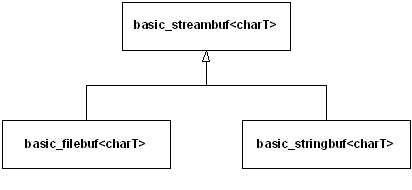
To allow you to access the streambuf, every iostream
object has a member function called rdbuf( ) that returns the pointer to the object’s streambuf. This way you can call
any member function for the underlying streambuf. However, one of the
most interesting things you can do with the streambuf pointer is to
connect it to another iostream object using the << operator. This
drains all the characters from your object into the one on the left side of the
<<. If you want to move all the characters from one iostream to
another, you don’t have to go through the tedium (and potential coding errors)
of reading them one character or one line at a time. It’s a much more elegant
approach. Comment
For example, here’s a simple program that opens a file and
sends the contents to standard output (similar to the previous example): Comment
//: C04:Stype.cpp
// Type a file to standard
output
#include <fstream>
#include <iostream>
#include
"../require.h"
using namespace std;
int main() {
ifstream
in("Stype.cpp");
assure(in,
"Stype.cpp");
cout << in.rdbuf(); //
Outputs entire file
} ///:~
An ifstream is created using the source code file for
this program as an argument. The assure( ) function reports a
failure if the file cannot be opened. All the work really happens in the
statement: Comment
which sends the entire contents of the file to cout.
This is not only more succinct to code, it is often more efficient than moving
the bytes one at a time. Comment
A form of get( ) allows you to write directly into the streambuf of another object. The first argument is a
reference to the destination streambuf, and the second is the
terminating character (‘\n’ by default), which stops the get( )
function. So there is yet another way to print a file to standard output: Comment
//: C04:Sbufget.cpp
// Copies a file to standard
output
#include <fstream>
#include <iostream>
#include
"../require.h"
using namespace std;
int main() {
ifstream in("Sbufget.cpp");
assure(in);
streambuf& sb =
*cout.rdbuf();
while (!in.get(sb).eof()) {
if (in.fail()) //
Found blank line
in.clear();
cout <<
char(in.get()); // Process '\n'
}
} ///:~
The rdbuf( ) function returns a pointer, so it
must be dereferenced to satisfy the function’s need to see an object. Stream
buffers are not meant to be copied (they have no copy constructor), so we
define sb as a reference to cout’s stream buffer. We need
the calls to fail( ) and clear( ) in case the input
file has a blank line (this one does). When this particular overloaded version
of get( ) sees two newlines in a row (evidence of a blank line), it
sets the input stream’s fail bit, so we must call clear( ) to reset
it so that the stream can continue to be read. The second call to get( )
extracts and echoes each newline delimiter. (Remember, the get( )
function doesn’t extract its delimiter like getline( ) does.) Comment
You probably won’t need to use a technique like this often,
but it’s nice to know it exists.Comment
Each type of iostream has a concept of where its “next”
character will come from (if it’s an istream) or go (if it’s an ostream).
In some situations, you might want to move this stream position. You can do so
using two models: one uses an absolute location in the stream called the streampos; the second works like the Standard C library functions fseek( ) for a file and moves a given number of bytes from the beginning, end, or current
position in the file. Comment
The streampos approach requires that you first call a
“tell” function: tellp( ) for an ostream or tellg( ) for an istream. (The “p” refers to the “put pointer,” and the “g” refers to the “get pointer.”) This function returns a streampos you can
later use in calls to seekp( ) for an ostream or seekg( ) for an istream, when you want to return to
that position in the stream. Comment
The second approach is a relative seek and uses overloaded
versions of seekp( ) and seekg( ). The first argument
is the number of characters to move: it can be positive or negative. The second
argument is the seek direction: Comment
|
ios::beg
|
From beginning of stream
|
|
ios::cur
|
Current position in stream
|
|
ios::end
|
From end of stream
|
Here’s an example that shows the movement through a file,
but remember, you’re not limited to seeking within files, as you are with C and
cstdio. With C++, you can seek in any type of iostream (although the
standard stream objects, such as cin and cout, explicitly
disallow it): Comment
//: C04:Seeking.cpp
// Seeking in iostreams
#include <cassert>
#include <cstddef>
#include <cstring>
#include <fstream>
#include
"../require.h"
using namespace std;
int main() {
const int
STR_NUM = 5, STR_LEN = 30;
char
origData[STR_NUM][STR_LEN] = {
"Hickory
dickory dus. . .",
"Are you tired of
C++?",
"Well, if you have,",
"That's just too
bad,",
"There's plenty more
for us!"
};
char
readData[STR_NUM][STR_LEN] = { 0 };
ofstream
out("Poem.bin", ios::out | ios::binary);
assure(out,
"Poem.bin");
for(size_t i = 0; i <
STR_NUM; i++)
out.write(origData[i],
STR_LEN);
out.close();
ifstream
in("Poem.bin", ios::in | ios::binary);
assure(in,
"Poem.bin");
in.read(readData[0], STR_LEN);
assert(strcmp(readData[0],
"Hickory dickory dus. . .")
== 0);
// Seek -STR_LEN bytes from
the end of file
in.seekg(-STR_LEN, ios::end);
in.read(readData[1], STR_LEN);
assert(strcmp(readData[1],
"There's plenty more for us!")
== 0);
// Absolute seek (like using
operator[] with a file)
in.seekg(3 * STR_LEN);
in.read(readData[2], STR_LEN);
assert(strcmp(readData[2],
"That's just too bad,") == 0);
// Seek backwards from current
position
in.seekg(-STR_LEN * 2,
ios::cur);
in.read(readData[3], STR_LEN);
assert(strcmp(readData[3],
"Well, if you have,") == 0);
// Seek from the begining of
the file
in.seekg(1 * STR_LEN,
ios::beg);
in.read(readData[4], STR_LEN);
assert(strcmp(readData[4],
"Are you tired of C++?")
== 0);
} ///:~
This program writes a (very clever?) poem to a file using a
binary output stream. Since we reopen it as an ifstream, we use seekg( )
to position the “get pointer.” As you can see, you can seek from the beginning
or end of the file or from the current file position. Obviously, you must
provide a positive number to move from the beginning of the file and a negative
number to move back from the end. Comment
Now that you know about the streambuf and how to
seek, you can understand an alternative method (besides using an fstream
object) for creating a stream object that will both read and write a file. The
following code first creates an ifstream with flags that say it’s both
an input and an output file. You can’t write to an ifstream, of course,
so you need to create an ostream with the underlying stream buffer: Comment
ifstream
in("filename", ios::in | ios::out);
ostream
out(in.rdbuf());
You might wonder what happens when you write to one of these
objects. Here’s an example: Comment
//: C04:Iofile.cpp
// Reading & writing one
file
#include <fstream>
#include <iostream>
#include
"../require.h"
using namespace std;
int main() {
ifstream
in("Iofile.cpp");
assure(in,
"Iofile.cpp");
ofstream
out("Iofile.out");
assure(out,
"Iofile.out");
out << in.rdbuf(); //
Copy file
in.close();
out.close();
// Open for reading and
writing:
ifstream
in2("Iofile.out", ios::in | ios::out);
assure(in2,
"Iofile.out");
ostream out2(in2.rdbuf());
cout << in2.rdbuf(); //
Print whole file
out2 << "Where does
this end up?";
out2.seekp(0, ios::beg);
out2 << "And what
about this?";
in2.seekg(0, ios::beg);
cout << in2.rdbuf();
} ///:~
The first five lines copy the source code for this program
into a file called iofile.out and then close the files. This gives us a
safe text file to play with. Then the aforementioned technique is used to
create two objects that read and write to the same file. In cout <<
in2.rdbuf( ), you can see the “get” pointer is initialized to the
beginning of the file. The “put” pointer, however, is set to the end of the
file because “Where does this end up?” appears appended to the file. However,
if the put pointer is moved to the beginning with a seekp( ), all
the inserted text overwrites the existing text. Both writes are seen
when the get pointer is moved back to the beginning with a seekg( ),
and the file is displayed. Of course, the file is automatically saved and
closed when out2 goes out of scope and its destructor is called. Comment
A string stream works directly with memory instead of a file
or standard output. It allows you to use the same reading and formatting
functions that you use with cin and cout to manipulate bytes in
memory. On old computers, the memory was referred to as core, so this
type of functionality is often called in-core formatting. Comment
The class names for string streams echo those for file
streams. If you want to create a string stream to extract characters from, you
create an istringstream. If you want to put characters into a string
stream, you create an ostringstream. All declarations for string stream
are in the standard header <sstream>. As usual, there are class
templates that fit into the iostreams hierarchy, as shown in the following
figure: Comment
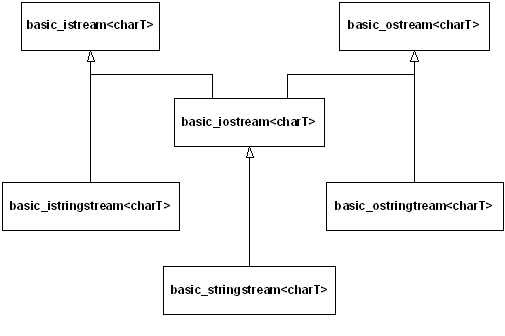
To read from a string using stream operations, you create an
istringstream object initialized with the string. The following program
shows how to use an istringstream object.
//: C04:Istring.cpp
// Input string streams
#include <cassert>
#include <cmath> // For
fabs()
#include <iostream>
#include <limits> // For
epsilon()
#include <sstream>
#include <string>
using namespace std;
int main() {
istringstream s("47 1.414
This is a test");
int i;
double f;
s >> i >> f; //
Whitespace-delimited input
assert(i == 47);
double relerr = (fabs(f) -
1.414) / 1.414;
assert(relerr <= numeric_limits<double>::epsilon());
string buf2;
s >> buf2;
assert(buf2 ==
"This");
cout << s.rdbuf(); //
" is a test"
} ///:~
You can see that this is a more flexible and general
approach to transforming character strings to typed values than the standard C library functions such as atof( ), atoi( ), even though the latter may be more efficient for single conversions. Comment
In the expression s >> i >> f, the first
number is extracted into i, and the second into f. This isn’t
“the first whitespace-delimited set of characters” because it depends on the
data type it’s being extracted into. For example, if the string were instead, “1.414
47 This is a test,” then i would get the value 1 because the input
routine would stop at the decimal point. Then f would get 0.414.
This could be useful if you want to break a floating-point number into a whole
number and a fraction part. Otherwise it would seem to be an error. The second assert( )
calculates the relative error between what we read and what we expected; it’s
always better to do this than to compare floating-point numbers for equality.
The constant returned by epsilon( ), defined in <limits>,
represents the machine epsilon for double-precision numbers, which is
the best tolerance you can expect comparisons of doubles to satisfy. Comment
As you may already have guessed, buf2 doesn’t get the
rest of the string, just the next white-space-delimited word. In general, it’s
best to use the extractor in iostreams when you know the exact sequence of data
in the input stream and you’re converting to some type other than a character
string. However, if you want to extract the rest of the string all at once and
send it to another iostream, you can use rdbuf( ) as shown. Comment
To test the Date extractor at the beginning of this
chapter, we used an input string stream with the following test program:
//: C04:DateIOTest.cpp
//{L} ../C02/Date
#include <iostream>
#include <sstream>
#include
"../C02/Date.h"
using namespace std;
void testDate(const string&
s) {
istringstream os(s);
Date d;
os >> d;
if (os)
cout << d <<
endl;
else
cout << "input
error with \"" << s << "\"\n";
}
int main() {
testDate("08-10-2003");
testDate("8-10-2003");
testDate("08 - 10 -
2003");
testDate("A-10-2003");
testDate("08%10/2003");
} ///:~
Each string literal in main( ) is passed by
reference to testDate( ), which in turn wraps it in an istringstream
so we can test the stream extractor we wrote for Date objects.
The function testDate( ) also begins to test the inserter, operator<<( ).
Comment
To create an output string stream to put data into, you just
create an ostringstream object, which manages a dynamically sized
character buffer to hold whatever you insert. To get the formatted result as a string
object, you call the str( ) member function. Here’s an example: Comment
//: C04:Ostring.cpp
// Illustrates ostringstream
#include <iostream>
#include <sstream>
#include <string>
using namespace std;
int main() {
cout << "type an
int, a float and a string: ";
int i;
float f;
cin >> i
>> f;
cin
>> ws; // Throw away white space
string stuff;
getline(cin, stuff); // Get
rest of the line
ostringstream
os;
os <<
"integer = " << i << endl;
os <<
"float = " << f << endl;
os <<
"string = " << stuff << endl;
string
result = os.str();
cout << result <<
endl;
} ///:~
This is similar to the Istring.cpp example earlier
that fetched an int and a float. A sample execution follows (the
keyboard input is in bold type). Comment
type an int, a float and a
string: 10 20.5 the end
integer = 10
float = 20.5
string = the end
You can see that, like the other output streams, you can use
the ordinary formatting tools, such as the << operator and endl,
to send bytes to the ostringstream. The str( ) function
returns a new string object every time you call it so the underlying stringbuf
object owned by the string stream is left undisturbed. Comment
In the previous chapter, we presented a program, HTMLStripper.cpp,
that removed all HTML tags and special codes from a text file. As promised,
here is a more elegant version using string streams.
//: C04:HTMLStripper2.cpp
//{L} ../C03/ReplaceAll
// Filter to remove html tags
and markers
#include <cstddef>
#include <cstdlib>
#include <fstream>
#include <iostream>
#include <sstream>
#include <stdexcept>
#include <string>
#include
"../require.h"
using namespace std;
string&
replaceAll(string& context, const string& from,
const string& to);
string&
stripHTMLTags(string& s) throw(runtime_error) {
size_t leftPos;
while ((leftPos =
s.find('<')) != string::npos) {
size_t rightPos =
s.find('>', leftPos+1);
if (rightPos ==
string::npos) {
ostringstream msg;
msg <<
"Incomplete HTML tag starting in position "
<< leftPos;
throw
runtime_error(msg.str());
}
s.erase(leftPos, rightPos -
leftPos + 1);
}
// Remove all special HTML
characters
replaceAll(s,
"<", "<");
replaceAll(s,
">", ">");
replaceAll(s,
"&", "&");
replaceAll(s,
" ", " ");
// Etc...
return s;
}
int main(int argc, char* argv[])
{
requireArgs(argc, 1,
"usage: HTMLStripper2
InputFile");
ifstream in(argv[1]);
assure(in, argv[1]);
// Read entire file into
string; then strip
ostringstream ss;
ss << in.rdbuf();
try {
string s = ss.str();
cout << stripHTMLTags(s)
<< endl;
return EXIT_SUCCESS;
}
catch (runtime_error& x) {
cout << x.what()
<< endl;
return EXIT_FAILURE;
}
} ///:~
In this program we read the entire file into a string by
inserting a rdbuf( ) call to the file stream into an ostringstream.
Now it’s an easy matter to search for HTML delimiter pairs and erase them
without having to worry about crossing line boundaries like we had to with the
previous version in Chapter 3. Comment
The following example shows how to use a bidirectional (that
is, read/write) string stream.
//: C04:StringSeeking.cpp
// Reads and writes a string
stream
//{-bor}
#include <cassert>
#include <sstream>
#include <string>
using namespace std;
int main() {
string text = "We will
sell no wine";
stringstream ss(text);
ss.seekp(0, ios::end);
ss << " before its
time.";
assert(ss.str() ==
"We will sell no wine
before its time.");
// Change "sell" to
"ship"
ss.seekg(9, ios::beg);
string word;
ss >> word;
assert(word ==
"ell");
ss.seekp(9, ios::beg);
ss << "hip";
// Change "wine" to
"code"
ss.seekg(16, ios::beg);
ss >> word;
assert(word ==
"wine");
ss.seekp(16, ios::beg);
ss << "code";
assert(ss.str() ==
"We will ship no code
before its time.");
ss.str("A horse of a
different color.");
assert(ss.str() == "A
horse of a different color.");
} ///:~
As
always, to move the put pointer, you call seekp( ), and to reposition
the get pointer, you call seekg( ). Even though we didn’t show it
with this example, string streams are a little more forgiving than file streams
in that you can switch from reading to writing or vice-versa at any time. You
don’t need to reposition the get or put pointers or flush the stream. This
program also illustrates the overload of str( ) that replaces the
stream’s underlying stringbuf with a new string. Comment
The goal of the iostreams design is to allow you to easily
move and/or format characters. It certainly wouldn’t be useful if you couldn’t
do most of the formatting provided by C’s printf( ) family of functions. In this section, you’ll learn all the output formatting
functions that are available for iostreams, so you can format your bytes the
way you want them. Comment
The formatting functions in iostreams can be somewhat
confusing at first because there’s often more than one way to control the formatting:
through both member functions and manipulators. To further confuse things, a
generic member function sets state flags to control formatting, such as left or
right justification, to use uppercase letters for hex notation, to always use a
decimal point for floating-point values, and so on. On the other hand, separate
member functions set and read values for the fill character, the field width,
and the precision. Comment
In an attempt to clarify all this, we’ll first examine the
internal formatting data of an iostream , along with the member functions that
can modify that data. (Everything can be controlled through the member
functions, if desired.) We’ll cover the manipulators separately. Comment
The class ios contains data members to store all the
formatting information pertaining to a stream. Some of this data has a range of
values and is stored in variables: the floating-point precision, the output
field width, and the character used to pad the output (normally a space). The
rest of the formatting is determined by flags, which are usually combined to
save space and are referred to collectively as the format flags. You can find out the value of the format flags with the ios::flags( ) member function, which takes no arguments and returns an object of type fmtflags
(usually a synonym for long) that contains the current format flags. All
the rest of the functions make changes to the format flags and return the
previous value of the format flags. Comment
fmtflags
ios::flags(fmtflags newflags);
fmtflags
ios::setf(fmtflags ored_flag);
fmtflags
ios::unsetf(fmtflags clear_flag);
fmtflags
ios::setf(fmtflags bits, fmtflags field);
The first function forces all the flags to change,
which you do sometimes. More often, you change one flag at a time using the
remaining three functions. Comment
The use of setf( ) can seem somewhat confusing. To know which overloaded version to use, you must know what type of
flag you’re changing. There are two types of flags: those that are simply on or
off, and those that work in a group with other flags. The on/off flags are the
simplest to understand because you turn them on with setf(fmtflags) and
off with unsetf(fmtflags). These flags are shown in the following table.
Comment
|
on/off flag
|
Effect
|
|
ios::skipws
|
Skip white space. (For input; this is the default.)
|
|
ios::showbase
|
Indicate the numeric base (as set, for example, by dec,
oct, or hex) when printing an integral value. Input streams
also recognize the base prefix when showbase is on.
|
|
ios::showpoint
|
Show decimal point and trailing zeros for floating-point
values.
|
|
ios::uppercase
|
Display uppercase A-F for hexadecimal values and E for
scientific values.
|
|
ios::showpos
|
Show plus sign (+) for positive values.
|
|
ios::unitbuf
|
“Unit buffering.” The stream is flushed after each
insertion.
|
For example, to show the plus sign for cout, you say cout.setf(ios::showpos).
To stop showing the plus sign, you say cout.unsetf(ios::showpos). Comment
The unitbuf flag controls unit buffering,
which means that each insertion is flushed to its output stream immediately.
This is handy for error tracing, so that in case of a program crash, your data
is still written to the log file. The following program illustrates unit
buffering.
//: C04:Unitbuf.cpp
#include <cstdlib> // For
abort()
#include <fstream>
using namespace std;
int main() {
ofstream
out("log.txt");
out.setf(ios::unitbuf);
out <<
"one\n";
out <<
"two\n";
abort();
} ///:~
It is necessary to turn on unit buffering before any
insertions are made to the stream. When we commented out the call to setf( ),
one particular compiler had written only the letter ‘o’ to the file log.txt.
With unit buffering, no data was lost. Comment
The standard error output stream cerr has unit
buffering turned on by default. There is a cost for unit buffering, of course,
so if an output stream is heavily used, don’t enable unit buffering unless
efficiency is not a consideration. Comment
The second type of formatting flags work in a group. Only
one of these flags can be, like the buttons on old car radios—you push one in,
the rest pop out. Unfortunately this doesn’t happen automatically, and you have
to pay attention to what flags you’re setting so that you don’t accidentally
call the wrong setf( ) function. For example, there’s a flag for
each of the number bases: hexadecimal, decimal, and octal. Collectively, these flags are referred to as the ios::basefield. If the ios::dec flag is set and you call setf(ios::hex), you’ll set
the ios::hex flag, but you won’t clear the ios::dec bit,
resulting in undefined behavior. The proper thing to do is call the second form
of setf( ) like this: setf(ios::hex, ios::basefield). This
function first clears all the bits in the ios::basefield and then
sets ios::hex. Thus, this form of setf( ) ensures that the
other flags in the group “pop out” whenever you set one. Of course, the ios::hex manipulator does all this for you, automatically, so you don’t have to concern
yourself with the internal details of the implementation of this class or to
even care that it’s a set of binary flags. Later you’ll see that there
are manipulators to provide equivalent functionality in all the places you
would use setf( ). Comment
Here are the flag groups and their effects:
|
ios::basefield
|
effect
|
|
ios::dec
|
Format integral values in base 10 (decimal) (the default
radix—no prefix is visible).
|
|
ios::hex
|
Format integral values in base 16 (hexadecimal).
|
|
ios::oct
|
Format integral values in base 8 (octal).
|
Comment
|
ios::floatfield
|
effect
|
|
ios::scientific
|
Display floating-point numbers in scientific format.
Precision field indicates number of digits after the decimal point.
|
|
ios::fixed
|
Display floating-point numbers in fixed format. Precision
field indicates number of digits after the decimal point.
|
|
“automatic” (Neither bit is set.)
|
Precision field indicates the total number of significant
digits.
|
Comment
|
ios::adjustfield
|
Effect
|
|
ios::left
|
Left-align values; pad on the right with the fill character.
|
|
ios::right
|
Right-align values. Pad on the left with the fill character.
This is the default alignment.
|
|
ios::internal
|
Add fill characters after any leading sign or base indicator,
but before the value. (In other words, the sign, if printed, is
left-justified while the number is right-justified).
|
Comment
The internal variables that control the width of the output
field, the fill character used to pad an output field, and the precision for
printing floating-point numbers are read and written by member functions of the
same name. Comment
|
Function
|
effect
|
|
int ios::width( )
|
Returns the current width. (Default is 0.) Used for both
insertion and extraction.
|
|
int ios::width(int n)
|
Sets the width, returns the previous width.
|
|
int ios::fill( )
|
Returns the current fill character. (Default is space.)
|
|
int ios::fill(int n)
|
Sets the fill character, returns the previous fill character.
|
|
int ios::precision( )
|
Returns current floating-point precision. (Default is 6.)
|
|
int ios::precision(int n)
|
Sets floating-point precision, returns previous precision. See
ios::floatfield table for the meaning of “precision.”
|
Comment
The fill and precision values are fairly
straightforward, but width requires some explanation. When the width is
zero, inserting a value produces the minimum number of characters necessary to
represent that value. A positive width means that inserting a value will
produce at least as many characters as the width; if the value has fewer than
width characters, the fill character is used to pad the field. However, the
value will never be truncated, so if you try to print 123 with a width of two,
you’ll still get 123. The field width specifies a minimum number of
characters; there’s no way to specify a maximum number. Comment
The width is also distinctly different because it’s reset to
zero by each inserter or extractor that could be influenced by its value. It’s
really not a state variable, but rather an implicit argument to the inserters
and extractors. If you want a constant width, call width( ) after
each insertion or extraction. Comment
To make sure you know how to call all the functions
previously discussed, here’s an example that calls them all: Comment
//: C04:Format.cpp
// Formatting Functions
#include <fstream>
#include <iostream>
#include
"../require.h"
using namespace std;
#define D(A) T << #A
<< endl; A
int main() {
ofstream
T("format.out");
assure(T);
D(int i = 47;)
D(float f = 2300114.414159;)
const char* s = "Is there
any more?";
D(T.setf(ios::unitbuf);)
D(T.setf(ios::showbase);)
D(T.setf(ios::uppercase |
ios::showpos);)
D(T << i << endl;)
// Default is dec
D(T.setf(ios::hex,
ios::basefield);)
D(T << i << endl;)
D(T.setf(ios::oct,
ios::basefield);)
D(T << i << endl;)
D(T.unsetf(ios::showbase);)
D(T.setf(ios::dec,
ios::basefield);)
D(T.setf(ios::left,
ios::adjustfield);)
D(T.fill('0');)
D(T << "fill char:
" << T.fill() << endl;)
D(T.width(10);)
T << i
<< endl;
D(T.setf(ios::right,
ios::adjustfield);)
D(T.width(10);)
T << i
<< endl;
D(T.setf(ios::internal,
ios::adjustfield);)
D(T.width(10);)
T << i
<< endl;
D(T
<< i << endl;) // Without width(10)
D(T.unsetf(ios::showpos);)
D(T.setf(ios::showpoint);)
D(T << "prec =
" << T.precision() << endl;)
D(T.setf(ios::scientific,
ios::floatfield);)
D(T << endl << f
<< endl;)
D(T.unsetf(ios::uppercase);)
D(T << endl << f
<< endl;)
D(T.setf(ios::fixed,
ios::floatfield);)
D(T << f << endl;)
D(T.precision(20);)
D(T << "prec =
" << T.precision() << endl;)
D(T << endl << f
<< endl;)
D(T.setf(ios::scientific, ios::floatfield);)
D(T << endl << f
<< endl;)
D(T.setf(ios::fixed,
ios::floatfield);)
D(T << f << endl;)
D(T.width(10);)
T << s << endl;
D(T.width(40);)
T << s << endl;
D(T.setf(ios::left,
ios::adjustfield);)
D(T.width(40);)
T << s << endl;
} ///:~
This example uses a trick to create a trace file so that you
can monitor what’s happening. The macro D(a) uses the preprocessor
“stringizing” to turn a into a string to display. Then it reiterates a
so the statement is executed. The macro sends all the information to a file
called T, which is the trace file. The output is: Comment
int i = 47;
float f = 2300114.414159;
T.setf(ios::unitbuf);
T.setf(ios::showbase);
T.setf(ios::uppercase |
ios::showpos);
T << i << endl;
+47
T.setf(ios::hex,
ios::basefield);
T << i << endl;
0X2F
T.setf(ios::oct,
ios::basefield);
T << i << endl;
057
T.unsetf(ios::showbase);
T.setf(ios::dec,
ios::basefield);
T.setf(ios::left,
ios::adjustfield);
T.fill('0');
T << "fill char:
" << T.fill() << endl;
fill char: 0
T.width(10);
+470000000
T.setf(ios::right,
ios::adjustfield);
T.width(10);
0000000+47
T.setf(ios::internal,
ios::adjustfield);
T.width(10);
+000000047
T << i
<< endl;
+47
T.unsetf(ios::showpos);
T.setf(ios::showpoint);
T << "prec = "
<< T.precision() << endl;
prec = 6
T.setf(ios::scientific,
ios::floatfield);
T << endl << f
<< endl;
2.300114E+06
T.unsetf(ios::uppercase);
T << endl << f
<< endl;
2.300114e+06
T.setf(ios::fixed,
ios::floatfield);
T << f << endl;
2300114.500000
T.precision(20);
T << "prec = "
<< T.precision() << endl;
prec = 20
T << endl << f
<< endl;
2300114.50000000000000000000
T.setf(ios::scientific,
ios::floatfield);
T << endl << f
<< endl;
2.30011450000000000000e+06
T.setf(ios::fixed,
ios::floatfield);
T << f << endl;
2300114.50000000000000000000
T.width(10);
Is there any more?
T.width(40);
0000000000000000000000Is there
any more?
T.setf(ios::left,
ios::adjustfield);
T.width(40);
Is there any
more?0000000000000000000000
Studying this output should clarify your understanding of
the iostream formatting member functions. Comment
As you can see from the previous program, calling the member functions for stream formatting operations can get a bit tedious.
To make things easier to read and write, a set of manipulators is
supplied to duplicate the actions provided by the member functions.
Manipulators are a convenience because you can insert them for their effect
within a containing expression; you don’t have to create a separate
function-call statement. Comment
Manipulators change the state of the stream instead of (or
in addition to) processing data. When you insert endl in an output
expression, for example, it not only inserts a newline character, but it also flushes
the stream (that is, puts out all pending characters that have been stored in
the internal stream buffer but not yet output). You can also just flush a stream like this: Comment
which causes a call to the flush( ) member
function, as in
as a side effect (nothing is inserted into the stream).
Additional basic manipulators will change the number base to oct (octal), dec (decimal) or hex (hexadecimal): Comment
cout << hex
<< "0x" << i << endl;
In this case, numeric output will continue in hexadecimal
mode until you change it by inserting either dec or oct in the
output stream.
There’s also a manipulator for extraction that “eats” white
space: Comment
Manipulators with no arguments are provided in <iostream>.
These include dec, oct, and hex , which perform the same action as, respectively, setf(ios::dec, ios::basefield), setf(ios::oct,
ios::basefield), and setf(ios::hex, ios::basefield), albeit more
succinctly. The <iostream> header also includes ws, endl, and flush and the additional set shown here: Comment
|
Manipulator
|
Effect
|
|
showbase
noshowbase
|
Indicate the numeric base (dec, oct, or hex)
when printing an integral value. The format used can be read by the C++
compiler.
|
|
showpos
noshowpos
|
Show plus sign (+) for positive values.
|
|
uppercase
nouppercase
|
Display uppercase A-F for hexadecimal values, and display E
for scientific values.
|
|
showpoint
noshowpoint
|
Show decimal point and trailing zeros for floating-point
values.
|
|
skipws
noskipws
|
Skip white space on input.
|
|
left
right
internal
|
Left-align, pad on right.
Right-align, pad on left.
Fill between leading sign or base indicator and value.
|
|
scientific
fixed
|
Indicates the display preference for floating-point output
(scientific notation vs. fixed-point decimal).
|
Comment
There are six standard manipulators, such as setw( ),
that take arguments. These are defined in the header file <iomanip>,
and are summarized in the following table.
|
Manipulator
|
effect
|
|
setiosflags (fmtflags n)
|
Equivalent to a call to setf(n). The setting remains in
effect until the next change, such as ios::setf( ).
|
|
resetiosflags(fmtflags n)
|
Clears only the format flags specified by n. The
setting remains in effect until the next change, such as ios::unsetf( ).
|
|
setbase(base n)
|
Changes base to n, where n is 10, 8, or 16.
(Anything else results in 0.) If n is zero, output is base 10, but
input uses the C conventions: 10 is 10, 010 is 8, and 0xf is 15. You might as
well use dec, oct, and hex for output.
|
|
setfill(char n)
|
Changes the fill character to n, such as ios::fill( ).
|
|
setprecision(int n)
|
Changes the precision to n, such as ios::precision( ).
|
|
setw(int n)
|
Changes the field width to n, such as ios::width( ).
|
Comment
If you’re doing a lot of formatting, you can see how using
manipulators instead of calling stream member functions can clean up your code.
As an example, here’s the program from the previous section rewritten to use
the manipulators. (The D( ) macro is removed to make it easier to
read.) Comment
//: C04:Manips.cpp
// Format.cpp using manipulators
#include <fstream>
#include <iomanip>
#include <iostream>
using namespace std;
int main() {
ofstream
trc("trace.out");
int i = 47;
float f = 2300114.414159;
char* s = "Is there any
more?";
trc <<
setiosflags(ios::unitbuf
| ios::showbase |
ios::uppercase
| ios::showpos);
trc << i << endl;
trc << hex
<< i << endl
<< oct
<< i << endl;
trc.setf(ios::left,
ios::adjustfield);
trc <<
resetiosflags(ios::showbase)
<< dec <<
setfill('0');
trc << "fill char:
" << trc.fill() << endl;
trc << setw(10) <<
i << endl;
trc.setf(ios::right,
ios::adjustfield);
trc << setw(10) <<
i << endl;
trc.setf(ios::internal,
ios::adjustfield);
trc << setw(10) <<
i << endl;
trc << i << endl;
// Without setw(10)
trc <<
resetiosflags(ios::showpos)
<<
setiosflags(ios::showpoint)
<< "prec =
" << trc.precision() << endl;
trc.setf(ios::scientific,
ios::floatfield);
trc << f <<
resetiosflags(ios::uppercase) << endl;
trc.setf(ios::fixed,
ios::floatfield);
trc << f << endl;
trc << f << endl;
trc << setprecision(20);
trc << "prec =
" << trc.precision() << endl;
trc << f << endl;
trc.setf(ios::scientific,
ios::floatfield);
trc << f << endl;
trc.setf(ios::fixed,
ios::floatfield);
trc << f << endl;
trc << f << endl;
trc << setw(10) <<
s << endl;
trc << setw(40) <<
s << endl;
trc.setf(ios::left,
ios::adjustfield);
trc << setw(40) <<
s << endl;
} ///:~
You can see that a lot of the multiple statements have been
condensed into a single chained insertion. Notice the call to setiosflags( )
in which the bitwise-OR of the flags is passed. This could also have been done
with setf( ) and unsetf( ) as in the previous example. Comment
When using setw( ) with an output stream, the
output expression is formatted into a temporary string that is padded with the
current fill character if needed, as determined by comparing the length of the
formatted result to the argument of setw( ). In other words, setw( )
affects the result string of a formatted output operation. Likewise,
using setw( ) with input streams only is meaningful when reading strings,
as the following example makes clear.
//: C04:InputWidth.cpp
// Shows limitations of setw
with input
#include <cassert>
#include <cmath>
#include <iomanip>
#include <limits>
#include <sstream>
#include <string>
using namespace std;
int main() {
istringstream is("one
2.34 five");
string temp;
is >> setw(2) >>
temp;
assert(temp ==
"on");
is >> setw(2) >>
temp;
assert(temp == "e");
double x;
is >> setw(2) >>
x;
double relerr = fabs(x - 2.34)
/ x;
assert(relerr <=
numeric_limits<double>::epsilon());
} ///:~
If you attempt to read a string, setw( )
will control the number of characters extracted quite nicely… up to a point.
The first extraction gets two characters, but the second only gets one, even
though we asked for two. That is because operator>>( ) uses
white space as a delimiter (unless you turn off the skipws flag). When
trying to read a number, however, such as x, you cannot use setw( )
to limit the characters read. With input streams, use only setw( )
for extracting strings. Comment
Sometimes you’d like to create your own manipulators, and it
turns out to be remarkably simple. A zero-argument manipulator such as endl is
simply a function that takes as its argument an ostream reference and
returns an ostream reference. The declaration for endl is Comment
Now, when you say: Comment
the endl produces the address of that
function. So the compiler asks, “Is there a function I can call that takes the
address of a function as its argument?” Predefined functions in <iostream>
do this; they’re called applicators (because they apply a
function to a stream). The applicator calls its function argument, passing it
the ostream object as its argument. You don’t need to know how
applicators work to create your own manipulator; you only need to know that
they exist. Nonetheless, they’re simple. Here’s the (simplified) code for an ostream
applicator:
ostream&
ostream::operator<<(ostream& (*pf)(ostream&)) {
return pf(*this);
}
The actual definition is a little more complicated since it
involves templates, but this code illustrates the technique. When a function
such as *pf (that takes a stream parameter and returns a stream reference)
is inserted into a stream, this applicator function is called, which in turn
executes the function to which pf points. Applicators for ios_base,
basic_ios, basic_ostream, and basic_istream are predefined
in the standard C++ library. Comment
To illustrate the process, here’s a trivial example that
creates a manipulator called nl that is equivalent to just inserting a
newline into a stream (i.e., no flushing of the stream occurs, as with endl):
Comment
//: C04:nl.cpp
// Creating a manipulator
#include <iostream>
using namespace std;
ostream& nl(ostream& os)
{
return os << '\n';
}
int main() {
cout <<
"newlines" << nl << "between" << nl
<< "each"
<< nl << "word" << nl;
} ///:~
When you insert nl into an output stream, such as cout,
the following sequence of calls ensues:
cout.operator<<(nl)
è nl(cout)
The expression
inside nl( ) calls ostream::operator(char),
which of course returns the stream, which is what is ultimately returned from nl( ). Comment
As you’ve seen, zero-argument manipulators are easy to
create. But what if you want to create a manipulator that takes arguments? If
you inspect the <iomanip> header, you’ll see a type called smanip,
which is what the manipulators with arguments return. You might be tempted to
somehow use that type to define your own manipulators, but don’t give in to the
temptation. The smanip type is implementation-dependent, so using it
would not be portable. Fortunately, you can define such manipulators in a
straightforward way without any special machinery, based on a technique
introduced by Jerry Schwarz, called an effector. An effector is a
simple class whose constructor formats a string representing the desired
operation, along with an overloaded operator<< to insert that
string into a stream. Here’s an example with two effectors. The first outputs a
truncated character string, and the second prints a number in binary. Comment
//:
C04:Effector.cpp
// Jerry Schwarz's
"effectors"
#include <cassert>
#include <limits> // For
max()
#include <sstream>
#include <string>
using namespace std;
// Put out a prefix of a string:
class Fixw {
string str;
public:
Fixw(const string& s, int
width)
: str(s, 0, width) {}
friend ostream&
operator<<(ostream&
os, const Fixw& fw) {
return os << fw.str;
}
};
// Print a number in binary:
typedef unsigned long ulong;
class Bin {
ulong n;
public:
Bin(ulong nn) { n = nn; }
friend ostream&
operator<<(ostream& os, const Bin& b) {
const ulong ULMAX =
numeric_limits<ulong>::max();
ulong bit = ~(ULMAX >>
1); // Top bit set
while(bit) {
os << (b.n & bit
? '1' : '0');
bit >>= 1;
}
return os;
}
};
int main() {
string words =
"Things that make us
happy, make us wise";
for(int i = words.size(); --i
>= 0;) {
ostringstream s;
s << Fixw(words, i);
assert(s.str() ==
words.substr(0, i));
}
ostringstream xs, ys;
xs << Bin(0xCAFEBABEUL);
assert(xs.str() ==
"1100""1010""1111""1110""1011""1010""1011""1110");
ys << Bin(0x76543210UL);
assert(ys.str() ==
"0111""0110""0101""0100""0011""0010""0001""0000");
} ///:~
The constructor for Fixw creates a shortened copy of
its char* argument, and the destructor releases the memory created for
this copy. The overloaded operator<< takes the contents of its
second argument, the Fixw object, inserts it into the first argument,
the ostream, and then returns the ostream so that it can be used
in a chained expression. When you use Fixw in an expression like this: Comment
cout << Fixw(string,
i) << endl;
a temporary object is created by the call to the Fixw
constructor, and that temporary object is passed to operator<<.
The effect is that of a manipulator with arguments. The temporary Fixw object
persists until the end of the statement. Comment
The Bin effector relies on the fact that shifting an
unsigned number to the right shifts zeros into the high bits. We use numeric_limits<unsigned
long>::max( ) (the largest unsigned long value, from the
standard header <limits> ) to produce a value with the high bit
set, and this value is moved across the number in question (by shifting it to
the right), masking each bit in turn. We’ve juxtaposed string literals in the
code for readability; the separate strings are of course concatenated into one
by the compiler. Comment
Historically, the problem with this technique was that once
you created a class called Fixw for char* or Bin for unsigned
long, no one else could create a different Fixw or Bin class
for their type. However, with namespaces, this problem is eliminated. Comment
In this section you’ll see some examples of what you can do
with all the information you’ve learned in this chapter. Although many tools
exist to manipulate bytes (stream editors such as sed and awk from UNIX are perhaps the most well known, but a text editor also fits this
category), they generally have some limitations. Both sed and awk
can be slow and can only handle lines in a forward sequence, and text editors
usually require human interaction, or at least learning a proprietary macro
language. The programs you write with iostreams have none of these limitations:
they’re fast, portable, and flexible. Comment
Generally, when you create a class, you think in library
terms: you make a header file Name.h for the class declaration, and you
create a file in which the member functions are implemented, called Name.cpp. These files have certain
requirements: a particular coding standard (the program shown here uses the
coding format for this book), and in the header file the declarations are
generally surrounded by some preprocessor statements to prevent multiple
declarations of classes. (Multiple declarations confuse the compiler—it doesn’t
know which one you want to use. They could be different, so it throws up its
hands and gives an error message.) Comment
This example allows you to create a new
header/implementation pair of files or to modify an existing pair. If the files
already exist, it checks and potentially modifies the files, but if they don’t
exist, it creates them using the proper format. Comment
//: C04:Cppcheck.cpp
// Configures .h & .cpp
files to conform to style
// standard. Tests existing
files for conformance.
#include <fstream>
#include <sstream>
#include <string>
#include
"../require.h"
using namespace std;
bool startsWith(const
string& base, const string& key) {
return base.compare(0,
key.size(), key) == 0;
}
void cppCheck(string fileName) {
enum bufs { BASE, HEADER,
IMPLEMENT,
HLINE1, GUARD1, GUARD2,
GUARD3,
CPPLINE1, INCLUDE, BUFNUM };
string part[BUFNUM];
part[BASE] = fileName;
// Find any '.' in the string:
size_t loc =
part[BASE].find('.');
if(loc != string::npos)
part[BASE].erase(loc); //
Strip extension
// Force to upper case:
for(size_t i = 0; i <
part[BASE].size(); i++)
part[BASE][i] =
toupper(part[BASE][i]);
// Create file names and
internal lines:
part[HEADER] = part[BASE] +
".h";
part[IMPLEMENT] = part[BASE] +
".cpp";
part[HLINE1] = "//"
": " + part[HEADER];
part[GUARD1] = "#ifndef
" + part[BASE] + "_H";
part[GUARD2] = "#define
" + part[BASE] + "_H";
part[GUARD3] = "#endif //
" + part[BASE] +"_H";
part[CPPLINE1] =
string("//") + ": "
+ part[IMPLEMENT];
part[INCLUDE] = "#include
\"" + part[HEADER] + "\"";
// First, try to open existing
files:
ifstream
existh(part[HEADER].c_str()),
existcpp(part[IMPLEMENT].c_str());
if(!existh) { // Doesn't
exist; create it
ofstream
newheader(part[HEADER].c_str());
assure(newheader,
part[HEADER].c_str());
newheader <<
part[HLINE1] << endl
<< part[GUARD1]
<< endl
<< part[GUARD2]
<< endl << endl
<< part[GUARD3]
<< endl;
} else { // Already exists;
verify it
stringstream hfile; // Write
& read
ostringstream newheader; //
Write
hfile <<
existh.rdbuf();
// Check that first three
lines conform:
bool changed = false;
string s;
hfile.seekg(0);
getline(hfile, s);
bool lineUsed = false;
// The call to good() is for
Microsoft (later too)
for (int line = HLINE1;
hfile.good() && line <= GUARD2;
++line) {
if(startsWith(s,
part[line])) {
newheader << s
<< endl;
lineUsed = true;
if (getline(hfile, s))
lineUsed = false;
} else {
newheader <<
part[line] << endl;
changed = true;
lineUsed = false;
}
}
// Copy rest of file
if (!lineUsed)
newheader << s <<
endl;
newheader <<
hfile.rdbuf();
// Check for GUARD3
string head = hfile.str();
if(head.find(part[GUARD3])
== string::npos) {
newheader <<
part[GUARD3] << endl;
changed = true;
}
// If there were changes,
overwrite file:
if(changed) {
existh.close();
ofstream
newH(part[HEADER].c_str());
assure(newH,
part[HEADER].c_str());
newH <<
"//@//\n" // Change marker
<<
newheader.str();
}
}
if(!existcpp) { // Create cpp
file
ofstream
newcpp(part[IMPLEMENT].c_str());
assure(newcpp,
part[IMPLEMENT].c_str());
newcpp <<
part[CPPLINE1] << endl
<< part[INCLUDE]
<< endl;
} else { // Already exists;
verify it
stringstream cppfile;
ostringstream newcpp;
cppfile <<
existcpp.rdbuf();
// Check that first two
lines conform:
bool changed = false;
string s;
cppfile.seekg(0);
getline(cppfile, s);
bool lineUsed = false;
for (int line = CPPLINE1;
cppfile.good()
&& line <= INCLUDE;
++line) {
if(startsWith(s,
part[line])) {
newcpp << s
<< endl;
lineUsed = true;
if (getline(cppfile, s))
lineUsed = false;
} else {
newcpp <<
part[line] << endl;
changed = true;
lineUsed = false;
}
}
// Copy rest of file
if (!lineUsed)
newcpp << s <<
endl;
newcpp <<
cppfile.rdbuf();
// If there were changes,
overwrite file:
if(changed){
existcpp.close();
ofstream
newCPP(part[IMPLEMENT].c_str());
assure(newCPP,
part[IMPLEMENT].c_str());
newCPP <<
"//@//\n" // Change marker
<< newcpp.str();
}
}
}
int main(int argc, char* argv[])
{
if(argc > 1)
cppCheck(argv[1]);
else
cppCheck("cppCheckTest.h");
} ///:~
First notice the useful function startsWith( ),
which does just what its name says—it returns true if the first string
argument starts with the second argument. This is used when looking for the
expected comments and include-related statements. Having the array of strings, part,
allows for easy looping through the series of expected statements in source
code. If the source file doesn’t exist, we merely write the statements to a new
file of the given name. If the file does exist, we search a line at a time,
verifying that the expected lines occur. If they are not present, they are
inserted. Special care has to be taken to make sure we don’t drop existing
lines (see where we use the Boolean variable lineUsed). Notice that we
use a stringstream for an existing file, so we can first write the
contents of the file to it and then read from it and search it. Comment
The names in the enumeration are BASE, the capitalized
base file name without extension; HEADER, the header file name; IMPLEMENT,
the implementation file (cpp) name; HLINE1, the skeleton first
line of the header file; GUARD1, GUARD2, and GUARD3, the
“guard” lines in the header file (to prevent multiple inclusion); CPPLINE1,
the skeleton first line of the cpp file; and INCLUDE, the line in
the cpp file that includes the header file. Comment
If you run this program without any arguments, the following
two files are created:
// CPPCHECKTEST.h
#ifndef CPPCHECKTEST_H
#define CPPCHECKTEST_H
#endif // CPPCHECKTEST_H
// CPPCHECKTEST.cpp
#include
"CPPCHECKTEST.h"
(We removed the colon after the double-slash in the first
comment lines so as not to confuse the book’s code extractor. It will appear in
the actual output produced by cppCheck.)
You can experiment by removing selected lines from these
files and re-running the program. Each time you will see that the correct lines
are added back in. When a file is modified, the string “//@//” is placed as the first line of
the file to bring the change to your attention. You will need to remove this
line before you process the file again (otherwise cppcheck will assume
the initial comment line is missing). Comment
All the code in this book is designed to compile as shown
without errors. Any line of code that should generate a compile-time error is
commented out with the special comment sequence “//!”. The following program
will remove these special comments and append a numbered comment to the line.
When you run your compiler, it should generate error messages, and you will see
all the numbers appear when you compile all the files. This program also
appends the modified line to a special file so that you can easily locate any
lines that don’t generate errors. Comment
//: C04:Showerr.cpp
// Un-comment error generators
#include <cstddef>
#include <cstdlib>
#include <cstdio>
#include <fstream>
#include <iostream>
#include <sstream>
#include <string>
#include
"../require.h"
using namespace std;
const string usage =
"usage: showerr filename
chapnum\n"
"where filename is a C++
source file\n"
"and chapnum is the
chapter name it's in.\n"
"Finds lines commented
with //! and removes\n"
"comment, appending //(#)
where # is unique\n"
"across all files, so you
can determine\n"
"if your compiler finds
the error.\n"
"showerr /r\n"
"resets the unique
counter.";
class Showerr {
const int CHAP;
const string MARKER, FNAME;
// File containing error
number counter:
const string ERRNUM;
// File containing error
lines:
const string ERRFILE;
stringstream edited; // Edited
file
int counter;
public:
Showerr(const string& f,
const string& en,
const string& ef, int c)
: FNAME(f), MARKER("//!"),
ERRNUM(en), ERRFILE(ef),
CHAP(c) { counter = 0; }
void replaceErrors() {
ifstream
infile(FNAME.c_str());
assure(infile,
FNAME.c_str());
ifstream
count(ERRNUM.c_str());
if(count) count >>
counter;
int linecount = 1;
string buf;
ofstream
errlines(ERRFILE.c_str(), ios::app);
assure(errlines,
ERRFILE.c_str());
while(getline(infile, buf))
{
// Find marker at start of
line:
size_t pos =
buf.find(MARKER);
if(pos != string::npos) {
// Erase marker:
buf.erase(pos,
MARKER.size() + 1);
// Append counter &
error info:
ostringstream out;
out << buf
<< " // (" << ++counter << ") "
<<
"Chapter " << CHAP
<< "
File: " << FNAME
<< " Line
" << linecount << endl;
edited <<
out.str();
errlines <<
out.str(); // Append error file
}
else
edited << buf
<< "\n"; // Just copy
linecount++;
}
}
void saveFiles() {
ofstream
outfile(FNAME.c_str()); // Overwrites
assure(outfile,
FNAME.c_str());
outfile <<
edited.rdbuf();
ofstream
count(ERRNUM.c_str()); // Overwrites
assure(count,
ERRNUM.c_str());
count << counter; //
Save new counter
}
};
int main(int argc, char* argv[])
{
const string
ERRCOUNT("../errnum.txt"),
ERRFILE("../errlines.txt");
requireMinArgs(argc, 1,
usage.c_str());
if(argv[1][0] == '/' ||
argv[1][0] == '-') {
// Allow for other switches:
switch(argv[1][1]) {
case 'r': case 'R':
cout <<
"reset counter" << endl;
remove(ERRCOUNT.c_str()); // Delete files
remove(ERRFILE.c_str());
return 0;
default:
cerr << usage
<< endl;
return 1;
}
}
if (argc == 3) {
Showerr s(argv[1], ERRCOUNT,
ERRFILE, atoi(argv[2]));
s.replaceErrors();
s.saveFiles();
}
} ///:~
You can replace the marker with one of your choice. Comment
Each file is read a line at a time, and each line is
searched for the marker appearing at the head of the line; the line is modified
and put into the error line list and into the string stream, edited.
When the whole file is processed, it is closed (by reaching the end of a
scope), it is reopened as an output file, and edited is poured into the
file. Also notice the counter is saved in an external file. The next time this
program is invoked, it continues to sequence the counter. Comment
This example shows an approach you might take to log data to
disk and later retrieve it for processing. It is meant to produce a
temperature-depth profile of the ocean at various points. To hold the data, a
class is used: Comment
//: C04:DataLogger.h
// Datalogger record layout
#ifndef DATALOG_H
#define DATALOG_H
#include
<ctime>
#include <iosfwd>
#include <string>
using std::ostream;
struct Coord {
int deg, min, sec;
Coord(int d = 0, int m = 0,
int s = 0)
: deg(d), min(m), sec(s) {}
std::string toString() const;
};
ostream&
operator<<(ostream&, const Coord&);
class DataPoint {
std::time_t timestamp; // Time
& day
Coord latitude, longitude;
double depth, temperature;
public:
DataPoint(std::time_t ts,
const Coord& lat,
const Coord&
lon, double dep, double temp)
: timestamp(ts),
latitude(lat), longitude(lon),
depth(dep),
temperature(temp) {}
DataPoint() : timestamp(0),
depth(0), temperature(0) {}
friend ostream&
operator<<(ostream&, const DataPoint&);
};
#endif // DATALOG_H ///:~
A DataPoint consists of a time stamp, which is stored
as a time_t value as defined in <ctime>, longitude and
latitude coordinates, and values for depth and temperature. We use inserters
for easy formatting. Here’s the implementation file: Comment
//: C04:DataLogger.cpp {O}
// Datapoint implementations
#include
"DataLogger.h"
#include
<iomanip>
#include <iostream>
#include <sstream>
#include <string>
using namespace std;
ostream&
operator<<(ostream& os, const Coord& c) {
return os
<< c.deg << '*' << c.min << '\''
<<
c.sec << '"';
}
string Coord::toString() const {
ostringstream os;
os << *this;
return os.str();
}
ostream&
operator<<(ostream& os, const DataPoint& d) {
os.setf(ios::fixed,
ios::floatfield);
char fillc = os.fill('0'); //
Pad on left with '0'
tm* tdata =
localtime(&d.timestamp);
os << setw(2) << tdata->tm_mon + 1 << '\\'
<<
setw(2) << tdata->tm_mday << '\\'
<<
setw(2) << tdata->tm_year+1900 << ' '
<< setw(2) <<
tdata->tm_hour << ':'
<<
setw(2) << tdata->tm_min << ':'
<<
setw(2) << tdata->tm_sec;
os.fill(' '); // Pad on left
with ' '
streamsize prec =
os.precision(4);
os << " Lat:"
<< setw(9) << d.latitude.toString()
<< ",
Long:" << setw(9) << d.longitude.toString()
<< ",
depth:" << setw(9) << d.depth
<< ",
temp:" << setw(9) << d.temperature;
os.fill(fillc);
os.precision(prec);
return os;
} ///:~
The Coord::toString( ) function is necessary
because the DataPoint inserter calls setw( ) before it
prints the latitude and longitude. If we used the stream inserter for Coord
instead, the width would only apply to the first insertion (that is, to Coord::deg),
since width changes are always reset immediately. The call to setf( ) causes the floating-point output to be fixed-precision, and precision( ) sets the number of decimal places to four. Notice how we restore the fill
character and precision to whatever they were before the inserter was called. Comment
To get the values from the time encoding stored in DataPoint::timestamp,
we call the function std::localtime( ), which returns a static
pointer to a tm object. The tm struct has the following
layout:
struct tm {
int tm_sec; // 0-59 seconds
int tm_min; // 0-59 minutes
int tm_hour; // 0-23 hours
int tm_mday; // Day of month
int tm_mon; // 0-11 months
int tm_year; // Years since
1900
int tm_wday; // Sunday == 0,
etc.
int tm_yday; // 0-365 day of
year
int tm_isdst; // Daylight
savings?
};
Generating test data
Here’s a program that creates a file of test data in binary
form (using write( )) and a second file in ASCII form using the DataPoint
inserter. You can also print it out to the screen, but it’s easier to inspect
in file form. Comment
//: C04:Datagen.cpp
// Test data generator
//{L} DataLogger
#include <cstdlib>
#include <cstring>
#include <fstream>
#include
"../require.h"
#include
"DataLogger.h"
using namespace std;
int main() {
ofstream
data("data.txt");
assure(data,
"data.txt");
ofstream
bindata("data.bin", ios::binary);
assure(bindata,
"data.bin");
time_t timer;
Coord lat(45,20,31);
Coord lon(22,34,18);
// Seed random number
generator:
srand(time(&timer));
for(int i = 0; i < 100;
i++, timer += 55) {
// Zero to 199 meters:
double newdepth = rand() %
200;
double fraction = rand() %
100 + 1;
newdepth += 1.0 / fraction;
double newtemp = 150 +
rand()%200; // Kelvin
fraction = rand() % 100 + 1;
newtemp += 1.0 / fraction;
const DataPoint d(timer,
Coord(45,20,31),
Coord(22,34,18), newdepth,
newtemp);
data << d <<
endl;
bindata.write(reinterpret_cast<const
char*>(&d),
sizeof(d));
}
} ///:~
The file data.txt is created in the ordinary way as
an ASCII file, but data.bin has the flag ios::binary to tell the
constructor to set it up as a binary file. To illustrate the formatting used
for the text file, here is the first line of data.txt (the line wraps
because it’s longer than this page will allow): Comment
07\28\2003 12:54:40
Lat:45*20'31", Long:22*34'18", depth: 16.0164, temp: 242.0122
The Standard C library function time( ) updates
the time_t value its argument points to with an encoding of the current
time, which on most platforms is the number of seconds elapsed since 00:00:00
GMT, January 1 1970 (the dawning of the age of Aquarius?). The current time is
also a convenient way to seed the random number generator with the Standard C
library function srand( ), as is done here. Comment
After this, the timer is incremented by 55 seconds to
give an interesting interval between readings in this simulation. Comment
The latitude and longitude used are fixed values to indicate
a set of readings at a single location. Both the depth and the temperature are
generated with the Standard C library rand( ) function, which returns a pseudorandom number between zero and a platform-dependent
constant, RAND_MAX, defined in <cstdlib> (usually the value
of the platform’s largest unsigned integer). To put this in a desired range,
use the remainder operator % and the upper end of the range. These
numbers are integral; to add a fractional part, a second call to rand( )
is made, and the value is inverted after adding one (to prevent divide-by-zero
errors). Comment
In effect, the data.bin file is being used as a
container for the data in the program, even though the container exists on disk
and not in RAM. To send the data out to the disk in binary form, write( )
is used. The first argument is the starting address of the source block—notice
it must be cast to a char* because that’s what write( )
expects for narrow streams. The second argument is the number of characters to
write, which in this case is the size of the DataPoint object (again,
because we’re using narrow streams). Because no pointers are contained
in DataPoint, there is no problem in writing the object to disk. If the
object is more sophisticated, you must implement a scheme for serialization,
which writes the data referred to by pointers and defines new pointers when
read back in later. (We don’t talk about serialization in this volume—most vendor
class libraries have some sort of serialization structure built into them.) Comment
Verifying and viewing the data
To check the validity of the data stored in binary format,
you can read it into memory with the read( ) member function for
input streams, and compare it to the text file created earlier by Datagen.cpp.
The following example just writes the formatted results to cout, but you
can redirect this to a file and then use a file comparison utility to verify
that it is identical to the original. Comment
//: C04:Datascan.cpp
// Test data generator
//{L} DataLogger
#include <fstream>
#include <iostream>
#include
"DataLogger.h"
#include
"../require.h"
using namespace std;
int main() {
ifstream
bindata("data.bin", ios::binary);
assure(bindata,
"data.bin");
DataPoint d;
while (bindata.read(reinterpret_cast<char*>(&d),
sizeof d))
cout << d <<
endl;
} ///:~
The software industry is now a healthy, worldwide economic
market, and applications that can run in various languages and cultures are in
demand. As early as the late 1980s, the C Standards Committee added support for
non-U.S. formatting conventions with their locale mechanism. A locale is
a set of preferences for displaying certain entities such as dates and monetary
quantities. In the 1990s, the C Standards Committee approved an addendum to
Standard C that specified functions to handle wide characters (denoted
by the type wchar_t), which allow support for character sets other than
ASCII and its commonly used Western European extensions. Although the size of a
wide character is not specified, some platforms implement them as 32-bit
quantities, so they can hold the encodings specified by the Unicode Consortium,
as well as mappings to multi-byte characters sets defined by Asian standards
bodies. C++ has integrated support for both wide characters and locales into
the iostreams library. Comment
A wide stream is a simply a stream class that handles
wide characters. All the examples so far (except for the last traits example in
Chapter 3) have used narrow streams, meaning streams that hold instances
of char. Since stream operations are essentially the same no matter the
underlying character type, they are encapsulated generically as templates. As
we mentioned earlier, all input streams, for example, are connected somehow to
the basic_istream class template, which is defined as follows:
template<class charT, class
traits = char_traits<charT> >
class basic_istream {…};
In fact, all input stream types are specializations of this
template, according to the following type definitions:
typedef
basic_istream<char> istream;
typedef
basic_istream<wchar_t> wistream;
typedef
basic_ifstream<char> ifstream;
typedef
basic_ifstream<wchar_t> wifstream;
typedef
basic_istringstream<char> istringstream;
typedef
basic_istringstream<wchar_t> wistringstream;
All other stream types are defined in similar fashion.
In a “perfect” world, this is all you’d have to do to have
streams of different character types. In reality, things aren’t that simple.
The reason is that the character-processing functions provided for char
and wchar_t don’t have the same names. To compare two narrow strings,
for example, you use the strcmp( ) function. For wide characters,
that function is named wcscmp( ). (Remember these originated in C,
which does not have function overloading, hence unique names are a must.) For
this reason, a generic stream can’t just call strcmp( ) in response
to a comparison operator. There needs to be a way for the correct low-level
functions to be called automatically. Comment
The principle that guides the solution is well known. You
simply “factor out” the differences into a new abstraction. The operations you
can perform on characters have been abstracted into the char_traits
template, which has predefined specializations for char and wchar_t, as
we discussed at the end of the previous chapter. To compare two strings, then, basic_string
just calls traits::compare( ) (remember that traits is the
second template parameter), which in turn calls either strcmp( ) or
wcscmp( ), depending on which specialization is being used
(transparent to basic_string, of course). Comment
You only need to be concerned about char_traits if
you access the low-level character processing functions; most of the time you
don’t care. Consider, however, making your inserters and extractors more robust
by defining them as templates, just in case someone wants to use them on a wide
stream.
To illustrate, recall again the Date class inserter
from the beginning of this chapter. We originally declared it as:
ostream&
operator<<(ostream&, const Date&);
This accommodates only narrow streams. To make it generic,
we simply make it a template based on basic_ostream:
template<class charT, class
traits>
std::basic_ostream<charT,
traits>&
operator<<(std::basic_ostream<charT,
traits>& os,
const Date& d) {
charT fillc =
os.fill(os.widen('0'));
charT dash = os.widen('-');
os << setw(2) <<
d.month << dash
<< setw(2) <<
d.day << dash
<< setw(4) <<
d.year;
os.fill(fillc);
return os;
}
Notice that we also have to replace char with the
template parameter charT in the declaration of fillc, since it
could be either char or wchar_t, depending on the template
instantiation being used. Comment
Since you don’t know when you’re writing the template which
type of stream you have, you need a way to automatically convert character
literals to the correct size for the stream. This is the job of the widen( )
member function. The expression widen('-'), for example, converts its
argument to L’-’ (the literal syntax equivalent to the conversion wchar_t(‘-’))
if the stream is a wide stream and leaves it alone otherwise. There is also a narrow( )
function that converts to a char if needed. Comment
We can use widen( ) to write a generic version of
the nl manipulator we presented earlier in the chapter.
template<class charT, class
traits>
basic_ostream<charT,traits>&
nl(basic_ostream<charT,traits>&
os) {
return os <<
charT(os.widen('\n'));
}
Perhaps the most notable difference in typical numeric
computer output from country to country is the punctuator used to separate the
integer and fractional parts of a real number. In the United States, a period
denotes a decimal point, but in much of the world, a comma is expected instead.
It would be quite inconvenient to do all your own formatting for
locale-dependent displays. Once again, creating an abstraction that handles
these differences solves the problem.
That abstraction is the locale. All streams have an
associated locale object that they use for guidance on how to display certain
quantities for different cultural environments. A locale manages the categories
of culture-dependent display rules, which are defined as follows:
|
Category
|
Effect
|
|
collate
|
allows comparing strings according to different, supported
collating sequences
|
|
ctype
|
abstracts the character classification and conversion
facilities found in <cctype>
|
|
monetary
|
supports different displays of monetary quantities
|
|
numeric
|
supports different display formats of real numbers, including
radix (decimal point) and grouping (thousands) separators
|
|
time
|
supports various international formats for display of date
and time
|
|
messages
|
scaffolding to implement context-dependent message
catalogs (such as for error messages in different languages)
|
The following program illustrates basic locale behavior:
//: C04:Locale.cpp
//{-g++}
//{-bor}
//{-edg}
// Illustrates effects of
locales
#include <iostream>
#include <locale>
using namespace std;
int main() {
locale def;
cout << def.name()
<< endl;
locale current =
cout.getloc();
cout << current.name()
<< endl;
float val = 1234.56;
cout << val <<
endl;
// Change to French/France
cout.imbue(locale("french"));
current = cout.getloc();
cout << current.name()
<< endl;
cout << val << endl;
cout << "Enter the
literal 7890,12: ";
cin.imbue(cout.getloc());
cin >>
val;
cout <<
val << endl;
cout.imbue(def);
cout << val <<
endl;
} ///:~
Here’s the output:
C
C
1234.56
French_France.1252
1234,56
Enter the literal 7890,12: 7890,12
7890,12
7890.12
The default locale is the “C” locale, which is what C and
C++ programmers have been used to all these years (basically, English language
and American culture). All streams are initially “imbued” with the “C” locale.
The imbue( ) member function changes the locale that a stream uses.
Notice that the full ISO name for the “French” locale is displayed (that is,
French used in France vs. French used in another country). This example shows
that this locale uses a comma for a radix point in numeric display. We have to
change cin to the same locale if we want to do input according to the
rules of this locale.
Each locale category is divided into number of facets,
which are classes encapsulating the functionality that pertains to that
category. For example, the time category has the facets time_put
and time_get, which contain functions for doing time and date input
and output respectively. The monetary category has facets money_get,
money_put, and moneypunct. (The latter facet determines the
currency symbol.) The following program illustrates the moneypunct
facet. (The time facet requires a sophisticated use of iterators which
is beyond the scope of this chapter.)
//: C04:Facets.cpp
//{-bor}
//{-g++}
#include <iostream>
#include <locale>
#include <string>
using namespace std;
int main() {
// Change to French/France
locale
loc("french");
cout.imbue(loc);
string currency =
use_facet<moneypunct<char> >(loc).curr_symbol();
char point =
use_facet<moneypunct<char> >(loc).decimal_point();
cout << "I made
" << currency << 12.34 << " today!"
<< endl;
} ///:~
The output shows the French
currency symbol and decimal separator:
You can also define your own facets to construct customized
locales. Be
aware that the overhead for locales is considerable. In fact, some library
vendors provide different “flavors” of the standard C++ library to accommodate
environments that have limited space.
This chapter has given you a fairly thorough introduction to
the iostream class library. In all likelihood, it is all you need to create
programs using iostreams. However, be aware that some additional features in
iostreams are not used often, but you can discover them by looking at the
iostream header files and by reading your compiler’s documentation on iostreams
or the references mentioned in this chapter and in the book’s preface. Comment
1.
Open a file by creating an ifstream object. Make an ostringstream
object and read the entire contents into the ostringstream using the rdbuf( )
member function. Extract a string copy of the underlying buffer and
capitalize every character in the file using the Standard C toupper( )
macro defined in <cctype>. Write the result out to a new file.</#><#TIC2V2_CHAPTER5_I190>
24.
Create a program that opens a file (the first argument on the
command line) and searches it for any one of a set of words (the remaining
arguments on the command line). Read the input a line at a time, and write out
the lines (with line numbers) that match to the new file.</#><#TIC2V2_CHAPTER5_I191>
25.
Write a program that adds a copyright notice to the beginning of
all source-code files indicated by the program’s command-line arguments.</#><#TIC2V2_CHAPTER5_I192>
26.
Use your favorite text-searching program (grep, for
example) to output the names (only) of all the files that contain a particular
pattern. Redirect the output into a file. Write a program that uses the contents
of that file to generate a batch file that invokes your editor on each of the
files found by the search program.
27.
We know that setw( ) allows for a minimum of
characters read in, but what if you wanted to read a maximum? Write an effector
that allows the user to specify a maximum number of characters to extract. Have
your effector also work for output, in such a way that output fields are
truncated, if necessary, to stay within width limits.
28.
Demonstrate to yourself that if the fail or bad bit is set, and
you subsequently turn on stream exceptions, that the stream will immediately
throw an exception.
29.
String streams accommodate easy conversions, but they come with a
price. Write a program that races atoi( ) against the stringstream
conversion system to see the effect of the overhead involved with stringstream.
30.
Make a Person struct with fields such as name, age,
address, etc. Make the string fields fixed-size arrays. The social security
number will be the key for each record. Implement the following Database
class.
class DataBase {
public:
// Find where a record is on
disk
size_t query(size_t ssn);
// Return the person at rn
(record number)
Person retrieve(size_t rn);
// Record a record on disk
void add(const Person& p);
};
Write some Person records to
disk (do not keep them all in memory). When the user requests a record, read it
off the disk and return it. The I/O operations in the DataBase class use
read( ) and write( ) to process all Person
records.
31.
Write an operator<< inserter for the Person
struct that can be used to display records in a format easily read. Practice
writing it out to file.
32.
Suppose your database for your Person structs was lost but
that you have the file you wrote from the previous exercise. Recreate your
database using this file. Be sure to use error checking.
33.
Write size_t(-1) (the largest unsigned int on your
platform) to a text file 1,000,000 times. Repeat, but write to a binary file.
Compare the two files for size, and see how much room is saved using the binary
format. (You may first want to try to calculate how much will be saved on your
platform.)
34.
Found out the maximum number of digits of precision your
implementation of iostreams will print by repeatedly increasing the value of
the argument to precision( ) when printing a transcendental number
such as sqrt(2.0).
35.
Write a program that reads real numbers from a file and prints
their sum, average, minimum, and maximum.
36.
Determine the output of the following program before it is
executed.
//: C04:Exercise16.cpp
#include <fstream>
#include <iostream>
#include <sstream>
#include
"../require.h"
using namespace std;
#define d(a) cout << #a
" ==\t" << a << endl;
void tellPointers(fstream&
s) {
d(s.tellp());
d(s.tellg());
cout << endl;
}
void
tellPointers(stringstream& s) {
d(s.tellp());
d(s.tellg());
cout << endl;
}
int main() {
fstream
in("Exercise16.cpp");
assure(in,
"Exercise16.cpp");
in.seekg(10);
tellPointers(in);
in.seekp(20);
tellPointers(in);
stringstream
memStream("Here is a sentence.");
memStream.seekg(10);
tellPointers(memStream);
memStream.seekp(5);
tellPointers(memStream);
} ///:~
37.
Suppose you are given line-oriented data in a file formatted as
follows:
Australia
5E56,7667230284,Langler,Tyson,31.2147,0.00042117361
2B97,7586701,Oneill,Zeke,553.429,0.0074673053156065
4D75,7907252710,Nickerson,Kelly,761.612,0.010276276
9F2,6882945012,Hartenbach,Neil,47.9637,0.0006471644
Austria
480F,7187262472,Oneill,Dee,264.012,0.00356226040013
1B65,4754732628,Haney,Kim,7.33843,0.000099015948475
DA1,1954960784,Pascente,Lester,56.5452,0.0007629529
3F18,1839715659,Elsea,Chelsy,801.901,0.010819887645
Belgium
BDF,5993489554,Oneill,Meredith,283.404,0.0038239127
5AC6,6612945602,Parisienne,Biff,557.74,0.0075254727
6AD,6477082,Pennington,Lizanne,31.0807,0.0004193544
4D0E,7861652688,Sisca,Francis,704.751,0.00950906238
Bahamas
37D8,6837424208,Parisienne,Samson,396.104,0.0053445
5E98,6384069,Willis,Pam,90.4257,0.00122009564059246
1462,1288616408,Stover,Hazal,583.939,0.007878970561
5FF3,8028775718,Stromstedt,Bunk,39.8712,0.000537974
1095,3737212,Stover,Denny,3.05387,0.000041205248883
7428,2019381883,Parisienne,Shane,363.272,0.00490155
The heading of
each section is a region, and every line under that heading is a seller in that
region. Each comma-separated field represents the data about each seller. The
first field in a line is the SELLER_ID which unfortunately was written out in
hexadecimal format. The second is the PHONE_NUMBER (notice that some are
missing area codes). LAST_NAME and FIRST_NAME then follow. TOTAL_SALES is the
second to the last column. The last column is the decimal amount of the total
sales that the seller represents for the company. You are to format the data on
the terminal window so that an executive can easily interpret the trends. Sample
output is given below.
Australia
---------------------------------
*Last Name* *First Name*
*ID* *Phone* *Sales* *Percent*
Langler Tyson
24150 766-723-0284 31.24 4.21E-02
Oneill Zeke
11159 XXX-758-6701 553.43 7.47E-01
(etc.)
The C++ template facility goes far
beyond simple “containers of T.” Although the original motivation was to
enable type-safe, generic containers, in modern C++, templates are also used to
generate custom code and to optimize program execution through compile-time
programming constructs. Comment
In this chapter we offer a practical look at the power (and
pitfalls) of programming with templates in modern C++. For a more complete
analysis of template-related language issues and “gotchas,” we recommend the
superb book by David Vandevoorde and Nico Josuttis. Comment
As we illustrated in Volume 1, templates come in two
flavors: function templates and class templates. Both are wholly characterized
by their parameters. Each template parameter itself can represent one of the
following categories of arguments:
1. Types
(either built-in or user-defined)
2. Compile-time
constant values (for example, integers, and pointers and references to static
entities; often referred to as non-type parameters)
3. Other
templates
The examples in Volume 1 all fall into the first category
and are the most common. The canonical example for simple container-like
templates nowadays seems to be a Stack class. Being a container, a Stack
object is not concerned with the type of object it stores; the logic of holding
objects is independent of the type of objects being held. For this reason you
can use a type parameter to represent the contained type: Comment
template<class T>
class Stack {
T* data;
size_t count;
public:
void push(const T& t);
// etc.
};
You provide the actual type to be used for a particular Stack
instance by means of an argument for the parameter T:
Stack<int>
myStack; // A Stack of ints
The compiler then provides an int-version of Stack
by substituting int for T and generating the corresponding code.
The name of the class instance generated from the template in this case is Stack<int>.
Comment
It is also possible to provide a non-type template
parameter, as long as it represents an integral value that is known at compile
time. You can make a fixed-size Stack, for instance, by specifying a
non-type parameter to be used as the dimension for the underlying array, as
follows. Comment
template<class T, size_t
N>
class Stack {
T data[N]; // Fixed capacity
is N
size_t count;
public:
void push(const T& t);
// etc.
};
You must provide a compile-time constant value for the
parameter N when you request an instance of this template, such as
Stack<int, 100>
myFixedStack;
Because the value of N is known at compile time, the
underlying array (data) can be placed on the runtime stack instead of on
the free store, which can improve runtime performance by avoiding the overhead
associated with dynamic memory allocation. Following the pattern mentioned
earlier, the name of the class above is Stack<int, 100>. This
means that each distinct value of N results in a unique class type. For
example, Stack<int, 99> is a distinct class from Stack<int,
100>. Comment
The bitset class template, discussed in detail in Chapter
7, is the only class in the standard C++ library that uses a non-type template
parameter, which happens to specify the number of bits the bitset object
can hold. The following random number generator example uses a bitset to
track numbers so all the numbers in its range are returned in random order
without repetition before starting over. This example also overloads operator( )
to produce a familiar function-call syntax. Comment
//: C05:Urand.h
//{-bor}
// Unique randomizer
#ifndef URAND_H
#define URAND_H
#include <bitset>
#include <cstddef>
#include <cstdlib>
#include <ctime>
using std::size_t;
using std::bitset;
template<size_t UpperBound>
class Urand {
bitset<UpperBound> used;
public:
Urand() {
srand(time(0)); //
randomize
}
size_t operator()(); // The
"generator" function
};
template<size_t UpperBound>
inline size_t Urand<UpperBound>::operator()()
{
if(used.count() == UpperBound)
used.reset(); // start over
(clear bitset)
size_t newval;
while(used[newval = rand() % UpperBound])
; // Until unique value is
found
used[newval] = true;
return newval;
}
#endif // URAND_H ///:~
The uniqueness of Urand is produced by tracking with
a bitset all the numbers possible in the random space (the upper bound
is set with the template argument) and by recording each number as it’s used by
setting the corresponding position bit in used. When the numbers are all
used up, the bitset is cleared to start over. Here’s a simple driver
that illustrates how to use a Urand object: Comment
//: C05:UrandTest.cpp
//{-bor}
#include <iostream>
#include "Urand.h"
using namespace std;
int main() {
Urand<10> u;
for(int i = 0; i < 20; ++i)
cout << u() << '
';
} ///:~
As we explain later in this chapter, non-type template
arguments are also important in the optimization of numeric computations. Comment
You can provide default arguments for template parameters in
class templates. (They are not allowed in function templates.) As with default
function arguments, they should only be defined once, the first time a template
declaration or definition is seen by the compiler; and once you introduce a
default argument, all the subsequent template parameters must also have
defaults. To make the fixed-size Stack template shown earlier a little
friendlier, for example, you can add a default argument like this: Comment
template<class T, size_t N =
100>
class Stack {
T data[N]; // Fixed capacity
is N
size_t count;
public:
void push(const T& t);
// etc.
};
Now, if you omit the second template argument when declaring
a Stack object, the value for N will default to 100. Comment
You can choose to provide defaults for all arguments, but
you must use an empty set of brackets when declaring an instance so that the
compiler knows that a class template is involved. Here’s how:
template<class T = int,
size_t N = 100> // Both defaulted
class Stack {
T data[N]; // Fixed capacity
is N
size_t count;
public:
void push(const T& t);
// etc.
};
Stack<>
myStack; // Same as Stack<int, 100> Comment
Default arguments are used heavily in the standard C++
library. The vector class template, for instance, is declared as
follows:
template <class T, class
Allocator = allocator<T> >
class vector;
Note the space between the last two right angle bracket
characters. This prevents the compiler from interpreting those two characters (>>)
as the right-shift operator.
This declaration reveals that vector actually takes
two arguments: the type of the contained objects it holds, and a type that
represents the allocator used by the vector. (We talk more about allocators in
Chapter 7.) Whenever you omit the second argument, the standard allocator
template is used, parameterized by the first template parameter. This
declaration also shows that you can use template parameters in other,
subsequent template parameters, as T is used here. Comment
Although you cannot use default template arguments in
function templates, you can use template parameters as default arguments to
normal functions. The following function template adds the elements in a
sequence. Comment
//: C05:FuncDef.cpp
#include <iostream>
using namespace std;
template<class T>
T sum(T* b, T* e, T init = T())
{
while(b != e)
init += *b++;
return init;
}
int main() {
int a[] = {1,2,3};
cout << sum(a, a+sizeof
a / sizeof a[0]) << endl; // 6
} ///:~
The third argument to sum( ) is the initial
value for the accumulation of the elements. Since we omitted it, this argument
defaults to T( ), which in the case of int and other
built-in types invokes a pseudo-constructor that performs zero-initialization. Comment
The third type of parameter a template can accept is another
class template. This may sound strange, since templates are types, and type
parameters are already allowed, but if you are going to use a template type
parameter as a template in your code, the compiler needs to know that the
parameter is a template in the first place. The following example illustrates a
template template parameter. Comment
//: C05:TempTemp.cpp
// Illustrates a template
template parameter
#include <cstddef>
#include <iostream>
using namespace std;
template<class T>
class Array { // A simple,
expandable sequence
enum {INIT = 10};
T *data;
size_t capacity;
size_t count;
public:
Array() {
count = 0;
data = new T[capacity =
INIT];
}
void push_back(const T& t)
{
if(count == capacity) {
// Grow underlying array
size_t newCap =
2*capacity;
T* newData = new
T[newCap];
for (size_t i = 0; i <
count; ++i)
newData[i]
= data[i];
delete data;
data
= newData;
capacity = newCap;
}
data[count++] = t;
}
void pop_back() {
if(count > 0)
--count;
}
T* begin() {
return data;
}
T* end() {
return data + count;
}
};
template<class
T, template<class> class Seq>
class
Container {
Seq<T> seq;
public:
void append(const T& t) {
seq.push_back(t);
}
T* begin() {
return seq.begin();
}
T* end() {
return seq.end();
}
};
int main() {
Container<int, Array>
theData;
theData.append(1);
theData.append(2);
int* p = theData.begin();
while(p != theData.end())
cout << *p++ <<
endl;
} ///:~
The Array class template is a trivial sequence
container. The Container template takes two parameters: the type of the
objects it is to hold, and a sequence data structure to do the holding. The
following line in the implementation of the Container class requires
that we inform the compiler that Seq is a template: Comment
If we hadn’t declared Seq to be a template template
parameter, the compiler would complain here that Seq is not a template,
since we’re using it as such. In main( ) a Container is
instantiated to use an Array to hold integers, so Seq stands for Array
in this example. Comment
Note that it is not necessary in this case to name the
parameter for Seq inside Container’s declaration. The line in
question is:
template<class T,
template<class> class Seq>
Although we could have written
template<class T,
template<class U> class Seq>
the parameter U is not needed anywhere. All that
matters is that Seq is a class template that takes a single type
parameter. This is analogous to omitting the names of function parameters when
they’re not needed, such as when you overload the post-increment operator: Comment
The int here is merely a placeholder and therefore
needs no name.
The following program uses a fixed-size array, which has an
extra template parameter representing the array dimension:
//:
C05:TempTemp2.cpp
// A multi-variate
template template parameter
#include <cstddef>
#include <iostream>
using namespace std;
template<class T, size_t
N>
class Array {
T data[N];
size_t count;
public:
Array() { count = 0; }
void push_back(const T& t)
{
if(count < N)
data[count++] = t;
}
void pop_back() {
if(count > 0)
--count;
}
T* begin() { return data; }
T* end() { return data +
count; }
};
template<class T,size_t
N,template<class,size_t> class Seq>
class Container {
Seq<T,N> seq;
public:
void append(const T& t) {
seq.push_back(t); }
T* begin() { return
seq.begin(); }
T* end() { return seq.end(); }
};
int main() {
const size_t N = 10;
Container<int, N, Array>
theData;
theData.append(1);
theData.append(2);
int* p = theData.begin();
while(p != theData.end())
cout << *p++ <<
endl;
} ///:~
Once again, parameter names are not needed in the
declaration of Seq inside Container’s declaration, but we need
two parameters to declare the data member seq, hence the appearance of
the non-type parameter N at the top level. Comment
Combining default arguments with template template
parameters is slightly more problematic. The When the compiler looks at the
inner parameters of a template template parameter, default arguments are not
considered, so you have to repeat the defaults in order to get an exact match. The
following example uses a default argument for the fixed-size Array
template and shows how to accommodate this quirk in the language. Comment
//: C05:TempTemp3.cpp
//{-bor}
//{-msc}
// Combining template template
parameters and
// default arguments
#include <cstddef>
#include <iostream>
using namespace std;
template<class T, size_t N =
10> // A default argument
class Array {
T data[N];
size_t count;
public:
Array() { count = 0; }
void push_back(const T& t)
{
if(count < N)
data[count++] = t;
}
void pop_back() {
if(count > 0)
--count;
}
T* begin() { return data; }
T* end() { return data + count;
}
};
template<class T,
template<class, size_t = 10> class Seq>
class Container {
Seq<T> seq; // Default
used
public:
void append(const T& t) {
seq.push_back(t); }
T* begin() { return
seq.begin(); }
T* end() { return seq.end(); }
};
int main() {
Container<int, Array>
theData;
theData.append(1);
theData.append(2);
int* p = theData.begin();
while(p != theData.end())
cout << *p++ <<
endl;
} ///:~
It is necessary to include the default dimension of 10 in
the line:
template<class T,
template<class, size_t = 10> class Seq>
Both the definition of seq in Container and theData
in main( ) use the default. The only way to use something other
than the default value is as the previous program (TempTemp2.cpp)
illustrated. This is the only exception to the rule stated earlier that default
arguments should appear only once in a compilation unit. Comment
Since the standard sequence containers (vector, list,
and deque, discussed in depth in Chapter 7) have a default allocator
argument, the technique shown above is helpful should you ever want to pass one
of these sequences as a template parameter. The following program passes a vector
and then a list to two instances of Container. Comment
//: C05:TempTemp4.cpp
//{-bor}
//{-msc}
// Passes standard sequences as
template arguments
#include <iostream>
#include <list>
#include <memory> // Declares
allocator<T>
#include <vector>
using namespace std;
template<class
T, template<class U, class = allocator<U> >
class Seq>
class Container {
Seq<T> seq; // Default
of allocator<T> applied implicitly
public:
void push_back(const T& t)
{ seq.push_back(t); }
typename
Seq<T>::iterator begin() { return seq.begin(); }
typename
Seq<T>::iterator end() { return seq.end(); }
};
int main() {
// Use a vector
Container<int, vector>
theData;
theData.push_back(1);
theData.push_back(2);
for(vector<int>::iterator p = theData.begin();
p
!= theData.end(); ++p) {
cout
<< *p << endl;
}
// Use a list
Container<int, list>
theOtherData;
theOtherData.push_back(3);
theOtherData.push_back(4);
for(list<int>::iterator
p2 = theOtherData.begin();
p2 != theOtherData.end();
++p2) {
cout << *p2 <<
endl;
}
} ///:~
In this case we name the first parameter of the inner
template Seq (with the name U), because the allocators in the
standard sequences must themselves be parameterized with the same type as the
contained objects in the sequence. Also, since the default allocator
parameter is known, we can omit it in the subsequent references to Seq<T>,
as we did in the previous program. To fully explain this example, however, we
have to discuss the semantics of the typename keyword. Comment
Consider the following: Comment
//: C05:TypenamedID.cpp
//{-bor}
// Uses 'typename' as a prefix
for nested types
template<class T> class X
{
// Without typename, you
should get an error:
typename T::id i;
public:
void f() { i.g(); }
};
class Y {
public:
class id {
public:
void g() {}
};
};
int main() {
X<Y> xy;
xy.f();
} ///:~
The template definition assumes that the class T that
you hand it must have a nested identifier of some kind called id. But id
could also be a static data member of T, in which case you can perform
operations on id directly, but you can’t “create an object” of “the type
id.” Comment
However, that’s exactly what is happening here: the
identifier id is being treated as if it were actually a nested type
inside T. In the case of class Y, id is in fact a nested
type, but (without the typename keyword) the compiler can’t know that
when it’s compiling X. Comment
If the compiler has the option of treating an identifier as a
type or as something other than a type when it sees an identifier in a template,
it will assume that the identifier refers to something other than a type. That
is, it will assume that the identifier refers to an object (including variables
of primitive types), an enumeration, or something similar. However, it will
not–cannot–just assume that it is a type. Comment
Because the default
behavior of the compiler is to assume that a name that fits the above two
points is not a type, you must use typename for nested names (except in
constructor initializer lists, where it is neither needed nor allowed). In the
above example, when the compiler sees template T::id, it knows (because
of the typename keyword) that id refers to a nested type and thus
it can create an object of that type. Comment
The short version of
the rule is: if a type referred to inside template code is qualified by a
template type parameter, it should be preceded by the typename keyword, unless
it appears in a base class specification or initializer list in the same scope
(in which case you must not).
All the above explains
the use of the typename keyword in the program TempTemp4.cpp.
Without it, the compiler would assume that the expression Seq<T>::iterator
is not a type, but we were using it to define the return type of the begin( )
and end( ) member functions. Comment
The following example,
which defines a function template that can print any standard C++ sequence,
shows a similar use of typename.
Once again, without
the typename keyword the compiler will interpret iterator as a
static data member of Seq<T>, which is a syntax error, since a
type is required. Comment
It’s important not to
assume that the typename keyword creates a new type name. It doesn’t.
Its purpose is to inform the compiler that the qualified identifier is to be
interpreted as a type. A line that reads: Comment
causes a variable
named It to be declared of type Seq<T>::iterator. If you
mean to create a new type name, you should use typedef, as usual, as in:
Comment
Another role of the typename
keyword is to provide you the option of using typename instead of class
in the template argument list of a template definition. To some, this produces
clearer code (your mileage may vary): Comment
You probably won’t see
a great deal of code that uses typename in this fashion, since the
keyword was added to the language a relatively long time after templates were
introduced. Comment
Just as the typename
keyword helps the compiler in situations in which a type identifier is not
expected, there is also a potential difficulty with tokens that are not
identifiers, such as the < and > characters; sometimes they
represent the less-than or greater-than symbols, and sometimes they delimit
template parameter lists. As an example, we’ll once more use the bitset
class: Comment
The bitset
class supports conversion to string object via its to_string member
function. To support multiple string classes, to_string is itself a
template, following the pattern established by the basic_string template
discussed in Chapter 3. The declaration of to_string inside of bitset
looks like this: Comment
Our bitsetToString( )
function template above allows you to request different types of string
representations of a bitset. To get a wide string, for instance, you
change the call to the following:
Note that basic_string
uses default template arguments, so we don’t have to repeat the char_traits
and allocator arguments in the return value. Unfortunately, bitset::to_string
does not use default arguments. Using bitsetToString<char>( bs)
is more convenient than typing a fully-qualified call to bs.template
to_string<char, char_traits, allocator<char> >( ) every
time. Comment
The return statement
in bitsetToString( ) contains the template keyword in an odd
place—right after the dot operator applied to the bitset object bs.
This is because when the template is parsed, the < character after
the to_string token would be interpreted as a less-than operation
instead of the beginning or a template argument list. We explain exactly why
this confusion exists in the section “Name lookup issues” later in this
chapter. The template keyword used in this context tells the compiler
that what follows is the name of a template, causing the < character
to be interpreted correctly. The same reasoning applies to the -> and
:: operators when applied to templates. As with the typename
keyword, this template disambiguation technique can only be used within a
template. Comment
The bitset::to_string( )
function template is an example of a member template: a template
declared within another class or class template. This allows many combinations
of independent template arguments to be combined. A useful example is found in
the complex class template in the standard C+ library. The complex
template has a type parameter meant to represent an underlying floating-point
type to hold the real and imaginary parts of a complex number. The following
code snippet from the standard library shows a member-template constructor in
the complex class template: Comment
The standard complex
template comes ready-made with specializations that use float, double,
and long double for the parameter T. The member-template
constructor above allows you to create a new complex number that uses a
different floating-point type as its base type, as seen in the code below: Comment
In the declaration of w,
the complex template parameter T is double and X is
float. Member templates make this kind of flexible conversion easy. Comment
Since defining a
template within a template is a nesting operation, the prefixes that introduce
the templates must reflect that nesting if you define the member template
outside the outer class definition. For example, if you were to implement the complex
class template, and if you were to define the member-template constructor above
outside the complex template class definition, you would have to do it
like this: Comment
Another use of member
function templates in the standard library is in the initialization of containers,
such as a vector. Suppose we have a vector of ints and we
want to initialize a new vector of doubles with it, like this: Comment
As long as the
elements in v1 are assignment-compatible with the elements in v2
(as double and int are here), all is well. The vector class
template has the following member template constructor: Comment
This constructor is
actually used twice in the vector declarations above. When v1 is
initialized from the array of ints, the type InputIterator is int*.
When v2 is initialized from v1, an instance of the member template
constructor is used with InputIterator representing vector<int>::iterator.
Comment
Member templates can
also be classes. (They don’t have to be functions, although that’s usually what
you need.) The following example shows a member class template inside an outer
class template. Comment
The typeid
operator, which is covered in Chapter 8, returns an object whose name( )
member function yields a string representation of a type or of the type of a
variable. Although the exact representation varies from compiler to compiler,
the output of the program above should be something like this: Comment
The declaration of the
variable inner in the main program instantiates both Inner<bool>
and Outer<int>. Comment
Member template
functions cannot be declared virtual. Current compiler technology
expects to be able to fix the size of a class’s virtual function table when the
class is parsed. Allowing virtual member template functions would require
knowing all calls to such member functions everywhere in the program ahead of
time, which is not feasible, especially for multi-file projects. Comment
Just as a class template describes a family of classes,
a function template describes a family of functions. The syntax for creating
either type of template is virtually identical, but they differ somewhat in how
they are used. You must always use angle brackets when instantiating class
templates and you must supply all non-default template arguments. With function
templates, on the other hand, you can often omit the template arguments, and
default template arguments are not even allowed. Consider a typical
implementation of the min( ) function template declared in the <algorithm>
header, which looks something like this: Comment
You could invoke this
template by providing the type of the arguments in angle brackets, just like
you do with class templates, as in:
This syntax tells the
compiler that a specialization of the min template is needed with int
used in place of the parameter T, whereupon the compiler generates the
corresponding code. Following the pattern of naming the classes generated from
class templates, you can think of the name of the instantiated function as min<int>.
Comment
You can always use
such explicit function template specification as in the example above, but it
is often convenient to leave off the template arguments and let the compiler
deduce them from the function arguments, like this: Comment
If both i and j
are ints, the compiler knows that you need min<int>, which
it then instantiates automatically. The types must be identical, because the
template was originally specified with only one template type argument used for
both function parameters. No standard conversions are applied for function
arguments whose type is specified by a template parameter. For example, if you
wanted to find the minimum of an int and a double, the following
attempt at a call to min would fail: Comment
Since x and j
are distinct types, no single parameter matches the template parameter T
in the definition of min; so the call does not match the template
declaration. You can work around this difficulty by casting one argument to the
other’s type or by reverting to the fully-specified call syntax, as in: Comment
This tells the
compiler to generate the double version of min, after which j
can be promoted to a double by normal standard conversion rules (because
the function min<double>(const double&, const double&)
would then exist). Comment
You might be tempted
to require two parameters for min, allowing the types of the arguments
to be independent, like this:
This is often a good
strategy, but in this case it is problematic because min must return a
value, and there is no satisfactory way to determine which type it should be (T
or U?). Comment
If the return type of
a function template is an independent template parameter, you must always
specify its type explicitly when you call it, since there is no argument from
which to deduce it. Such is the case with the fromString template below.
Comment
These function
templates provide conversions to and from std:: string for any types
that provide a stream inserter or extractor, respectively. Here’s a test
program that includes the use of the standard library complex number
type: Comment
The output is what
you’d expect: Comment
Notice that in each of
the instantiations of fromString, the template parameter is specified in
the call. If you have a function template with template parameters for the
parameter types as well as the return types, it is important to declare the
return type parameter first; otherwise you won’t be able to omit the type
parameters for the function parameters. As an illustration, consider the
following well-known function template: Comment
If you interchange R
and P in the template parameter list near the top of the file, it will
be impossible to compile this program because the return type will remain
unspecified (since the first template parameter would be the function’s
parameter type). The last line (which is commented out) is illegal because
there is no standard conversion from int to char*; implicit_cast
is for revealing in your code conversions that are allowed naturally. Comment
With a little care you
can even deduce array dimensions. The following example has an array-initialization
function template (init2) that does just that.
Array dimensions are
not passed as part of a function parameter’s type unless that parameter is
passed by pointer or reference. The function template init2 declares a
to be a reference to a two-dimensional array, so its dimensions R and C
are deduced by the template facility, making init2 a handy way to
initialize a two-dimensional array of any size. The template init1 does
not pass the array by reference, so the sizes must be explicitly specified,
although the type parameter can still deduced. Comment
As with functions, you
can overload function templates that have the same name. When the compiler
processes a function call in a program, it has to decide which template or
ordinary function is the “best” fit for the call. Assuming the existence of the
min function template introduced earlier, let’s add some ordinary
functions to the mix: Comment
//: C05:MinTest.cpp
#include
<cstring>
#include
<iostream>
using std::strcmp;
using std::cout;
using std::endl;
template<typename
T> const T& min(const T& a, const T& b) {
return (a < b) ?
a : b;
}
const char* min(const
char* a, const char* b) {
return (strcmp(a, b)
< 0) ? a : b;
}
double min(double x,
double y) {
return (x < y) ?
x : y;
}
int main() {
const char *s2 =
"say \"Ni-!\"", *s1 = "knights who";
cout << min(1,
2) << endl; // 1: 1 (template)
cout <<
min(1.0, 2.0) << endl; // 2: 1 (double)
cout << min(1,
2.0) << endl; // 3: 1 (double)
cout <<
min(s1, s2) << endl; // 4: knights who (const
// char*)
cout <<
min<>(s1, s2) << endl; // 5: say "Ni-!"
// (template)
} ///:~
In addition to the
function template, this program defines two non-template functions: a C-style
string version of min and a double version. If the template doesn’t
exist at all, the call in line 1 above have invokes the double version
of min because of the standard conversion from int to double.
Since the template can generate an int version, however, that is
considered a better match (of course!); so that’s what happens. The call in
line 2 is an exact match for the double version, of course, and the call
in line 3 also invokes the same function, implicitly converting 1 to 1.0. In
line 4 the const char* version of min is called directly. In line
5 we force the compiler to use the template facility by appending empty angle
brackets to the function name, whereupon it generates a const char*
version from the template and uses it (which is verified by the wrong
answer—it’s just comparing addresses!). If you’re wondering why we used using
declarations in lieu of the using namespace std; directive, some
compilers include headers behind the scenes that bring in std::min,
which would conflict with our declarations of the name min. Comment
As stated above, you
can overload templates of the same name, as long as they can be distinguished
by the compiler. You could, for example, declare a min function template
that processes three arguments:
Versions of this
template will be generated only for calls to min( ) that have three
arguments of the same type. Comment
In a number of
situations you need to take the address of a function. For example, you may
have a function that takes an argument of a pointer to another function. Of
course, it’s possible that this other function might be generated from a
template function, so you need some way to take that kind of address: Comment
This example
demonstrates a number of issues. First, even though you’re using templates, the
signatures must match. The function h( ) takes a pointer to a
function that takes an int* and returns void, and that’s what the
template f produces. Second, the function that wants the function
pointer as an argument can itself be a template, as in the case of the template
g. Comment
In main( )
you can see that type deduction works here too. The first call to h( )
explicitly gives the template argument for f, but since h( )
says that it will only take the address of a function that takes an int*,
that part can be deduced by the compiler. With g( ) the situation
is even more interesting because two templates are involved. The compiler
cannot deduce the type with nothing to go on, but if either f or g
is given int, the rest can be deduced. Comment
An obscure issue
arises when trying to pass the functions tolower or toupper,
declared in <cctype>, as parameters. It is possible to use these
in conjunction with the transform algorithm (which is covered in detail
in the next chapter), for example, to convert a string to lower or upper case.
Care must be taken, however, because there are multiple declarations for these
functions. A naïve approach would is something like this: Comment
The transform
algorithm applies its fourth parameter (tolower in this case) to each
character in the string s and places the result in s itself, thus
overwriting each character in s with its lower-case equivalent. As it is
written, this statement may or may not work! It fails in the following context:
Comment
Even if your compiler
let’s you get away with this, it is illegal. The reason is that the <iostream>
header also makes available a two-argument version of tolower and toupper:
These function
templates take a second argument of type locale. The compiler has no way
of knowing whether it should use the one-argument version of tolower
defined in <cctype> or the one mentioned above. You can solve this
problem (almost!) with a cast in the call to transform, as follows: Comment
(Recall that tolower
and toupper traffic in int instead of char.) The cast above
makes clear that the single-argument version of tolower is desired. Once
again, this works with some compilers, but it is not required to. The reason,
albeit obscure, is that a library implementation is allowed to give “C linkage”
(meaning that the function name does not contain all the auxiliary information that normal C++ functions do) to functions inherited
from the C language. If this is the case, the cast fails, because transform
is a C++ function template and expects its fourth argument to have C++
linkage—and a cast is not allowed to change the linkage. What a predicament! Comment
The solution is to
place calls to tolower in an unambiguous context. For example, you could
write a function, let’s call it strTolower( ), and place it in its
own file without including <iostream>, like this: Comment
The header <iostream>
is not involved here, and the compilers we use do not introduce the
two-argument version of tolower in this context, so there’s no problem. You can then use this function
normally: Comment
Another solution is to
write a wrapper function template that calls the correct version of tolower
explicitly:
This version has the
advantage that it can process both wide and narrow strings since the underlying
character type is a template parameter. The C++ standards committee is working
on modifying the language so that the first example (without the cast) will
work, and some day these workarounds can be ignored. Comment
Suppose you want to take an STL sequence container
(which you’ll learn more about in subsequent chapters; for now we can just use
the familiar vector) and apply a function to all the objects it
contains. Because a vector can contain any type of object, you need a function
that works with any type of vector: Comment
//:
C05:ApplySequence.h
// Apply a function to
an STL sequence container
// 0 arguments, any
type of return value:
template<class Seq,
class T, class R>
void apply(Seq&
sq, R (T::*f)()) {
typename
Seq::iterator it = sq.begin();
while(it !=
sq.end()) {
((*it)->*f)();
it++;
}
}
// 1 argument, any
type of return value:
template<class Seq,
class T, class R, class A>
void apply(Seq&
sq, R(T::*f)(A), A a) {
typename
Seq::iterator it = sq.begin();
while(it !=
sq.end()) {
((*it)->*f)(a);
it++;
}
}
// 2 arguments, any
type of return value:
template<class Seq,
class T, class R,
class A1,
class A2>
void apply(Seq&
sq, R(T::*f)(A1, A2),
A1 a1, A2 a2) {
typename
Seq::iterator it = sq.begin();
while(it !=
sq.end()) {
((*it)->*f)(a1,
a2);
it++;
}
}
// Etc., to handle
maximum likely arguments ///:~
The apply( ) function
template takes a reference to the container class and a pointer-to-member for a
member function of the objects contained in the class. It uses an iterator to
move through the Stack and apply the function to every object. Comment
Notice that there are
no STL header files (or any header files, for that matter) included in applySequence.h,
so it is actually not limited to use with an STL container. However, it does
make assumptions (primarily, the name and behavior of the iterator) that
apply to STL sequences. Comment
You can see there is
more than one version of apply( ), further illustrating overloading
of function templates. Although these templates allow any type of return value
(which is ignored, but the type information is required to match the
pointer-to-member), each version takes a different number of arguments, and
because it’s a template, those arguments can be of any type. The only
limitation here is that there’s no “super template” to create templates for
you; you must decide how many arguments will ever be required. Comment
To test the various
overloaded versions of apply( ), the class Gromit is created containing functions with different
numbers of arguments: Comment
Now you can use the apply( )
template functions to apply the Gromit member functions to a vector<Gromit*>,
like this: Comment
Although the
definition of apply( ) is somewhat complex and not something you’d
ever expect a novice to understand, its use is remarkably clean and simple, and
a novice could easily use it knowing only what it is intended to
accomplish, not how. This is the type of division you should strive for
in all your program components: The tough details are all isolated on the
designer’s side of the wall. Users are concerned only with accomplishing their
goals and don’t see, know about, or depend on details of the underlying
implementation. We’ll explore even more flexible ways to apply functions to
sequences in the next chapter. Comment
We mentioned earlier
that an ordinary function overload of min( ) is preferable to using
the template. If a function already exists to match a function call, why generate
another? In the absence of ordinary functions, however, it is possible that
overloaded function templates can lead to ambiguities. To minimize the chances
of this, an ordering is defined for function templates that chooses the most
specialized template, if such exists. A function template is considered
more specialized than another if every possible list of arguments that matches
it also matches the other, but not the other way around. Consider the following
function template declarations, taken from an example in the C++ standard
document: Comment
The first template can
be matched with any type. The second template is more specialized than the
first because only pointer types match it. In other words, you can look upon
the set of possible calls that match the second template as a subset of the
first. A similar relationship exists between the second and third template
declarations above: the third can only be called for pointers to const,
but the second accommodates any pointer type. The following program illustrates
these rules. Comment
The call f(&i)
certainly matches the first template, but since the second is more specialized,
it is called. The third can’t be called in this case since the pointer is not a
pointer to const. The call f(&j) matches all three templates
(for example, T would be const int in the second template), but
again, the third template is more specialized, so it is used instead. Comment
If there is no “most
specialized” template among a set of overloaded function templates, an
ambiguity remains and the compiler will report an error. That is why this
feature is called a “partial ordering”—it may not be able to resolve all
possibilities. Similar rules exist for class templates (see the section
“Partial specialization” below). Comment
The term specialization
has a specific, template-related meaning in C++. A template definition is, by
its very nature, a generalization, because it describes a family of
functions or classes in general terms. When template arguments are supplied,
the result is a specialization of the template, because it fixes a unique instance
out of the many possible instances of the family of functions or classes. The min
function template seen at the beginning of this chapter is a generalization of
a minimum-finding function, because the type of its parameters is not
specified. When you supply the type for the template parameter, whether
explicitly or implicitly via argument deduction, the resultant code generated
by the compiler (for example, min<int>) is a specialization of the
template. The code generated is also considered an instantiation of the
template, of course, as are all code bodies generated by the template facility.
Comment
You can also provide
the code yourself for a given template specialization, should the need arise.
Providing your own template specializations is often needed with class
templates, but we will begin with the min function template to introduce
the syntax. Comment
Recall that in MinTest.cpp
earlier in this chapter we introduced the following ordinary function:
This was so that a
call to min would compare strings and not addresses. Although it would
provide no advantage in this case, we could define instead a const char*
specialization for min, as in the following program: Comment
The “template<>”
prefix tells the compiler that what follows is a specialization of a template.
The type for the specialization must appear in angle brackets immediately
following the function name, as it normally would in an explicitly-specified
call. Note that we carefully substitute const char* for T
in the explicit specialization. Whenever the original template specifies const
T, that const modifies the whole type T. It is the
pointer to a const char* that is const. Therefore we must write const
char* const in place of const T in the specialization. When the
compiler sees a call to min with const char* arguments in
the program, it will instantiate our const char* version of min so
it can be called. The two calls to min in this program call the same
specialization of min. Comment
Explicit
specializations tend to be more useful for class templates than for function
templates. When you provide a full specialization for a class template, though,
you may need to implement all the member functions. This is because you are
providing a separate class, and client code may expect the complete interface
to be implemented. Comment
The standard library
has an explicit specialization for vector when it is used to hold objects
of type bool. As you saw earlier in this chapter, the declaration for
the primary vector class template is:
To specialize for
objects of type bool, you could declare an explicit specialization as
follows:
Again, this is quickly
recognized as a full, explicit specialization because of the template<>
prefix and because all the primary template’s parameters are satisfied by the
argument list appended to the class name. The purpose for vector<bool>
is to allow library implementations to save space by packing bits into integers. Comment
It turns out that vector<bool>
is a little more flexible than we have described, as seen in the next section.
Class templates can
also be partially specialized, meaning that at least one of the template
parameters is left “open” in some way in the specialization. This is actually
what vector<bool> does; it specifies the object type (bool),
but leaves the allocator type unspecified. Here is the actual declaration of vector<bool>:
You can recognize a
partial specialization because non-empty parameter lists appear in angle
brackets both after the template keyword (the unspecified parameters) and after
the class (the specified arguments). Because of the way vector<bool>
is defined, a user can provide a custom allocator type, even though the
contained type of bool is fixed. In other words, specialization, and
partial specialization in particular, constitute a sort of “overloading” for
class templates. Comment
The rules that
determine which template is selected for instantiation are similar to the
partial ordering for function templates—the “most specialized” template is
selected. An illustration follows. (The string in each f( ) member
function below explains the role of each template definition.) Comment
//:
C05:PartialOrder2.cpp
// Reveals partial
ordering of class templates
#include
<iostream>
using namespace std;
template<class T,
class U> class C {
public:
void f() {
cout <<
"Primary Template\n";
}
};
template<class
U> class C<int, U> {
public:
void f() {
cout <<
"T == int\n";
}
};
template<class
T> class C<T, double> {
public:
void f() {
cout <<
"U == double\n";
}
};
template<class T,
class U> class C<T*, U> {
public:
void f() {
cout <<
"T* used \n";
}
};
template<class T,
class U> class C<T, U*> {
public:
void f() {
cout <<
"U* used\n";
}
};
template<class T,
class U> class C<T*, U*> {
public:
void f() {
cout <<
"T* and U* used\n";
}
};
template<class
T> class C<T, T> {
public:
void f() {
cout <<
"T == U\n";
}
};
int main() {
C<float,
int>().f(); // 1: Primary template
C<int,
float>().f(); // 2: T == int
C<float,
double>().f(); // 3: U == double
C<float, float>().f();
// 4: T == U
C<float*,
float>().f(); // 5: T* used [T is float]
C<float,
float*>().f(); // 6: U* used [U is float]
C<float*,
int*>().f(); // 7: T* and U* used [float,int]
// The following are
ambiguous:
// 8: C<int,
int>().f();
// 9: C<double,
double>().f();
// 10: C<float*,
float*>().f();
// 11: C<int,
int*>().f();
// 12: C<int*,
int*>().f();
} ///:~
As you can see, you
can partially specify template parameters according to whether they are pointer
types, or whether they are equal. When the T* specialization is used,
such as is the case in line 5, T itself is not the top-level pointer
type that was passed—it is the type that the pointer refers to (float, in
this case). The T* specification is a pattern to allow matching against pointer
types. If you were to use int** as the first template argument, T
would be int*. Line 8 is ambiguous because having the first parameter as
an int vs. having the two parameters equal are independent issues—one is
not more specialized than the other. Similar logic applies to lines 9 through
12. Comment
You can easily derive
from a class template, and you can create a new template that instantiates and
inherits from an existing template. If the vector template does most everything
you want, for example, but in a certain application you’d also like a version that
can sort itself, you can easily reuse the vector code. The following
example derives from vector<T> and adds sorting. Comment
The Sorted
template imposes a restriction on all but one of the classes for which it is
instantiated: they must contain a > operator. It works correctly only
with non-pointer objects (including objects of built-in types). The full
specialization compares the elements using strcmp( ) to sort
vectors of char* according to the null-terminated strings to which they
refer. Comment
Here’s a driver for Sorted.h
that uses the randomizer introduced earlier in the chapter: Comment
Each of the template
instantiations above uses a different version of the template. Sorted<int>
uses the primary template. Sorted<string*> uses the partial
specialization for pointers. Last, Sorted<char*> uses the full
specialization for char*. Without this full specialization, you could be
fooled into thinking that things were working correctly because the words
array would still sort out to “a big dog is running” since the partial
specialization would end up comparing the first character of each array.
However, words2 would not sort correctly. Comment
Whenever a class
template is instantiated, the code from the class definition for the particular
specialization is generated, along with all the member functions that are
called in the program. Only the member functions that are actually called are
generated. This is a good thing, as the following program makes clear: Comment
Here, even though the
template Z purports to use both f( ) and g( )
member functions of T, the fact that the program compiles shows you that
it only generates Z<X>::a( ) when it is explicitly called for
zx. (If Z<X>::b( ) were also generated at the same
time, a compile-time error message would be generated, because it would attempt
to call X::g( ), which doesn’t exist.) Similarly, the call to zy.b( )
doesn’t generate Z<Y>::a( ). As a result, the Z
template can be used with X and Y; whereas if all the member
functions were generated when the class was first created the use of many
templates would significantly limited. Comment
Suppose you have a
container, a Stack say, and you use specializations for int, int*,
and char*. Three versions of Stack code will be generated and
linked as part of your program. One of the reasons for using a template in the
first place is so you don’t have to replicate code by hand; but code still gets
replicated—it’s just the compiler that does it instead of you. You can factor
the bulk of the implementation for storing pointer types into a single class by
using a combination of full and partial specialization. The key is to fully
specialize for void* and then derive all other pointer types from the void*
implementation so the common code can be shared. The program below illustrates
this technique. Comment
This simple stack
expands as it fills its capacity. The void* specialization stands out as
a full specialization by virtue of the template<> prefix (that is,
the template parameter list is empty). As mentioned earlier, it is necessary to
implement all member functions in a class template specialization. The savings
occurs with all other pointer types. The partial specialization for other
pointer types derives from Stack<void*> privately, since we are
merely using Stack<void*> for implementation purposes, and do not
wish to expose any of its interface directly to the user. The member functions
for each pointer instantiation are small forwarding functions to the
corresponding functions in Stack<void*>. Hence, whenever a pointer
type other than void* is instantiated, it is a fraction of the size it
would have been had the primary template alone been used. Here is a driver program: Comment
For convenience we
have included two emptyStack function templates. Since function
templates don’t support partial specialization, we provide overloaded
templates. The second version of emptyStack is more specialized than the
first, so it is chosen whenever pointer types are used. Three class templates
are instantiated in this program: Stack<int>, Stack<void*>,
and Stack<int*>. Stack<void*> is implicitly
instantiated because Stack<int*> derives from it. If a program
uses instantiations for many pointer types, the savings in code size over just
using a single Stack template can be substantial. Comment
When the compiler
encounters an identifier it must determine the type and scope (and in the case
of variables, the lifetime) of the entity the identifier represents. This is
common knowledge among software developers, but the plot thickens when
templates are involved. Because not everything is known about a template when
its definition is first seen by the compiler, the compiler must hold off until
the template is instantiated before it can determine whether it is being used
properly. This predicament leads to a two-phase process for template compilation.
Comment
In the first phase the
compiler parses the template definition looking for obvious syntax errors and
resolving all the names it can. The names it can resolve during parsing are
those that do not depend on template parameters, which the compiler takes care
of through normal name lookup means (and also through argument-dependent
lookup, discussed below, if necessary). The names it can’t resolve are the
so-called dependent names, which are names that in some way depend on
template parameters. These can’t be resolved until the template is instantiated
with its actual arguments. Instantiation, therefore, is the second phase of
template compilation. During this second phase, the compiler determines whether
an explicit specialization of the template in question needs to be used instead
of the primary template. Comment
Before you see an
example, two more terms need to be defined. A qualified name is a name
with a class-name prefix, a name with an object name and a dot operator, or a
name with a pointer to an object and an arrow operator. Examples of qualified
names are found in the following expressions: Comment
We have used qualified
names many times in this book, and most recently in connection with the typename
keyword. These are called qualified names because the target names (like f
above) are explicitly associated with a class, which tells the compiler where
to look for the declarations of those names. Comment
The other term to
discuss is argument-dependent lookup (ADL), which is a technique originally designed to
simplify using non-member function calls (including operators) declared in
namespaces. Consider the following simple code excerpt: Comment
Note that there is no using
namespace std; directive, which is the typical practice inside header
files, for example. Without such a directive, it is necessary to use the std::
qualifier on the items that are in the std namespace. We have, however,
not qualified everything from std that we are using. Can you see what we
have left unqualified? Comment
We have not specified
which operator functions to use. We want the following to happen, but we don’t
want to have to type it!
To make the original
output statement work as desired, ADL specifies that when an unqualified
function call appears and its declaration is not in (normal) scope, the
namespaces (or class scopes) of each of its arguments are searched for a
matching function declaration. In the original statement, the first function
call is: Comment
Since there is no such
function in scope in our original excerpt, the compiler notes that this
function’s first argument (std::cout) is in the namespace std; so
it adds that namespace to the list of scopes to search for a unique function
that best matches the signature operator<<(std::ostream&,
std::string). It finds this function declared in the std namespace
via the <string> header, so that is the function that is called.
Namespaces would be very inconvenient without ADL. (But note that, in general,
ADL brings in all declarations of the name in question from all eligible
namespaces—if there is no best match, an ambiguity will result.) To turn off
ADL, you can enclose the function name in parentheses: Comment
Now consider the
following program, from a presentation by Herb Sutter:
The only compiler we
have that gets this correct right out of the box is the Edison Design Group
front end. (A number of compilers use this front end, including Comeau C++.) The
output should be: Comment
because f is a
non-dependent name that can be resolved early by looking in the context where
the template is defined, when only f(double) is in scope. Unfortunately,
there is a lot of code in existence that depends on the non-standard behavior
of binding the call to f(1) inside g( ) to the latter f(int),
so compiler writers have been reluctant to make the change. (Some compilers, such
as the Metrowerks compiler, have an option to enable the correct lookup
behavior.) Comment
Here is a more
detailed example, also based on an example from Herb Sutter:
The output from this
program should be:
Looking at the
declarations inside of X::f( ), we observe the following:
·
The return type of X::f( ),
which is E, is not a dependent name, so it is looked up when the
template is parsed, and the typedef naming E as a double
is found. This may seem strange, since with non-template classes the
declaration of E in the base class would be found first, but those are
the rules. (The base class, Y, is a dependent base class, so it
can’t be searched at template definition time). Comment
·
The call to g( ) is
also non-dependent, since there is no mention of T. If g had
parameters that were of class type of defined in another namespace, ADL would
take over, since there is no g with parameters in scope. As it is, this
call matches the global declaration of g( ). Comment
·
The call this->h( )
is a qualified name, and the object that qualifies it (this) refers to
the current object, which is of type X, which in turn depends on the
name Y<T> by inheritance. There is no function h( )
inside of X, so lookup will naturally want to search the scope of X’s
base class, Y<T>. Since this is a dependent name, it is looked up
at instantiation time, when Y<T> can be reliably known (including
any potential specializations that might have been written after the definition
of X); so it calls Y<int>::h( ). Comment
·
The declarations of t1 and t2
are dependent, of course. Comment
·
The call to operator<<(cout,
t1) is dependent, since t1 is of type T. This is looked up
later when T is int, and the inserter for int is found in std.
Comment
·
The unqualified call to swap( )
is dependent because its arguments are of type T. This ultimately causes
a global swap(int&, int&) to be instantiated, of course. Comment
·
The qualified call to std::swap( )
is not dependent, because std is a fixed namespace; so the
compiler knows to look there for the proper declaration. (The qualifier on the
left of the “::” must mention a template parameter for a qualified name
to be considered dependent.) The std::swap( ) function template
later generates std::swap(int&, int&), at instantiation time. No
more dependent names remain in X<T>::f( ). Comment
To clarify and
summarize: name lookup is done at the point of instantiation if the name is
dependent, except that for unqualified dependent names the normal name lookup
is also attempted early, at the point of definition. All non-dependent names in
templates are looked up early, at the time the template definition is parsed.
(If necessary, another lookup occurs at instantiation time, when the type of
the actual argument is known.) Comment
(Whew!) If you have
studied this example to the point that you understand it, prepare yourself for
yet another surprise in the next section when friend declarations enter
the picture.
A friend function
declaration inside a class allows a non-member function to access non-public
members of that class. If the friend function name is qualified, it will of
course be found in the namespace or class that qualifies it. If it is
unqualified, however, the compiler must make an assumption about where the
definition of the friend function will be, since all identifiers must have a
unique scope. The expectation is that the function will be defined in the
nearest enclosing namespace (non-class) scope that contains the class granting
friendship. Often this is just the global scope. The following non-template
example clarifies this issue. Comment
The declaration of f( )
inside the Friendly class is unqualified, so the compiler will expect to
be able to eventually link that declaration to a definition at file scope (the
namespace scope that contains Friendly in this case). That definition
appears after the definition of the function h( ). The linking of
the call to f( ) inside h( ) to the same function is a
separate matter, however. This is resolved by ADL. Since the argument of f( )
inside h( ) is a Friendly object, the Friendly class
is searched for a declaration of f( ), which succeeds. If the call
were f(1) instead (which makes some sense since 1 can be implicitly
converted to Friendly(1)), the call should fail, since there is no hint
of where the compiler should look for the declaration of f( ). The
EDG compiler correctly complains that f is undefined in that case. Comment
Now suppose that Friendly
and f are both templates, as in the following program.
First notice that
angle brackets in the declaration of f inside Friendly. This is
necessary to tell the compiler that f is a template. Otherwise, the
compiler will look for an ordinary function named f and of course not
find it. We could have inserted the template parameter (<T>) in
the brackets, but it is easily deduced from the declaration. Comment
The forward
declaration of the function template f before the class definition is
necessary, even though it wasn’t in the previous example when f was a
not a template; the language specifies that friend function templates must be
previously declared. Of course, to properly declare f, Friendly
must also have been declared, since f takes a Friendly argument,
hence the forward declaration of Friendly in the beginning. We could
have placed the full definition of f right after the initial declaration
of Friendly instead of separating its definition and declaration, but we
chose instead to leave it in a form that more closely resembles the previous
example. Comment
One last option
remains for using friends inside templates: fully define them inside the class
itself. Here is how the previous example would appear with that change:
There is an important
difference between this and the previous example: f is not a template
here, but is an ordinary function. (Remember that angle brackets were necessary
before to imply that f was a template.) Every time the Friendly
class template is instantiated, a new, ordinary function overload is created
that takes an argument of the current Friendly specialization. This is
what Dan Saks has called “making new friends.” This is the most convenient way to define friend
functions for templates. Comment
To make this perfectly
clear, suppose you have a class template to which you want to add non-member
operators as friends. Here is a class template that simply holds a generic
value:
Without understanding
the likes of the previous examples in this section, novices find themselves
frustrated because they can’t get a simple stream output inserter to work. If
you don’t define your operators inside the definition of Box, you must
provide the forward declarations we showed earlier: Comment
Here we are defining
both an addition operator and an output stream operator. The main program
reveals a disadvantage of this approach: you can’t depend on implicit
conversions (see the expression b1 + 2) because templates do not provide
them. Using the in-class, non-template approach is shorter and more robust: Comment
Because the operators
are normal functions (overloaded for each specialization of Box—just int
in this case, of course), implicit conversions are applied as normal; so the
expression b1 + 2 is valid. Comment
You can be precise as
to which specializations of a template are friends of a class. In the examples
in the previous section, only the specialization of the function template f
with the same type that specialized Friendly was a friend. For example,
only the specialization f<int>(const Friendly<int>&) is
a friend of the class Friendly<int>. This was accomplished by
using the template parameter for Friendly to specialize f in its
friend declaration. If we had wanted to, we could have made a particular, fixed
specialization of f a friend to all instances of Friendly, like
this: Comment
By using double
instead of T, the double specialization of f has access to
the non-public members of any Friendly specialization. The
specialization f<double>( ) still isn’t instantiated unless
it is explicitly called, of course. Comment
Likewise, if you were
to declare a non-template function with no parameters dependent on T,
that single function would be a friend to all instances of Friendly: Comment
As always, since g(int)
is unqualified, it must be defined at file scope (the namespace scope
containing Friendly). Comment
It is also possible to
arrange for all specializations of f to be friends for all
specializations of Friendly, with a so-called friend template, as
follows:
Since the template
argument for the friend declaration is independent of T, any combination
of T and U is allowed, achieving the friendship objective. Like
member templates, friend templates can appear within non-template classes as
well. Comment
Since language is a
tool of thought, new language features tend to spawn new programming
techniques. In this section we cover some commonly-used template programming
idioms that have emerged in the years since templates were added to the C++
language. Comment
The traits template
technique, pioneered by Nathan Myers, is a means of bundling type-dependent declarations
together. In essence, using traits allows you to “mix and match” certain types
and values with contexts that use them in a flexible manner, while keeping your
code readable and maintainable. Comment
The simplest example
of a traits template is the numeric_limits class template defined in <limits>.
The primary template is defined as follows:
The <limits>
header defines specializations for all fundamental, numeric types (in which
case the member is_specialized is set to true). To obtain the
base for the double version of your floating-point number system, for
example, you can use the expression numeric_limits<double>::radix.
To find the smallest integer value available, you can use numeric_limits<int>::min( ).
Not all members of numeric_limits apply to all fundamental types, of
course. (For example, epsilon( ) is only for floating-point types.)
Comment
The values that will
always be integral are static data members of numeric_limits; those that
may not be integral, such as the minimum value for float, are
implemented as static inline member functions. This is because C++ allows only integral
static data member constants to be initialized inside a class definition. Other
members, such as floating-point values, must be initialized at file scope
outside the class definition, which is not appropriate in a header file. Since the
needed value in that case will be placed in an implementation (.cpp) file, the
value will not be available for compile-time optimization. Inline member
functions of a class template, on the other hand, can be included in a header
file, and thus facilitate compile-time optimization. Comment
In Chapter 3 you saw
how traits are used to control the character-processing functionality used by
the string classes. The classes std::string and std::wstring are
specializations of the std::basic_string template, which is defined as
follows:
The template parameter
charT represents the underlying character type, which is usually either char
or wchar_t. The primary char_traits template is typically empty, and
specializations for char and wchar_t are provided by the standard
library. Here is the specification of the specialization char_traits<char>
according to the C++ standard: Comment
template<>
struct
char_traits<char> {
typedef char char_type;
typedef int
int_type;
typedef streamoff
off_type;
typedef streampos
pos_type;
typedef mbstate_t
state_type;
static void
assign(char_type& c1, const char_type& c2);
static bool eq(const
char_type& c1, const char_type& c2);
static bool lt(const
char_type& c1, const char_type& c2);
static int
compare(const char_type* s1,
const char_type* s2, size_t n);
static size_t
length(const char_type* s);
static const
char_type* find(const char_type* s,
size_t n,
const char_type& a);
static char_type*
move(char_type* s1,
const char_type* s2, size_t n);
static char_type*
copy(char_type* s1,
const char_type* s2, size_t n);
static char_type*
assign(char_type* s, size_t n,
char_type a);
static int_type
not_eof(const int_type& c);
static char_type
to_char_type(const int_type& c);
static int_type
to_int_type(const char_type& c);
static bool
eq_int_type(const int_type& c1,
const int_type& c2);
static int_type
eof();
};
These functions are
used by the basic_string class template for character-based operations
common to string processing. When you declare a string variable, such
as: Comment
you are actually
declaring s as follows (because of the default template arguments in the
specification of basic_string):
Because the character
traits have been separated from the basic_string class template, you can
supply a custom traits class to replace std::char_traits. The following
example illustrates this flexibility. Comment
//: C05:PoohCorner.cpp
// Illustrates traits
classes
#include
<iostream>
using namespace std;
// Item classes
(traits of guests):
class Water {
public:
friend ostream&
operator<<(ostream& os, const Water&) {
return os <<
"Water";
}
};
class Milk {
public:
friend ostream&
operator<<(ostream& os, const Milk&) {
return os <<
"Milk";
}
};
class Honey {
public:
friend ostream&
operator<<(ostream& os, const Honey&) {
return os <<
"Honey";
}
};
class Cookies {
public:
friend ostream&
operator<<(ostream& os, const Cookies&) {
return os <<
"Cookies";
}
};
// Guest classes:
class Bear {
public:
friend ostream&
operator<<(ostream& os, const Bear&) {
return os <<
"Pooh";
}
};
class Boy {
public:
friend ostream&
operator<<(ostream& os, const Boy&) {
return os <<
"Christopher Robin";
}
};
// Primary traits template
(empty—could hold common types)
template<class
Guest>
class GuestTraits;
// Traits
specializations for Guest types
template<>
class
GuestTraits<Bear> {
public:
typedef Water
beverage_type;
typedef Honey
snack_type;
};
template<>
class GuestTraits<Boy>
{
public:
typedef Milk
beverage_type;
typedef Cookies
snack_type;
};
// A custom traits
class
class MixedUpTraits {
public:
typedef Milk
beverage_type;
typedef Honey
snack_type;
};
// The Guest template
(uses a traits class)
template< class
Guest, class traits = GuestTraits<Guest> >
class PoohCorner {
Guest theGuest;
typedef typename
traits::beverage_type beverage_type;
typedef typename
traits::snack_type snack_type;
beverage_type bev;
snack_type
snack;
public:
PoohCorner(const
Guest& g)
: theGuest(g),
bev(beverage_type()),
snack(snack_type())
{}
void entertain() {
cout <<
"Entertaining " << theGuest
<< " serving " << bev
<< " and " << snack << endl;
}
};
int main() {
Boy cr;
PoohCorner<Boy>
pc1(cr);
pc1.entertain();
Bear pb;
PoohCorner<Bear> pc2(pb);
pc2.entertain();
PoohCorner<Bear,
MixedUpTraits> pc3(pb);
pc3.entertain();
} ///:~ Comment
In this program,
instances of the guest classes Boy and Bear are served items
appropriate to their tastes. Boys like milk and cookies and Bears
like water and honey. This association of guests to items is done via
specializations of a primary (empty) traits class template. The default
arguments to PoohCorner ensure that guests get their proper items, but
you can override this by simply providing a class that meets the requirements
of the traits class, as we do with the MixedUpTraits class above. The
output of this program is: Comment
Using traits provides
two key advantages: (1) it allows flexibility in pairing objects with
associated attributes or functionality, and (2) it keeps template parameter
lists small and readable. If 30 types were associated with a guest, it would be
inconvenient to have to specify all 30 arguments directly in each PoohCorner
declaration. Factoring the types into a separate traits class simplifies things
considerably. Comment
The traits technique
is also used in implementing streams and locales, as we showed in Chapter 4.
If you inspect the char_traits
specialization for wchar_t, you’ll see that it is practically identical
to its char counterpart:
template<>
struct
char_traits<wchar_t> {
typedef wchar_t
char_type;
typedef wint_t
int_type;
typedef streamoff
off_type;
typedef wstreampos
pos_type;
typedef mbstate_t
state_type;
static void assign(char_type&
c1, const char_type& c2);
static bool eq(const
char_type& c1, const char_type& c2);
static bool lt(const
char_type& c1, const char_type& c2);
static int
compare(const char_type* s1,
const char_type* s2, size_t n);
static size_t
length(const char_type* s);
static const
char_type* find(const char_type* s,
size_t n,
const char_type& a);
static char_type*
move(char_type* s1,
const char_type* s2, size_t n);
static char_type*
copy(char_type* s1,
const char_type* s2, size_t n);
static char_type*
assign(char_type* s, size_t n,
char_type a);
static int_type
not_eof(const int_type& c);
static char_type
to_char_type(const int_type& c);
static int_type
to_int_type(const char_type& c);
static bool
eq_int_type(const int_type& c1,
const int_type& c2);
static int_type
eof();
};
The only real
difference between the two versions is the set of types involved (char
and int vs. wchar_t and wint_t). The functionality
provided is the same. This highlights the fact that traits classes are indeed
for traits, and therefore the things that change between related traits
classes are usually types and constant values, or fixed algorithms that use
type-related template parameters. Traits classes tend to be templates
themselves, since the types and constants they contain are seen as
characteristics of the primary template parameter(s) (for example, char and
wchar_t). Comment
It is also useful to
be able to associate functionality with template arguments, so that client
programmers can easily customize behavior when they code. The following version
of the PoohCorner program, for instance, supports different types of
entertainment: Comment
//:
C05:PoohCorner2.cpp
// Illustrates policy
classes
#include
<iostream>
using namespace std;
// Item classes:
class Water {
public:
friend ostream&
operator<<(ostream& os, const Water&) {
return os <<
"Water";
}
};
class Milk {
public:
friend ostream&
operator<<(ostream& os, const Milk&) {
return os <<
"Milk";
}
};
class Honey {
public:
friend ostream&
operator<<(ostream& os, const Honey&) {
return os <<
"Honey";
}
};
class Cookies {
public:
friend ostream&
operator<<(ostream& os, const Cookies&) {
return os <<
"Cookies";
}
};
// Guest classes:
class Bear {
public:
friend ostream&
operator<<(ostream& os, const Bear&) {
return os <<
"Pooh";
}
};
class Boy {
public:
friend ostream&
operator<<(ostream& os, const Boy&) {
return os <<
"Christopher Robin";
}
};
// Traits template
template<class
Guest>
class GuestTraits;
// Traits
specializations for Guest types
template<>
class
GuestTraits<Bear> {
public:
typedef Water
beverage_type;
typedef Honey
snack_type;
};
template<>
class
GuestTraits<Boy> {
public:
typedef Milk
beverage_type;
typedef Cookies
snack_type;
};
// Policy classes
(require a static doAction() function)
class Feed {
public:
static const char*
doAction() {
return
"Feeding";
}
};
class Stuff {
public:
static const char*
doAction() {
return
"Stuffing";
}
};
// The Guest template
(uses a policy and a traits class)
template< class
Guest, class Action, class traits =
GuestTraits<Guest> >
class PoohCorner {
Guest theGuest;
typedef typename
traits::beverage_type beverage_type;
typedef typename
traits::snack_type snack_type;
beverage_type bev;
snack_type
snack;
public:
PoohCorner(const
Guest& g)
: theGuest(g),
bev(beverage_type()), snack(snack_type()) {}
void entertain() {
cout <<
Action::doAction() << " " << theGuest
<<
" with " << bev
<<
" and " << snack << endl;
}
};
int main() {
Boy cr;
PoohCorner<Boy,
Feed> pc1(cr);
pc1.entertain();
Bear pb;
PoohCorner<Bear,
Stuff> pc2(pb);
pc2.entertain();
} ///:~ Comment
The Action
template parameter in the PoohCorner class expects to have a static
member function named doAction( ), which is used in PoohCorner<>::entertain( ).
Users can choose Feed or Stuff at will, both of which provide the
required function. Classes that encapsulate functionality in this way are
referred to as policy classes. The entertainment “policies” are provided
above through Feed::doAction( ) and Stuff::doAction( ).
These policy classes happen to be ordinary classes, but they can be templates,
and can be combined with inheritance to great advantage. For more in-depth
information on policy-based design, see is Andrei Alexandrescu’s book, the definitive source. Comment
Any novice C++
programmer can figure out how to modify a class to keep track of the number of
objects of that class that currently exist. All you have to do is to add static
members, and modify constructor and destructor logic, as follows: Comment
All constructors of CountedClass
increment the static data member count, and the destructor decrements
it. The static member function getCount( ) yields the number of
current objects whenever it called. Comment
It would be tremendously
tedious to have to manually add these members every time you wanted to add
object counting to a class. What is the usual object-oriented device to which
one turns to repeat or share code? It’s inheritance, of course, which,
unfortunately, is only half a solution in this case. Observe what happens when
we collect the counting logic into a base class. Comment
All classes that
derive from Counted share the same, single static data member, so the
number of objects is tracked collectively across all classes in the Counted
hierarchy. What is needed is a way to automatically generate a different
base class for each derived class. This is accomplished by the curious template
construct illustrated below: Comment
Each derived class
derives from a unique base class that is determined by using itself (the
derived class) as a template parameter! This may seem like a circular
definition, and it would be, had any base class members used the template
argument in a computation. Since all data members of Counted are not
dependent on T, its size (which is zero!) is known when the template is
parsed. It doesn’t matter, therefore, which argument is used to instantiate Counted;
its size is always the same. Therefore, any derivation from an instance of Counted
can be completed when it is parsed, and there is no recursion. Since each base
class is unique, it has its own static data, thus constituting a handy
technique for adding counting to any class whatsoever. Jim Coplien was the
first to mention this interesting derivation idiom in print, which he cited in
an article, entitled “Curiously Recurring Template Patterns.” Comment
In 1993 compilers were
beginning to support simple template constructs so that users could define
generic containers and functions. About the same time that the STL was being
considered for adoption into standard C++, clever and surprising examples such
as the following were passed around among members of the standards committee: Comment
That this program
prints the correct value of 12! is not alarming. What is alarming is
that the computation is complete before the program even runs! Comment
When the compiler attempts
to instantiate Factorial<12>, it finds it must also instantiate Factorial<11>,
which requires Factorial<10>, and so on. Eventually the recursion
ends with the specialization Factorial<1>, and the computation
unwinds. Eventually, Factorial<12>::val is replaced by the
integral constant 479001600, and compilation ends. Since all the computation is
done by the compiler, the values involved must be compile-time constants, hence
the use of enum. When the program runs, the only work left to do is
print that constant followed by a newline. To convince yourself that a
specialization of Factorial results in the correct compile-time value,
you could use it as an array dimension, such as: Comment
So what was meant to
be a convenient way to perform type parameter substitution turned out to be a
mechanism to support compile-time programming. Such a program is called a template
metaprogram (since you’re in effect “programming a program”), and it
turns out that you can do quite a lot with such a beast. In fact, template
metaprogramming is Turing complete because it supports selection
(if-else) and looping (through recursion); so theoretically you can perform any
computation with it. The factorial example above shows how to implement
repetition; write a recursive template and provide a stopping criterion via a
specialization. The following example shows how to compute Fibonacci numbers at
compile time by the same technique. Comment
Fibonacci numbers are
defined mathematically as:
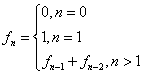
The first two cases
lead to the template specializations above, and the rule in the third line
becomes the primary template. Comment
To compute any loop in
a template metaprogram, it must first be reformulated recursively. For example,
to raise the integer n to the power p, instead of using a loop
such as in the following lines: Comment
you would have to
think of it as a recursive procedure:
This can now be easily
rendered as a template metaprogram as follows:
Note that we need to
use a partial specialization for the stopping condition, since the value N
is still a free template parameter. This program only works for non-negative
powers, of course. Comment
The following metaprogram
adapted from Czarnecki and Eisenecker is interesting in that it uses a template template
parameter, and simulates passing a function as a parameter to another function,
which “loops through” the numbers 0..n. Comment
The primary Accumulate
template attempts to compute the sum F(n)+F(n‑1)…F(0). The
stopping criterion is obtained by a partial specialization, which “returns” F(0).
The parameter F is itself a template, and acts like a function as in the
previous examples in this section. The templates Identity, Square,
and Cube compute the corresponding functions of their template parameter
that their names suggest. The first instantiation of Accumulate in main( )
computes the sum 4+3+2+1+0, because the Identity function simply
“returns” its template parameter. The second line in main( ) adds
the squares of those numbers (16+9+4+1+0), and the last computes the sum of the
cubes (64+27+8+1+0). Comment
Algorithm designers
have always endeavored to optimize their programs. One time-honored
optimization, especially for numeric programming, is loop unrolling, a
technique that minimizes loop overhead. The quintessential loop-unrolling
example is matrix multiplication. The following function multiplies a matrix
and a vector. (The constants rows and cols have been previously
defined.): Comment
If cols is an
even number, the overhead of incrementing and comparing the loop control
variable j can be cut in half by “unrolling” the computation into pairs
in the inner loop: Comment
In general, if cols
is a factor of k, k operations can be performed each time the
inner loop iterates, greatly reducing the overhead. The savings is only noticeable
on large arrays, but that is precisely the case with industrial-strength
mathematical computations. Comment
Function inlining also
constitutes a form of loop unrolling. Consider the following approach to
computing powers of integers.
Conceptually, the
compiler must generate three specializations of power<>, one each
for the template parameters 3, 2, and 1. Because the code for each of these
functions can be inlined, the actual code that is inserted into main( )
is the single expression m*m*m. Thus, a simple template specialization
coupled with inlining here provides a way to totally avoid loop control
overhead. This approach to loop unrolling is limited by your
compiler’s inlining depth, of course. Comment
To simulate
conditionals at compile time, you can use the conditional ternary operator in
an enum declaration. The following program uses this technique to calculate
the maximum of two integers at compile time. Comment
If you want to use
compile-time conditions to govern custom code generation, you can once again
use specializations of the values true and false:
This program is the
equivalent of the expression:
except that the
condition cond is evaluated at compile time, and the appropriate versions
of execute<>( ) and Select<> are instantiated
by the compiler. The function Select<>::f( ) executes at
runtime, of course. A switch statement can be emulated in similar
fashion, but specializing on each case value instead of the values true
and false. Comment
In Chapter 2 we touted
the virtues of using assertions as part of an overall defensive programming
strategy. An assertion is basically an evaluation of a Boolean expression
followed by a suitable action: do nothing if the condition is true, or halt
with a diagnostic message otherwise. The previous section showed how to
evaluate compile-time Boolean expressions. The remaining challenge in emulating
assertions at compile time is to print a meaningful error message and halt. All
that is required to halt the compiler is a compile error; the trick is to
insert helpful text in the error message. The following example of Alexandrescu uses template specialization, a local class, and a
little macro magic to do the job. Comment
This example defines a
function template, safe_cast<>( ), that checks to see if the
object it is casting from is no larger than the type of object it casts to. If
the size of the target object type is smaller, then the user will be notified
at compile time that a narrowing conversion was attempted. Notice that the StaticCheck
class template has the curious feature that anything can be converted to
an instance of StaticCheck<true> (because of the ellipsis in its
constructor), and nothing can be converted to a StaticCheck<false>,
because no conversions are supplied for that specialization. The idea is to
attempt to create an instance of a new class and attempt to convert it to StaticCheck<true>
at compile time whenever the condition of interest is true, or to a StaticCheck<false>
object when the condition being tested is false. Since the sizeof
operator does its work at compile time, it is used to attempt the conversion.
If the condition is false, the compiler will complain that it doesn’t know how
to convert from the new class type to StaticCheck<false>. (The
extra parentheses inside the sizeof invocation in STATIC_CHECK( )
are to prevent the compiler from thinking that we’re trying to invoke sizeof
on a function, which is illegal.) To get some meaningful information inserted
into the error message, the new class name carries key text in its name. Comment
The best way to
understand this technique is to walk through a specific case. Consider the line
in main( ) above which reads:
The call to safe_cast<int>(p)
contains the following macro expansion replacing its first line of code:
(Recall that the
token-pasting preprocessing operator, ##, concatenates its operand into
a single token, so Error_##NarrowingConversion becomes the token Error_NarrowingConversion
after preprocessing). The class Error_NarrowingConversion is a local
class (meaning that it is declared inside a non-namespace scope) because it
is not needed elsewhere in the program. The application of the sizeof
operator here attempts to determine the size of an instance of StaticCheck<true>
(because sizeof(void*) <= sizeof(int) is true on our platforms),
created implicitly from the temporary object returned by the call Error_NarrowingConversion( ).
The compiler knows the size of the new class Error_NarrowingConversion (it’s
empty), and so the compile-time use of sizeof at the outer level in STATIC_CHECK( )
is valid. Since the conversion from the Error_NarrowingConversion
temporary to StaticCheck<true> succeeds, so does this outer
application of sizeof, and execution continues. Comment
Now consider what
would happen if the comment were removed from the last line of main( ):
In this case the STATIC_CHECK( )
macro inside safe_cast<char>(p) expands to:
Since the expression sizeof(void*)
<= sizeof(char) is false, a conversion from an Error_NarrowingConversion
temporary to StaticCheck<false> is attempted, as follows:
which fails, so the
compiler halts with a message something like the following: Comment
The class name Error_NarrowingConversion
is the meaningful message judiciously arrange by the coder. In general, to
perform a static assertion with this technique, you just invoke the STATIC_CHECK
macro with the compile-time condition to check and with a meaningful name to
describe the error. Comment
Perhaps the most
powerful application of templates is a technique discovered independently in
1994 by Todd Veldhuizen and David Vandevoorde: expression templates. Expression templates
enable extensive compile-time optimization of certain computations that results
in code that is at least as fast as hand-optimized Fortran, and yet preserves
the natural notation of mathematics via operator overloading. Although you wouldn’t
be likely to use this technique in everyday programming, it is the basis for a
number of sophisticated, high-performance mathematical libraries written in C++. Comment
To motivate the need
for expression templates, consider typical numerical linear algebra operations,
such as adding together two matrices or vectors, such as in the following:
In naive
implementations, this expression would result in a number of temporaries—one
for A+B, and one for (A+B)+C. When these variables represent
immense matrices or vectors, the coincident drain on resources is unacceptable.
Expression templates allow you to use the same expression without temporaries. Comment
In the following
sample program, we define a MyVector class to simulate mathematical
vectors of any size. We use a non-type template argument for the length of the
vector. We also define a MyVectorSum class to act as a proxy class for a
sum of MyVector objects. This allows us to use lazy evaluation, so the
addition of vector components is performed on demand without the need for temporaries.
Comment
//: C05:MyVector.cpp
// Optimizes away
temporaries via templates
#include
<cstddef>
#include
<cstdlib>
#include
<iostream>
using namespace std;
// A proxy class for
sums of vectors
template<class,
size_t> class MyVectorSum;
template<class T,
size_t N>
class MyVector {
T data[N];
public:
MyVector<T,N>& operator=(const MyVector<T,N>& right) {
for (size_t i = 0;
i < N; ++i)
data[i] = right.data[i];
return *this;
}
MyVector<T,N>& operator=(const MyVectorSum<T,N>& right);
const T&
operator[](size_t i) const {
return data[i];
}
T&
operator[](size_t i) {
return data[i];
}
};
// Proxy class hold
references; uses lazy addition
template <class T,
size_t N>
class MyVectorSum {
const
MyVector<T,N>& left;
const
MyVector<T,N>& right;
public:
MyVectorSum(const
MyVector<T,N>& lhs,
const
MyVector<T,N>& rhs)
: left(lhs),
right(rhs) {}
T operator[](size_t
i) const {
return left[i] +
right[i];
}
};
// Operator to support
v3 = v1 + v2
template<class T,
size_t N>
MyVector<T,N>&
MyVector<T,N>::operator=(const
MyVectorSum<T,N>& right) {
for (size_t i = 0; i
< N; ++i)
data[i] = right[i];
return *this;
}
// operator+ just
stores references
template<class T,
size_t N>
inline
MyVectorSum<T,N>
operator+(const
MyVector<T,N>& left,
const
MyVector<T,N>& right) {
return
MyVectorSum<T,N>(left, right);
}
// Convenience
functions for the test program below
template<class T,
size_t N>
void
init(MyVector<T,N>& v) {
for (size_t i = 0; i
< N; ++i)
v[i] = rand() %
100;
}
template<class T,
size_t N>
void
print(MyVector<T,N>& v) {
for (size_t i = 0; i
< N; ++i)
cout << v[i]
<< ' ';
cout << endl;
}
int main() {
MyVector<int,
5> v1;
init(v1);
print(v1);
MyVector<int,
5> v2;
init(v2);
print(v2);
MyVector<int,
5> v3;
v3 = v1 + v2;
print(v3);
MyVector<int,
5> v4;
// Not yet
supported:
//! v4 = v1 + v2 +
v3;
} ///:~ Comment
The MyVectorSum
class does no computation when it is created; it merely holds references to the
two vectors to be added. It is only when you access a component of a vector sum
that it is calculated (see its operator[]( )). The overload of the
assignment operator for MyVector that takes a MyVectorSum
argument is for an expression such as: Comment
When the expression v1+v2
is evaluated, a MyVectorSum object is returned (or actually, inserted
inline, since that operator+( ) is declared inline). This is
a small, fixed-size object (it holds only two references). Then the assignment
operator mentioned above is invoked:
This assigns to each
element of v3 the sum of the corresponding elements of v1 and v2,
computed in real time. No temporary MyVector objects are created.
This program does not
support an expression that has more than two operands, however, such as
The reason is that
after the first addition, a second addition is attempted:
which would require an
operator+( ) with a first argument of MyVectorSum and a
second argument of type MyVector. We could attempt to provide a number
of overloads to meet all situations, but it is better to let templates do the
work, as in the following version of the program. Comment
//: C05:MyVector2.cpp
// Handles sums of any
length with expression templates
#include
<cstddef>
#include <cstdlib>
#include
<iostream>
using namespace std;
// A proxy class for
sums of vectors
template<class,
size_t, class, class> class MyVectorSum;
template<class T,
size_t N>
class MyVector {
T data[N];
public:
MyVector<T,N>& operator=(const MyVector<T,N>& right) {
for (size_t i = 0;
i < N; ++i)
data[i] = right.data[i];
return *this;
}
template<class
Left, class Right>
MyVector<T,N>&
operator=(const
MyVectorSum<T,N,Left,Right>& right);
const T&
operator[](size_t i) const {
return data[i];
}
T&
operator[](size_t i) {
return data[i];
}
};
// Allows mixing
MyVector and MyVectorSum
template <class T,
size_t N, class Left, class Right>
class MyVectorSum {
const Left&
left;
const Right&
right;
public:
MyVectorSum(const
Left& lhs, const Right& rhs)
: left(lhs),
right(rhs) {}
T operator[](size_t
i) const {
return left[i] +
right[i];
}
};
template<class T,
size_t N>
template<class
Left, class Right>
MyVector<T,N>&
MyVector<T,N>::
operator=(const
MyVectorSum<T,N,Left,Right>& right) {
for (size_t i = 0; i
< N; ++i)
data[i] =
right[i];
return *this;
}
// operator+ just
stores references
template<class T,
size_t N>
inline
MyVectorSum<T,N,MyVector<T,N>,MyVector<T,N> >
operator+(const
MyVector<T,N>& left,
const
MyVector<T,N>& right) {
return
MyVectorSum<T,N,MyVector<T,N>,MyVector<T,N> >
(left,right);
}
template<class T,
size_t N, class Left, class Right>
inline
MyVectorSum<T, N,
MyVectorSum<T,N,Left,Right>,
MyVector<T,N>
>
operator+(const
MyVectorSum<T,N,Left,Right>& left,
const
MyVector<T,N>& right) {
return
MyVectorSum<T,N,MyVectorSum<T,N,Left,Right>,
MyVector<T,N> >
(left, right);
}
// Convenience
functions for the test program below
template<class T,
size_t N>
void
init(MyVector<T,N>& v) {
for (size_t i = 0; i
< N; ++i)
v[i] = rand() %
100;
}
template<class T,
size_t N>
void
print(MyVector<T,N>& v) {
for (size_t i = 0; i
< N; ++i)
cout << v[i]
<< ' ';
cout << endl;
}
int main() {
MyVector<int,
5> v1;
init(v1);
print(v1);
MyVector<int,
5> v2;
init(v2);
print(v2);
MyVector<int,
5> v3;
v3 = v1 + v2;
print(v3);
// Now supported:
MyVector<int,
5> v4;
v4 = v1 + v2 + v3;
print(v4);
MyVector<int,
5> v5;
v5 = v1 + v2 + v3 +
v4;
print(v5);
} ///:~ Comment
Instead of committing
ahead of time which types the arguments of a sum will be, we let the template
facility deduce them with the template arguments, Left and Right.
The MyVectorSum template takes these extra two parameters so it can
represent a sum of any combination of pairs of MyVector and MyVectorSum.
Note also that the assignment operator this time is a member function template.
This also allows any <T, N> pair to be coupled with any
<Left, Right> pair, so a MyVector object can be
assigned from a MyVectorSum holding references to any possible pair of
the types MyVector and MyVectorSum. As we did before, let’s trace
through a sample assignment to understand exactly what takes place, beginning
with the expression Comment
Since the resulting
expressions become quite unwieldy, in the explanation that follows, we will use
MVS as shorthand for MyVectorSum, and will omit the template
arguments. Comment
The first operation is
v1+v2, which invokes the inline operator+( ), which in turn
inserts MVS(v1, v2) into the compilation stream. This is then added to v3,
which results in a temporary object according to the expression MVS(MVS(v1,
v2), v3). The final representation of the entire statement is Comment
This transformation is
all arranged by the compiler and explains why this technique carries the
moniker “expression templates”; the template MyVectorSum represents an
expression (an addition, in this case), and the nested calls above are
reminiscent of the parse tree of the left-associative expression v1+v2+v3.
Comment
An excellent article
by Angelika Langer and Klaus Kreft explains how this technique can be extended
to more complex computations. Comment
You have certainly
noticed by now that all our template examples place fully-defined templates within
each compilation unit. (For example, we place them completely within
single-file programs or in header files for multi-file programs.) This runs
counter to the conventional practice of separating ordinary function
definitions from their declarations by placing the latter in header files and
the function implementations in separate (that is, .cpp) files. Everyone
knows the reason for this separation: non-inline function bodies in header
files can lead to multiple function definitions, which results in a linker
error. A nice side benefit of this approach is that vendors can distribute
pre-compiled code along with headers so that users cannot see their function
implementations, and compile times are shorter since header files are smaller. Comment
Templates, on the
other hand, are not code, per se, but instructions for code generation; only
template instantiations are real code. When a compiler has seen a complete
template definition during a compilation and then encounters a point of
instantiation for that template in the same translation unit, it must deal with
the fact that an equivalent point of instantiation may be present in another
translation unit. The most common approach consists in generating the code for
the instantiation in every translation unit and let the linker weed out
duplicates. That particular approach also works well with inline functions that
cannot be inlined and with virtual function tables, which is one of the reasons
for its popularity. Nonetheless, several compilers prefer instead to rely on
more complex schemes to avoid generating a particular instantiation more than
once. Either way, it is the responsibility of the C++ translation system to
avoid errors due to multiple equivalent points of instantiation. Comment
A drawback of this
approach is obviously that all template source code is visible to the client.
If you want to know exactly how your standard library is implemented, all you
have to do is inspect the headers in your installation. There is little
opportunity for library vendors to hide their implementation strategies. Another
noticeable disadvantage of the inclusion model is that header files are much,
much larger than they would be if function bodies were compiled separately.
This can increase compile times dramatically over traditional compilation models.
Comment
To help reduce the
large headers required by the inclusion model, C++ offers two (non-exclusive) alternative
code organization mechanisms: you can manually instantiate each specialization
using explicit instantiation or you can use exported templates,
which actually support a large degree of separate compilation. Comment
You can manually
direct the compiler to instantiate any template specializations of your choice.
When you use this technique, there must be one and only one such directive for
each such specialization; otherwise you might get multiple definition
errors, just as you would with ordinary, non-inline functions with identical
signatures. To illustrate, we first (erroneously) separate the declaration of
the min template from earlier in this chapter from its definition,
following the normal pattern for ordinary, non-inline functions. The following
example consists of five files: Comment
·
OurMin.h: contains the declaration of the min function
template.
·
OurMin.cpp: contains the definition of the min
function template.
·
UseMin1.cpp: attempts to use an int-instantiation of min
·
UseMin2.cpp: attempts to use a double-instantiation of min
·
MinMain.cpp: calls usemin1( ) and usemin2( )
Here are the files:
When we attempt to
build this program, the linker reports unresolved external references for min<int>( )
and min<double>( ). The reason is that when the compiler
encounters the calls to specializations of min in UseMin1 and UseMin2,
only the declaration of min is visible. Since the definition is not
available, the compiler assumes it will come from some other translation unit,
and the needed specializations are therefore not instantiated at that point,
leaving the linker to eventually complain that it cannot find them. Comment
To solve this problem,
we will introduce a new file, MinInstances.cpp, that explicitly
instantiates the needed specializations of min:
To manually
instantiate a particular template specialization, you precede the
specialization’s declaration with the template keyword. That’s it! Note
that we must include OurMin.cpp, not OurMin.h, here, because the
compiler needs the template definition to perform the instantiation. This is
the only place where we have to do this in this program, however, since it gives us the unique instantiations
of min that we need; the declarations alone suffice for the other files.
Since we are including OurMin.cpp with the macro preprocessor, we add
include guards: Comment
Now when we compile
all the files together into a complete program, the unique instances of min
are found, and the program executes correctly, giving the output:
You can also manually
instantiate classes and static data members. When explicitly instantiating a
class, all member functions for the requested specialization are instantiated,
except any that may have been explicitly instantiated previously. Using only
implicit instantiation has the advantage here: only member functions that
actually get called are instantiated. Explicit instantiation is intended for
large projects in which a hefty chunk of compilation time can be avoided. Whether
you use implicit or explicit instantiation is independent of which template
compilation you use, of course; you can use manual instantiation with either
the inclusion model or the separation model (discussed in the next section). Comment
The separation model
of template compilation allows you to separate function template definitions or
static data member definitions from their declarations across translation
units, just like you do with ordinary functions and data, by exporting
templates. After reading the preceding two sections, this must sound strange
indeed. Why bother to have the inclusion model in the first place if you can
just adhere to the status quo? The reasons are both historical and technical. Comment
Historically, the
inclusion model was the first to experience widespread commercial use. Part of
the reason for that was that the separation model was not well specified until
late in the standardization process. It turns out that the inclusion model is the
easier of the two to implement. All C++ compilers support the inclusion model. A
lot of working code was in existence long before the semantics of the
separation model were finalized. Comment
The technical aspect
reflects the fact that the separation model is difficult to implement. In fact,
as of summer 2003 only one compiler front end (EDG) supports the separation
model, and at the moment it still requires that template source code be
available at compile time to perform instantiation on demand. Plans are in
place to use some form of intermediate code instead of requiring that the
original source be at hand, at which point you will be able to ship
“pre-compiled” templates without shipping source code. Because of the lookup
complexities explained earlier in this chapter (about dependent names being
looked up in the template definition context), a full template definition still
has to be available in some form when you compile a program that instantiates
it. Comment
The syntax to separate
the source code of a template definition from its declaration is easy enough. You
use the export keyword:
Similar to inline
or virtual, the export keyword need only be mentioned once in a
compilation stream, where an exported template is introduced. For this reason,
we need not repeat it in the implementation file, but it is considered good
practice to do so: Comment
The UseMin
files used previously only need to be updated to include the correct header
file (OurMin2.h), and the main program need not change at all. Although
this appears to give true separation, the file with the template definition (OurMin2.cpp)
must still be shipped to users (because it must be processed for each
instantiation of min) until such time as some form of intermediate code
representation of template definitions is supported. So while the standard does
provide for a true separation model, not all of its benefits can be reaped
today. Only one family of compilers currently support export (those based on
the EDG front end), and these compilers currently do not exploit the potential
ability to distribute template definitions in compiled form. Comment
Templates have gone
far beyond simple type parameterization! When you combine argument type
deduction, custom specialization, and template metaprogramming, C++ templates
emerge as a powerful code generation mechanism.
One of the weaknesses
of C++ templates we skipped in this chapter is the difficulty in interpreting compile-time
error messages. When you’re not used to it, the quantity of inscrutable text
spewed out by the compiler is quite overwhelming. If it’s any consolation, C++
compilers have actually gotten a lot better about this. Leor Zolman has written
a nifty tool STLFilt, that renders these error messages much more readable
by extracting the useful information and throwing away the rest. Comment
Another important idea
to take away from this chapter is that a template implies an interface.
That is, even though the template keyword says “I’ll take any type,” the
code in a template definition actually requires that certain operators and
member functions be supported—that’s the interface. So in reality, a template
definition is saying, “I’ll take any type that supports this interface.” Things
would be much nicer if the compiler could simply say, “Hey, this type that
you’re trying to instantiate the template with doesn’t support that interface—can’t
do it.” Using templates, therefore, constitutes a sort of “latent type
checking” that is more flexible than the pure object-oriented practice of
requiring all types to derive from certain base classes. Comment
In Chapters 6 and 7 we
explore in depth the most famous application of templates, the subset of the
standard C++ library commonly known as the Standard Template Library (STL).
Chapters 9 and 10 also use template techniques not found in this chapter. Comment
1.
Write a unary function template
that takes a single type template parameter. Create a full specialization for
the type int. Also create a non-template overload for this function that
takes a single int parameter. Have your main program invoke three
function variations.
2.
Write a class template that uses a
vector to implement a stack data structure.
38.
Modify your solution to the
previous exercise so that the type of the container used to implement the stack
is a template template parameter.
39.
In the following code, the class NonComparable
does not have an operator=( ). Why would the presence of the class HardLogic
cause a compile error, but SoftLogic would not?
40.
Write a function template that
takes a single type parameter (T) and accepts four function arguments:
an array of T, a start index, a stop index (inclusive), and an optional
initial value. The function returns the sum of all the array elements in the
specified range. Use the default constructor of T for the default
initial value.
41.
Repeat the previous exercise but
use explicit instantiation to manually create specializations for int
and double, following the technique explained in this chapter.
42.
Why does the following code not
compile? (Hint: what do class member functions have access to?)
43.
Why does the following code not
compile?
template<class
T>
double pythag(T a, T
b, T c) {
return (-b +
sqrt(double(b*b - 4*a*c))) / 2*a;
}
int main() {
pythag(1, 2, 3);
pythag(1.0, 2.0,
3.0);
pythag(1, 2.0, 3.0);
pythag<double>(1, 2.0, 3.0);
}
44.
Write templates that take non-type
parameters of the following variety: an int, a pointer to an int,
a pointer to a static class member of type int, and a pointer to a
static member function.
45.
Write a class template that takes
two type parameters. Define a partial specialization for the first parameter,
and another partial specialization that specifies the second parameter. In each
specialization, introduce members that are not in the primary template.
46.
Define a class template named Bob
that takes a single type parameter. Make Bob a friend of all instances
of a template class named Friendly, and a friend of a class template
named Picky only when the type parameter of Bob and Picky
are identical. Give Bob member functions that demonstrate its
friendship.
Comment
Algorithms are at the
core of computing. To be able to write an algorithm once and for all to work
with any type of sequence makes your programs both simpler and safer. The
ability to customize algorithms at runtime has revolutionized software
development.
The subset of the
standard C++ library known as the Standard Template Library (STL) was
originally designed around generic algorithms—code that processes
sequences of any type of values in a type-safe manner. The goal was to use
predefined algorithms for almost every task, instead of hand-coding loops every
time you need to process a collection of data. This power comes with a bit of a
learning curve, however. By the time you get to the end of this chapter, you
should be able to decide for yourself whether you find the algorithms addictive
or too confusing to remember. If you’re like most people, you’ll resist them at
first but then tend to use them more and more. Comment
Among other things,
the generic algorithms in the standard library provide a vocabulary with
which to describe solutions. That is, once you become familiar with the
algorithms, you’ll have a new set of words with which to discuss what you’re
doing, and these words are at a higher level than what you had before. You
don’t have to say, “This loop moves through and assigns from here to there …
oh, I see, it’s copying!” Instead, you just say copy( ). This is
the kind of thing we’ve been doing in computer programming from the
beginning—creating high-level abstractions to express what you’re doing
and spending less time saying how you’re doing it. The how has
been solved once and for all and is hidden in the algorithm’s code, ready to be
reused on demand. Comment
Here’s an example of
how to use the copy algorithm:
The copy
algorithm’s first two parameters represent the range of the input
sequence—in this case the array a. Ranges are denoted by a pair of
pointers. The first points to the first element of the sequence, and the second
points one position past the end of the array (right after the last
element). This may seem strange at first, but it is an old C idiom that comes
in quite handy. For example, the difference of these two pointers yields the
number of elements in the sequence. More important, in implementing copy( ),
the second pointer can act as a sentinel to stop the iteration through the
sequence. The third argument refers to the beginning of the output sequence,
which is the array b in this example. It is assumed that the array that b
represents has enough space to receive the copied elements. Comment
The copy( )
algorithm wouldn’t be very exciting if it could only process integers. It can
in fact copy any sequence. The following example copies string objects. Comment
This example
introduces another algorithm, equal( ), which returns true
only if each element in the first sequence is equal (using its operator==( ))
to the corresponding element in the second sequence. This example traverses
each sequence twice, once for the copy, and once for the comparison, without a
single explicit loop! Comment
Generic algorithms
achieve this flexibility because they are function templates, of course. If you
guessed that the implementation of copy( ) looked something like
the following, you’d be “almost” right. Comment
We say “almost,”
because copy( ) can actually process sequences delimited by
anything that acts like a pointer, such as an iterator. In this way, copy( )
can duplicate a vector, as in the following example. Comment
The first vector, v1,
is initialized from the sequence of integers in the array a. The
definition of the vector v2 uses a different vector constructor that
makes room for SIZE elements, initialized to zero (the default value for
integers).
As with the array
example earlier, it’s important that v2 have enough space to receive a
copy of the contents of v1. For convenience, a special library function,
back_inserter( ), returns a special type of iterator that inserts
elements instead of overwriting them, so memory is expanded
automatically by the container as needed. The following example uses back_inserter( ),
so it doesn’t have to expand the size of the output vector, v2, ahead of
time. Comment
The back_inserter( )
function is defined in the <iterator> header. We’ll explain how
insert iterators work in depth in the next chapter. Comment
Since iterators are
identical to pointers in all essential ways, you can write the algorithms in
the standard library in such a way as to allow both pointer and iterator
arguments. For this reason, the implementation of copy( ) looks
more like the following code. Comment
Whichever argument
type you use in the call, copy( ) assumes it properly implements
the indirection and increment operators. If it doesn’t, you’ll get a
compile-time error. Comment
At times, you might
want to copy only a well-defined subset of one sequence to another, such as
only those elements that satisfy a certain condition. To achieve this
flexibility, many algorithms have alternate calling sequences that allow you to
supply a predicate, which is simply a function that returns a Boolean
value based on some criterion. Suppose, for example, that you only want to
extract from a sequence of integers those numbers that are less than or equal
to 15. A version of copy( ) called remove_copy_if( )
can do the job, like this: Comment
The remove_copy_if( )
function template takes the usual range-delimiting pointers, followed by a
predicate of your choosing. The predicate must be a pointer to function that takes a single argument of the same type as the
elements in the sequence, and it must return a bool. In this case, the
function gt15 returns true if its argument is greater than 15.
The remove_copy_if( ) algorithm applies gt15( ) to each
element in the input sequence and ignores those elements when writing to the
output sequence. Comment
The following program
illustrates yet another variation of the copy algorithm.
Instead of just
ignoring elements that don’t satisfy the predicate, replace_copy_if( )
substitutes a fixed value for such elements when populating the output sequence.
The output in this case is
because the original
occurrence of “read”, the only input string containing the letter e, is
replaced by the word “kiss”, as specified in the last argument in the call to replace_copy_if( ).
Comment
The replace_if( )
algorithm changes the original sequence in place, instead of writing to a
separate output sequence, as the following program shows.
Like any good software
library, the Standard C++ Library attempts to provide convenient ways to
automate common tasks. We mentioned in the beginning of this chapter that you
can use generic algorithms in place of looping constructs. So far, however, our
examples have still used an explicit loop to print their output. Since printing
output is one of the most common tasks, you would hope for a way to automate
that too. Comment
That’s where stream
iterators come in. A stream iterator allows you to use a stream as either
an input or an output sequence. To eliminate the output loop in the CopyInts2.cpp
program, for instance, you can do something like the following. Comment
In this example we’ve
replaced the output sequence b in the third argument to remove_copy_if( )
with an output stream iterator, which is an instance of the ostream_iterator
class template declared in the <iterator> header. Output stream
iterators overload their copy-assignment operators to write to their stream.
This particular instance of ostream_iterator is attached to the output
stream cout. Every time remove_copy_if( ) assigns an integer
from the sequence a to cout through this iterator, the iterator
writes the integer to cout and also automatically writes an instance of
the separator string found in its second argument, which in this case contains
just the newline character.
It is just as easy to
write to a file instead of to cout, of course. All you have to do is
provide an output file stream instead of cout: Comment
An input stream
iterator allows an algorithm to get its input sequence from an input stream.
This is accomplished by having both the constructor and operator++( )
read the next element from the underlying stream and by overloading operator*( )
to yield the value previously read. Since algorithms require two pointers to
delimit an input sequence, you can construct an istream_iterator in two
ways, as you can see in the program that follows. Comment
The first argument to replace_copy_if( )
in this program attaches an istream_iterator object to the input file
stream containing ints. The second argument uses the default constructor
of the istream_iterator class. This call constructs a special value of istream_iterator
that indicates end-of-file, so that when the first iterator finally encounters
the end of the physical file, it compares equal to the value istream_iterator<int>( ),
allowing the algorithm to terminate correctly. Note that this example avoids
using an explicit array altogether. Comment
Using a software
library is a matter of trust. You trust the implementers to not only provide
correct functionality, but you also hope that the functions execute as
efficiently as possible. It’s better to write your own loops than to use
algorithms that degrade performance. Comment
To guarantee quality
library implementations, the C++ standard not only specifies what an algorithm
should do, but how fast it should do it and sometimes how much space it should
use. Any algorithm that does not meet the performance requirements does not
conform to the standard. The measure of an algorithm’s operational efficiency
is called its complexity. Comment
When possible, the
standard specifies the exact number of operation counts an algorithm should
use. The count_if( ) algorithm, for example, returns the number of
elements in a sequence satisfying a given predicate. The following call to count_if( ),
if applied to a sequence of integers similar to the examples earlier in this
chapter, yields the number of integer elements that are greater than 15: Comment
Since count_if( )
must look at every element exactly once, it is specified to make a number of
comparisons exactly equal to the number of elements in the sequence. Naturally,
the copy( ) algorithm has the same specification. Comment
Other algorithms can
be specified to take at most a certain number of operations. The find( )
algorithm searches through a sequence in order until it encounters an element
equal to its third argument: Comment
It stops as soon as
the element is found and returns a pointer to that first occurrence. If it
doesn’t find one, it returns a pointer one position past the end of the
sequence (a+SIZE in this example). Therefore, find is said to
make at most a number of comparisons equal to the number of elements in the
sequence. Comment
Sometimes the number
of operations an algorithm takes cannot be measured with such precision. In
such cases, the standard specifies the algorithm’s asymptotic complexity,
which is a measure of how the algorithm behaves with large sequences compared
to well-known formulas. A good example is the sort( ) algorithm,
which the standard says takes “approximately n log n comparisons on
average” (n is the number of elements in the sequence). Such complexity measures give a “feel” for the cost
of an algorithm and at least give a meaningful basis for comparing algorithms.
As you’ll see in the next chapter, the find( ) member function for
the set container has logarithmic complexity, which means that the cost
of searching for an element in a set will, for large sets, be
proportional to the logarithm of the number of elements. This is much smaller
than the number of elements for large n, so it is always better to
search a set by using its find( ) member function rather
than by using the generic find( ) algorithm. Comment
As you study some of
the examples earlier in this chapter, you will probably notice the limited
utility of the function gt15( ). What if you want to use a number
other than 15 as a comparison threshold? You may need a gt20( ) or gt25( )
or others as well. Having to write a separate function for each such comparison
has two distasteful difficulties:
1. You may have to write a lot of functions!
2. You must know all required values when you write your
application code.
The second limitation
means that you can’t use runtime values to govern your searches, which is downright
unacceptable. Overcoming this difficulty requires a way to pass information to
predicates at runtime. For example, you would need a greater-than function that
you can initialize with an arbitrary comparison value. Unfortunately, you can’t
pass that value as a function parameter, because unary predicates, such as our gt15( ),
are applied to each value in a sequence individually and must therefore take
only one parameter.
The way out of this
dilemma is, as always, to create an abstraction. In this case, we need an
abstraction that can act like a function as well as store state, without
disturbing the number of function parameters it accepts when used. This
abstraction is called a function object.
A function object is
an instance of a class that overloads operator( ), the function
call operator. This operator allows an object to be used with function call
syntax. As with any other object, you can initialize it via its constructors.
Here is a function object that can be used in place of gt15( ):
The fixed value to
compare against (4) is passed when the function object f is created. The
expression f(3) is then evaluated by the compiler as the following
function call:
which returns the
value of the expression 3 > value, which is false when value
is 4, as it is in this example.
Since such comparisons
apply to types other than int, it would make sense to define gt_n( )
as a class template. It turns out you don’t have to do it yourself, though—the
standard library has already done it for you. The following descriptions of function
objects should not only make that topic clear, but also give you a better
understanding of how the generic algorithms work. Comment
The standard C++
library classifies function objects based on the number of arguments that their
operator( ) takes and the kind of value it returns. This
classification is organized according to whether a function object’s operator( )
takes zero, one, or two arguments, as the following definitions illustrate. Comment
Generator: A type of function object that takes no arguments
and returns a value of an arbitrary type. A random number generator is an
example of a generator. The standard library provides one generator, the
function rand( ) declared in <cstdlib>, and has some
algorithms, such as generate_n( ), which apply generators to a
sequence. Comment
Unary Function: A type of function object that takes a single
argument of any type and returns a value that may be of a different type
(which may be void). Comment
Binary Function: A type of function object that takes two
arguments of any two (possibly distinct) types and returns a value of any
type (including void). Comment
Unary Predicate: A Unary Function that returns a bool.
Binary Predicate: A Binary Function that returns a bool.
Strict Weak
Ordering: A binary predicate that
allows for a more general interpretation of “equality.” Some of the standard
containers consider two elements equivalent if neither is less than the other
(using operator<( )). This is important when comparing
floating-point values, and objects of other types where operator==( )
is unreliable or unavailable. This notion also applies if you want to sort a
sequence of data records (structs) on a subset of the struct’s
fields, that comparison scheme is considered a strict weak ordering because two
records with equal keys are not really “equal” as total objects, but they are
equal as far as the comparison you’re using is concerned. The importance of
this concept will become clearer in the next chapter. Comment
In addition, certain
algorithms make assumptions about the operations available for the types of
objects they process. We will use the following terms to indicate these
assumptions: Comment
LessThanComparable: A class that has a less-than operator<. Comment
Assignable: A class that has a copy-assignment operator=
for its own type. Comment
EqualityComparable: A class that has an equivalence operator==
for its own type. Comment
We will use these
terms later in this chapter to describe the generic algorithms in the standard
library.
The <functional>
header defines a number of useful generic function objects. They are admittedly
simple, but you can use them to compose more complicated function objects.
Consequently, in many instances, you can construct complicated predicates
without writing a single function yourself! You do so by using function
object adapters to take the simple function objects and adapt them for use
with other function objects in a chain of operations. Comment
To illustrate, let’s
use only standard function objects to accomplish what gt15( ) did
earlier. The standard function object, greater, is a binary
function object that returns true if its first argument is greater than
its second argument. We cannot apply this directly to a sequence of integers
through an algorithm such as remove_copy_if( ), because remove_copy_if( )
expects a unary predicate. No problem. We can construct a unary
predicate on the fly that uses greater to compare its first argument to
a fixed value. We fix the value of the second parameter that greater
will use to be 15 with the function object adapter bind2nd, like this: Comment
This program
accomplishes the same thing as CopyInts3.cpp, but without our having to
write our own predicate function gt15( ). The function object
adapter bind2nd( ) is a template function that creates a function
object of type binder2nd, which simply stores the two arguments passed
to bind2nd( ), the first of which must be a binary function or
function object (that is, anything that can be called with two arguments). The operator( )
function in binder2nd, which is itself a unary function, calls the
binary function it stored, passing it its incoming parameter and the fixed
value it stored. Comment
To make the
explanation concrete for this example, let’s call the instance of binder2nd
created by bind2nd( ) by the name b. When b is
created, it receives two parameters (greater<int>( ) and 15)
and stores them. Let’s call the instance of greater<int> by the
name g. For convenience, let’s also call the instance of the output
stream iterator by the name o. Then the call to remove_copy_if( )
earlier becomes the following: Comment
As remove_copy_if( )
iterates through the sequence, it calls b on each element, to determine
whether to ignore the element when copying to the destination. If we denote the
current element by the name e, that call inside remove_copy_if( )
is equivalent to Comment
but binder2nd’s
function call operator just turns around and calls g(e,15), so the
earlier call is the same as Comment
which is the
comparison we were seeking. There is also a bind1st( ) adapter that
creates a binder1st object, which fixes the first argument of the
associated input binary function. Comment
As another example,
let’s count the number of elements in the sequence not equal to 20. This time
we’ll use the algorithm count_if( ), introduced earlier. There is a
standard binary function object, equal_to, and also a function object
adapter, not1( ), that take a unary function object as a parameter
and invert its truth value. The following program will do the job. Comment
As remove_copy_if( )
did in the previous example, count_if( ) calls the predicate in its
third argument (let’s call it n) for each element of its sequence and
increments its internal counter each time true is returned. If, as
before, we call the current element of the sequence by the name e, the
statement Comment
in the implementation
of count_if is interpreted as
which of course ends
up as
because not1( )
returns the logical negation of the result of calling its unary function
argument. The first argument to equal_to is 20 in this case because we
used bind1st( ) instead of bind2nd( ). Since testing
for equality is symmetric in its arguments, we could have used either bind1st( )
or bind2nd( ) in this example. Comment
The following table
shows the templates that generate the standard function objects, along with the
kinds of expressions to which they apply. Comment
Comment
Standard function
adapters such as bind1st( ) and bind2nd( ) make some
assumptions about the function objects they process. To illustrate, consider
the following expression from the last line of the earlier CountNotEqual.cpp
program: Comment
The bind1st( )
adapter creates a unary function object of type binder1st, which simply
stores an instance of equal_to<int> and the value 20. The binder1st::operator( )
function needs to know its argument type and its return type; otherwise, it
will not have a valid declaration. The convention to solve this problem is to
expect all function objects to provide nested type definitions for these types.
For unary functions, the type names are argument_type and result_type;
for binary function objects they are first_argument_type, second_argument_type,
and result_type. Looking at the implementation of bind1st( )
and binder1st in the <functional> header reveals these
expectations. First inspect bind1st( ), as it might appear in a
typical library implementation: Comment
Note that the template
parameter, Op, which represents the type of the binary function being
adapted by bind1st( ), must have a nested type named first_argument_type.
(Note also the use of typename to inform the compiler that it is a
member type name, as explained in Chapter 5.) Now notice how binder1st
uses the type names in Op in its declaration of its function call
operator: Comment
Function objects whose
classes provide these type names are called adaptable function objects. Comment
Since these names are
expected of all standard function objects as well as of any function objects
you create that you want to use with the function object adapters, the <functional>
header provides two templates that define these types for you: unary_function
and binary_function. You simply derive from these classes while filling
in the argument types as template parameters. Suppose, for example, that we
want to make the function object gt_n, defined earlier in this chapter,
adaptable. All we need to do is the following: Comment
All unary_function
does is to provide the appropriate type definitions, which it infers from its
template parameters as you can see in its definition: Comment
These types become
accessible through gt_n because it derives publicly from unary_function.
The binary_function template behaves in a similar manner. Comment
The following FunctionObjects.cpp
example provides simple tests for most of the built-in basic function object
templates. This way, you can see how to use each template, along with their
resulting behavior. This example uses one of the following generators for
convenience: Comment
We’ll be using these
generating functions in various examples throughout this chapter. The SkipGen
function object returns the next number of an arithmetic sequence whose common
difference is held in its skp data member. A URandGen object
generates a unique random number in a specified range. (It uses a set
container, which we’ll discuss in the next chapter.) A CharGen object
returns a random alphabetic character. Here is the sample program we promised,
which uses URandGen. Comment
//:
C06:FunctionObjects.cpp
//{-bor}
// Illustrates
selected predefined function object
// templates from the
standard C++ library
#include
<algorithm>
#include
<functional>
#include
<iostream>
#include
<iterator>
#include
<vector>
#include
"Generators.h"
using namespace std;
template<class
Iter>
void print(Iter b,
Iter e, char* msg = "") {
if(msg != 0
&& *msg != 0)
cout << msg
<< ":" << endl;
typedef typename
Iter::value_type T;
copy(b, e,
ostream_iterator<T>(cout, " "));
cout << endl;
}
template<typename
Contain, typename UnaryFunc>
void
testUnary(Contain& source, Contain& dest,
UnaryFunc f) {
transform(source.begin(), source.end(),
dest.begin(), f);
}
template<typename
Contain1, typename Contain2,
typename
BinaryFunc>
void
testBinary(Contain1& src1, Contain1& src2,
Contain2& dest,
BinaryFunc f) {
transform(src1.begin(), src1.end(),
src2.begin(),
dest.begin(), f);
}
// Executes the
expression, then stringizes the
// expression into the
print statement:
#define T(EXPR) EXPR;
print(r.begin(), r.end(), \
"After "
#EXPR);
// For Boolean tests:
#define B(EXPR) EXPR;
print(br.begin(), br.end(), \
"After "
#EXPR);
// Boolean random
generator:
struct BRand {
BRand() {
srand(time(0)); }
bool operator()() {
return rand() >
RAND_MAX / 2;
}
};
int main() {
const int sz = 10;
const int max = 50;
vector<int>
x(sz), y(sz), r(sz);
// An integer random
number generator:
URandGen urg(max);
generate_n(x.begin(), sz, urg);
generate_n(y.begin(), sz, urg);
// Add one to each
to guarantee nonzero divide:
transform(y.begin(),
y.end(), y.begin(),
bind2nd(plus<int>(), 1));
// Guarantee one
pair of elements is ==:
x[0] = y[0];
print(x.begin(),
x.end(), "x");
print(y.begin(),
y.end(), "y");
// Operate on each
element pair of x & y,
// putting the
result into r:
T(testBinary(x, y,
r, plus<int>()));
T(testBinary(x, y,
r, minus<int>()));
T(testBinary(x, y,
r, multiplies<int>()));
T(testBinary(x, y,
r, divides<int>()));
T(testBinary(x, y,
r, modulus<int>()));
T(testUnary(x, r,
negate<int>()));
vector<bool>
br(sz); // For Boolean results
B(testBinary(x, y,
br, equal_to<int>()));
B(testBinary(x, y,
br, not_equal_to<int>()));
B(testBinary(x, y,
br, greater<int>()));
B(testBinary(x, y,
br, less<int>()));
B(testBinary(x, y,
br, greater_equal<int>()));
B(testBinary(x, y,
br, less_equal<int>()));
B(testBinary(x, y,
br,
not2(greater_equal<int>())));
B(testBinary(x,y,br,not2(less_equal<int>())));
vector<bool>
b1(sz), b2(sz);
generate_n(b1.begin(), sz, BRand());
generate_n(b2.begin(), sz, BRand());
print(b1.begin(),
b1.end(), "b1");
print(b2.begin(),
b2.end(), "b2");
B(testBinary(b1, b2,
br, logical_and<int>()));
B(testBinary(b1, b2,
br, logical_or<int>()));
B(testUnary(b1, br,
logical_not<int>()));
B(testUnary(b1, br,
not1(logical_not<int>())));
} ///:~
To keep this example
short, we used a few handy tricks. The print( ) template is
designed to print any sequence, along with an optional message. Since print( )
uses the copy( ) algorithm to send objects to cout via an ostream_iterator,
the ostream_iterator must know the type of object it is printing, which
we infer from the value_type member of the iterator passed. As you can see in main( ), however, the
compiler can deduce the type of T when you hand it a vector<T>,
so you don’t have to specify that template argument explicitly; you just say print(x)
to print the vector<T> x. Comment
The next two template
functions automate the process of testing the various function object
templates. There are two since the function objects are either unary or binary.
The testUnary( ) function takes a source vector, a destination
vector, and a unary function object to apply to the source vector to produce
the destination vector. In testBinary( ), two source vectors are
fed to a binary function to produce the destination vector. In both cases, the
template functions simply turn around and call the transform( )
algorithm, which applies the unary function/function object found in its fourth
parameter to each sequence element, writing the result to the sequence
indicated by its third parameter, which in this case is the same as the input
sequence. Comment
For each test, you
want to see a string describing the test, followed by the results of the test.
To automate this, the preprocessor comes in handy; the T( ) and B( )
macros each take the expression you want to execute. After evaluating the
expression, they pass the appropriate range to print( ). To produce
the message the expression is “string-ized” using the preprocessor. That way
you see the code of the expression that is executed followed by the result
vector. Comment
The last little tool, BRand,
is a generator object that creates random bool values. To do this, it
gets a random number from rand( ) and tests to see if it’s greater
than (RAND_MAX+1)/2. If the random numbers are evenly distributed, this should
happen half the time. Comment
In main( ),
three vectors of int are created: x and y for source
values, and r for results. To initialize x and y with
random values no greater than 50, a generator of type URandGen from Generators.h
is used. The standard generate_n( ) algorithm populates the
sequence specified in its first argument by invoking its third argument (which
must be a generator) a given number of times (specified in its second
argument). Since there is one operation in which elements of x are
divided by elements of y, we must ensure that there are no zero values
of y. This is accomplished by once again using the transform( )
algorithm, taking the source values from y and putting the results back
into y. The function object for this is created with the expression: Comment
This expression uses
the plus function object to add 1 to its first argument. As we did
earlier in this chapter, we use a binder adapter to make this a unary function
so it can applied to the sequence by a single call to transform( ).
Comment
Another test in the
program compares the elements in the two vectors for equality, so it is
interesting to guarantee that at least one pair of elements is equivalent; in
this case element zero is chosen. Comment
Once the two vectors
is printed, T( ) tests each of the function objects that produces a
numeric value, and then B( ) tests each function object that
produces a Boolean result. The result is placed into a vector<bool>,
and when this vector is printed, it produces a ‘1’ for a true value and
a ‘0’ for a false value. Here is the output from an execution of FunctionObjects.cpp:
Comment
x:
4 8 18 36 22 6 29 19
25 47
y:
4 14 23 9 11 32 13 15
44 30
After testBinary(x, y,
r, plus<int>()):
8 22 41 45 33 38 42 34
69 77
After testBinary(x, y,
r, minus<int>()):
0 -6 -5 27 11 -26 16 4
-19 17
After testBinary(x, y,
r, multiplies<int>()):
16 112 414 324 242 192
377 285 1100 1410
After testBinary(x, y,
r, divides<int>()):
1 0 0 4 2 0 2 1 0 1
After testBinary(x, y,
r, limit<int>()):
0 8 18 0 0 6 3 4 25 17
After testUnary(x, r,
negate<int>()):
-4 -8 -18 -36 -22 -6
-29 -19 -25 -47
After testBinary(x, y,
br, equal_to<int>()):
1 0 0 0 0 0 0 0 0 0
After testBinary(x, y,
br, not_equal_to<int>()):
0 1 1 1 1 1 1 1 1 1
After testBinary(x, y,
br, greater<int>()):
0 0 0 1 1 0 1 1 0 1
After testBinary(x, y,
br, less<int>()):
0 1 1 0 0 1 0 0 1 0
After testBinary(x, y,
br, greater_equal<int>()):
1 0 0 1 1 0 1 1 0 1
After testBinary(x, y,
br, less_equal<int>()):
1 1 1 0 0 1 0 0 1 0
After testBinary(x, y,
br, not2(greater_equal<int>())):
0 1 1 0 0 1 0 0 1 0
After
testBinary(x,y,br,not2(less_equal<int>())):
0 0 0 1 1 0 1 1 0 1
b1:
0 1 1 0 0 0 1 0 1 1
b2:
0 1 1 0 0 0 1 0 1 1
After testBinary(b1,
b2, br, logical_and<int>()):
0 1 1 0 0 0 1 0 1 1
After testBinary(b1,
b2, br, logical_or<int>()):
0 1 1 0 0 0 1 0 1 1
After testUnary(b1,
br, logical_not<int>()):
1 0 0 1 1 1 0 1 0 0
After testUnary(b1,
br, not1(logical_not<int>())):
0 1 1 0 0 0 1 0 1 1
A binder doesn’t have
to produce a unary predicate; it can also create any unary function
(that is, a function that returns something other than bool). For
example, suppose you’d like to multiply every element in a vector by 10.
Using a binder with the transform( ) algorithm does the trick: Comment
//: C06:FBinder.cpp
// Binders aren't
limited to producing predicates
#include
<algorithm>
#include
<functional>
#include
<iostream>
#include <iterator>
#include
<vector>
#include
"Generators.h"
using namespace std;
int main() {
ostream_iterator<int> out(cout," ");
vector<int>
v(15);
generate(v.begin(),
v.end(), URandGen(20));
copy(v.begin(),
v.end(), out);
transform(v.begin(),
v.end(), v.begin(),
bind2nd(multiplies<int>(), 10));
copy(v.begin(),
v.end(), out);
} ///:~
Since the third
argument to transform( ) is the same as the first, the resulting
elements are copied back into the source vector. The function object created by
bind2nd( ) in this case produces an int result. Comment
The “bound” argument
to a binder cannot be a function object, but it does not have to be a
compile-time constant. For example: Comment
//:
C06:BinderValue.cpp
// The bound argument
can vary
#include
<algorithm>
#include
<functional>
#include
<iostream>
#include
<iterator>
using namespace std;
int boundedRand() {
return rand() % 100; }
int main() {
const int sz = 20;
int a[sz], b[sz] =
{0};
generate(a, a + sz,
boundedRand);
int val =
boundedRand();
int* end =
remove_copy_if(a, a + sz, b,
bind2nd(greater<int>(), val));
// Sort for easier
viewing:
sort(a, a + sz);
sort(b, end);
ostream_iterator<int> out(cout, " ");
cout <<
"Original Sequence:\n";
copy(a, a + sz,
out); cout << endl;
cout << "Values
less <= " << val << endl;
copy(b, end, out);
cout << endl;
} ///:~
Here, an array is
filled with 20 random numbers between 0 and 100, and the user provides a value
on the command line. In the remove_copy_if( ) call, you can see
that the bound argument to bind2nd( ) is random number in the same
range as the sequence. The output of a sample execution follows. Comment
Wherever a
function-like entity is expected by an algorithm, you can supply either a
pointer to an ordinary function or a function object. When the algorithm issues
a call, if it is through a function pointer, than the native function-call
mechanism is used. If it through a function object, then that objects operator( )
member executes. You saw earlier, for example, that we passed a raw function, gt15( ),
as a predicate to remove_copy_if( ) in the program CopyInts2.cpp.
We also passed pointers to functions returning random numbers to generate( )
and generate_n( ). Comment
You cannot, however,
use raw functions with function object adapters, such as bind2nd( ),
because they assume the existence of type definitions for the argument and
result types. Instead of manually converting your native functions into
function objects yourself, the standard library provides a family of adapters
to do the work for you. The ptr_fun( ) adapters take a pointer to a
function and turn it into a function object. They are not designed for a
function that takes no arguments—they must only be used with unary functions or
binary functions. Comment
The following program
uses ptr_fun( ) to wrap a unary function.
//: C06:PtrFun1.cpp
// Using ptr_fun()
with a unary function
#include
<algorithm>
#include <cmath>
#include
<functional>
#include
<iostream>
#include
<iterator>
#include
<vector>
using namespace std;
int d[] = {123, 94,
10, 314, 315};
const int dsz = sizeof
d / sizeof *d;
bool isEven(int x) {
return x % 2 == 0;
}
int main() {
vector<bool>
vb;
transform(d, d + dsz,
back_inserter(vb),
not1(ptr_fun(isEven)));
copy(vb.begin(),
vb.end(),
ostream_iterator<bool>(cout, " "));
cout << endl;
// Output: 1 0 0 0 1
} ///:~
We can’t simply pass isEven
to not1, because not1 needs to know the actual argument type and
return type its argument uses. The ptr_fun( ) adapter deduces those
types through template argument deduction. The definition of the unary version
of ptr_fun( ) looks something like this: Comment
As you can see, this
version of ptr_fun( ) deduces the argument and result types from fptr
and uses them to initialize a pointer_to_unary_function object that
stores fptr. The function call operator for pointer_to_unary_function
just calls fptr, as you can see by the last line of its code: Comment
Since pointer_to_unary_function
derives from unary_function, the appropriate type definitions come along
for the ride and are available to not1. Comment
There is also a binary
version of ptr_fun( ), which returns a pointer_to_binary_function
object (which derives from binary_function, of course) that behaves
analogously to the unary case. The following program uses the binary version of
ptr_fun( ) to raise numbers in a sequence to a power. It also
reveals a “gotcha” when passing overloaded functions to ptr_fun( ).
Comment
//: C06:PtrFun2.cpp
// Using ptr_fun() for
a binary function
#include
<algorithm>
#include <cmath>
#include
<functional>
#include
<iostream>
#include
<iterator>
#include
<vector>
using namespace std;
double d[] = { 01.23,
91.370, 56.661,
023.230, 19.959,
1.0, 3.14159 };
const int dsz = sizeof
d / sizeof *d;
int main() {
vector<double>
vd;
transform(d, d + dsz,
back_inserter(vd),
bind2nd(ptr_fun<double, double, double>(pow), 2.0));
copy(vd.begin(),
vd.end(),
ostream_iterator<double>(cout, " "));
cout << endl;
} ///:~
The pow( )
function is overloaded in the standard C++ header <cmath> for each
of the floating-point data types, as follows:
Since there are
multiple versions of pow( ), the compiler has no way of knowing
which to choose. In this case, we have to help the compiler by using explicit
function template specialization, as explained in the previous chapter. Comment
An even trickier
problem is that of converting a member function into a function object suitable
for using with the generic algorithms. As a simple example, suppose we have the
classical “shape” problem and want to apply the draw( ) member
function to each pointer in a container of Shape: Comment
The for_each( )
algorithm does just what it sounds like it: it passes each element in a
sequence to the function object denoted by its third argument. In this case, we
want the function object to wrap one of the member functions of the class
itself, and so the function object’s “argument” becomes the pointer to the
object that the member function is called for. To produce such a function
object, the mem_fun( ) template takes a pointer to a member as its
argument. The purge( ) function is just a little something we wrote
that calls delete on every element of sequence. Comment
The mem_fun( )
functions are for producing function objects that are called using a pointer to
the object that the member function is called for, while mem_fun_ref( )
is used for calling the member function directly for an object. One set of
overloads of both mem_fun( ) and mem_fun_ref( ) is for
member functions that take zero arguments and one argument, and this is
multiplied by two to handle const vs. non-const member functions.
However, templates and overloading takes care of sorting all that out; all you
need to remember is when to use mem_fun( ) vs. mem_fun_ref( ).
Comment
Suppose you have a
container of objects (not pointers), and you want to call a member function
that takes an argument. The argument you pass should come from a second
container of objects. To accomplish this, use the second overloaded form of the
transform( ) algorithm: Comment
Because the container
is holding objects, mem_fun_ref( ) must be used with the
pointer-to-member function. This version of transform( ) takes the
start and end point of the first range (where the objects live); the starting
point of the second range, which holds the arguments to the member function;
the destination iterator, which in this case is standard output; and the
function object to call for each object. This function object is created with mem_fun_ref( )
and the desired pointer to member. Notice that the transform( ) and
for_each( ) template functions are incomplete; transform( )
requires that the function it calls return a value, and there is no for_each( )
that passes two arguments to the function it calls. Thus, you cannot call a
member function that returns void and takes an argument using transform( )
or for_each( ). Comment
Most any member
function works with mem_fun_ref( ). You can also use standard
library member functions, if your compiler doesn’t add any default arguments
beyond the normal arguments specified in the standard. For example, suppose you’d like to read a file and
search for blank lines; your compiler may allow you to use the string::empty( )
member function like this: Comment
This example uses find_if( )
to locate the first blank line in the given range using mem_fun_ref( )
with string::empty( ). After the file is opened and read into the
vector, the process is repeated to find every blank line in the file. Each time
a blank line is found, it is replaced with the characters “A BLANK LINE.” All
you have to do to accomplish this is dereference the iterator to select the
current string. Comment
Consider how to write
a program that converts strings representing floating-point numbers to their
actual numeric values. To get things started, here’s a generator that creates
the strings: Comment
You tell it how big
the strings should be when you create the NumStringGen object. The
random number generator selects digits, and a decimal point is placed in the
middle. Comment
The following program
uses NumStringGen to fill a vector<string>. However, to use
the standard C library function atof( ) to convert the strings to
floating-point numbers, the string objects must first be turned into char
pointers, since there is no automatic type conversion from string to char*.
The transform( ) algorithm can be used with mem_fun_ref( )
and string::c_str( ) to convert all the strings to char*,
and then these can be transformed using atof. Comment
//: C06:MemFun3.cpp
// Using mem_fun()
#include
<algorithm>
#include
<functional>
#include
<iostream>
#include
<iterator>
#include
<string>
#include
<vector>
#include
"NumStringGen.h"
using namespace std;
int main() {
const int sz = 9;
vector<string>
vs(sz);
// Fill it with
random number strings:
generate(vs.begin(),
vs.end(), NumStringGen());
copy(vs.begin(),
vs.end(),
ostream_iterator<string>(cout, "\t"));
cout << endl;
const char* vcp[sz];
transform(vs.begin(), vs.end(), vcp,
mem_fun_ref(&string::c_str));
vector<double>
vd;
transform(vcp, vcp +
sz, back_inserter(vd),
std::atof);
copy(vd.begin(),
vd.end(),
ostream_iterator<double>(cout, "\t"));
cout << endl;
} ///:~
This program does two
transformations: one to convert strings to C-style strings (arrays of
characters), and one to convert the C-style strings to numbers via atof( ).
It would be nice to combine these two operations into one. After all, we can
compose functions in mathematics, so why not C++? Comment
The obvious approach
takes the two functions as arguments and applies them in the proper order:
//: C06:ComposeTry.cpp
// A first attempt at
implementing function composition
#include
<cassert>
#include
<cstdlib>
#include
<functional>
#include
<iostream>
#include
<string>
using namespace std;
template<typename
R, typename E, typename F1, typename F2>
class unary_composer {
F1 f1;
F2 f2;
public:
unary_composer(F1
fone, F2 ftwo) : f1(fone), f2(ftwo) {}
R operator()(E x) {
return
f1(f2(x));
}
};
template<typename
R, typename E, typename F1, typename F2>
unary_composer<R,
E, F1, F2> compose(F1 f1, F2 f2) {
return
unary_composer<R, E, F1, F2>(f1, f2);
}
int main()
{
double x =
compose<double,
const string&>(atof,
mem_fun_ref(&string::c_str))("12.34");
assert(x == 12.34);
} ///:~
The unary_composer
object in this example stores the function pointers atof and string::c_str
such that the latter function is applied first when its operator( )
is called. The compose( ) function adapter is a convenience, so we
don’t have to supply all four template arguments explicitly—F1 and F2
are deduced from the call. Comment
It would be much
better, of course, if we didn’t have to supply any template arguments at all.
This is achieved by adhering to the convention for type definitions for
adaptable function objects; in other words, we will assume that the functions
to be composed are adaptable. This requires that we use ptr_fun( )
for atof( ). For maximum flexibility, we also make unary_composer
adaptable in case it gets passed to a function adapter. The following program
does so and easily solves the original problem. Comment
//:
C06:ComposeFinal.cpp
// An adaptable
composer
#include
<algorithm>
#include
<cassert>
#include
<cstdlib>
#include
<functional>
#include
<iostream>
#include
<iterator>
#include
<string>
#include
<vector>
#include
"NumStringGen.h"
using namespace std;
template<typename
F1, typename F2>
class unary_composer
: public
unary_function<typename F2::argument_type,
typename F1::result_type> {
public:
unary_composer(F1
f1, F2 f2) : f1(f1), f2(f2) {}
typename
F1::result_type
operator()(typename F2::argument_type x) {
return
f1(f2(x));
}
private:
F1 f1;
F2 f2;
};
template<typename
F1, typename F2>
unary_composer<F1,
F2> compose(F1 f1, F2 f2) {
return
unary_composer<F1, F2>(f1, f2);
}
int main() {
const int sz = 9;
vector<string>
vs(sz);
// Fill it with
random number strings:
generate(vs.begin(),
vs.end(), NumStringGen());
copy(vs.begin(),
vs.end(),
ostream_iterator<string>(cout, "\t"));
cout << endl;
vector<double>
vd;
transform(vs.begin(),
vs.end(), back_inserter(vd),
compose(ptr_fun(atof), mem_fun_ref(&string::c_str)));
copy(vd.begin(),
vd.end(),
ostream_iterator<double>(cout, "\t"));
cout << endl;
} ///:~
Once again we must use
typename to let the compiler know that the member we are referring to is
a nested type. Comment
Some implementations support composition of function objects as an
extension, and the C++ standards committee is likely to add these capabilities
to the next version of standard C++. Comment
This section provides
a quick reference for when you’re searching for the appropriate algorithm. We
leave the full exploration of all the STL algorithms to other references (see
the end of this chapter, and Appendix A), along with the more intimate details
of performance, and so on. Our goal here is for you to become rapidly
comfortable and facile with the algorithms, and we’ll assume you will look into
the more specialized references if you need more depth of detail. Comment
Although you will
often see the algorithms described using their full template declaration
syntax, we’re not doing that here because you already know they are templates,
and it’s quite easy to see what the template arguments are from the function
declarations. The type names for the arguments provide descriptions for the
types of iterators required. We think you’ll find this form is easier to read,
and you can quickly find the full declaration in the template header file if
for some reason you feel the need. Comment
The reason for all the
fuss about iterators is to accommodate any type of container that meets the
requirements in the standard library. So far we have illustrated the generic
algorithms with only arrays and vectors as sequences, but in the next chapter
you’ll see a broad range of data structures that support less robust iteration.
For this reason, the algorithms are categorized in part by the types of
iteration facilities they require. Comment
The names of the
iterator classes describe the iterator type to which they must conform. There
are no interface base classes to enforce these iteration operations—they are
just expected to be there. If they are not, your compiler will complain. The
various flavors of iterators are described briefly as follows. Comment
InputIterator. An input iterator only allows reading
elements of its sequence in a single, forward pass using operator++ and operator*.
Input iterators can also be tested with operator== and operator!=.
That’s all. Comment
OutputIterator. An output iterator only allows writing
elements to a sequence in a single, forward pass using operator++ and operator*.
OutputIterators cannot be tested with operator== and operator!=,
however, because you assume that you can just keep sending elements to the
destination and that you don’t have to see if the destination’s end marker was
reached. That is, the container that an OutputIterator references can
take an infinite number of objects, so no end-checking is necessary. This
requirement is important so that an OutputIterator can be used with ostreams
(via ostream_iterator), but you’ll also commonly use the “insert”
iterators such as are the type of iterator returned by back_inserter( )).
Comment
There is no way to
determine whether multiple InputIterators or OutputIterators
point within the same range, so there is no way to us multiple such iterators
in concert. Just think in terms of iterators to support istreams and ostreams,
and InputIterator and OutputIterator will make perfect sense.
Also note that algorithms that use InputIterators or OutputIterators
put the weakest restrictions on the types of iterators they will accept, which
means that you can use any “more sophisticated” type of iterator when you see InputIterator
or OutputIterator used as STL algorithm template arguments. Comment
ForwardIterator. Because you can only read from an InputIterator
and write to an OutputIterator, you can’t use either of them to
simultaneously read and modify a range, and you can’t dereference such an
iterator more than once. With a ForwardIterator these restrictions are
relaxed; you can still only move forward using operator++, but you can
both write and read, and you can compare such iterators in the same range for
equality. Since forward iterators can both read and write, they can of course
be used wherever an input or output iterator is called for. Comment
BidirectionalIterator. Effectively, this is a ForwardIterator
that can also go backward. That is, a BidirectionalIterator supports all
the operations that a ForwardIterator does, but in addition it has an operator--.
Comment
RandomAccessIterator. This type of iterator supports all the operations that
a regular pointer does: you can add and subtract integral values to move it
forward and backward by jumps (rather than just one element at a time), you can
subscript it with operator[ ], you can subtract one iterator from
another, and you can compare iterators to see which is greater using operator<,
operator>, and so on. If you’re implementing a sorting routine or
something similar, random access iterators are necessary to be able to create
an efficient algorithm. Comment
The names used for the
template parameter types in the algorithm descriptions later in this chapter
consist of the listed iterator types (sometimes with a ‘1’ or ‘2’ appended to distinguish
different template arguments) and can also include other arguments, often
function objects. Comment
When describing the
group of elements that an operation is performed on, mathematical “range”
notation is often used. In this, the square bracket means “includes the end
point,” and the parenthesis means “does not include the end point.” When using
iterators, a range is determined by the iterator pointing to the initial
element and by the “past-the-end” iterator, pointing past the last element.
Since the past-the-end element is never used, the range determined by a pair of
iterators can thus be expressed as [first, last), in which first
is the iterator pointing to the initial element, and last is the
past-the-end iterator. Comment
Most books and
discussions of the STL algorithms arrange them according to side-effects: non-mutating
algorithms don’t change the elements in the range, mutating algorithms
do change the elements, and so on. These descriptions are based primarily on
the underlying behavior or implementation of the algorithm—that is, on the
designer’s perspective. In practice, we don’t find this a useful
categorization, so instead we’ll organize them according to the problem you
want to solve: are you searching for an element or set of elements, performing
an operation on each element, counting elements, replacing elements, and so on.
This should help you find the algorithm you want more easily. Comment
Note that all the
algorithms are in the namespace std. If you do not see a different
header such as <utility> or <numeric> above the
function declarations, it appears in <algorithm>.
It’s useful to create
some basic tools with which to test the algorithms. In the examples that follow
we’ll use the generators mentioned earlier in Generators.h, as well as
what appears below. Comment
Displaying a range is
something that will be done constantly, so here is a templatized function that
let you print any sequence, regardless of the type in that sequence: Comment
The default prints to cout
with newlines as separators, but you can change that. You can also provide a
message to print at the head of the output. Comment
Finally, a number of
the STL algorithms that move elements of a sequence around distinguish between
“stable” and “unstable” reordering of a sequence. This refers to preserving the
original relative order of those elements that are equivalent as far as the
comparison function is concerned. For example, consider a sequence { c(1),
b(1), c(2), a(1), b(2), a(2) }. These elements are tested for equivalence
based on their letters, but their numbers indicate how they first appeared in
the sequence. If you sort (for example) this sequence using an unstable sort,
there’s no guarantee of any particular order among equivalent letters, so you
could end up with { a(2), a(1), b(1), b(2), c(2), c(1) }. However, if
you use a stable sort, you will get { a(1), a(2), b(1), b(2), c(1), c(2) }.
The STL sort( ) algorithm uses a variation of quicksort and
is therefore unstable, but a stable_sort( ) is also provided. Comment
To demonstrate the
stability versus instability of algorithms that reorder a sequence, we need
some way to keep track of how the elements originally appeared. The following
is a kind of string object that keeps track of the order in which that
particular object originally appeared, using a static map that maps NStrings
to Counters. Each NString then contains an occurrence
field that indicates the order in which this NString was discovered. Comment

 The information in this book
is distributed on an “as is” basis, without warranty. While every precaution
has been taken in the preparation of this book, neither the author nor the
publisher shall have any liability to any person or entitle with respect to any
liability, loss or damage caused or alleged to be caused directly or indirectly
by instructions contained in this book or by the computer software or hardware
products described herein.
The information in this book
is distributed on an “as is” basis, without warranty. While every precaution
has been taken in the preparation of this book, neither the author nor the
publisher shall have any liability to any person or entitle with respect to any
liability, loss or damage caused or alleged to be caused directly or indirectly
by instructions contained in this book or by the computer software or hardware
products described herein.